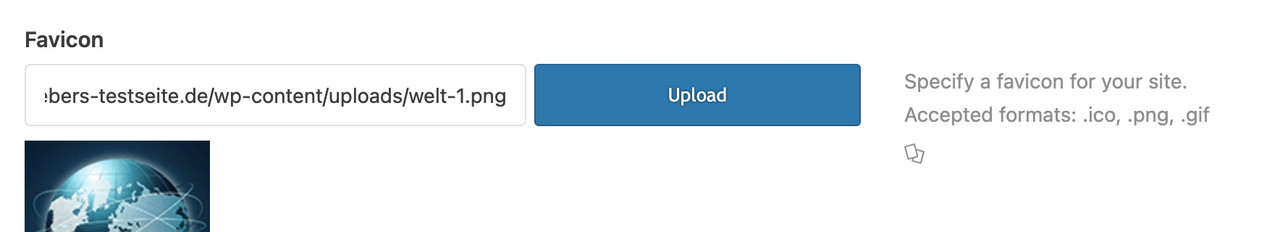Hey Jason Bolger,
Thanks for sharing the problem with count(). I added a fix to next release.
It is not easy to load backend without the builder.
I started a try to use Enfold without the builder but stopped it as frontend would need a lot of changes e.g. in css.
I did not check it for backend pages yet.
See ..\config-templatebuilder\avia-template-builder\php\class-template-builder.php around line 472ff if you want to give it a try.
Best regards,
Günter
ok – if you like to have on default a sidebar header – and on homepage only the header top position.
( for that scenario we need than a bit different css too if you like to have slide-out from left to right)
1 set your enfold child to header top and make all your decisions you like to have for that header ( height, logo left or right, navigation position, shrink or not, etc pp )
2 Go to your homepage editor and make your decision there – f.e. if it should have transparency etc.
3 Look now to your homepage with dev tools of your browser. Note your ID of that page and look what classes are set on #header
e.g.: ( all_colors header_color light_bg_color av_header_top av_logo_right av_main_nav_header av_menu_left av_custom av_header_sticky av_header_shrinking av_header_stretch av_mobile_menu_tablet av_header_searchicon av_header_unstick_top_disabled av_bottom_nav_disabled av_header_border_disabled )
4 now switch back to your header left position.
put this to your child-theme functions.php:
(remove options you do not need – or replace – f.e. header_size and header_custom_size and replace by header_size: ‘slim’ / or large )
you can find those corresponding header settings in : avia_header.php
function av_change_header_style($header){
if(is_page(array( 17, 123456))){
$header['header_position'] = "header_top";
$header['header_layout'] = 'logo_right main_nav_header menu_left';
$header['header_size'] = 'custom';
$header['header_custom_size'] = 140;
$header['header_shrinking'] = 'header_shrinking';
$header['header_sticky'] = 'header_sticky';
$header['header_unstick_top'] = 'header_unstick_top';
$header['header_stretch'] = 'header_stretch';
$header['header_transparency'] = 'header_transparency header_glassy';
$header['header_class'] = " all_colors header_color light_bg_color av_header_top av_logo_right av_main_nav_header av_menu_left av_custom av_header_sticky av_header_shrinking av_header_stretch av_mobile_menu_tablet av_header_searchicon av_header_unstick_top_disabled av_bottom_nav_disabled av_header_border_disabled";
}
return $header;
}
add_filter('avf_header_setting_filter','av_change_header_style');
here in this example there are two pages (ID’s) replaced with that different layout – adjust to your home page ID
this filter has a lot more options. Enter on $header['header_class'] your noted classes from point 3.
see example page: https://clean.webers-testseite.de/
I don’t recall having added that folder and 2 files in enfold-child. But when I hide the folder, the warning notice goes away at the top of the page.
However, I’m seeing a warning notice below the footer (that I had not seen before) (see screenshot):
Notice: ob_end_flush(): Failed to send buffer of zlib output compression (0) in /home/dotorgw1/public_html/wp-includes/functions.php on line 5471
Notice: ob_end_flush(): Failed to send buffer of zlib output compression (0) in /home/dotorgw1/public_html/wp-content/plugins/really-simple-ssl/class-mixed-content-fixer.php on line 107
In the footer area, colummn 1, I had an icon list there which was generated using the “insert theme shortcodes” tool within the toolbar options. The iconlist still views, but above it is an error message. (See private for screenshot view).
Hi,
Thanks for the login, I found that you are adding the “K” logo in your child theme functions.php

You should remove this function, I could not, you may need to do so via FTP
Best regards,
Mike
Hi,
i have the problem with this website: berghof-agatharied.de
The LayerSlider WP doesn’t works with the latest php-version. Only with php-version 7.4. not higher.
The Theme Enfold is already updated to the latest version.
Hope you can help.
Best regard
Kati
 Leonie van der Velde
Leonie van der VeldeGuest
Hello!
Two years ago I took over a few websites from another webdesigner. They are built in the Envato theme. He forgot to give me the login for this, but I do have his username and e-mailadres. Except the e-mail doesn’t work anymore. Is there any way for me to get into the account?
I have to update to a newer PHP-version. They still run on 7.4.33 and I have security issues now. But the PHP Compattability Checker says I get a 404 if I update the PHP. I do have private tokens for the websites if you need these?
I hope you can help me out!
Greetings,
Leonie
 Oliver van den Brandt
Oliver van den Brandt Guest
Hi,
I would like to know, if Enfold 7.1.1 would run with a PHP Version 8.x, when I would buy a new license. With the current license it runs only with PHP 7.4 and has many problems when changing to 8.x.
Thank you
Hi folks,
When I turn Debug on I get the following error message (on top of home page, which is at: dotorgwebworks.org):
Deprecated: Function av_icon is deprecated since version 7.0! Use Use avia_font_manager::get_frontend_icon() instead instead. in /home/dotorgw1/public_html/wp-includes/functions.php on line 6121
I see that the issue is within the “functions.php” file, the one in wp-includes. Since I’ve never tampered with this file before, I’m seeking your advice.
Perhaps this error message is telling me that one or more of my icons (e.g.: Fontello) is problematic?
Any help you can offer would be appreciated. Thanks.
Hi Mike,
I added the login info to the private content. I tried upgrading to PHP 8.0 and got this error code which crashed the site again. I believe it’s the same code as before. (ended up reverting again back to 7.4). Thanks,
An error of type E_ERROR was caused in line 32 of the file /home/88346.cloudwaysapps.com/dapmsxrmxu/public_html/wp-content/themes/enfold-child/functions.php. Error message: Uncaught Error: Undefined constant “THEMENAME” in /home/88346.cloudwaysapps.com/dapmsxrmxu/public_html/wp-content/themes/enfold-child/functions.php:32
Stack trace:
#0 /home/88346.cloudwaysapps.com/dapmsxrmxu/public_html/wp-content/themes/enfold-child/functions.php(32): avia_nav_menus()
#1 /home/88346.cloudwaysapps.com/dapmsxrmxu/public_html/wp-settings.php(695): include(‘…’)
#2 /home/88346.cloudwaysapps.com/dapmsxrmxu/public_html/wp-config.php(103): require_once(‘…’)
#3 /home/88346.cloudwaysapps.com/dapmsxrmxu/public_html/wp-load.php(50): require_once(‘…’)
#4 /home/88346.cloudwaysapps.com/dapmsxrmxu/public_html/wp-admin/admin-ajax.php(22): require_once(‘…’)
#5 {main}
thrown
Guenni007,
Thanks for the recommendation. I may try upgrading to an earlier PHP version and see what happens. Appreciate your help.
 Marieke
MariekeGuest
I’m working on a website built with Enfold 4.4.1. WordPress is recommending a PHP upgrade (current version is 7.4.33) but updating PHP causes a fatal error.
If I buy a new Enfold license and install the latest version, will that fix the PHP issue? And will the site stay up and running?
Just want to make sure before I make the purchase. Thanks in advance!
I have now updated all of my installations to PHP 8.3 or higher. Some of my customer providers already offer PHP 8.4. I have never had any problems switching. Therefore, I assume there is high compatibility with current PHP versions. My overloaded test site runs under PHP 8.4.7. For example, the child-theme functions.php has over 5,000 lines, and the quick CSS is already over 9,700 lines long. (webers-testseite.de).
Why don’t you try going back to smaller PHP versions one at a time? It may take a while for this to take effect. Then, see if your installation works with your provider.
Hello,
I recently upgraded the PHP version to 8.3 (from 7.4) and I received the “fatal error” message. I copied the message in the private content. In fact I was not able to log in to my WordPress dashboad. I also tried to restore my site but that didn’t work and made it worse—site completely crashed. I had to revert back to PHP 7.4 to get the site back up and running. I’m currently using Enfold Child theme 7.1.1. and WordPress 6.8.2. After reading several threads, I assumed that the Enfold theme was compatible with 8.3. But that doesn’t seem to be the case.
I contacted my hosting provider and they said the theme was not compatible with PHP 8.3. Please advise what to do. I need to upgrade the PHP version so I get the security updates. I haven’t tried upgrading to 8.2 or 8.1.
Hey dburton77,
Thank you for the inquiry.
It’s not necessarily required for the tracking code to be placed in the header, but if that’s what you need, you can add this code to the functions.php file.
function ava_move_tracking_code_to_head() {
remove_action( 'wp_footer', 'avia_print_tracking_code', 10000 );
add_action( 'wp_head', 'avia_print_tracking_code', 10 );
}
add_action( 'init', 'ava_move_tracking_code_to_head', 20 );
Best regards,
Ismael
Hi,
recently we migrated an Enfold site into our Docker environment where we deploy our wordpress sites using CI/CD tools. The move solved a problem we had with the builtin Layerslider, but now a one came up:
After deployment, the site looks defaced due to missing dynamically generated CSS files. We then have to manually go to the theme option settings page wp-admin/admin.php?page=avia and save the settings (even without changing values) to resolve this.
Our uploads folder is persistent, so the content of uploads/dynamic_avia/… with files like avia-merged-styles-ddf276684ae525538791a02cb0e618c9—687602ac906a5.css survives deployments, but it seems as if after deployment the old dynamic css are not being used so reset/regeneration is necessary.
How can we ensure that the CSS are generated upon deployment, mabye using a WPCLI action to enforce CSS generation? Or can/should we simply delete the wp-content/uploads/dynamic_avia/ folder?
Also, if we run more than one WordPress container (in case of high load) sharing a common uploads directory, will the dynamic file names interfere?
REgards
Ulrich
 Milan Krkoška
Milan KrkoškaGuest
Good day, please help. When changing PHP from 7.4 to 8.2, the appearance of the checkout changes and payment in Enfold child does not work. When changing the theme to enfold, everything works.
Hello !
I’m currently using the Enfold 7.1 theme for my WordPress site.
My hosting provider has informed me that my current PHP version (7.4.33) is now obsolete and has not received security updates since the end of 2022 and that i must migrate to a more recent PHP version to ensure my site remains secure and compatible in the future.
Could you please confirm which PHP versions are officially compatible with Enfold 7.1 (or a newer version)?
Specifically, is the theme fully compatible with PHP 8.0/8.1 or even 8.2 / 8.3?
Thank you very much for your help and any recommendations you can provide.
Best regards,
Stan
In version 7.1, there is an option for users to disable GA4 tracking using the Consent manager . How does that work? Does it matter how GA4 is implemented? We typically inject GA tracking code in our child theme’s functions.php. Do we have to use the Enfold option for adding GA code?
Thank you.
Hey karina yevenes hernandez,
The version of the theme that you are running is not availble with newer PHP versions. Could you try to update to the latest version (7.1.1) to see if that helps please? The update to 7.1.1 has to be done manually from the version you are running, please refer to my replies in this thread: https://kriesi.at/support/topic/enfold-4-5-theme-update-update-failed-download-failed-a-valid-url-was-not-pro/#post-1021541
You can either update manually via FTP: https://kriesi.at/documentation/enfold/how-to-install-enfold-theme/#theme-update, or upload the theme as if it was new under Appearance->Themes->Add New Theme.
If that doesn’t work then please try to delete the whole theme folder, then replace it with the new version. Make sure that you have backups of the site before starting updating.
Also please read this after you have updated: https://kriesi.at/documentation/enfold/theme-registration/
Best regards,
Rikard
-
This reply was modified 2 months, 3 weeks ago by
 Rikard.
Rikard.
Hi,
Thank you for the update.
We simply mean that it may not work on email clients that do not support html. They should render correctly on major email clients such as Gmail or Outlook. You can test this by using the following filter in the functions.php file, sending a message, and checking whether the heading and test strings render properly with the html formatting applied.
add_filter('avf_form_message', 'avf_form_message_mod', 10, 3);
function avf_form_message_mod($message, $new_post, $form_params) {
$message = "<h1>Heading</h1><strong>TEST</strong>" . $message;
return $message;
}
– but i have no idea what to put there.
You can manipulate the content of $message as shown in the previous examples. You can inject html into specific parts of the text or prepend/append additional content to the message. Unfortunately, this level of customization is beyond the scope of our support. If you’re not sure how to proceed, consider hiring a freelance developer or contact Codeable.
— https://kriesi.at/contact/customization
Regarding the issue with “Print in email only”, which email client are you testing this with? Try to add the following code to the functions.php file to remove al line breaks from the message:
add_filter( 'avf_form_mail_form_field', 'avf_form_mail_form_field_mod', 10, 7 );
function avf_form_mail_form_field_mod( $form_field, $new_post, $form_elements, $form_params, $element, $key, $field_value ) {
$form_field = preg_replace( '#<br\s*/?>#i', '', $form_field );
return $form_field;
}
Best regards,
Ismael
The API connection can be established, but the forms won’t load. Tried it with a new API key but without success.
Running Enfold 7.1.1
PHP-Version ist: 8.0.30
if you follow that little link on enfold options:
(these two cards icon)
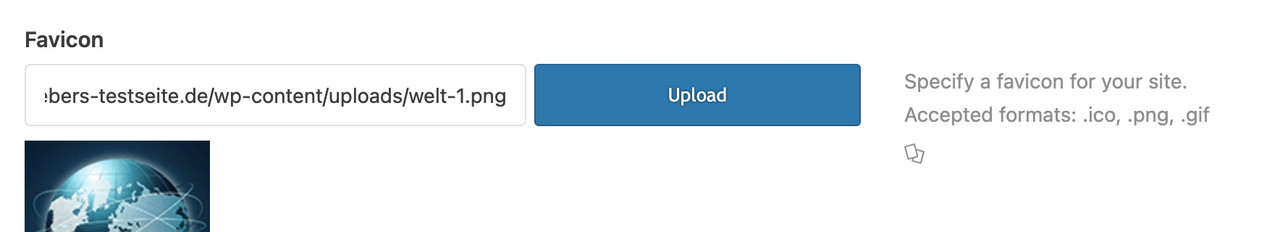
you will see on that wiki page a good overview; and in detail a browser support. Best Format seems to be png.
a svg has a bad support.
you can manually add them if you put this to your child-theme functions.php:
function add_icons_to_head(){
?>
<link rel="icon" type="image/png" href="/wp-content/uploads/icons/your-favicon-image.png">
<link rel="apple-touch-icon" type="image/png" href="/wp-content/uploads/icons/your-apple-touch-icon.png">
<?php
}
add_action('wp_head', 'add_icons_to_head');
You are free to select the names and paths of your PNGs.
Hey ThiloKiefer,
Thank you for the inquiry.
The very first Color Section on the page should use a <main> element by default. You can change the tag of the #main <div> element to <main>, but this could potentially conflict with the container used by the first Color Section. If you would like to proceed, you can edit the enfold/header.php file, around line 279.
<div id='main' class='all_colors' data-scroll-offset='<?php echo avia_header_setting( 'header_scroll_offset' ); ?>'>
Best regards,
Ismael
Hey jmbernstein,
Assuming that there are no customizations in the functions.php of the parent theme and you are not using a Child Theme, but your WordPress is up to date you can follow these steps:
To update your version of Enfold you will need to download the latest installable WP version from your Theme Forest account and upload it to your WordPress ▸ Appearance ▸ Themes ▸ Add Themes ▸ Add New

after you choose the zip file and click install, you will see a This theme is already installed message because you are updating, you can continue.

then you will see the Theme updated successfully message.

While I don’t expect any issues with updating the theme, I recommend testing on a staging site first to ensure that it works well.
Best regards,
Mike
I use the WP SMTP Mail plugin.
Enfold is generating regular errors from the plugin. Here’s the error report:
Debug Event Details
Type
Error
Date
July 7, 2025 at 2:06 pm
Content
Mailer: Other SMTP
SMTP Error: data not accepted.SMTP server error: DATA END command failed Detail: Spam message rejected
SMTP code: 554 Additional SMTP info: 5.7.1
Source
Enfold
/home/storage/322/4077322/user/htdocs/wp-content/themes/enfold/framework/php/class-form-generator.php (line: 1485)
I just found out the errors actually started in April 2024 but as I use the free version of the plugin I don’t get notified via email when an error occurs so I’d only notice it if I logged in to the WP admin panel and there had been a recent error (as I did today). Unfortunately when there is a successful send of an email the plugin clears the error flag from the admin bar which is why I only discovered this today.
The errors are generated at random intervals. There have been one a day for the past 3 days, prior to that it was June 30, two on June 28, two on June 26, June 25, June 24, June 22, June 3, May 31 etc.
Any ideas?
WordPress 6.8.1, Enfold 7.1.1
Hey idemadv,
Thank you for the inquiry.
This can be adjusted, but you’ll need to modify the file at themes/enfold/config-templatebuilder/avia-shortcodes/section/section.php. Look for the code around line 1883 and replace main with div or section.
if( ! empty( $main_container ) )
{
$markup = 'main ' . avia_markup_helper( array( 'context' => 'content', 'echo' => false, 'custom_markup' => $custom_markup ) );
$avia_section_markup = 'main';
}
Another option is to create a custom script that dynamically switches the main wrapper to another element or tag.
— https://stackoverflow.com/questions/918792/use-jquery-to-change-an-html-tag/20469901#20469901
Best regards,
Ismael
Hi,
Try adding this code to the end of your child theme functions.php file instead in Appearance ▸ Editor:
function my_datepicker_limits() {
?>
<script type="text/javascript">
jQuery(document).ready(function($){
setTimeout(function() {
var $dateField = $('.avia_datepicker');
if ($dateField.length && $dateField.data('datepicker')) {
var today = new Date();
var startDate = new Date(2025, 7, 8); // August 8, 2025
var endDate = new Date(2025, 7, 18); // August 18, 2025
// Use the later of today or startDate
var effectiveMinDate = today > startDate ? today : startDate;
$dateField.datepicker('option', {
minDate: effectiveMinDate,
maxDate: endDate
});
} else {
console.warn("Datepicker not initialized or selector not found.");
}
}, 500);
});
</script>
<?php
}
add_action('wp_footer', 'my_datepicker_limits', 30);
Not both at the same time.
Please ensure to copy the code from the forum and not an email notification so the symbols are not converted.
Best regards,
Mike
Nach dem Update von Enfold erscheint folgender PHP-Fehler im Frontend und/oder Backend und nach Aktivierung von WP Rocket kam es zu einem Error 500.
Nach einer Analyse mit Hilfe v. ChatGPT (sorry, hab nur eingeschränkte php-Kenntnisse) kam die KI zu diesem Schluss:
Warning: Trying to access array offset on value of type null in /wp-content/themes/enfold/config-templatebuilder/avia-shortcodes/helper-templates/function-set-avia-frontend.php on line [XY]
Ursache:
In der Funktion avia_get_option() wird folgender Code ausgeführt:
$pages[] = 'avia';
$pages = array_unique( array_merge( $pages, array_keys( $avia->options ) ) );
Wenn $avia->options nicht gesetzt oder null ist, erzeugt array_keys( $avia->options ) eine PHP-Warning.
Lösungsvorschlag:
Absicherung der Zeile, z.B. so:
$pages[] = 'avia';
if ( isset( $avia->options ) && is_array( $avia->options ) ) {
$pages = array_unique( array_merge( $pages, array_keys( $avia->options ) ) );
}
So wird der Fehler zuverlässig vermieden, auch wenn $avia->options noch nicht initialisiert wurde.
System:
Enfold Version: 7.1.1
WP Rocket:
PHP Version: 8.2.28
Hosting: Hetzner
Um den Error 500 und die auftretenden PHP-Warnungen in Verbindung mit Enfold zu identifizieren, haben wir folgende Schritte unternommen:
1. WP_DEBUG aktiviert: Fehlerausgabe und Logging wurden aktiviert, um detaillierte Fehlermeldungen zu erhalten.
2. PHP-Log geprüft: Im Error-Log wurde die Warnung „Trying to access array offset on value of type null“ in der Datei function-set-avia-frontend.php gefunden.
3. Object Cache geprüft: Im Hetzner-Webhosting wurde überprüft, ob Redis oder Memcached aktiv sind. Redis war aktiviert, wurde aber testweise deaktiviert. Das Problem bestand weiterhin.
4. Theme-Tests: Das Enfold-Theme und das Enfold-Child-Theme wurden einzeln getestet. Der Error 500 blieb bestehen, unabhängig vom Theme.
5. Kritische Theme-Datei überprüft: Die Datei function-set-avia-frontend.php wurde gezielt untersucht und der problematische Quellcode identifiziert.
6. Optionen im Backend geprüft: Es wurde geprüft, ob veraltete oder ungültige Optionen (z. B. durch Caching) eine Rolle spielen könnten.
Diese gezielten Analysen führten letztlich zur Identifikation des fehlerhaften Codes in der Theme-Funktion.
By the way, if you have two date pickers, one for the start date and one for the end date, you can restrict the second date picker so that it only allows dates that are later. For example, we can also remove weekends from the selection.
here in my example the minDate/maxDate are relative Values by +7 Days and +12 Month:
function my_datepicker_limits() {
?>
<script type="text/javascript">
window.addEventListener("DOMContentLoaded", function () {
(function($) {
setTimeout(function() {
var $allDatepickers = $('.avia_datepicker');
// Let's assume that the first avia_datepicker found is the start date
var $startDateField = $allDatepickers.eq(0);
// and the second avia_datepicker found the end date
var $endDateField = $allDatepickers.eq(1);
// Check whether we have found at least two datepicker fields
if ($startDateField.length === 0 || $endDateField.length === 0) {
console.warn('Could not find both Start and End datepicker fields. Ensure they are the first two .avia_datepicker elements.');
return; // Exit script if not enough fields are found
}
// Find the container of the end date field (the <p> element in your structure)
// This is the parent tag of the input field that also contains the label.
var $endDateFieldContainer = $endDateField.parent('p.form_element');
// Fallback if the container is not the <p> tag or is not found
if (!$endDateFieldContainer.length) {
$endDateFieldContainer = $endDateField; // Then we only hide the input field itself
}
function updateEndDatepickerState() {
var selectedStartDate = $startDateField.datepicker('getDate');
if (selectedStartDate) {
// Optional: Add one day to ensure that the end date is at least one day after the start date.
// then remove the backslashes of the next line
// selectedStartDate.setDate(selectedStartDate.getDate() + 1);
// If a start date is selected, display the end date field
$endDateFieldContainer.css('display', 'block'); // Verwendet 'block', da <p> ein Block-Element ist
$endDateField.datepicker('option', 'minDate', selectedStartDate);
// Optional: Make sure that the end date is not before the start date.
var currentEndDate = $endDateField.datepicker('getDate');
if (currentEndDate && currentEndDate < selectedStartDate) {
$endDateField.datepicker('setDate', selectedStartDate);
}
} else {
// If no start date is selected, hide the end date field
$endDateFieldContainer.css('display', 'none');
// Reset minDate of the end date date picker (e.g. to “today”)
$endDateField.datepicker('option', 'minDate', 0);
}
}
if ($startDateField.data('datepicker')) {
$startDateField.datepicker('option', {
beforeShowDay: $.datepicker.noWeekends,
minDate: "+7d",
maxDate: "+12m",
onSelect: function(dateText, inst) {
// Update the state when a date is selected
updateEndDatepickerState();
},
onClose: function(dateText, inst) {
// Update the state even when closing the data picker (for robustness)
updateEndDatepickerState();
}
});
}
if ($endDateField.data('datepicker')) {
$endDateField.datepicker('option', {
// beforeShowDay: $.datepicker.noWeekends,
minDate: 0,
maxDate: "+12m"
});
}
// Execute the function once when loading the page to set the initial state
updateEndDatepickerState();
}, 500);
}(jQuery));
});
</script>
<?php
}
add_action('wp_footer', 'my_datepicker_limits', 20);
see: https://webers-testseite.de/datepicker/
Edit here – because topic is closed:
This was also only intended as additional information. It is in case someone lands here via the search. They may have exactly this request.
Hey shop802,
Try adding this code instead to the end of your child theme functions.php file in Appearance ▸ Editor:
function my_datepicker_limits() {
?>
<script type="text/javascript">
jQuery(document).ready(function($){
// Use a short delay to wait for Enfold to initialize the datepicker
setTimeout(function() {
var $dateField = $('.avia_datepicker'); // Adjust this if needed
if ($dateField.length && $dateField.data('datepicker')) {
$dateField.datepicker('option', {
minDate: new Date(2025, 7, 8), // August 8, 2025
maxDate: new Date(2025, 7, 18) // August 18, 2025
});
} else {
console.warn("Datepicker not initialized or selector not found.");
}
}, 500); // delay to allow Enfold scripts to finish
});
</script>
<?php
}
add_action('wp_footer', 'my_datepicker_limits', 30);

Best regards,
Mike