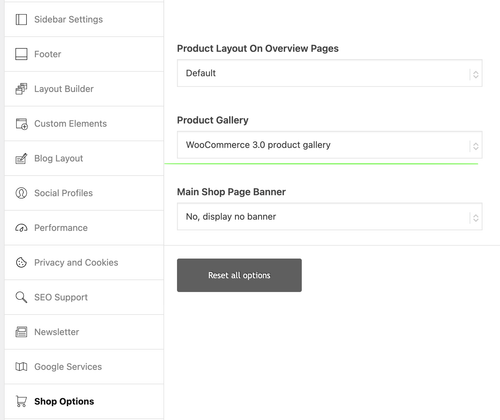-
Search Results
-
Topic: Vulnerability Alert
Hello,
I have just purchased and installed a new ENFOLD theme and I have received a message from my host indicating a vulnerability alert.
I have also received the same feedback on other sites created with ENFOLD.
——-
Vulnerability analysis
1Alert detectedWe automatically perform daily scans and scans whenever a new extension or theme is installed, using the WPScan vulnerability database. Learn more
Vulnerability alertDetected vulnerabilities are sent by email to
1 warning
Enfold
This theme is active. Please activate another theme.——-
Thank you for your help.
Kind regards,
Christophe
Hi there,
how can I delete that passage in the copyright line at the bottom?
Topic: Load demo data
I tried to load demo data to my Enfold install for Band Demo and received this error (multiple times)
Download of files for demo Band Demo didn’t work!
You might want to try reloading the page and then try again.Did this at least 10 times.
Had to install the Woocommerce plugin – successfully.
Not sure what to do next.
We’re running Enfold 7.1.3 with WooCommerce on a SiteGround Cloud VPS and we’re seeing repeated database writes on every checkout page load that appear to be coming from Enfold’s per-post CSS management.
Summary of the issue
Our Checkout page is post ID 6494 (/checkout/).
Enfold repeatedly executes an UPDATE against postmeta for this page:
meta_key = ‘_av_css_styles’
with serialized data including css_file = ‘post-6494.css’ and status = ‘no_css’
The file post-6494.css is never created, despite Enfold generating other post-XXXX.css files normally.
——————————
What we observe
Enfold is successfully generating per-post CSS files in:
wp-content/uploads/dynamic_avia/avia_posts_css/
(multiple post-XXXX.css exist here, and the newest are generated today)An older legacy folder also exists:
wp-content/uploads/avia_posts_css/
(files exist, but last modified in 2023)post-6494.css does not exist in either location.
Folder permissions are correct (directories 755, files 644).
——————————
Query Monitor stack trace (from a frontend checkout request)
UPDATE
mjwp_postmeta
SETmeta_value= ‘… status:”no_css” … css_file:”post-6494.css” …’
WHEREpost_id= 6494
ANDmeta_key= ‘_av_css_styles’update_metadata() wp-includes/meta.php:324
update_post_meta() wp-includes/post.php:2746
aviaPostCssManagement->update_meta() …/enfold/config-templatebuilder/avia-template-builder/php/class-post-css-management.php:557
aviaPostCssManagement->check_create_file() …/class-post-css-management.php:268
aviaPostCssManagement->handler_enqueue_post_styles() …/class-post-css-management.php:205
do_action(‘wp_enqueue_scripts’) wp-includes/plugin.php:522
…——————————
Impact
During traffic bursts to checkout, these repeated meta updates contribute to additional DB load and resource usage (we had an autoscale event during a checkout load spike). Even if Enfold decides the page should be no_css, it seems to be re-writing the meta repeatedly instead of persisting a stable state and moving on.
——————————
Questions
Is Enfold expected to generate a post-6494.css file for WooCommerce checkout pages?
If not, is there a recommended way to prevent aviaPostCssManagement->handler_enqueue_post_styles() from continually updating _av_css_styles for checkout pages?
Is this a known behavior/bug in the current Enfold/Avia CSS management layer when a page is treated as no_css?
Are there settings (or a filter/hook) to disable per-post CSS management for specific post IDs or for is_checkout() pages?
If you’d like, we can provide the full serialized _av_css_styles value and/or additional logs.
Thanks!
Hello, I have a website with just Enfold 7.1.3 + latest Woocommerce installed where the problem can be seen, but before giviing you access please note this bug affects also your own demo site too. please check:
if you select (white) the picture will not change at all.
Perhaps some of the latest changes on the theme did broke something…
Are you guys seeing multiple error messages on the posts and pages WP pages?
Enfold: 7.1.3
WordPress 6.9.1
Chrome Browser 144.0.7559.133 (Official Build) (arm64)
Safari Version 26.2 (21623.1.14.11.9)
Vivaldi Version 7.8.3925.62 (Official Build) (arm64), Chromium Version 144.0.7559.167
Firefox 147.0.2 (aarch64)
Running on a Mac Mini M2 (Tahoe 26.2)Error Messages when opening Posts and Pages (but similar error seen on e.g. the Plugins page):
Notice: WP_Styles::add(): The style with the handle “avia-module-audioplayer” was enqueued with dependencies that are not registered: avia-layout. (This message was added in version 6.9.1.) Please see Debugging in WordPress for more information. in /homepages/1/d4297824949/htdocs/wordpress/wp-includes/functions.php on line 6163
Notice: WP_Styles::add(): The style with the handle “avia-module-blog” was enqueued with dependencies that are not registered: avia-layout. (This message was added in version 6.9.1.) Please see Debugging in WordPress for more information. in /homepages/1/d4297824949/htdocs/wordpress/wp-includes/functions.php on line 6163
Notice: WP_Styles::add(): The style with the handle “avia-module-postslider” was enqueued with dependencies that are not registered: avia-layout. (This message was added in version 6.9.1.) Please see Debugging in WordPress for more information. in /homepages/1/d4297824949/htdocs/wordpress/wp-includes/functions.php on line 6163
Notice: WP_Styles::add(): The style with the handle “avia-module-button” was enqueued with dependencies that are not registered: avia-layout. (This message was added in version 6.9.1.) Please see Debugging in WordPress for more information. in /homepages/1/d4297824949/htdocs/wordpress/wp-includes/functions.php on line 6163
Notice: WP_Styles::add(): The style with the handle “avia-module-buttonrow” was enqueued with dependencies that are not registered: avia-layout. (This message was added in version 6.9.1.) Please see Debugging in WordPress for more information. in /homepages/1/d4297824949/htdocs/wordpress/wp-includes/functions.php on line 6163
Notice: WP_Styles::add(): The style with the handle “avia-module-button-fullwidth” was enqueued with dependencies that are not registered: avia-layout. (This message was added in version 6.9.1.) Please see Debugging in WordPress for more information. in /homepages/1/d4297824949/htdocs/wordpress/wp-includes/functions.php on line 6163
Notice: WP_Styles::add(): The style with the handle “avia-module-catalogue” was enqueued with dependencies that are not registered: avia-layout. (This message was added in version 6.9.1.) Please see Debugging in WordPress for more information. in /homepages/1/d4297824949/htdocs/wordpress/wp-includes/functions.php on line 6163
Notice: WP_Styles::add(): The style with the handle “avia-module-comments” was enqueued with dependencies that are not registered: avia-layout. (This message was added in version 6.9.1.) Please see Debugging in WordPress for more information. in /homepages/1/d4297824949/htdocs/wordpress/wp-includes/functions.php on line 6163
Notice: WP_Styles::add(): The style with the handle “avia-module-contact” was enqueued with dependencies that are not registered: avia-layout. (This message was added in version 6.9.1.) Please see Debugging in WordPress for more information. in /homepages/1/d4297824949/htdocs/wordpress/wp-includes/functions.php on line 6163
Notice: WP_Styles::add(): The style with the handle “avia-module-slideshow” was enqueued with dependencies that are not registered: avia-layout. (This message was added in version 6.9.1.) Please see Debugging in WordPress for more information. in /homepages/1/d4297824949/htdocs/wordpress/wp-includes/functions.php on line 6163
Notice: WP_Styles::add(): The style with the handle “avia-module-countdown” was enqueued with dependencies that are not registered: avia-layout. (This message was added in version 6.9.1.) Please see Debugging in WordPress for more information. in /homepages/1/d4297824949/htdocs/wordpress/wp-includes/functions.php on line 6163
Notice: WP_Styles::add(): The style with the handle “avia-module-dynamic-field” was enqueued with dependencies that are not registered: avia-layout. (This message was added in version 6.9.1.) Please see Debugging in WordPress for more information. in /homepages/1/d4297824949/htdocs/wordpress/wp-includes/functions.php on line 6163
Notice: WP_Styles::add(): The style with the handle “avia-module-gallery” was enqueued with dependencies that are not registered: avia-layout. (This message was added in version 6.9.1.) Please see Debugging in WordPress for more information. in /homepages/1/d4297824949/htdocs/wordpress/wp-includes/functions.php on line 6163
Notice: WP_Styles::add(): The style with the handle “avia-module-maps” was enqueued with dependencies that are not registered: avia-layout. (This message was added in version 6.9.1.) Please see Debugging in WordPress for more information. in /homepages/1/d4297824949/htdocs/wordpress/wp-includes/functions.php on line 6163
Notice: WP_Styles::add(): The style with the handle “avia-module-gridrow” was enqueued with dependencies that are not registered: avia-layout. (This message was added in version 6.9.1.) Please see Debugging in WordPress for more information. in /homepages/1/d4297824949/htdocs/wordpress/wp-includes/functions.php on line 6163
Notice: WP_Styles::add(): The style with the handle “avia-module-heading” was enqueued with dependencies that are not registered: avia-layout. (This message was added in version 6.9.1.) Please see Debugging in WordPress for more information. in /homepages/1/d4297824949/htdocs/wordpress/wp-includes/functions.php on line 6163
Notice: WP_Styles::add(): The style with the handle “avia-module-rotator” was enqueued with dependencies that are not registered: avia-layout. (This message was added in version 6.9.1.) Please see Debugging in WordPress for more information. in /homepages/1/d4297824949/htdocs/wordpress/wp-includes/functions.php on line 6163
Notice: WP_Styles::add(): The style with the handle “avia-module-hr” was enqueued with dependencies that are not registered: avia-layout. (This message was added in version 6.9.1.) Please see Debugging in WordPress for more information. in /homepages/1/d4297824949/htdocs/wordpress/wp-includes/functions.php on line 6163
Notice: WP_Styles::add(): The style with the handle “avia-module-icon” was enqueued with dependencies that are not registered: avia-layout. (This message was added in version 6.9.1.) Please see Debugging in WordPress for more information. in /homepages/1/d4297824949/htdocs/wordpress/wp-includes/functions.php on line 6163
Notice: WP_Styles::add(): The style with the handle “avia-module-icon-circles” was enqueued with dependencies that are not registered: avia-layout. (This message was added in version 6.9.1.) Please see Debugging in WordPress for more information. in /homepages/1/d4297824949/htdocs/wordpress/wp-includes/functions.php on line 6163
Notice: WP_Styles::add(): The style with the handle “avia-module-iconbox” was enqueued with dependencies that are not registered: avia-layout. (This message was added in version 6.9.1.) Please see Debugging in WordPress for more information. in /homepages/1/d4297824949/htdocs/wordpress/wp-includes/functions.php on line 6163
Notice: WP_Styles::add(): The style with the handle “avia-module-icongrid” was enqueued with dependencies that are not registered: avia-layout. (This message was added in version 6.9.1.) Please see Debugging in WordPress for more information. in /homepages/1/d4297824949/htdocs/wordpress/wp-includes/functions.php on line 6163
Notice: WP_Styles::add(): The style with the handle “avia-module-iconlist” was enqueued with dependencies that are not registered: avia-layout. (This message was added in version 6.9.1.) Please see Debugging in WordPress for more information. in /homepages/1/d4297824949/htdocs/wordpress/wp-includes/functions.php on line 6163
Notice: WP_Styles::add(): The style with the handle “avia-module-image” was enqueued with dependencies that are not registered: avia-layout. (This message was added in version 6.9.1.) Please see Debugging in WordPress for more information. in /homepages/1/d4297824949/htdocs/wordpress/wp-includes/functions.php on line 6163
Notice: WP_Styles::add(): The style with the handle “avia-module-image-diff” was enqueued with dependencies that are not registered: avia-layout. (This message was added in version 6.9.1.) Please see Debugging in WordPress for more information. in /homepages/1/d4297824949/htdocs/wordpress/wp-includes/functions.php on line 6163
Notice: WP_Styles::add(): The style with the handle “avia-module-hotspot” was enqueued with dependencies that are not registered: avia-layout. (This message was added in version 6.9.1.) Please see Debugging in WordPress for more information. in /homepages/1/d4297824949/htdocs/wordpress/wp-includes/functions.php on line 6163
Notice: WP_Styles::add(): The style with the handle “avia-module-sc-lottie-animation” was enqueued with dependencies that are not registered: avia-layout. (This message was added in version 6.9.1.) Please see Debugging in WordPress for more information. in /homepages/1/d4297824949/htdocs/wordpress/wp-includes/functions.php on line 6163
Notice: WP_Styles::add(): The style with the handle “avia-module-magazine” was enqueued with dependencies that are not registered: avia-layout. (This message was added in version 6.9.1.) Please see Debugging in WordPress for more information. in /homepages/1/d4297824949/htdocs/wordpress/wp-includes/functions.php on line 6163
Notice: WP_Styles::add(): The style with the handle “avia-module-masonry” was enqueued with dependencies that are not registered: avia-layout. (This message was added in version 6.9.1.) Please see Debugging in WordPress for more information. in /homepages/1/d4297824949/htdocs/wordpress/wp-includes/functions.php on line 6163
Notice: WP_Styles::add(): The style with the handle “avia-siteloader” was enqueued with dependencies that are not registered: avia-layout. (This message was added in version 6.9.1.) Please see Debugging in WordPress for more information. in /homepages/1/d4297824949/htdocs/wordpress/wp-includes/functions.php on line 6163
Notice: WP_Styles::add(): The style with the handle “avia-module-menu” was enqueued with dependencies that are not registered: avia-layout. (This message was added in version 6.9.1.) Please see Debugging in WordPress for more information. in /homepages/1/d4297824949/htdocs/wordpress/wp-includes/functions.php on line 6163
Notice: WP_Styles::add(): The style with the handle “avia-module-notification” was enqueued with dependencies that are not registered: avia-layout. (This message was added in version 6.9.1.) Please see Debugging in WordPress for more information. in /homepages/1/d4297824949/htdocs/wordpress/wp-includes/functions.php on line 6163
Notice: WP_Styles::add(): The style with the handle “avia-module-numbers” was enqueued with dependencies that are not registered: avia-layout. (This message was added in version 6.9.1.) Please see Debugging in WordPress for more information. in /homepages/1/d4297824949/htdocs/wordpress/wp-includes/functions.php on line 6163
Notice: WP_Styles::add(): The style with the handle “avia-module-portfolio” was enqueued with dependencies that are not registered: avia-layout. (This message was added in version 6.9.1.) Please see Debugging in WordPress for more information. in /homepages/1/d4297824949/htdocs/wordpress/wp-includes/functions.php on line 6163
Notice: WP_Styles::add(): The style with the handle “avia-module-post-metadata” was enqueued with dependencies that are not registered: avia-layout. (This message was added in version 6.9.1.) Please see Debugging in WordPress for more information. in /homepages/1/d4297824949/htdocs/wordpress/wp-includes/functions.php on line 6163
Notice: WP_Styles::add(): The style with the handle “avia-module-progress-bar” was enqueued with dependencies that are not registered: avia-layout. (This message was added in version 6.9.1.) Please see Debugging in WordPress for more information. in /homepages/1/d4297824949/htdocs/wordpress/wp-includes/functions.php on line 6163
Notice: WP_Styles::add(): The style with the handle “avia-module-promobox” was enqueued with dependencies that are not registered: avia-layout. (This message was added in version 6.9.1.) Please see Debugging in WordPress for more information. in /homepages/1/d4297824949/htdocs/wordpress/wp-includes/functions.php on line 6163
Notice: WP_Styles::add(): The style with the handle “avia-sc-search” was enqueued with dependencies that are not registered: avia-layout. (This message was added in version 6.9.1.) Please see Debugging in WordPress for more information. in /homepages/1/d4297824949/htdocs/wordpress/wp-includes/functions.php on line 6163
Notice: WP_Styles::add(): The style with the handle “avia-module-slideshow-accordion” was enqueued with dependencies that are not registered: avia-layout. (This message was added in version 6.9.1.) Please see Debugging in WordPress for more information. in /homepages/1/d4297824949/htdocs/wordpress/wp-includes/functions.php on line 6163
Notice: WP_Styles::add(): The style with the handle “avia-module-slideshow-ls” was enqueued with dependencies that are not registered: avia-layout. (This message was added in version 6.9.1.) Please see Debugging in WordPress for more information. in /homepages/1/d4297824949/htdocs/wordpress/wp-includes/functions.php on line 6163
Notice: WP_Styles::add(): The style with the handle “avia-module-social” was enqueued with dependencies that are not registered: avia-layout. (This message was added in version 6.9.1.) Please see Debugging in WordPress for more information. in /homepages/1/d4297824949/htdocs/wordpress/wp-includes/functions.php on line 6163
Notice: WP_Styles::add(): The style with the handle “avia-module-tabsection” was enqueued with dependencies that are not registered: avia-layout. (This message was added in version 6.9.1.) Please see Debugging in WordPress for more information. in /homepages/1/d4297824949/htdocs/wordpress/wp-includes/functions.php on line 6163
Notice: WP_Styles::add(): The style with the handle “avia-module-table” was enqueued with dependencies that are not registered: avia-layout. (This message was added in version 6.9.1.) Please see Debugging in WordPress for more information. in /homepages/1/d4297824949/htdocs/wordpress/wp-includes/functions.php on line 6163
Notice: WP_Styles::add(): The style with the handle “avia-module-tabs” was enqueued with dependencies that are not registered: avia-layout. (This message was added in version 6.9.1.) Please see Debugging in WordPress for more information. in /homepages/1/d4297824949/htdocs/wordpress/wp-includes/functions.php on line 6163
Notice: WP_Styles::add(): The style with the handle “avia-module-team” was enqueued with dependencies that are not registered: avia-layout. (This message was added in version 6.9.1.) Please see Debugging in WordPress for more information. in /homepages/1/d4297824949/htdocs/wordpress/wp-includes/functions.php on line 6163
Notice: WP_Styles::add(): The style with the handle “avia-module-testimonials” was enqueued with dependencies that are not registered: avia-layout. (This message was added in version 6.9.1.) Please see Debugging in WordPress for more information. in /homepages/1/d4297824949/htdocs/wordpress/wp-includes/functions.php on line 6163
Notice: WP_Styles::add(): The style with the handle “avia-module-timeline” was enqueued with dependencies that are not registered: avia-layout. (This message was added in version 6.9.1.) Please see Debugging in WordPress for more information. in /homepages/1/d4297824949/htdocs/wordpress/wp-includes/functions.php on line 6163
Notice: WP_Styles::add(): The style with the handle “avia-module-toggles” was enqueued with dependencies that are not registered: avia-layout. (This message was added in version 6.9.1.) Please see Debugging in WordPress for more information. in /homepages/1/d4297824949/htdocs/wordpress/wp-includes/functions.php on line 6163
Notice: WP_Styles::add(): The style with the handle “avia-module-video” was enqueued with dependencies that are not registered: avia-layout. (This message was added in version 6.9.1.) Please see Debugging in WordPress for more information. in /homepages/1/d4297824949/htdocs/wordpress/wp-includes/functions.php on line 6163
Notice: WP_Scripts::add(): The script with the handle “avia-module-audioplayer” was enqueued with dependencies that are not registered: avia-shortcodes. (This message was added in version 6.9.1.) Please see Debugging in WordPress for more information. in /homepages/1/d4297824949/htdocs/wordpress/wp-includes/functions.php on line 6163
Notice: WP_Scripts::add(): The script with the handle “avia-module-chart-js” was enqueued with dependencies that are not registered: avia-shortcodes. (This message was added in version 6.9.1.) Please see Debugging in WordPress for more information. in /homepages/1/d4297824949/htdocs/wordpress/wp-includes/functions.php on line 6163
Notice: WP_Scripts::add(): The script with the handle “avia-module-chart” was enqueued with dependencies that are not registered: avia-shortcodes. (This message was added in version 6.9.1.) Please see Debugging in WordPress for more information. in /homepages/1/d4297824949/htdocs/wordpress/wp-includes/functions.php on line 6163
Notice: WP_Scripts::add(): The script with the handle “avia-module-contact” was enqueued with dependencies that are not registered: avia-shortcodes. (This message was added in version 6.9.1.) Please see Debugging in WordPress for more information. in /homepages/1/d4297824949/htdocs/wordpress/wp-includes/functions.php on line 6163
Notice: WP_Scripts::add(): The script with the handle “avia-module-slideshow” was enqueued with dependencies that are not registered: avia-shortcodes. (This message was added in version 6.9.1.) Please see Debugging in WordPress for more information. in /homepages/1/d4297824949/htdocs/wordpress/wp-includes/functions.php on line 6163
Notice: WP_Scripts::add(): The script with the handle “avia-module-countdown” was enqueued with dependencies that are not registered: avia-shortcodes. (This message was added in version 6.9.1.) Please see Debugging in WordPress for more information. in /homepages/1/d4297824949/htdocs/wordpress/wp-includes/functions.php on line 6163
Notice: WP_Scripts::add(): The script with the handle “avia-module-gallery” was enqueued with dependencies that are not registered: avia-shortcodes. (This message was added in version 6.9.1.) Please see Debugging in WordPress for more information. in /homepages/1/d4297824949/htdocs/wordpress/wp-includes/functions.php on line 6163
Notice: WP_Scripts::add(): The script with the handle “avia-module-gallery-hor” was enqueued with dependencies that are not registered: avia-shortcodes. (This message was added in version 6.9.1.) Please see Debugging in WordPress for more information. in /homepages/1/d4297824949/htdocs/wordpress/wp-includes/functions.php on line 6163
Notice: WP_Scripts::add(): The script with the handle “avia-module-rotator” was enqueued with dependencies that are not registered: avia-shortcodes. (This message was added in version 6.9.1.) Please see Debugging in WordPress for more information. in /homepages/1/d4297824949/htdocs/wordpress/wp-includes/functions.php on line 6163
Notice: WP_Scripts::add(): The script with the handle “avia-module-icon-circles” was enqueued with dependencies that are not registered: avia-shortcodes. (This message was added in version 6.9.1.) Please see Debugging in WordPress for more information. in /homepages/1/d4297824949/htdocs/wordpress/wp-includes/functions.php on line 6163
Notice: WP_Scripts::add(): The script with the handle “avia-module-icongrid” was enqueued with dependencies that are not registered: avia-shortcodes. (This message was added in version 6.9.1.) Please see Debugging in WordPress for more information. in /homepages/1/d4297824949/htdocs/wordpress/wp-includes/functions.php on line 6163
Notice: WP_Scripts::add(): The script with the handle “avia-module-iconlist” was enqueued with dependencies that are not registered: avia-shortcodes. (This message was added in version 6.9.1.) Please see Debugging in WordPress for more information. in /homepages/1/d4297824949/htdocs/wordpress/wp-includes/functions.php on line 6163
Notice: WP_Scripts::add(): The script with the handle “avia-module-image-diff” was enqueued with dependencies that are not registered: avia-shortcodes. (This message was added in version 6.9.1.) Please see Debugging in WordPress for more information. in /homepages/1/d4297824949/htdocs/wordpress/wp-includes/functions.php on line 6163
Notice: WP_Scripts::add(): The script with the handle “avia-module-hotspot” was enqueued with dependencies that are not registered: avia-shortcodes. (This message was added in version 6.9.1.) Please see Debugging in WordPress for more information. in /homepages/1/d4297824949/htdocs/wordpress/wp-includes/functions.php on line 6163
Notice: WP_Scripts::add(): The script with the handle “avia-module-magazine” was enqueued with dependencies that are not registered: avia-shortcodes. (This message was added in version 6.9.1.) Please see Debugging in WordPress for more information. in /homepages/1/d4297824949/htdocs/wordpress/wp-includes/functions.php on line 6163
Notice: WP_Scripts::add(): The script with the handle “avia-module-isotope” was enqueued with dependencies that are not registered: avia-shortcodes. (This message was added in version 6.9.1.) Please see Debugging in WordPress for more information. in /homepages/1/d4297824949/htdocs/wordpress/wp-includes/functions.php on line 6163
Notice: WP_Scripts::add(): The script with the handle “avia-module-menu” was enqueued with dependencies that are not registered: avia-shortcodes. (This message was added in version 6.9.1.) Please see Debugging in WordPress for more information. in /homepages/1/d4297824949/htdocs/wordpress/wp-includes/functions.php on line 6163
Notice: WP_Scripts::add(): The script with the handle “avia-module-notification” was enqueued with dependencies that are not registered: avia-shortcodes. (This message was added in version 6.9.1.) Please see Debugging in WordPress for more information. in /homepages/1/d4297824949/htdocs/wordpress/wp-includes/functions.php on line 6163
Notice: WP_Scripts::add(): The script with the handle “avia-module-numbers” was enqueued with dependencies that are not registered: avia-shortcodes. (This message was added in version 6.9.1.) Please see Debugging in WordPress for more information. in /homepages/1/d4297824949/htdocs/wordpress/wp-includes/functions.php on line 6163
Notice: WP_Scripts::add(): The script with the handle “avia-module-portfolio” was enqueued with dependencies that are not registered: avia-shortcodes. (This message was added in version 6.9.1.) Please see Debugging in WordPress for more information. in /homepages/1/d4297824949/htdocs/wordpress/wp-includes/functions.php on line 6163
Notice: WP_Scripts::add(): The script with the handle “avia-module-progress-bar” was enqueued with dependencies that are not registered: avia-shortcodes. (This message was added in version 6.9.1.) Please see Debugging in WordPress for more information. in /homepages/1/d4297824949/htdocs/wordpress/wp-includes/functions.php on line 6163
Notice: WP_Scripts::add(): The script with the handle “avia-module-slideshow-video” was enqueued with dependencies that are not registered: avia-shortcodes. (This message was added in version 6.9.1.) Please see Debugging in WordPress for more information. in /homepages/1/d4297824949/htdocs/wordpress/wp-includes/functions.php on line 6163
Notice: WP_Scripts::add(): The script with the handle “avia-module-slideshow-accordion” was enqueued with dependencies that are not registered: avia-shortcodes. (This message was added in version 6.9.1.) Please see Debugging in WordPress for more information. in /homepages/1/d4297824949/htdocs/wordpress/wp-includes/functions.php on line 6163
Notice: WP_Scripts::add(): The script with the handle “avia-module-slideshow-ls” was enqueued with dependencies that are not registered: avia-shortcodes. (This message was added in version 6.9.1.) Please see Debugging in WordPress for more information. in /homepages/1/d4297824949/htdocs/wordpress/wp-includes/functions.php on line 6163
Notice: WP_Scripts::add(): The script with the handle “avia-module-tabsection” was enqueued with dependencies that are not registered: avia-shortcodes. (This message was added in version 6.9.1.) Please see Debugging in WordPress for more information. in /homepages/1/d4297824949/htdocs/wordpress/wp-includes/functions.php on line 6163
Notice: WP_Scripts::add(): The script with the handle “avia-module-tabs” was enqueued with dependencies that are not registered: avia-shortcodes. (This message was added in version 6.9.1.) Please see Debugging in WordPress for more information. in /homepages/1/d4297824949/htdocs/wordpress/wp-includes/functions.php on line 6163
Notice: WP_Scripts::add(): The script with the handle “avia-module-testimonials” was enqueued with dependencies that are not registered: avia-shortcodes. (This message was added in version 6.9.1.) Please see Debugging in WordPress for more information. in /homepages/1/d4297824949/htdocs/wordpress/wp-includes/functions.php on line 6163
Notice: WP_Scripts::add(): The script with the handle “avia-module-timeline” was enqueued with dependencies that are not registered: avia-shortcodes. (This message was added in version 6.9.1.) Please see Debugging in WordPress for more information. in /homepages/1/d4297824949/htdocs/wordpress/wp-includes/functions.php on line 6163
Notice: WP_Scripts::add(): The script with the handle “avia-module-toggles” was enqueued with dependencies that are not registered: avia-shortcodes. (This message was added in version 6.9.1.) Please see Debugging in WordPress for more information. in /homepages/1/d4297824949/htdocs/wordpress/wp-includes/functions.php on line 6163
Notice: WP_Scripts::add(): The script with the handle “avia-module-video” was enqueued with dependencies that are not registered: avia-shortcodes. (This message was added in version 6.9.1.) Please see Debugging in WordPress for more information. in /homepages/1/d4297824949/htdocs/wordpress/wp-includes/functions.php on line 6163
Notice: WP_Scripts::add(): The script with the handle “avia_analytics_js” was enqueued with dependencies that are not registered: avia_builder_js. (This message was added in version 6.9.1.) Please see Debugging in WordPress for more information. in /homepages/1/d4297824949/htdocs/wordpress/wp-includes/functions.php on line 6163
+++
Here’s Gemini’s Research result of looking at the functions.php code:
The error in this code is a logic and implementation mismatch related to how the WordPress function wp_trigger_error() handles message formatting.
Specifically, there are two issues in the final line:
wp_trigger_error( ”, $message );
1. Redundant Formatting (The Main Issue)
In WordPress 6.4+, wp_trigger_error() was introduced to standardize how “Doing it wrong” and “Deprecated” notices are handled.
Inside wp_trigger_error(), WordPress automatically prepends the text:
“Function %s was called incorrectly…”
However, your code manually builds that exact same string in the lines above:
$message = sprintf(
__( ‘Function %1$s was called incorrectly. %2$s %3$s’ ),
$function_name,
$message,
$version
);
The Result: If this code runs, the error output will look like a stuttering mess:“Function was called incorrectly. Function my_function_name was called incorrectly. [Actual Message] [Version]”
2. Empty First Parameter
The first parameter of wp_trigger_error( $function_name, $message ) is intended to be the name of the function that was called incorrectly. By passing an empty string (”), you are preventing wp_trigger_error from correctly identifying the culprit in its own automated prefix.+++
What I tried:
Enfold > Performance > Disabled all file merging and compression (Enfold > Performance), cleared all caches (very few plugins and no cacheing on the website).
Enfold > Performance > Unused features > changed to ‘Always load all elements’
Checked for /wp-content/uploads/dynamic_avia and its permissions.
Temp. emptying of dynamic_avia reset the website visually.These are warnings, so the website seems to work OK, but it looks like it needs to be fixed elsewhere (loading of avia-layout).
Topic: Woo Commerce 10.X
I paid for Enfold about two weeks ago and WordPress told me to update woo commerce which is now at 10.5.0 and some of the pages are broken… I am getting this error
“There has been a critical error on this website. Please check your site admin email inbox for instructions. If you continue to have problems, please try the support forums.
Learn more about troubleshooting WordPress.”
when I deactivate woo commerce the pages work again.. is there an update or patch coming? Also I am now finding out with each update I have to pay for the theme again? Maybe I am missing something here?
Thanks for your help
Hi
I get this error when going into the page for pages, any ideas? I have this setup for a few sites but only this has this issue (so far). Any suggestion?:
Notice: Funktionen WP_Styles::add anropades felaktigt. Stilen med namnet ”avia-module-audioplayer” köades med beroenden som inte är registrerade: avia-layout. Mer information finns i Felsökning i WordPress. (Detta meddelande lades till i version 6.9.1.) in /home/erfrisor/eriksson-robach.se/wp-includes/functions.php on line 6131Notice: Funktionen WP_Styles::add anropades felaktigt. Stilen med namnet ”avia-module-blog” köades med beroenden som inte är registrerade: avia-layout. Mer information finns i Felsökning i WordPress. (Detta meddelande lades till i version 6.9.1.) in /home/erfrisor/eriksson-robach.se/wp-includes/functions.php on line 6131
Notice: Funktionen WP_Styles::add anropades felaktigt. Stilen med namnet ”avia-module-postslider” köades med beroenden som inte är registrerade: avia-layout. Mer information finns i Felsökning i WordPress. (Detta meddelande lades till i version 6.9.1.) in /home/erfrisor/eriksson-robach.se/wp-includes/functions.php on line 6131
Notice: Funktionen WP_Styles::add anropades felaktigt. Stilen med namnet ”avia-module-button” köades med beroenden som inte är registrerade: avia-layout. Mer information finns i Felsökning i WordPress. (Detta meddelande lades till i version 6.9.1.) in /home/erfrisor/eriksson-robach.se/wp-includes/functions.php on line 6131
Notice: Funktionen WP_Styles::add anropades felaktigt. Stilen med namnet ”avia-module-buttonrow” köades med beroenden som inte är registrerade: avia-layout. Mer information finns i Felsökning i WordPress. (Detta meddelande lades till i version 6.9.1.) in /home/erfrisor/eriksson-robach.se/wp-includes/functions.php on line 6131
Notice: Funktionen WP_Styles::add anropades felaktigt. Stilen med namnet ”avia-module-button-fullwidth” köades med beroenden som inte är registrerade: avia-layout. Mer information finns i Felsökning i WordPress. (Detta meddelande lades till i version 6.9.1.) in /home/erfrisor/eriksson-robach.se/wp-includes/functions.php on line 6131
Notice: Funktionen WP_Styles::add anropades felaktigt. Stilen med namnet ”avia-module-catalogue” köades med beroenden som inte är registrerade: avia-layout. Mer information finns i Felsökning i WordPress. (Detta meddelande lades till i version 6.9.1.) in /home/erfrisor/eriksson-robach.se/wp-includes/functions.php on line 6131
Notice: Funktionen WP_Styles::add anropades felaktigt. Stilen med namnet ”avia-module-comments” köades med beroenden som inte är registrerade: avia-layout. Mer information finns i Felsökning i WordPress. (Detta meddelande lades till i version 6.9.1.) in /home/erfrisor/eriksson-robach.se/wp-includes/functions.php on line 6131
Notice: Funktionen WP_Styles::add anropades felaktigt. Stilen med namnet ”avia-module-contact” köades med beroenden som inte är registrerade: avia-layout. Mer information finns i Felsökning i WordPress. (Detta meddelande lades till i version 6.9.1.) in /home/erfrisor/eriksson-robach.se/wp-includes/functions.php on line 6131
Notice: Funktionen WP_Styles::add anropades felaktigt. Stilen med namnet ”avia-module-slideshow” köades med beroenden som inte är registrerade: avia-layout. Mer information finns i Felsökning i WordPress. (Detta meddelande lades till i version 6.9.1.) in /home/erfrisor/eriksson-robach.se/wp-includes/functions.php on line 6131
Notice: Funktionen WP_Styles::add anropades felaktigt. Stilen med namnet ”avia-module-countdown” köades med beroenden som inte är registrerade: avia-layout. Mer information finns i Felsökning i WordPress. (Detta meddelande lades till i version 6.9.1.) in /home/erfrisor/eriksson-robach.se/wp-includes/functions.php on line 6131
Notice: Funktionen WP_Styles::add anropades felaktigt. Stilen med namnet ”avia-module-dynamic-field” köades med beroenden som inte är registrerade: avia-layout. Mer information finns i Felsökning i WordPress. (Detta meddelande lades till i version 6.9.1.) in /home/erfrisor/eriksson-robach.se/wp-includes/functions.php on line 6131
Notice: Funktionen WP_Styles::add anropades felaktigt. Stilen med namnet ”avia-module-gallery” köades med beroenden som inte är registrerade: avia-layout. Mer information finns i Felsökning i WordPress. (Detta meddelande lades till i version 6.9.1.) in /home/erfrisor/eriksson-robach.se/wp-includes/functions.php on line 6131
Notice: Funktionen WP_Styles::add anropades felaktigt. Stilen med namnet ”avia-module-maps” köades med beroenden som inte är registrerade: avia-layout. Mer information finns i Felsökning i WordPress. (Detta meddelande lades till i version 6.9.1.) in /home/erfrisor/eriksson-robach.se/wp-includes/functions.php on line 6131
Notice: Funktionen WP_Styles::add anropades felaktigt. Stilen med namnet ”avia-module-gridrow” köades med beroenden som inte är registrerade: avia-layout. Mer information finns i Felsökning i WordPress. (Detta meddelande lades till i version 6.9.1.) in /home/erfrisor/eriksson-robach.se/wp-includes/functions.php on line 6131
Notice: Funktionen WP_Styles::add anropades felaktigt. Stilen med namnet ”avia-module-heading” köades med beroenden som inte är registrerade: avia-layout. Mer information finns i Felsökning i WordPress. (Detta meddelande lades till i version 6.9.1.) in /home/erfrisor/eriksson-robach.se/wp-includes/functions.php on line 6131
Notice: Funktionen WP_Styles::add anropades felaktigt. Stilen med namnet ”avia-module-rotator” köades med beroenden som inte är registrerade: avia-layout. Mer information finns i Felsökning i WordPress. (Detta meddelande lades till i version 6.9.1.) in /home/erfrisor/eriksson-robach.se/wp-includes/functions.php on line 6131
Notice: Funktionen WP_Styles::add anropades felaktigt. Stilen med namnet ”avia-module-hr” köades med beroenden som inte är registrerade: avia-layout. Mer information finns i Felsökning i WordPress. (Detta meddelande lades till i version 6.9.1.) in /home/erfrisor/eriksson-robach.se/wp-includes/functions.php on line 6131
Notice: Funktionen WP_Styles::add anropades felaktigt. Stilen med namnet ”avia-module-icon” köades med beroenden som inte är registrerade: avia-layout. Mer information finns i Felsökning i WordPress. (Detta meddelande lades till i version 6.9.1.) in /home/erfrisor/eriksson-robach.se/wp-includes/functions.php on line 6131
Notice: Funktionen WP_Styles::add anropades felaktigt. Stilen med namnet ”avia-module-icon-circles” köades med beroenden som inte är registrerade: avia-layout. Mer information finns i Felsökning i WordPress. (Detta meddelande lades till i version 6.9.1.) in /home/erfrisor/eriksson-robach.se/wp-includes/functions.php on line 6131
Notice: Funktionen WP_Styles::add anropades felaktigt. Stilen med namnet ”avia-module-iconbox” köades med beroenden som inte är registrerade: avia-layout. Mer information finns i Felsökning i WordPress. (Detta meddelande lades till i version 6.9.1.) in /home/erfrisor/eriksson-robach.se/wp-includes/functions.php on line 6131
Notice: Funktionen WP_Styles::add anropades felaktigt. Stilen med namnet ”avia-module-icongrid” köades med beroenden som inte är registrerade: avia-layout. Mer information finns i Felsökning i WordPress. (Detta meddelande lades till i version 6.9.1.) in /home/erfrisor/eriksson-robach.se/wp-includes/functions.php on line 6131
Notice: Funktionen WP_Styles::add anropades felaktigt. Stilen med namnet ”avia-module-iconlist” köades med beroenden som inte är registrerade: avia-layout. Mer information finns i Felsökning i WordPress. (Detta meddelande lades till i version 6.9.1.) in /home/erfrisor/eriksson-robach.se/wp-includes/functions.php on line 6131
Notice: Funktionen WP_Styles::add anropades felaktigt. Stilen med namnet ”avia-module-image” köades med beroenden som inte är registrerade: avia-layout. Mer information finns i Felsökning i WordPress. (Detta meddelande lades till i version 6.9.1.) in /home/erfrisor/eriksson-robach.se/wp-includes/functions.php on line 6131
Notice: Funktionen WP_Styles::add anropades felaktigt. Stilen med namnet ”avia-module-image-diff” köades med beroenden som inte är registrerade: avia-layout. Mer information finns i Felsökning i WordPress. (Detta meddelande lades till i version 6.9.1.) in /home/erfrisor/eriksson-robach.se/wp-includes/functions.php on line 6131
Notice: Funktionen WP_Styles::add anropades felaktigt. Stilen med namnet ”avia-module-hotspot” köades med beroenden som inte är registrerade: avia-layout. Mer information finns i Felsökning i WordPress. (Detta meddelande lades till i version 6.9.1.) in /home/erfrisor/eriksson-robach.se/wp-includes/functions.php on line 6131
Notice: Funktionen WP_Styles::add anropades felaktigt. Stilen med namnet ”avia-module-sc-lottie-animation” köades med beroenden som inte är registrerade: avia-layout. Mer information finns i Felsökning i WordPress. (Detta meddelande lades till i version 6.9.1.) in /home/erfrisor/eriksson-robach.se/wp-includes/functions.php on line 6131
Notice: Funktionen WP_Styles::add anropades felaktigt. Stilen med namnet ”avia-module-magazine” köades med beroenden som inte är registrerade: avia-layout. Mer information finns i Felsökning i WordPress. (Detta meddelande lades till i version 6.9.1.) in /home/erfrisor/eriksson-robach.se/wp-includes/functions.php on line 6131
Notice: Funktionen WP_Styles::add anropades felaktigt. Stilen med namnet ”avia-module-masonry” köades med beroenden som inte är registrerade: avia-layout. Mer information finns i Felsökning i WordPress. (Detta meddelande lades till i version 6.9.1.) in /home/erfrisor/eriksson-robach.se/wp-includes/functions.php on line 6131
Notice: Funktionen WP_Styles::add anropades felaktigt. Stilen med namnet ”avia-siteloader” köades med beroenden som inte är registrerade: avia-layout. Mer information finns i Felsökning i WordPress. (Detta meddelande lades till i version 6.9.1.) in /home/erfrisor/eriksson-robach.se/wp-includes/functions.php on line 6131
Notice: Funktionen WP_Styles::add anropades felaktigt. Stilen med namnet ”avia-module-menu” köades med beroenden som inte är registrerade: avia-layout. Mer information finns i Felsökning i WordPress. (Detta meddelande lades till i version 6.9.1.) in /home/erfrisor/eriksson-robach.se/wp-includes/functions.php on line 6131
Notice: Funktionen WP_Styles::add anropades felaktigt. Stilen med namnet ”avia-module-notification” köades med beroenden som inte är registrerade: avia-layout. Mer information finns i Felsökning i WordPress. (Detta meddelande lades till i version 6.9.1.) in /home/erfrisor/eriksson-robach.se/wp-includes/functions.php on line 6131
Notice: Funktionen WP_Styles::add anropades felaktigt. Stilen med namnet ”avia-module-numbers” köades med beroenden som inte är registrerade: avia-layout. Mer information finns i Felsökning i WordPress. (Detta meddelande lades till i version 6.9.1.) in /home/erfrisor/eriksson-robach.se/wp-includes/functions.php on line 6131
Notice: Funktionen WP_Styles::add anropades felaktigt. Stilen med namnet ”avia-module-portfolio” köades med beroenden som inte är registrerade: avia-layout. Mer information finns i Felsökning i WordPress. (Detta meddelande lades till i version 6.9.1.) in /home/erfrisor/eriksson-robach.se/wp-includes/functions.php on line 6131
Notice: Funktionen WP_Styles::add anropades felaktigt. Stilen med namnet ”avia-module-post-metadata” köades med beroenden som inte är registrerade: avia-layout. Mer information finns i Felsökning i WordPress. (Detta meddelande lades till i version 6.9.1.) in /home/erfrisor/eriksson-robach.se/wp-includes/functions.php on line 6131
Notice: Funktionen WP_Styles::add anropades felaktigt. Stilen med namnet ”avia-module-progress-bar” köades med beroenden som inte är registrerade: avia-layout. Mer information finns i Felsökning i WordPress. (Detta meddelande lades till i version 6.9.1.) in /home/erfrisor/eriksson-robach.se/wp-includes/functions.php on line 6131
Notice: Funktionen WP_Styles::add anropades felaktigt. Stilen med namnet ”avia-module-promobox” köades med beroenden som inte är registrerade: avia-layout. Mer information finns i Felsökning i WordPress. (Detta meddelande lades till i version 6.9.1.) in /home/erfrisor/eriksson-robach.se/wp-includes/functions.php on line 6131
Notice: Funktionen WP_Styles::add anropades felaktigt. Stilen med namnet ”avia-sc-search” köades med beroenden som inte är registrerade: avia-layout. Mer information finns i Felsökning i WordPress. (Detta meddelande lades till i version 6.9.1.) in /home/erfrisor/eriksson-robach.se/wp-includes/functions.php on line 6131
Notice: Funktionen WP_Styles::add anropades felaktigt. Stilen med namnet ”avia-module-slideshow-accordion” köades med beroenden som inte är registrerade: avia-layout. Mer information finns i Felsökning i WordPress. (Detta meddelande lades till i version 6.9.1.) in /home/erfrisor/eriksson-robach.se/wp-includes/functions.php on line 6131
Notice: Funktionen WP_Styles::add anropades felaktigt. Stilen med namnet ”avia-module-social” köades med beroenden som inte är registrerade: avia-layout. Mer information finns i Felsökning i WordPress. (Detta meddelande lades till i version 6.9.1.) in /home/erfrisor/eriksson-robach.se/wp-includes/functions.php on line 6131
Notice: Funktionen WP_Styles::add anropades felaktigt. Stilen med namnet ”avia-module-tabsection” köades med beroenden som inte är registrerade: avia-layout. Mer information finns i Felsökning i WordPress. (Detta meddelande lades till i version 6.9.1.) in /home/erfrisor/eriksson-robach.se/wp-includes/functions.php on line 6131
Notice: Funktionen WP_Styles::add anropades felaktigt. Stilen med namnet ”avia-module-table” köades med beroenden som inte är registrerade: avia-layout. Mer information finns i Felsökning i WordPress. (Detta meddelande lades till i version 6.9.1.) in /home/erfrisor/eriksson-robach.se/wp-includes/functions.php on line 6131
Notice: Funktionen WP_Styles::add anropades felaktigt. Stilen med namnet ”avia-module-tabs” köades med beroenden som inte är registrerade: avia-layout. Mer information finns i Felsökning i WordPress. (Detta meddelande lades till i version 6.9.1.) in /home/erfrisor/eriksson-robach.se/wp-includes/functions.php on line 6131
Notice: Funktionen WP_Styles::add anropades felaktigt. Stilen med namnet ”avia-module-team” köades med beroenden som inte är registrerade: avia-layout. Mer information finns i Felsökning i WordPress. (Detta meddelande lades till i version 6.9.1.) in /home/erfrisor/eriksson-robach.se/wp-includes/functions.php on line 6131
Notice: Funktionen WP_Styles::add anropades felaktigt. Stilen med namnet ”avia-module-testimonials” köades med beroenden som inte är registrerade: avia-layout. Mer information finns i Felsökning i WordPress. (Detta meddelande lades till i version 6.9.1.) in /home/erfrisor/eriksson-robach.se/wp-includes/functions.php on line 6131
Notice: Funktionen WP_Styles::add anropades felaktigt. Stilen med namnet ”avia-module-timeline” köades med beroenden som inte är registrerade: avia-layout. Mer information finns i Felsökning i WordPress. (Detta meddelande lades till i version 6.9.1.) in /home/erfrisor/eriksson-robach.se/wp-includes/functions.php on line 6131
Notice: Funktionen WP_Styles::add anropades felaktigt. Stilen med namnet ”avia-module-toggles” köades med beroenden som inte är registrerade: avia-layout. Mer information finns i Felsökning i WordPress. (Detta meddelande lades till i version 6.9.1.) in /home/erfrisor/eriksson-robach.se/wp-includes/functions.php on line 6131
Notice: Funktionen WP_Styles::add anropades felaktigt. Stilen med namnet ”avia-module-video” köades med beroenden som inte är registrerade: avia-layout. Mer information finns i Felsökning i WordPress. (Detta meddelande lades till i version 6.9.1.) in /home/erfrisor/eriksson-robach.se/wp-includes/functions.php on line 6131
Notice: Funktionen WP_Scripts::add anropades felaktigt. Skriptet med namnet ”avia-module-audioplayer” köades med beroenden som inte är registrerade: avia-shortcodes. Mer information finns i Felsökning i WordPress. (Detta meddelande lades till i version 6.9.1.) in /home/erfrisor/eriksson-robach.se/wp-includes/functions.php on line 6131
Notice: Funktionen WP_Scripts::add anropades felaktigt. Skriptet med namnet ”avia-module-chart-js” köades med beroenden som inte är registrerade: avia-shortcodes. Mer information finns i Felsökning i WordPress. (Detta meddelande lades till i version 6.9.1.) in /home/erfrisor/eriksson-robach.se/wp-includes/functions.php on line 6131
Notice: Funktionen WP_Scripts::add anropades felaktigt. Skriptet med namnet ”avia-module-chart” köades med beroenden som inte är registrerade: avia-shortcodes. Mer information finns i Felsökning i WordPress. (Detta meddelande lades till i version 6.9.1.) in /home/erfrisor/eriksson-robach.se/wp-includes/functions.php on line 6131
Notice: Funktionen WP_Scripts::add anropades felaktigt. Skriptet med namnet ”avia-module-contact” köades med beroenden som inte är registrerade: avia-shortcodes. Mer information finns i Felsökning i WordPress. (Detta meddelande lades till i version 6.9.1.) in /home/erfrisor/eriksson-robach.se/wp-includes/functions.php on line 6131
Notice: Funktionen WP_Scripts::add anropades felaktigt. Skriptet med namnet ”avia-module-slideshow” köades med beroenden som inte är registrerade: avia-shortcodes. Mer information finns i Felsökning i WordPress. (Detta meddelande lades till i version 6.9.1.) in /home/erfrisor/eriksson-robach.se/wp-includes/functions.php on line 6131
Notice: Funktionen WP_Scripts::add anropades felaktigt. Skriptet med namnet ”avia-module-countdown” köades med beroenden som inte är registrerade: avia-shortcodes. Mer information finns i Felsökning i WordPress. (Detta meddelande lades till i version 6.9.1.) in /home/erfrisor/eriksson-robach.se/wp-includes/functions.php on line 6131
Notice: Funktionen WP_Scripts::add anropades felaktigt. Skriptet med namnet ”avia-module-gallery” köades med beroenden som inte är registrerade: avia-shortcodes. Mer information finns i Felsökning i WordPress. (Detta meddelande lades till i version 6.9.1.) in /home/erfrisor/eriksson-robach.se/wp-includes/functions.php on line 6131
Notice: Funktionen WP_Scripts::add anropades felaktigt. Skriptet med namnet ”avia-module-gallery-hor” köades med beroenden som inte är registrerade: avia-shortcodes. Mer information finns i Felsökning i WordPress. (Detta meddelande lades till i version 6.9.1.) in /home/erfrisor/eriksson-robach.se/wp-includes/functions.php on line 6131
Notice: Funktionen WP_Scripts::add anropades felaktigt. Skriptet med namnet ”avia-module-rotator” köades med beroenden som inte är registrerade: avia-shortcodes. Mer information finns i Felsökning i WordPress. (Detta meddelande lades till i version 6.9.1.) in /home/erfrisor/eriksson-robach.se/wp-includes/functions.php on line 6131
Notice: Funktionen WP_Scripts::add anropades felaktigt. Skriptet med namnet ”avia-module-icon-circles” köades med beroenden som inte är registrerade: avia-shortcodes. Mer information finns i Felsökning i WordPress. (Detta meddelande lades till i version 6.9.1.) in /home/erfrisor/eriksson-robach.se/wp-includes/functions.php on line 6131
Notice: Funktionen WP_Scripts::add anropades felaktigt. Skriptet med namnet ”avia-module-icongrid” köades med beroenden som inte är registrerade: avia-shortcodes. Mer information finns i Felsökning i WordPress. (Detta meddelande lades till i version 6.9.1.) in /home/erfrisor/eriksson-robach.se/wp-includes/functions.php on line 6131
Notice: Funktionen WP_Scripts::add anropades felaktigt. Skriptet med namnet ”avia-module-iconlist” köades med beroenden som inte är registrerade: avia-shortcodes. Mer information finns i Felsökning i WordPress. (Detta meddelande lades till i version 6.9.1.) in /home/erfrisor/eriksson-robach.se/wp-includes/functions.php on line 6131
Notice: Funktionen WP_Scripts::add anropades felaktigt. Skriptet med namnet ”avia-module-image-diff” köades med beroenden som inte är registrerade: avia-shortcodes. Mer information finns i Felsökning i WordPress. (Detta meddelande lades till i version 6.9.1.) in /home/erfrisor/eriksson-robach.se/wp-includes/functions.php on line 6131
Notice: Funktionen WP_Scripts::add anropades felaktigt. Skriptet med namnet ”avia-module-hotspot” köades med beroenden som inte är registrerade: avia-shortcodes. Mer information finns i Felsökning i WordPress. (Detta meddelande lades till i version 6.9.1.) in /home/erfrisor/eriksson-robach.se/wp-includes/functions.php on line 6131
Notice: Funktionen WP_Scripts::add anropades felaktigt. Skriptet med namnet ”avia-module-magazine” köades med beroenden som inte är registrerade: avia-shortcodes. Mer information finns i Felsökning i WordPress. (Detta meddelande lades till i version 6.9.1.) in /home/erfrisor/eriksson-robach.se/wp-includes/functions.php on line 6131
Notice: Funktionen WP_Scripts::add anropades felaktigt. Skriptet med namnet ”avia-module-isotope” köades med beroenden som inte är registrerade: avia-shortcodes. Mer information finns i Felsökning i WordPress. (Detta meddelande lades till i version 6.9.1.) in /home/erfrisor/eriksson-robach.se/wp-includes/functions.php on line 6131
Notice: Funktionen WP_Scripts::add anropades felaktigt. Skriptet med namnet ”avia-module-menu” köades med beroenden som inte är registrerade: avia-shortcodes. Mer information finns i Felsökning i WordPress. (Detta meddelande lades till i version 6.9.1.) in /home/erfrisor/eriksson-robach.se/wp-includes/functions.php on line 6131
Notice: Funktionen WP_Scripts::add anropades felaktigt. Skriptet med namnet ”avia-module-notification” köades med beroenden som inte är registrerade: avia-shortcodes. Mer information finns i Felsökning i WordPress. (Detta meddelande lades till i version 6.9.1.) in /home/erfrisor/eriksson-robach.se/wp-includes/functions.php on line 6131
Notice: Funktionen WP_Scripts::add anropades felaktigt. Skriptet med namnet ”avia-module-numbers” köades med beroenden som inte är registrerade: avia-shortcodes. Mer information finns i Felsökning i WordPress. (Detta meddelande lades till i version 6.9.1.) in /home/erfrisor/eriksson-robach.se/wp-includes/functions.php on line 6131
Notice: Funktionen WP_Scripts::add anropades felaktigt. Skriptet med namnet ”avia-module-portfolio” köades med beroenden som inte är registrerade: avia-shortcodes. Mer information finns i Felsökning i WordPress. (Detta meddelande lades till i version 6.9.1.) in /home/erfrisor/eriksson-robach.se/wp-includes/functions.php on line 6131
Notice: Funktionen WP_Scripts::add anropades felaktigt. Skriptet med namnet ”avia-module-progress-bar” köades med beroenden som inte är registrerade: avia-shortcodes. Mer information finns i Felsökning i WordPress. (Detta meddelande lades till i version 6.9.1.) in /home/erfrisor/eriksson-robach.se/wp-includes/functions.php on line 6131
Notice: Funktionen WP_Scripts::add anropades felaktigt. Skriptet med namnet ”avia-module-slideshow-video” köades med beroenden som inte är registrerade: avia-shortcodes. Mer information finns i Felsökning i WordPress. (Detta meddelande lades till i version 6.9.1.) in /home/erfrisor/eriksson-robach.se/wp-includes/functions.php on line 6131
Notice: Funktionen WP_Scripts::add anropades felaktigt. Skriptet med namnet ”avia-module-slideshow-accordion” köades med beroenden som inte är registrerade: avia-shortcodes. Mer information finns i Felsökning i WordPress. (Detta meddelande lades till i version 6.9.1.) in /home/erfrisor/eriksson-robach.se/wp-includes/functions.php on line 6131
Notice: Funktionen WP_Scripts::add anropades felaktigt. Skriptet med namnet ”avia-module-tabsection” köades med beroenden som inte är registrerade: avia-shortcodes. Mer information finns i Felsökning i WordPress. (Detta meddelande lades till i version 6.9.1.) in /home/erfrisor/eriksson-robach.se/wp-includes/functions.php on line 6131
Notice: Funktionen WP_Scripts::add anropades felaktigt. Skriptet med namnet ”avia-module-tabs” köades med beroenden som inte är registrerade: avia-shortcodes. Mer information finns i Felsökning i WordPress. (Detta meddelande lades till i version 6.9.1.) in /home/erfrisor/eriksson-robach.se/wp-includes/functions.php on line 6131
Notice: Funktionen WP_Scripts::add anropades felaktigt. Skriptet med namnet ”avia-module-testimonials” köades med beroenden som inte är registrerade: avia-shortcodes. Mer information finns i Felsökning i WordPress. (Detta meddelande lades till i version 6.9.1.) in /home/erfrisor/eriksson-robach.se/wp-includes/functions.php on line 6131
Notice: Funktionen WP_Scripts::add anropades felaktigt. Skriptet med namnet ”avia-module-timeline” köades med beroenden som inte är registrerade: avia-shortcodes. Mer information finns i Felsökning i WordPress. (Detta meddelande lades till i version 6.9.1.) in /home/erfrisor/eriksson-robach.se/wp-includes/functions.php on line 6131
Notice: Funktionen WP_Scripts::add anropades felaktigt. Skriptet med namnet ”avia-module-toggles” köades med beroenden som inte är registrerade: avia-shortcodes. Mer information finns i Felsökning i WordPress. (Detta meddelande lades till i version 6.9.1.) in /home/erfrisor/eriksson-robach.se/wp-includes/functions.php on line 6131
Notice: Funktionen WP_Scripts::add anropades felaktigt. Skriptet med namnet ”avia-module-video” köades med beroenden som inte är registrerade: avia-shortcodes. Mer information finns i Felsökning i WordPress. (Detta meddelande lades till i version 6.9.1.) in /home/erfrisor/eriksson-robach.se/wp-includes/functions.php on line 6131
Notice: Funktionen WP_Scripts::add anropades felaktigt. Skriptet med namnet ”avia_analytics_js” köades med beroenden som inte är registrerade: avia_builder_js. Mer information finns i Felsökning i WordPress. (Detta meddelande lades till i version 6.9.1.) in /home/erfrisor/eriksson-robach.se/wp-includes/functions.php on line 6131
Hi Enfold Support Team,
We’re running into an issue where the 2025 accordion on this page is not working:
https://wearesrna.org/shaping-the-future/research/funded-research-publications/The toggle items don’t show at all in both the Avia preview and the front-end, with no clear trigger. It also seems random which toggles disappear.
What we’ve tried so far (no change):
• Checked whether special characters were causing issues (removed/adjusted)
• Reviewed the content inside the toggles for anything unusual
• Rebuilt the accordion and created a brand-new one
• Still seeing the same behavior (missing toggles)Could you please take a look on your side? We’d really appreciate it, as this section is currently blocking updates.
Thank you in advance.
Best,
RobertaTopic: Probleme mit Support Zugang
Liebes Kriesi-Team,
ich würde gern im Forum Fragen stellen, da mehrere Homepages, die ich betreue, auf Enfold Theme laufen. Da ich jedoch erst dazugekommen bin, habe ich leider die entsprechenden Nummern zur Eintragung nicht – und da es etwas konfus in den Firmen zugeht, auch nur geringe Chancen, eine Nummer aufzutreiben.
Vielleicht hilft es, wenn ich die Mail des verantwortlichen Einkäufers (Email address hidden if logged out) befüge. Ich als freier Mitarbeiter leider nur über diese Information um einen Zugang zum Support Forum bitten.
Sie können das gern mit einer entsprechenden Mail verifizieren. Die Gültigkeit der beiden Enfold Theme Lizenzen, die Herr Cocos erworben hat, wäre ja ausreichend für den Zugang. Erworben haben wir die Themes bei Envato.
Ich hoffe auf baldige Möglichkeit, den Supportbereich zu benutzen und mit meinen Anfragen “zu bereichern”.
Mit freundlichen Grüßen
Torsten Drewes
– Höpp GmbH / tueri GmbH –