Forum Replies Created
-
AuthorPosts
-
Hi Grobi,
Please add following code to Quick CSS field in Enfold theme options > General Styling tab
#top #wrap_all .av-social-link-tiktok:hover a, #top #wrap_all .av-social-link-tiktok a:focus { background-color: pink; color: white; }Best regards,
YigitHi Gary,
Thanks for contacting us!
Please see private content field below :)
Regards,
YigitHi,
You are welcome! Let us know if you have any other questions and enjoy the rest of your day :)
Best regards,
YigitHi,
Yes, that is correct. You should copy it to your child theme first and then modify it :)
Best regards,
YigitHey Katrine,
Thanks for contacting us!
Login credentials did not work for me. Could you please check them once again?
Best regards,
YigitHey,
Thanks for contacting us!
Please add following code to Quick CSS field in Enfold theme options > General Styling tab
body .av-tt-xlarge-width { width: 700px; }Best regards,
YigitHey Jak,
Thanks for contacting us!
1- Please add following code to Quick CSS field in Enfold theme options > General Styling tab
.avia-video video { background-image: url("link-to-your-bg-image"); }2-
.mejs-overlay-loading-bg-img { background-image: url('https://your-domain/wp-content/uploads/2022/02/loader.png'); }Best regards,
YigitHi Jak,
I personally do not have any experience with these plugins. Please contact plugin authors or test the plugins to be sure :)
Best regards,
YigitHi,
Please add following code to Quick CSS field in Enfold theme options > General Styling tab
@media only screen and (max-width: 480px) { #top .variations_form > table .label, #top .variations_form > table .value { display: block; } .single_variation_wrap { margin-left: 0; } #top .variations td:nth-child(2) { padding-left: 0; } }Best regards,
YigitMerhabalar,
1- FAQPage type’i 2 adet var o yuzden uyari veriyor gibi gorunuyor fakat Schema.org’da yaptigim testte her hangi bir uyari vermiyor. Asagiya linki ekledim. Ayrica sayfaninizin kaynak kodunda “FAQPage” aradigim zamanda sadece 1 tane sonuc cikiyor.
2- Akordiyon elementini duzenleyerek her akordion elementi icin ozel sekme ID’si girebilirsiniz – https://imgur.com/a/j3ocaNq. Lutfen her sekme icin tek tek ozel sekme ID’si girin ve ozel harf ve bosluk kullanmamaya dikkat edin :)
Best regards,
YigitFebruary 22, 2022 at 7:38 pm in reply to: FIXED: Masonry gallery no longer allows us to re-order photos #1341850Hi Rob,
Thanks for the feedback!
Let us know if you have any other questions and enjoy the rest of your day :)
Best regards,
YigitFebruary 22, 2022 at 7:36 pm in reply to: Setting "Accessibility Conformance Level" – Explanation needed #1341849Hi,
Thanks for contacting us!
Setting conformance level to AAA increases line height to 1.5em. AAA is the highest level. We tested Enfold with One Click Accessibility plugin and that was the only issue. We will test from time to time and if we notice any issues, we will make the adjustments in conformance levels :)
Regards,
YigitHi Robin,
Thanks for contacting us!
Enfold is fully compatible with WooCommerce and WP Easy Cart plugins. We used WooCommerce in our demos.
WooCommerce has a My Account page and in WooCommerce settings, you can enable registration on that page :)
I hope that helps! Let us know if you have any other questions and enjoy the rest of your day :)
Regards,
YigitHey Evon,
Thanks for contacting us!
If you have access to ThemeForest account that was used when purchasing the theme, you can refer to screenshot below to find your purchase code
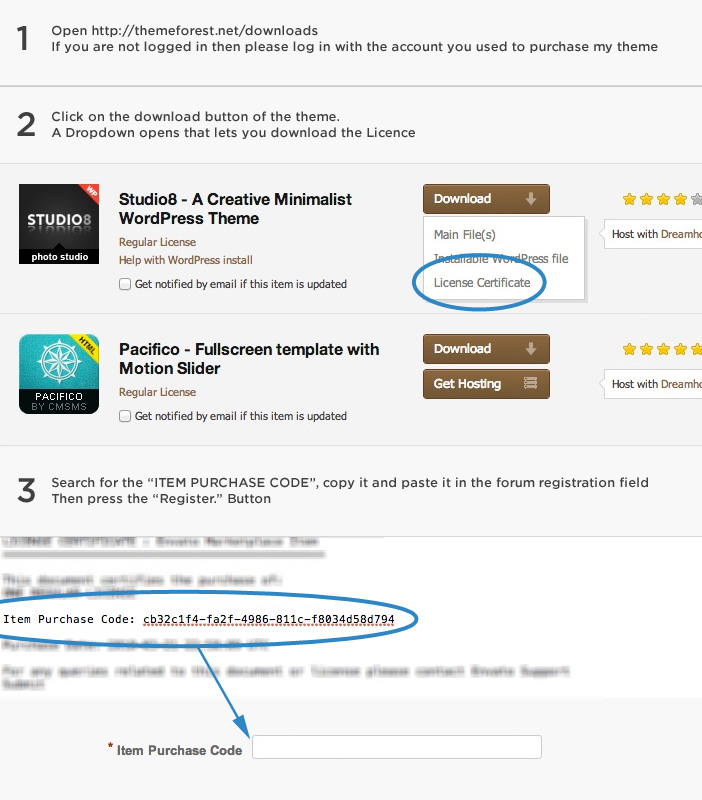
If you do not have access to ThemeForest account, please contact your designer and ask them to provide it to you :)
Best regards,
YigitHi,
You are currently using an older version of Enfold. Could you please update the theme firstly and then modify the file? I double checked and the line is in postslider.php file :)
Best regards,
YigitFebruary 22, 2022 at 7:18 pm in reply to: icon for mobile menu doesn not go back to stack of 3 black lines after opening #1341831Hi,
Thanks for contacting us!
That was related to following code
#top #header #avia-menu > li:hover > a { background: #000000 !important; border: 0 !important; }I added following code to bottom of Style.css file of your child theme override it for burger menu
#top #header #avia-menu > li.av-burger-menu-main:hover > a { background: transparent !important; }Please review your website :)
Regards,
YigitFebruary 22, 2022 at 7:11 pm in reply to: socket social icons – left align under socket text on mobile only #1341830Hi,
Thanks for contacting us!
Please add following code to Quick CSS field in Enfold theme options > General Styling tab
@media only screen and (max-width: 480px) { #socket .social_bookmarks { float: left; margin-left: 0; } #top #socket .social_bookmarks li { margin-left: 0; } #socket { padding-bottom: 20px; } }Best regards,
YigitHi Urs,
Thanks for contacting us!
Please add following code to Quick CSS field in Enfold theme options > General Styling tab
@media only screen and (max-width: 480px) { #top .commentlist .children ul { margin: 0; } }Best regards,
YigitFebruary 22, 2022 at 6:53 pm in reply to: How to add a background color to an active burger menu #1341823Hi Jak,
Thanks for contacting us!
Please add following code to Quick CSS field in Enfold theme options > General Styling tab
.html_av-overlay-side-classic #top #wrap_all .av-burger-overlay #av-burger-menu-ul li.current_page_item a { background-color: #0af5e5; }Best regards,
YigitFebruary 21, 2022 at 6:13 pm in reply to: Adding icon to menu item with button style bordered #1341709Hey Steven,
Thanks for contacting us!
Please add following HTML into Navigation Label field instead – https://pastebin.com/8QQRXahb :)
Best regards,
YigitFebruary 21, 2022 at 6:10 pm in reply to: Edit in Advanced Layout Builder loads a blank page #1341707Hi,
Thanks for contacting us!
I tried editing all of your pages but they all load fine on my end. I attached a screenshot from one of the pages in private content field below.
Could you please tell us how we can reproduce the issue?
Best regards,
YigitHey,
Glad I could help! Let us know if you have any other questions and enjoy the rest of your day!
Regards,
YigitHi,
Thanks for elaborating! I changed following code you have in Quick CSS field
.av-post-content-container2 .container { width: 96%; }to following one
.av-post-content-container2 .container { width: 100%; padding: 0 30px !important; }It should be working fine this time :)
Best regards,
YigitHey,
I updated your code and used more specific selector so it only applies on the first post
@media only screen and (max-width: 767px) { .responsive #top #wrap_all .av-flex-cells .left-section .no_margin { padding-left: 0 !important; padding-right: 0 !important; } }Please review your website :)
Cheers!
YigitHey,
I edited your Masonry element and gave it a custom ID “all_posts” to make sure it does not affect other elements and then changed the code to following one
#all_posts.av-large-gap.av-flex-size .av-masonry-entry .av-inner-masonry { margin-right: 30px; } #all_posts .av-masonry-container { width: calc(100% + 30px); }Regards,
YigitFebruary 21, 2022 at 5:34 pm in reply to: Enfold Widgets For Footer Not Working With WordPress 5.8 #1341686Hi @unicaweb,
Thanks for contacting us!
Have you modified header.php or footer.php file on your child theme? If you have, please copy fresh header.php or footer.php file from Enfold parent theme, re-apply your modifications and update the files on your child theme. That should fix the issue :)
Regards,
YigitHey,
Could you please post FTP logins here privately as well? Also, can we temporary de-activate all active plugins for testing purposes?
Cheers!
Yigit -
AuthorPosts
