Forum Replies Created
-
AuthorPosts
-
Hey supersieben,
Would you mind providing a precise link to your site, showing the elements in question? We need to be able to inspect them in order to help :)
Best regards,
VinayHey SuperSportsUAE,
Did you manage to remove the grey background? I cannot see anything that matches the description of the issue on the link which you have provided.

Please feel free to get back to us if you have any questions.
Best regards,
VinayMarch 21, 2018 at 5:59 pm in reply to: Change in masonry gallery color of caption overlay and text #930712Hi,
Your CSS is perfect for the overlay. Please try adding this code to change the color of the title text:
#top .av-caption-style-overlay .av-masonry-item-with-image .av-inner-masonry-content * { color:red !important; }Best regards,
VinayHey jshughes2013,
Please try adding this code to the Quick CSS section under Enfold > General Styling or to your child theme’s style.css file:
#top #wrap_all .av-burger-overlay .av-burger-overlay-scroll #av-burger-menu-ul li a { color: #000!important; }Best regards,
VinayHi,
Please use the partner logo element under the media element tab. To find the link option just double-click on the element to open all options.
I tried to troubleshoot this issue but the login credentials you provided do not work for me. Would you mind checking once again and then send us working login credentials?
The user role for the account you send us should be set to ‘administrator’ so we can try to disable all plugins and add custom code (if necessary) to resolve the issue.

Best regards,
VinayHi,
It is not clear which two codes would you like to merge?
If it is the latest 2 codes above it would be as below:
Please note the media query width is different for both. It is best to keep them as separate codes.
@media only screen and (max-width: 990px) { .responsive.html_mobile_menu_tablet #header_main .social_bookmarks { display:block !important; } .html_mobile_menu_tablet .main_menu , .html_mobile_menu_tablet #header_main_alternate{display:none;} .html_mobile_menu_tablet .container #advanced_menu_toggle, .html_mobile_menu_tablet #advanced_menu_hide{display:block;} }Best regards,
VinayHi,
Please re-create the icon element it should work fine for you.
If you still have any trouble with it please share the admin login details in private content so we can take a closer look at the issue.
Best regards,
VinayHi,
Please try adding this code to the Quick CSS section under Enfold > General Styling or to your child theme’s style.css file:
#top #header.header_color .avia-menu li:first-child a { border-left:none!important; } #top #header.header_color .avia-menu .menu-item-search-dropdown a{ border-right:none!important; }Best regards,
VinayHi,
I have not tested any plugins but there are many out there which allow you to do this.
If you find any issue managing with the CSS. Please give this plugin a try https://wordpress.org/plugins/page-specific-stylesheets/
Thank you for choosing enfold.
Best regards,
VinayHi,
I tried to check your site the login credentials do not work.
What is the issue you are facing to create a layout such as https://prnt.sc/iu8dr5 ?
You can use 3 columns with custom css class name and use a pseudo-class to display the curves between the columns and hide them in mobile view.
https://stackoverflow.com/questions/6668577/using-before-css-pseudo-element-to-add-image-to-modal
Best regards,
VinayHi,
To add your custom script or a js file please refer to the link in private content.
Hope this helps :)
Best regards,
VinayHi,
We have added the below code to Quick CSS
Please update the color value to suit your design :).main_menu ul li ul a .avia-menu-text { color: #333!important; } #av-burger-menu-ul a:hover .avia-menu-text { color: #ffffff!important; }Best regards,
VinayHi,
I checked your site but couldn’t find the tab section on the boxed layout. Would you mind providing a precise link to the page, showing the elements in question? We need to be able to inspect them in order to help :)
On the other page, the tabs are working as intended. Please let us know exactly what is the issue you are facing and how we can reproduce it so we can help you better.
Best regards,
VinayMarch 21, 2018 at 2:08 pm in reply to: Updated my wordpress to the latest version now my social media icons are gone #930589Hi,
The current version of the theme is 4.2.6
- Login to WordPress and click on Dashboard > Update
- Click on the Check Again button in the update page.

- If any theme updates are available WordPress will display the list of themes below.

Best regards,
VinayHi,
Thank you for reaching out to us, but I’m sorry to say we cannot do much about making enfold compatible with 3rd party plugins.
Feel free to contact us if you have more questions.
Best regards,
VinayHey web6s,
Please try adding this code to the Quick CSS section under Enfold > General Styling or to your child theme’s style.css file:
Please change the color and font value to suit your design in the below code.#top div.woocommerce-message { border-color: #8BAF5B; background-color: #E0F1B5; color: #4F5F39; font-family: lato; }Best regards,
VinayMarch 21, 2018 at 1:52 pm in reply to: Enfold Masonry gallery image hover rollover for tablets ipads smartphones #930578Hi,
I’m working on your ticket. These changes may take a little while. I will keep you updated with the results soon.
Best regards,
VinayHi,
I have updated the permalinks but that did not help. For testing purpose please deactivate enfold theme and try to save the page using default WordPress theme and let us know if saving the page works.
Best regards,
VinayHey FloppySocks,
It’s not clear what exactly you are trying to achieve? Or did you get this sorted already? If you still have any issue please upload a screenshot/mockup to imgur.com and share the link here so we can help you better :)
Best regards,
VinayHi,
I check your site and it looks good on my end screenshot attached. If you are still facing an issue please elaborate what is the issue you are facing?
Best regards,
VinayHi,
We modified the code in Quick CSS and made the header transparent when it scrolls.
Please review the site and let us know.
Best regards,
VinayMarch 21, 2018 at 9:50 am in reply to: How do you get the font from the masonary grid title demo #930455Hi,
Sorry for the late replt, The font set for the title in the demo site is “Lato”
To set the same font please go to Enfold > General Styling > FontsLet us know if you have more question, we are happy to help :)
Best regards,
VinayHi,
Please try adding this code to the Quick CSS section under Enfold > General Styling or to your child theme’s style.css file:
@media only screen and (max-height: 767px) { #top #main .sidebar .widget { float: none; text-align: center; }}Best regards,
VinayMarch 21, 2018 at 9:03 am in reply to: Ajax Add to Cart buttons (Woocommerce 3.3.3) not working #930437Hey dripstone,
Please enable “Ajax add to cart” option from WooCommerce > Settings > Products > Display

If you already enabled it please share the login details so we can take a closer look at this issue.
Best regards,
VinayHi,
The cart icon will display in the main menu area when a product is added to cart.
If you like to display the cart even when it’s empty please add the below CSS
/* Cart icon */ #top #header .cart_dropdown { right:-4px!important; }Best regards,
VinayMarch 20, 2018 at 9:07 pm in reply to: Enfold Masonry gallery image hover rollover for tablets ipads smartphones #930115Hi,
The cod you had earlier does not support title and background to have different z-index so we have modified it a bit and added to Quick CSS section. Please review the site and let us know if you have any questions ;)
/* Masonry overlay */ .av-masonry-entry:before { content: attr(title); position: absolute; width: 100%; height: 100%; z-index: 1000; text-align: center; line-height: 180px; opacity: 0; font-weight: bold; font-size: 24px; transition: all linear 0.2s; } .av-masonry-entry:hover:before { opacity:1; } .av-masonry-entry:hover .av-masonry-outerimage-container:before { background: rgba(0, 0, 0, 0.6); position: absolute; content:''; width: 100%; height: 100%; z-index: 999; transition: all linear 0.2s; }Best regards,
VinayHi,
Thank you for getting back to us with the screenshot, the space mentioned will align only if all the titles are of same word count.
Since the menu titles are of different length the space required to fit them is also different.Best regards,
VinayHi,
Please try adding this at the very end of your themes / child theme’s functions.php file:
add_filter( 'avf_rtl_column_support', function(){ return 'no'; } );Best regards,
VinayHi,
Please update your site to the latest version 4.2.6.
NOTE: This is a major update, as a result, we recommend a standard procedure to update your site. First, update the theme on a staging server and check if everything works smoothly for you.
Yes please use the CSS method to show or hide the elements.
Best regards,
VinayHi,
Thank you for your feedback, I will pass your feedback to our development team. I assure you this issue will be fixed in the future updates :)
Let us know if there is anything else we can help you with.
Best regards,
Vinay -
AuthorPosts
