
Tagged: Partner logo element
-
AuthorPosts
-
March 14, 2018 at 5:41 pm #926737
Hi.
I would like to add a link to the partner / Logo element. But this option is disabled and I don´t find a way to activate this function.“Partner/Logo Link?
Where should the image/logo link to?”Thank you for your help
March 15, 2018 at 12:17 am #926944Hey DerFabianAT,
Add your logos and click on the logo image to open the options panel. Here you can select “Manually” for Partner/Logo Link?.

Best regards,
VinayMarch 19, 2018 at 1:18 pm #929039Hi, thank you so much for your answer. However, is disabled the option.
There are no options into :
Partner/Logo Link?
Where should the image/logo link to?-
This reply was modified 7 years, 4 months ago by
DerFabianAT.
March 20, 2018 at 6:51 am #929529Hi,
Could you please provide us with a temporary admin login so that we can take a closer look? You can post the details in the Private Content section of your reply. Also please point out where we can see the element in question.
Best regards,
RikardMarch 20, 2018 at 1:10 pm #929810HI Rikard
Would be nice if you can take a look. Thank you so much.
The page is events , and I just added in the first place a button. You could click on the button to edit and will see that there is disabled the option to add a link.Thank you Rikard.
March 21, 2018 at 6:47 am #930348Hi,
Thanks for that, though I get a login prompt (.htaccess) before being able to log into WordPress. Could you post those details as well please?
Best regards,
RikardMarch 21, 2018 at 12:29 pm #930527Hi Rikard
Please try with this link. Thank you for your helpMarch 21, 2018 at 5:12 pm #930684Hi,
Please use the partner logo element under the media element tab. To find the link option just double-click on the element to open all options.
I tried to troubleshoot this issue but the login credentials you provided do not work for me. Would you mind checking once again and then send us working login credentials?
The user role for the account you send us should be set to ‘administrator’ so we can try to disable all plugins and add custom code (if necessary) to resolve the issue.

Best regards,
VinayMarch 27, 2018 at 11:58 am #933587Hi. I will send you as a private content another credential (admin)
Thank you for your help
March 28, 2018 at 7:09 am #934029Hi,
You are using a very old version of the theme which is causing the issue. Please update the theme to the latest version which is 4.2.6
Since the update option is not showing WordPress dashboard please try this plugin to clear WordPress transients if you do not receive auto updates and make sure your API key is correct: https://wordpress.org/plugins/artiss-transient-cleaner/.
If it does not help, I am afraid you might need to update the theme manually – http://kriesi.at/documentation/enfold/updating-your-theme-files/
Unfortunately, not all Server environments are able to make use of the auto-update feature provided by ThemeForest :/
Best regards,
VinayMarch 30, 2018 at 12:10 pm #935260Hello,
I just uploaded the files via FTP but it still shows version 3.8.4 under Theme Options … Could the reason be, that I use a child theme?
If I want to update it through the wordpress interface, I get the following error message:
‘http_code’ in /home/.sites/117/site3785630/web/wp-content/themes/enfold/framework/php/auto-updates/class-envato-protected-api.php on line 307 Warning: Illegal string offset ‘api_error’ in /home/.sites/117/site3785630/web/wp-content/themes/enfold/framework/php/auto-updates/class-envato-protected-api.php on line 307 Warning: Invalid argument supplied for foreach() in /home/.sites/117/site3785630/web/wp-content/themes/enfold/framework/php/auto-updates/class-pixelentity-theme-update.php on line 49 Warning: Illegal string offset ‘http_code’ in /home/.sites/117/site3785630/web/wp-content/themes/enfold/framework/php/auto-updates/class-envato-protected-api.php on line 307 Warning: Illegal string offset ‘api_error’ in /home/.sites/117/site3785630/web/wp-content/themes/enfold/framework/php/auto-updates/class-envato-protected-api.php on line 307 Warning: Invalid argument supplied for foreach() in /home/.sites/117/site3785630/web/wp-content/themes/enfold/framework/php/auto-updates/class-pixelentity-theme-update.php on line 49
API key is correct. The transient cleaner plugin, unfortunately, didn’t help.
Thank you very much.
April 2, 2018 at 4:10 am #935878 -
This reply was modified 7 years, 4 months ago by
-
AuthorPosts
- You must be logged in to reply to this topic.
