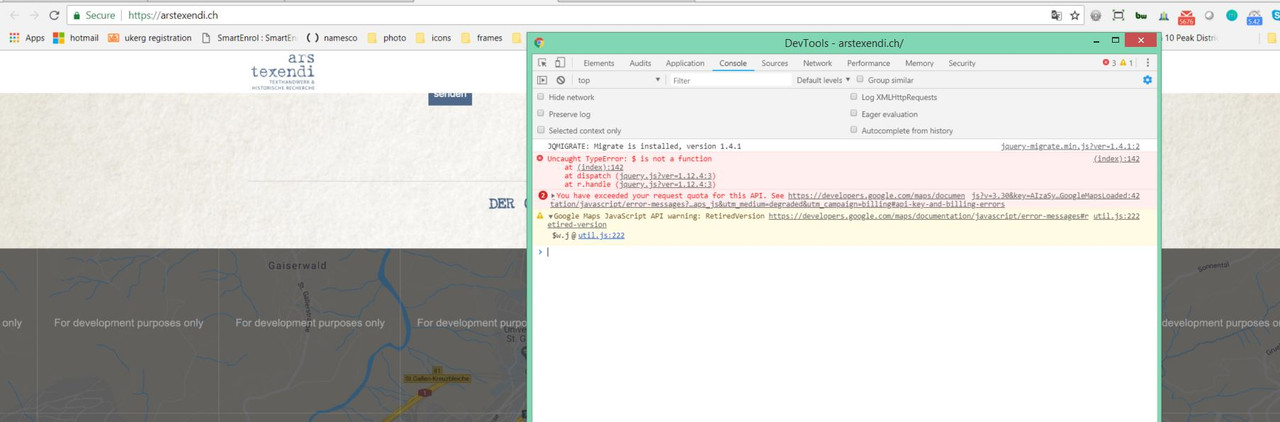Forum Replies Created
-
AuthorPosts
-
Hey there.
Two errors are showing for your map.
One saying “you have exceeded your request quota” and one saying “The API version is out of date”
Google have changed the way the APIs work recently so it could be it is mis-configured. The link above should help you out
Hope that help
TJ
-
This reply was modified 7 years, 5 months ago by
tjswarbs78.
Hi,
Thanks
I’ll have a look and see if I can come up with anything, you can close this one off.
Cheers
TJ
Hmmm,
Do you know where the javascript that creates the sort_by_cat lives?
Thanks
Tim
Monring, Yes the code should be put in to the quick css section located under theme options > general styling
Copy and paste below
.main_color strong { color: #1e7fe8;} a {color:#C92605;}If that doesn’t do what you need or more changes are needed please come back
Thanks
TJ
Ah that is not good.
Crashed as in site now wont load? can you post a link to site here?
Can you access the ftp to remove the code from the functions.php?
If you are unsure how to proceed leave your ftp / login details in the private content field below and an admin from here will be able to log in and help.
Thanks
TJ
Morning,
.main_color strong { color: #1e7fe8;}will globally change all text using the
<strong>tag to blue.a {color:#C92605;}will globally change ALL links to red.
If you only want to target certain links you would have to apply a class to them and use css for example
<a href="#" class="class-here">I'm a link</a> .class-here {color:#C92605;}Hope that helps
TJ
-
This reply was modified 8 years, 5 months ago by
tjswarbs78.
Morning,
You can use the following to hide SKUs on a product page but keep them in the admin panel
function tj_remove_product_page_sku( $enabled ) { if ( ! is_admin() && is_product() ) { return false; } return $enabled; } add_filter( 'wc_product_sku_enabled', 'tj_remove_product_page_sku' );Code should be placed in your theme / child functons.php
Hope that helps
TJ
Hello,
Try the following.
div#search-form { z-index: 0;position:relative;}That div actually has a position of static causing it load in DOM over elements above it
Hope that helps
TJ
You are welcome.
The height and width values can be changed. I had to use those to get the logo to sit correctly.
The left 47% can be changed to move the arrow left or right.Have a play with the figures until you get it just right
Thanks
TJ
Hi,
I use this php to add tracking code straight in the header of certain pages. this code needs to be in the header.php before the </head> tag
<?php if (is_page(xxx)) { ?> <script> //tracking code here </script> <?php } ?>changing the xxx for the page id number.
Do be careful when changing php files as mistakes can crash your site. You’ll then need ftp access to get in and remove the changes.
Thanks
TJ
Ok.
Lets try this…
.page-id-45 .avia-caption-content:after { content: ''; position: absolute; margin-top: 100px; left: 41%; height: 100px; width: 200px; background-image: url(https://edley.de/wp-content/uploads/2017/04/Logo-f%C3%BCr-Website-schwarz-300x134.png); background-size: cover; }You’ll need to change the image url to a png from your media library.
That will add an image below the button… in this example your logoIt may need a tweak once you have the image you want in place.
TJ
Hmm,,
Actually there should be an option under the full screen slider settings to “Display a scroll down arrow”
You can then use some css to turn off the click event and stop the animation
.avia-fullscreen-slider .scroll-down-link { pointer-events: none; animation:none; }Failing that you could use a css pseudo class to attach an image after the button
TJ
Hey,
If you only want an arrow to represent there is more below how about just adding a little png of an arrow below the button?
You could remove the section with the current arrow in it altogether thenTJ
Hmmm,
I may be wrong but I’d say no, a mod may know better though.
Most elements have an ID in order for certain elements / functions to work. By default sections are structured on your site as follows…
id full_slider_1
id arrow1
id after_section_1
id av_section 2
id after_section_2
id av_section_3
id after_section_3The arrow you created is set to scroll to the next section anchor it sees which is after_section_1 hence why the ID appears in your url. The arrow needs an ID to look for. If no ID (anchor) was set all that would happen is the arrow would keep re loading the page rather than scrolling down
TJ
Hi,
If you go to appearance>editor you get a list of all theme and child php files.
You can use a php function to add your tracking script to certain page by editing the header.php.
Hope that helps a little
TJ
Hi,
You can add an ID to the color section that the arrow scrolls to.
If you add the ID of Kursbereiche the url will then be https://edley.de/#KursbereicheHope that helps a little
TJ
Hi,
The easiest way would be to add a class to the element in question and use some css to hide it.
Have you turned on custom css classes for ALB elements?
Once done add a class of say hide-me to the elements in question then use…
.hide-me {display:none;)in your custom css to hide said element.
Hope that helps a little
TJ
September 5, 2017 at 10:51 am in reply to: Don't use ENFOLD – SWITCH TO DIVI – No breakage on updates! #848029Oh deb,
More a reaction to your reaction. Not a very mature move to berate the theme and team and then state “better” alternatives.
Why were you forced into this theme? Did someone make you pay for it at gun point?Ah yes good point. If you came to the theme for the first time at a version that had menu issues, then a roll back wouldn’t work.
From looking at your topics created, you have run into two issues. One with the burger menu and the other with a third party calendar plugin. I don’t know but I would imagine it virtually impossible to create a theme that works with EVERY plugin. The theme works on it’s own merit. If you then install a plugin that “breaks” things, I’d say the plugin is at fault and not compatible… not the other way around.
From looking about the forum yes there have been issues with the burger menu. Many a mod has openly said this and they have apologised. They have also stated many times that the devs are working on a solution.
As with mot people you have chosen figures that back up your claim. There are in fact 100,381 open support topics. The figure of 551,587 is the total post replies. Within that 100k number there will be duplicate posts and posts that aren’t really support issues. It is easy to fudge figures as you wish.
I am not running my mouth. I have never stated I know all the answers. You intimated that the reason the issues were not fixed was because the devs didn’t know how. I simple threw that back over the fence to you. I’d be happy to take a look and see if there is a work around.
TJ
** EDIT **
It would appear that the issue is sorted now as the menus are appearing correctly. I did notice the break point for the burger menu needs to be increased. Two main menu items overlap the logo when shrinking the screen size.
-
This reply was modified 8 years, 5 months ago by
tjswarbs78.
September 4, 2017 at 6:16 pm in reply to: Don't use ENFOLD – SWITCH TO DIVI – No breakage on updates! #847851Ah keyboard warrior.
As developers, we have clients who expect functionality, look and feel to NOT change on theme updates.
We’ll if you are all developers why not go and develop your own theme rather than moaning?? I think you may mean designers, the two job roles are very different.
With a near 5 star rating on Themeforest and around 133,521 sales I beg to differ that Enfold is awful, and so to would 133,520 other customers.
Just because your particular issues hasn’t been resolved to your liking doesn’t make the support awful either. There are plenty of themes that leave you to you own devices and offer no support.From my experience of using the theme the mobile menu has undergone a big change in order to keep it looking fresh and improve it. This did mean coding changes and inevitably some css changes and behaviors of the old menus were lost.
Any competent designer would have back read the change logs for the new release and been aware of these changes. It is best practice to ALWAYS do a full site back up before any update, just in case. This gives a nice roll back in case anything breaks minimizing down time. If after the update you found the new menus not to your liking or functioning correctly you could just load up the back up and wait patiently for a fix.
I’m sorry, but this is absolutely pathetic that your developers clearly see all the support requests but have not updated to make it work. Possibly they just don’t know how.
As you are so clearly able to, maybe you could enlighten them on how best to solve the issue??
TJ
Hi,
Any plugin be it free or paid will let you do the basic SEO you need.
With the free version of Yoast you can…
1) set titles and meta information
2) create a site map
3) crate a robots.txt
4) create a htaccess file
5) order taxonomies / categories
6) edit the snippet of each page (how a page looks in google)
7) set social media meta info and images for pages.It is a handy little tool to do the basics and check if a page/site is okay SEO wise. You get a traffic light system that tells you if a page is missing say, a focus keyword, or an image tag.
It has it’s limitations though and the plugin should only be used as a guide. It has been known to not pick up content in some shortcodes or miss H1 tags on a page. Is it worth using? Absolutely yes but only to get the basics right.
SEO is so much more than just using a plugin. You get ranked on server up time, domain authority, internal links, external links, back links, domain black listings, email spam, site structure, correct use of urls…. the list goes on.
Things to consider….
1) Build your site with a good structure and page hierarchy.
2) Build pages correctly. H1 tags, images, images with alt tags, no duplicate content, add in some links.
3) Focus on creating content that answers a question your target audience is asking. Write some blogs around your profession. Google wants GOOD quality and the mission statement is to make information universally accessible. So be concise and helpful in your writingOnce you have a site that is built well and has some good solid content get it on google…
4) decide on keyword strategy
5) create a site map and get your site indexed on search engines.
6) get yourself a Google webmaster tools account. This will allow you to monitor any errors and react proactively.
7) if you are a local business sign up for google my business
8) if possible get a youtube channel and post some videos. Youtube has over 3 billion search a month!!All of the above are what is termed organic SEO. You build your site and stick it out there and naturally people or bots find it. If it’s an option..
9) consider using PPC / adwords. This will get you top 3 guaranteed (well not 100% true but for all intents and purposes it is)
Any plugin worth its salt will do all of the above except numbers 5 to 9. They require your touch.
I wouldn’t pay for a premium plugin as the ROI isn’t really there. Only plugin i would consider is the Yoast Local Search one, but only if applicable to your profession. Good for local business not good for big corps.
SEO is also a slow burner so it may take awhile to see results but getting these things correct will start you on a good path.After that you can decided if you need to pay for a plugin or company.
Avoid like the plague anyone who says they will get you on page 1 of any search engine. Or that guarantees you 10,000 backlinks a month or 100,000 likes on social media. They will take your site url and spam other site’s / blog’s comments sections in the hope they don’t have adequate protection. Eventually they’ll find a site that isn’t protected and start leaving random comments with links back to your site. Yes they may get you x amounts of links but they will all be useless. I’m sure you’d rather have ten interested people hit your site than 10,000 people who have no interest in engaging.
My fingers are hurting now so I’m going to stop typi…………
TJ
** some links **
Google analytics
Google webmaster tools
Page speed tester
Google page speed insights
Google safe site checkerThose links will allow you to check and react to any search related issues far quicker than any plugin
-
This reply was modified 8 years, 5 months ago by
tjswarbs78. Reason: added some links
Hi,
function change_cf_from() { return " (Email address hidden if logged out) "; } add_filter('avf_form_from', 'change_cf_from', 10);Pasting that into the functions.php will change the email sender to a generic wordpress one as you requested.
hope that helps a little
TJ
Hi,
Any external link, either a button or a coded link, that goes to another site from yours is fine and doesn’t need to be https.
The SSL is only affected by resources that load in the DOM in your site.On the page in question there are 3 things causing issues.
1) http://www.n3kl.org/sun/images/status.gif – the normal image
2) http://www.n3kl.org/sun/images/kpstatus.gif – the quite image
3) http://www.hamqsl.com/solarpic.php – the data image.You could download the images and the upload them to the page via the image element. The last php script there is no way around, unless like you said you find another source that has https
TJ
Hi,
It doesn’t look like too much is loading incorrectly
The logo and the favicon are being loaded over http. Go to theme options and look for the part that deals with [b]logo[/b] and [b]favicon[/b]. Make sure they read https. you can add the “s” in and hit save.
So far that is all I’ve found :)
TJ
Hi,
The button has the following anchor on it…
<a href="http://jpcfoto-ftan.multipixx.net?iframe=true" class="avia-button avia-icon_select-yes-left-icon avia-color-theme-color avia-size-small avia-position-center mfp-iframe lightbox-added" target="_blank">The reason nothing is appearing in the light box is because your site has an SSL but the link on button is a http url.
You can change the look of the light-box, yes, but it involves some custom cssThanks
TJ
Hi,
The simplest way to achieve this is to add ?iframe=true at the end of any url.
example
This will, should, work for any url as Enfold has an inbuilt lightbox.Hope that helps a little
TJ
Hi,
Adding the sidebar will basically split the page into two columns with widths set in your options.
The 1/1 element spans its container 100%. So in your example it is doing what it should. It is spanning the left column 100%Have you though about creating the layout as per your first image and using the widget element to add in a menu rather than using a sidebar?
Hope that helps a little
TJ
August 31, 2017 at 11:37 am in reply to: Icons before Phone number and Email address in the top bar #846180I have found the following works rather well…
<span style="color:#58585b!important;"> <span class="av-icon-char" aria-hidden="true" data-av_icon="" data-av_iconfont="entypo-fontello"/>phone nember | <span class="av-icon-char" aria-hidden="true" data-av_icon="" data-av_iconfont="entypo-fontello"/> email link</span>That will add a little phone icon and email icon before the text. The first span color sets the color of the icons
Hope that helps a little
TJ
Morning,
In order for the SSL to work all urls in your site need to be over https. So any theme related css, javascript, images, internal links, embedded iframes all need to be pointing correctly.
Change the URL value under settings>general to https, will take care of anything handled by the theme and WordPress.

The only issue you may have is if you have hard coded an image using
<img src="http://www.urlhere.com" />as these wont be picked up by the setting change.Search and replace scripts will scan the database looking for any reference to http and changing it to https. How good they are I can’t say as I always manually check. I don’t trust anything to poke about in a database.
Do the changes in your settings then load each page. If you get the nice green pad lock… happy days. All resources on that page are loading over https. Move on to the next page.
If you hit a page where any resource is over http you’ll get the red not secure icon. That page will need investigating. You can inspect the page by right clicking and choosing inspect.

Under the console tab is where you will find the resources that need checking.
As we can see from Microsoft’s page all resources are over https but they do have one 404 link. Tut tut Bill…You can also add a little piece of code to the htaccess file that will force http to load over https.
Maybe not a bullet proof guide as there are several ways to tackle the potential issue.
If you can post a link to the site I can check each page and let you know if there are any changes needed. No password or access required just the url of the home page
I’ve helped a few people with ssl probs…
issue one
issue twoLet me know if I can help
TJ
Hey,
I know Texas is a large place but if you are in a flood affected are, stay safe.
Hope you are well and the hurricane has missed you.TJ
-
This reply was modified 7 years, 5 months ago by
-
AuthorPosts