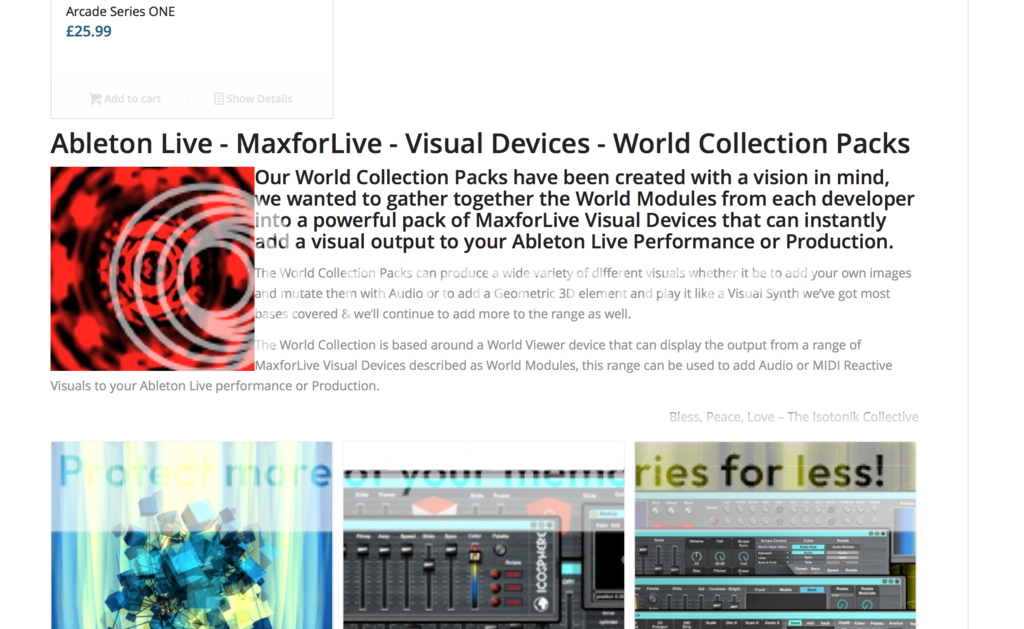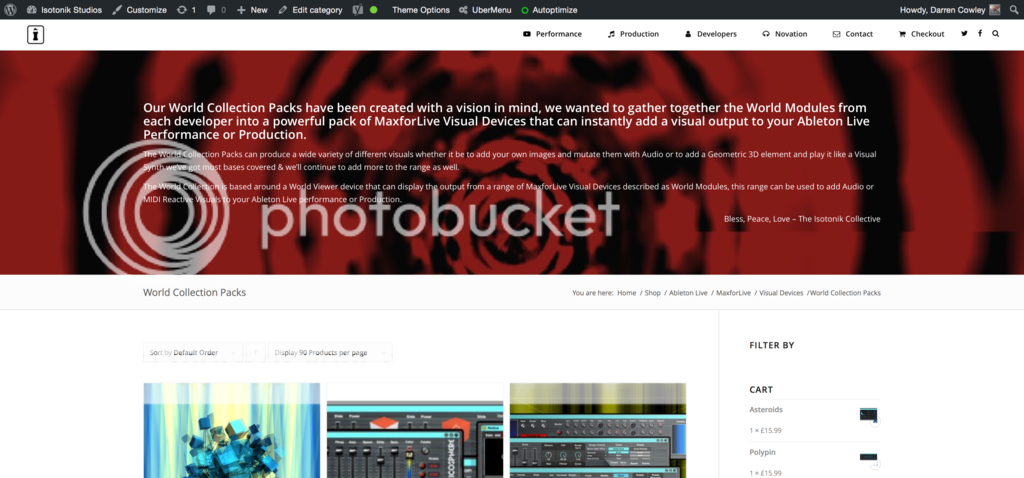Forum Replies Created
-
AuthorPosts
-
Added, doesn’t fix…
Cheers
DThe menu on my site, overlays the content ever so slightly, there aren’t any CSS modifications to it and i’m using a child theme, this happened with the 4.1.1. update.
I see there’s a 4.1.2 update but there’s no release notes available for it and i’m loathe to update given the problems with it last time.
https://isotonikstudios.com/product-category/ableton-live/
You can see here how the header overlays the image at the top of the page.
Cheers
DI’m having to make all sorts of compromises to get things working and have suffered with out of memory errors that no one will take responsibility for sadly…
Cheers
DI reinstalled a standard twenty seventeen theme, then re did the upload from ip of enfold… Brought back the site…
Then uninstalled every single plugin, and brought them back one by one, took a couple of hours all told but i had a least a working site…
Seems enfold has become a large bloat on memory these days, time to start looking for alternatives when used with Woocommerce, can’t run ubermenu at all now due to memory issues and i have a top hosting package…
Cheers
DSeems Enfold has updated to 4.1.2 but no details available and nothing in the changelog, a fix to all the issues people are experiencing perhaps?
Hey, guys!
I’ve just updated to the latest version! (4.1.1) and it’s creating a bit of a mess on the site https://www.ardysslifestyle.com/
The menus are all over the place, and the hamburger menu is showing up where it wants to.Please advise,
DavidMenus seem to be fixed if you turn off every plugin, switch theme to another then back to enfold and turn the plugins back on….
However my Header Bar now overlays my content overtime…
Notice: Undefined property: stdClass::$theme_location in /var/sites/i/isotonikstudios.com/public_html/wp-content/themes/enfold/functions-enfold.php on line 117
Notice: Undefined property: stdClass::$theme_location in /var/sites/i/isotonikstudios.com/public_html/wp-content/themes/enfold/functions-enfold.php on line 141
Both errors with Ubermenu
Seriously, where are the files to rollback, the menus on this update are horrendous, did anyone do any testing?
Sadly not :-(
Ubermenu support can’t help, it’s an issue with Enfold…. Link to download previous version please, the Menu on Mobile is not working at all, text is virtually transparent…
The update has made the menu creation no longer see any Woocommerce entries for products categories or the like.
I’m also suffering an out of memory error when using the enfold theme with Ubermenu, all pointing to a leak with the enfold theme.
Notice: Undefined property: stdClass::$theme_location in /var/sites/i/isotonikstudios.com/public_html/wp-content/themes/enfold/functions-enfold.php on line 141
A most unstable update, please provide a simple rollback function to clear up this mess!
Cheers
DClose away, thanks for your help!
Cheers
DIt’s ok, i’ve worked it out, thank you for looking!
Cheers
DThanks Victoria, that worked a dream…. Can i move that code to my stylesheet.css?
One last request is it possible to style the top of this page so that there’s padding around the Vendor display? And if possible remove the border from it as well??
https://isotonikstudios.com/isotonik-collective/darren-e-cowley/
Cheers
DAbove you’ll see the red image for the Ableton Live – MaxforLive – Visual Devices – World Collection Packs category.
It’s set to be a Full Width Banner Image on the actual category page and shows correctly as below
But in the shop page i need it hidden so only the text description for the category shows.
I also would like to increase the bottom padding of each category in the shop as they’re too cramped together as they are currently.
Cheers
D-
This reply was modified 8 years, 8 months ago by
S4racen.
Hi Sorry, the size isn’t the issue, i just don’t want them to display in the shop page as per my link, they’re showing in individual categories, but i need them to show as the full page banner when in the actual category….
Cheers
DCredentials Below
Thank you! Website is live so i’m just living with it for now…
Cheers
DYes i’ve read that and as you can see from the responses it doesn’t work…
When is there going to be a fix?
Cheers
DBump…
Dont worry, i was trying to have a Soundcloud link as the featured audio rather than uploading an audio file…
Cheers
DHi Ismael…
The picture was just of your post in the Enfodl Demo… Home/Blog/Breaking News/Audio Post
Simply having it as an audio post doesn’t produce the same result you have of a featured image with a play bar over it…
Please could you post the short codes that were used to create it…
Cheers
DMay 7, 2015 at 8:30 pm in reply to: Import of demo content message received, but no content added to site. #441207Could you put the code for each post somewhere in the support so that we can copy and paste it… As a suggestion could the description in the post tell us how the post was constructed rather than just ipsem…
Cheers
DHi Elliot,
Yes i’m responding to the right thread, i’m on a windows phone and have updated to 3.1.5 from a theme perspective…
Here’s the site http://evansfencing.co.uk As you can see elements that should have a solid background haven’t got one with the colour sections showing through and then the colour section completely covers one area of the site…
Cheers
DAny news on this, the colour sections simply cover up half of my web page…
Cgeers
D -
This reply was modified 8 years, 8 months ago by
-
AuthorPosts