Forum Replies Created
-
AuthorPosts
-
Hi Escendio,
Please refer to our documentation: https://kriesi.at/documentation/enfold/theme-registration/#how-to-generate-a-envato-personal-token and generate a new Personal Token.
Please make sure to check all required permissions:
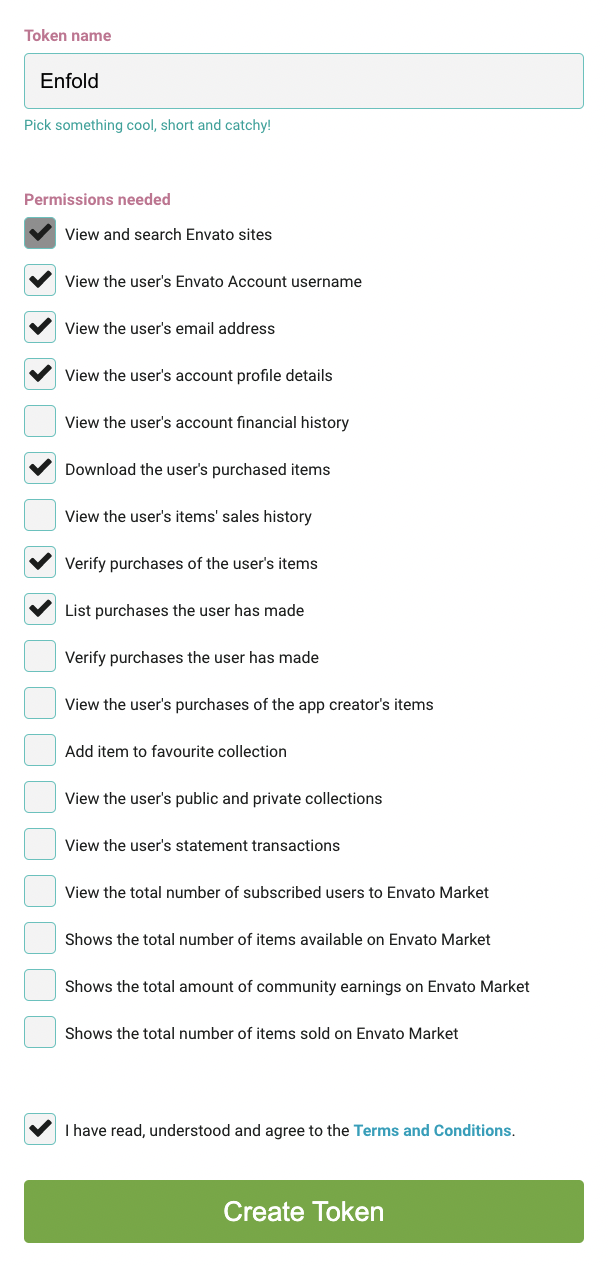
Best regards,
NikkoHi James,
We’ll close this thread then.
Thanks for using Enfold and have a great day!Best regards,
NikkoHi Stilecatalini,
We are trying to help you as much and I actually tried to make a solution of what you asked on my end but the level of complexity of what you are trying to achieve would take a lot of time for my skill level and also beyond the scope of our support.
Best regards,
NikkoHi Kate,
I’m glad that we could help you :)
Thanks for using Enfold and have a great day!Best regards,
NikkoHi Francisco,
You’re welcome :)
We’re glad that we could help you.
Thanks for using Enfold and have a great day!Best regards,
NikkoHi Stefan,
I see, then there’s no need to add this code, you’ll need to remove it:
body { font-family: 'Mulish' !important; }Since the heading and body font is already defined to use “static” which is “mulish”.
Best regards,
NikkoHi Lucy,
You’ll need to register here first: https://kriesi.at/support/register/
Once that’s done, login to your account and give us temporary admin access, so we can inspect the backend further.
Just post the credentials in private content.Best regards,
NikkoHi MacKenzie,
On mobile it shows like an input field, but when the field is focused the keys showing on mobile will just be numbers.
As for fixing it, the problem is conflict with the WooCommerce Composite Products and Enfold theme which prevents that feature of Enfold from working properly takes to time to identify the cause of the issue, fix and test, so the only workable solution at the moment is to disable the feature and use the original behavior the plugin provides.Best regards,
NikkoHey Xiscoj,
Thanks for sharing your code.
I think it’s not working because of an extra dot in this part of your code:#top .a.trail-begin,Please try to replace it with:
#top a.trail-begin,But I think you can replace it totally with:
#top .breadcrumb-trail a, #top .breadcrumb-trail span { font-size: 14px; }Hope it helps.
Best regards,
Nikko-
This reply was modified 2 years, 6 months ago by
Nikko.
July 20, 2023 at 1:56 am in reply to: Color Section Won’t Display Background Image – Second version #1413779Hi Xiscoj,
Can you try a different caching plugin? WP Rocket might just not be suitable for your site or server setup.
Best regards,
NikkoHi Stilecatalini,
I think it’s possible but it’s beyond our scope as a support since it would take a lot of time for creating and testing it.
Best regards,
NikkoHi alexs91,
You’re welcome :)
Thanks for using Enfold and have a great day!Best regards,
NikkoHi Klaus-Peter,
We’ll close this thread then.
Thanks for using Enfold and have a great day!Best regards,
NikkoHi Kate,
Please try adding this CSS code in Enfold > General Styling:
.page-id-1091 #av_section_1 { position: relative; z-index: 999; background-color: transparent; }Best regards,
NikkoHi silviaxal,
You can use the .current-menu-item to target it:
#menu-item-118.current-menu-item .avia-menu-text { }I noticed that you’re targetting only menu-item-118, is this only for the contact menu item? and not for all items in the menu?
Best regards,
NikkoHi Stefan,
Thanks for giving us admin access.
I have checked the Custom Font Manager, and it seems only Static is installed.
You’ll need to add the Mulish font first in the Custom Font Manager, and then select it as a body or heading font, in Enfold > General Styling.Best regards,
NikkoHi sofiadadci,
Can you give us the link to the page mentioned? so we can try to inspect it and adjust the code accordingly.
You can post the link in private content.Best regards,
NikkoHi abbigailuw,
Can you give us a link to your page? so we can see the issue and try to inspect the page.
Best regards,
NikkoHi vantagepointmg,
Thanks for giving us admin access.
It seems WooCommerce Composite Products does not work well with our number buttons, I have added this CSS code to enable the number spinner in the number field:#top #wrap_all .quantity input.qty { width: 80px; } #top #wrap_all .quantity input.qty::-webkit-outer-spin-button, #top #wrap_all .quantity input.qty::-webkit-inner-spin-button { -webkit-appearance: auto; appearance: auto; }Please review your website.
Best regards,
NikkoHi lucybb,
Thanks for contacting us!
Your license didn’t expire since it’s lifetime but support is only 6 months after you purchase the theme unless you renew support.
As for the issue, please try to disable Javascript File Merging And Compression and CSS File Merging And Compression in Enfold > Performance.Best regards,
NikkoHi stevewroche,
I’m glad that Rikard could help you :)
Thanks for using Enfold and have a great day!Best regards,
NikkoHi Andreas,
I’m glad that Mike could help you :)
Thanks for using Enfold and have a great day!Best regards,
NikkoHi sofiadadci,
Can you try adding this CSS code in Enfold > General Styling > Quick CSS:
[id^=after_layer_slide] .av-content-full { padding-top: 0; padding-bottom: 0; }Hope it helps.
Best regards,
NikkoHi sofiadadci,
We’re glad to hear that :)
Thanks for using Enfold and have a great day!Best regards,
NikkoJuly 19, 2023 at 11:08 am in reply to: Color Section Won’t Display Background Image – Second version #1413691Hi Francisco,
I checked it again and it seems the problem was the image which for some reason WordPress cannot locate (when I checked in Media Library) although the image was still there.
I have re-uploaded the image and it worked properly.
Please review your site.Best regards,
NikkoHi Blatze,
I understand and it seems to be a weird issue that persists.
Can you try to create a staging site? then maybe observe if that behavior also persists in there.
So we can atleast know if it’s an isolated issue or if it’s related to settings.
You can check this tutorial on how to create a staging site: https://wpengine.com/resources/what-is-a-staging-site-why-have-one/#How_to_Create_a_Staging_Site_for_WordPressBest regards,
NikkoJuly 19, 2023 at 10:46 am in reply to: Tabelle: Spalten auf kleinen Displays untereinander angezeigt #1413685Hi Pia,
Thanks for giving us admin access.
Cycle 4000 uses Data Table while the one I fixed before was for Pricing Table, I have adjusted the CSS code so it will accomodate both layouts:@media only screen and (max-width:767px) { #top #wrap_all #main .two-columns.avia-pricing-table-container { display: grid; grid-template-columns: repeat(2, 1fr); } #top #wrap_all #main .two-columns.avia-data-table tbody { display: table-row-group; } #top #wrap_all #main .two-columns.avia-data-table tr { display: table-row; } #top #wrap_all #main .two-columns.avia-data-table td { display: table-cell; } }Please review your site.
Best regards,
NikkoHi Cloud Construct,
Can you try to create a staging site? then we’ll try to test in there so we wouldn’t be able to interrupt any site visitors.
You can check this tutorial on how to create a staging site: https://wpengine.com/resources/what-is-a-staging-site-why-have-one/#How_to_Create_a_Staging_Site_for_WordPressBest regards,
NikkoHi Stilecatalini,
Please try adding this CSS code:
#header.av_header_transparency { box-shadow: none !important; }Hope it helps.
Best regards,
NikkoHi alexs91,
I just adjusted the font size for both the title and content inside the slider.
I don’t know how it looks on mobile before the update, so I tried to check on webarchive how your website looks before on mobile (link in private content), that’s where I based it from.
As for the second slide, I have adjusted it.
These slider’s don’t really scale that well with mobile devices, so I think you can try to use layerslider for it.Best regards,
Nikko -
This reply was modified 2 years, 6 months ago by
-
AuthorPosts
