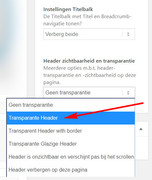Forum Replies Created
-
AuthorPosts
-
Hi,
Glad Vinay was able to help, we will close this now. Thank you for using Enfold.For your information, you can take a look at Enfold documentation here
and the video tutorials here
And if there are features that you wish Enfold had, you can request them and vote the requested ones here
For any other questions or issues, feel free to start new threads under Enfold sub forum and we will gladly try to help you :)Best regards,
MikeHey bvdk,
Si je comprends bien, vous pouvez vous connecter, vous pouvez donc inclure un login administrateur dans la zone de contenu privé afin que nous puissions regarder de plus près.————–
If I understand correctly, you can login, so can you please include a admin login in the private content area so we can take a closer look.Best regards,
MikeHey bobjonesdesigns,
Try this code in the General Styling > Quick CSS field:#top.page-id-6145 div.pricing-table-wrap:nth-child(1) { width: 50% !important; } #top.page-id-6145 div.pricing-table-wrap:nth-child(n+2) { width: 10% !important; }Best regards,
MikeHey SAdesignsUnltd,
You are getting a jQuery error, “TypeError: Cannot read property ‘replace’ of undefined”
have you added a new plugin, custom menu item, or code block lately?
Please first try to disable your plugins, if this doesn’t help, please include a admin login in the private content area so we can take a closer look.Best regards,
MikeApril 28, 2018 at 7:41 pm in reply to: 'previous' and 'next' tabs missing in portfolio entries #948433Hey felixl,
We are planing a smaller release next that adds features that satisfy the upcoming General Data Protection Regulation which will be enforced accross the EU and also affect everyone doing business with someone in the EU.
I don’t have an exact date yet, but it should be soon and will be posted hereBest regards,
MikeHi,
To have a tab section look like a row of buttons, link this:

First start with your tab section where the tabs have no image or icon.
Then add this code in the General Styling > Quick CSS field:.av-tab-section-tab-title-container { text-align: left!important; } .av-tab-section-tab-title-container { background-color: #fff !important; } #top .av-active-tab-title .av-inner-tab-title { color: #000000 !important; background-color: azure !important; } .av-tab-no-icon.av-tab-no-image .av-inner-tab-title { background-color: lightblue !important; color: #fff; padding: 10px 0 !important; } #top .av-section-tab-title { padding: 10px 20px 0px 0px !important; }It would be a good idea to add a page or section ID before each rule, to avoid these rules from affecting other pages, also adjust the colors to suit.
Best regards,
MikeApril 28, 2018 at 6:40 pm in reply to: Hidden redirect causes menu problems on mobile browsers #948425Hi,
Thank you for sharing your solution, we will close this now. Thank you for using Enfold.For your information, you can take a look at Enfold documentation here
and the video tutorials here
And if there are features that you wish Enfold had, you can request them and vote the requested ones here
For any other questions or issues, feel free to start new threads under Enfold sub forum and we will gladly try to help you :)Best regards,
MikeHi,
I uploaded all of the files for the demo, but I had some trouble uploading the database, it could be permission levels.
So the demo is mostly in place, you could start designing now. But if you want to iron out the last couple of images not showing in the demo you could try uploading the database in the Private Content area via PHPmyAdmin. If you do that you’ll also need to upload the wp-config.php in the zip, as your database tables were a different name than the ones in the file.
If you wish to work with it as is, and you want to see the demo images, they are all uploaded so you can download them. The database didn’t update them so they won’t show in the media library.
Hope this helped.Best regards,
MikeApril 28, 2018 at 4:24 pm in reply to: Please read – Regarding Wordfence LayerSlider warning on Enfold 4.0.3 #948405Hi,
Glad it is working for you, but it sounds like you still have a issue to be looked at.
Please open a new thread so we can assist, we will want communicate in the Private Content area, such as your URL & admin login, but as this is not your thread your info will not be private. Thanks for your patience and understanding.
In your new thread please provide admin login info and detail your issue.Best regards,
MikeHi,
This might help: Beginner Concepts: How CSS Selectors Work and this: The 30 CSS Selectors You Must MemorizeGlad we were able to help, we will close this now. Thank you for using Enfold.
For your information, you can take a look at Enfold documentation here
and the video tutorials here
And if there are features that you wish Enfold had, you can request them and vote the requested ones here
For any other questions or issues, feel free to start new threads under Enfold sub forum and we will gladly try to help you :)Best regards,
MikeHi,
The “\” is converted to “u” in the code.
I thought it was explained it the documentation link above, but while shown in the example code, it’s not expressed in the text. Sorry, we are updating the documentation and I’ll check the new version for this.Best regards,
MikeHi,
@trudiligence
I’m sure you have read Enfold 4.3: Performance Update, I believe with the internal compression and optimised CSS and JS files, based on the features you use, many will find third party plugins will not be needed, SG caching may be one such case. Perhaps try running some tests to see the performance difference.Best regards,
MikeHi,
I changed the code to work with your page, please check:function move_postmeta(){ ?> <script> jQuery(window).load(function(){ jQuery( '.page-id-73 .avia-content-slider .slide-entry' ).each(function() { jQuery( this ).find( '.slide-meta' ).insertBefore( jQuery(this).find('.slide-entry-excerpt.entry-content') ); }); }); </script> <?php } add_action('wp_footer', 'move_postmeta');Best regards,
MikeHi,
@katielglover I couldn’t find any other threads started by you, could you please open a new thread so we can assist, we will want communicate in the Private Content area, such as your URL & admin login, but as this is not your thread your info will not be private. Thanks for your patience and understanding.
In your new thread please provide admin login info, FTP access and explain your issue to remind us, thanks.Best regards,
MikeHi,
What you are seeing is a broken image icon, it’s very common in general. I researched this some more and found many reports from other pinterest users, typically once the image is fully in the pinterest system everything works fine, but they say it sometimes takes a little while.
Please try to make a pin and see if it works out.Best regards,
MikeHi,
Thank you for uploading the file, you were very close with your code, try this code and re-select your icon:function avia_add_custom_icon($icons) { $icons['youtube-play'] = array( 'font' =>'coastalicon', 'icon' => 'uf16a'); return $icons; } add_filter('avf_default_icons','avia_add_custom_icon', 10, 1); function avia_add_custom_social_icon($icons) { $icons['YoutubePlay'] = 'youtube-play'; return $icons; } add_filter('avf_social_icons_options','avia_add_custom_social_icon', 10, 1);To add hover background color, please try this code in the General Styling > Quick CSS field:
#top #wrap_all .av-social-link-youtube-play:hover a{ color:#fff; background-color: red; }Best regards,
MikeHey limedrop,
I have looked at your site, but I can’t see the issue, please explain.Best regards,
MikeHey steve159159,
It looks as though your webhost upgraded your PHP limit to 65M, please ask them to try 256M
When you say the latest Enfold version, which version is that? I was going to try downgrading your theme to see if that helped, but I was unable to ftp in. Please check.Best regards,
MikeHey sberendss,
I see that you are using a older version that was known to have this issue, please try to update, or install a updated localhost version, because the theme now includes a “shortcode parser” to check for un-closed sections.
You must have the advanced layout builder debugger on, and the shortcode parser will be below.

Yet as you can see I tested your code and found no errors, but please try yourself.
Perhaps try disabling your plugins?
*Please note, that if you update via FTP, please delete your current enfold parental folder, and then upload the new one, so older files are not left over.Best regards,
MikeHey HypnosisPraxis,
Please try adding this code to the end of your functions.php file in Appearance > Editor:function add_custom_meta(){ ?> <meta name='bingbot' content='NOODP NOARCHIVE,'> <meta name='ROBOTS' content='NOARCHIVE, NOODP, NOYDIR'> <meta name='GOOGLEBOT' content='NOARCHIVE, NOODP'> <?php } add_action('wp_head', 'add_custom_meta');Best regards,
MikeHi,
Thanks, For Android I use a free app called “Screen Recorder” surely there is one for ios / iPhone?
You can then upload it to DropBox or Google Drive and post in the Private Content area.Best regards,
MikeHi,
Glad we were able to help, we will close this now. Thank you for using Enfold.For your information, you can take a look at Enfold documentation here
and the video tutorials here
And if there are features that you wish Enfold had, you can request them and vote the requested ones here
For any other questions or issues, feel free to start new threads under Enfold sub forum and we will gladly try to help you :)Best regards,
MikeHi,
The element is tied to the width of the page, so just as the text wants to fill the area, so dose the image.
I could see the natural width of the image was 850px so I wrote this css to make that the max-width. I was unsure if this change would be for this one page, so this css is for the one page:#top.postid-950 .big-preview.single-big { max-width: 850px !important; margin: auto !important; }Use this css for all single posts:
#top.single-post .big-preview.single-big { max-width: 850px !important; margin: auto !important; }Best regards,
MikeHi,
If you don’t mind, can we go back a step. So are you saying that with Safari mobile users are able to drag mobile menu items to a new location in the menu while trying to scroll the mobile menu? Even on our demo site: Enfold 2017 Demo?
Can you create a video doing this?Best regards,
Mike -
AuthorPosts