Forum Replies Created
-
AuthorPosts
-
Hi,
Please try this plugin instead: Disable All WordPress UpdatesBest regards,
MikeHey woahsy,
Can you please include a admin login in the private content area so we can take a closer look.
It appears you are using version 3.1.3, please consider updating to v4.4.1 Did this happen after you updated to PHP v7?Best regards,
MikeHi,
Glad we were able to help, we will close this now. Thank you for using Enfold.For your information, you can take a look at Enfold documentation here
And if there are features that you wish Enfold had, you can request them and vote the requested ones here
For any other questions or issues, feel free to start new threads under Enfold sub forum and we will gladly try to help you :)Best regards,
MikeHi,
Please include the url to the page in question so we can take a closer look.Best regards,
MikeJune 23, 2018 at 12:18 pm in reply to: Magnificent Popup not workin (not recognized as a function) #976916Hi,
unless there is anything else we can help with, shall we close this then?Best regards,
MikeHi,
Glad we were able to help, we will close this now. Thank you for using Enfold.For your information, you can take a look at Enfold documentation here
And if there are features that you wish Enfold had, you can request them and vote the requested ones here
For any other questions or issues, feel free to start new threads under Enfold sub forum and we will gladly try to help you :)Best regards,
MikeHey rudtek,
To move the breadcrumbs out of the title bar and below it, Try adding this code to the end of your functions.php file in Appearance > Editor:function move_breadcrumb_below_title() { ?> <script type="text/javascript"> (function($) { function a() { $('#main .avia-breadcrumbs').detach().insertAfter('.title_container'); } a(); })(jQuery); </script> <?php } add_action('wp_footer', 'move_breadcrumb_below_title');Since it is now out of the title bar you will need to add some css to style it to your liking.
Best regards,
MikeJune 23, 2018 at 4:10 am in reply to: Grid layout – remove space under entry-content-header to move the date up closer #976840Hey Dave,
Try this code in the General Styling > Quick CSS field:#top.page-id-418 .slide-content .slide-entry-excerpt { margin-top: -40px !important; }adjust to suit.
Best regards,
MikeHi,
Glad Victoria was able to help, we will close this now. Thank you for using Enfold.Best regards,
MikeHey elames,
Please clear any cache plugin and your browser cache and check.
If this doesn’t help, Can you please include a admin login in the private content area so we can take a closer look.Best regards,
MikeHey sammybotz,
Glad to hear, we will close this now. Thank you for using Enfold.Best regards,
MikeHey acelam714,
Please try changing the color to transparent, this should hide even on hover.
If this doesn’t work please Please include the url to the page in question so we can take a closer look.Best regards,
MikeHi,
Glad Jordan was able to help, unless there is anything else we can help with, shall we close this then?Best regards,
MikeHey Mireya,
Please try adding the image as a background to the column:

Be sure to choose equal height in the left column so the image shows.

There will still be some padding between the columns, unless you choose no space between columns:
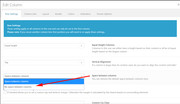
and there will also be some padding on the edge of your page, depending on your layout choice and page max width.Best regards,
MikeHi,
I added this code to your Enfold Theme Options > General Styling > Quick CSS field
Please clear your browser cache and check.@media only screen and (max-width: 988px) { .av_extra_header_active .noLightbox.social_bookmarks.icon_count_3{ display:block!important; } } @media only screen and (min-width: 478px) { .main_menu ul.noLightbox.social_bookmarks.icon_count_3{ display:none!important; } } @media only screen and (max-width: 989px) { .responsive #top .av_seperator_big_border .avia-menu.av_menu_icon_beside { border-right-style: none !important; border-right-width: 1px !important; padding-right: 0px; !important; } .avia-menu.av_menu_icon_beside { padding-right: 0px !important; margin-right: 0px !important; } }Best regards,
MikeHi,
We have removed these, unless there is anything else we can help with shall we close this then?Best regards,
MikeHi,
Glad we were able to help, we will close this now. Thank you for using Enfold.For your information, you can take a look at Enfold documentation here
And if there are features that you wish Enfold had, you can request them and vote the requested ones here
For any other questions or issues, feel free to start new threads under Enfold sub forum and we will gladly try to help you :)Best regards,
MikeHi,
Which icons do you want to show, above the header, or next to the header?
Can you please include a admin login in the private content area so we can take a closer look.Best regards,
MikeHi,
Glad Jordan was able to help, unless there is anything else we can help with this issue, shall we close this then?Best regards,
MikeHi,
Thanks for the image, but can you please include a admin login in the private content area so we can take a closer look.Best regards,
MikeHi,
We are glad to help, the reason the photos were in a different folder was because the setting was incorrect. But it’s solved now, so that’s the important thing :)
As for the “spinning wheel” error, I checked a few pages & had no issues, but I did see a error in the console that pointed to a 404 at “/plugins/wordpress-seo/css/dist/inside-editor-761.min.css”
I believe this is the Yoast plugin. Try disabling your plugins. If that resolves the issue, reactivate each one individually until you find the cause.
Otherwise remove the plugin and reinstall.
Try checking if you can edit the pages better with all the plugins disabled. Please ensure to clear your browser cache, even try inconnedto mode (in private mode)
If none of this helps, please link to a page that you are having editor issues with and give us permission to disable everything so we can test.Best regards,
MikeHi,
I added a custom class to the column “center_column” by enabling Enfold Theme Options > Layour Builder > Show element options for developers
and changed the css to this:#top.home .center_column { margin-left: 0% !important; margin: auto !important; float: none !important; }Please clear your browser cache and check.
Best regards,
MikeHey Monique,
*Edit* I have tested your page and found that this script works after adding the correct class for your image, please try adding this code to the end of your functions.php file in Appearance > Editor:function add_sticky_script(){ ?> <script type="text/javascript"> (function($){ function a() { $(window).scroll(function(e){ var $sticky = $('.sticky_element'); var position = ($sticky.css('position') == 'fixed'); if ($(this).scrollTop() > 350 && !position){ $sticky.css({'position': 'fixed', 'top': '50px', 'width' : $sticky.innerWidth() }); $sticky.next().css('float', 'right'); $sticky.addClass('fixed_element_style'); } if ($(this).scrollTop() < 350 && position) { $sticky.css({'position': 'static', 'top': '0px', 'width' : '' }); $sticky.next().css('float', 'left'); $sticky.removeClass('fixed_element_style'); } }); } a(); })(jQuery); </script> <?php } add_action('wp_footer', 'add_sticky_script');Another option: you could try the plugin Sticky Menu (or Anything!) on Scroll
I tested this and it seems to work good with a easy to use options panel.Best regards,
MikeHi,
Glad we were able to help, we will close this now. Thank you for using Enfold.For your information, you can take a look at Enfold documentation here
And if there are features that you wish Enfold had, you can request them and vote the requested ones here
For any other questions or issues, feel free to start new threads under Enfold sub forum and we will gladly try to help you :)Best regards,
MikeJune 22, 2018 at 5:20 am in reply to: Adding a Facebook LIKE button/icon to small bar above logo area? #976088Hey Moondreamer21,
Try adding another social icon called “thumbs-up” from fontello.com
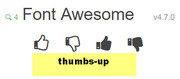
You can then create any link for it.
Here’s how to add custom social iconsBest regards,
MikeHey Sam,
Try this code in the General Styling > Quick CSS field:#top.home div.av_three_fifth.avia-builder-el-5 { margin-left: 0% !important; margin: auto !important; float: none !important; }Best regards,
MikeHey Moondreamer21,
Try this code in the General Styling > Quick CSS field:@media only screen and (max-width: 479px) { .responsive #top #wrap_all #header .social_bookmarks, .responsive #top #wrap_all #main .av-logo-container .social_bookmarks { display: block !important; } } @media only screen and (max-width: 989px) and (min-width: 768px) { .responsive.html_mobile_menu_tablet #top #header #header_meta .social_bookmarks { display: block !important; } }Best regards,
MikeHey navindesigns,
Try this code in the General Styling > Quick CSS field, it covers the 3 screen sizes most used:@media only screen and (min-width: 1080px) { #top.page-id-734 .avia-builder-el-21 .avia-icon-list li { padding: 0 0 9% 0!important; } } @media only screen and (min-width: 768px) and (max-width: 1023px) { #top.page-id-734 .avia-builder-el-21 .avia-icon-list li { padding: 0 0 20% 0!important; } } @media only screen and (min-width: 1024px) and (max-width: 1079px) { #top.page-id-734 .avia-builder-el-21 .avia-icon-list li { padding: 0 0 12% 0!important; } }Best regards,
MikeHey navindesigns,
Sorry this would involve quite a change in the core files, Please feel free to request – or vote if already requested – such feature on Enfold feature request form.Best regards,
Mike -
AuthorPosts

