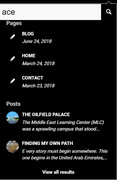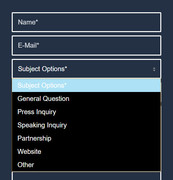Forum Replies Created
-
AuthorPosts
-
Hi,
I believe this covers all of your requests, please add to your Quick CSS and clear your browser cache, and check:.avia-search-tooltip #searchform>div { margin: 0px !important; } #top .av_minimal_header #s { padding: 8px 47px 8px 5px !important; } .header_color .avia-tt { background-color: #000 !important; } #searchform #searchsubmit { color: #fff !important; } #searchform #searchsubmit:hover { color: #000 !important; } #top .avia-search-tooltip input[type="text"]::-webkit-input-placeholder { color: #000 !important; } #top .avia-search-tooltip input[type="text"]::-moz-placeholder { color: #000 !important; } #top .avia-search-tooltip input[type="text"]:-ms-input-placeholder { color: #000 !important; } .header_color .ajax_search_image { color: #fff !important; } .header_color .ajax_search_excerpt,.header_color .ajax_search_title,.header_color .ajax_search_entry { color: #fff !important; } #top .avia-search-tooltip input[type="submit"].button.avia-font-entypo-fontello { pointer-events: none !important; }Best regards,
MikeHi,
Glad we were able to help, we will close this now. Thank you for using Enfold.For your information, you can take a look at Enfold documentation here
And if there are features that you wish Enfold had, you can request them and vote the requested ones here
For any other questions or issues, feel free to start new threads under Enfold sub forum and we will gladly try to help you :)Best regards,
MikeHi,
Glad we were able to help, we will close this now. Thank you for using Enfold.For your information, you can take a look at Enfold documentation here
And if there are features that you wish Enfold had, you can request them and vote the requested ones here
For any other questions or issues, feel free to start new threads under Enfold sub forum and we will gladly try to help you :)Best regards,
MikeHi,
Thanks for sharing your solution.
Unless there is anything else we can help with on this, shall we close this then?Best regards,
MikeHi,
I’m not sure, but sometimes a little css really helps a lot, so I’m glad we were able to help.
Just let us know if we can help again.
Unless there is anything else we can help with on this, shall we close this then?Best regards,
MikeHi,
Glad we were able to help, we will close this now. Thank you for using Enfold.For your information, you can take a look at Enfold documentation here
And if there are features that you wish Enfold had, you can request them and vote the requested ones here
For any other questions or issues, feel free to start new threads under Enfold sub forum and we will gladly try to help you :)Best regards,
MikeHi,
Thank you.
I renamed your enfold theme folder to “enfold-old” and uploaded the enfold v4.4.1
everything seems to be working with no errors including the gallery.
Please check.
If this all works to your satisfaction then delete the “enfold-old” folder, if you want.This seems to point to that you can do the same on your live site as long as the server settings are the same, if I recall correctly you will need to update the PHP version on that server.
Best regards,
MikeHi,
Please try clearing your web browser cache, or use incognito mode, maybe a different browser to test with?
Please see video in Private Content area.Best regards,
MikeHi,
I took a look and found that you were not using the same plugin, so I found the same one and matched all of the settings and now it works on both sites.Best regards,
MikeJune 24, 2018 at 9:44 pm in reply to: Admin pages no longer have menu at top with "edit page" button #977219Hi,
Sorry I must be looking in the wrong place, please add a link and screenshot of where to want to add text.
You can use https://postimg.cc to upload a screenshot and the paste the code here.Best regards,
MikeHey Rgrant74,
Try this code in the General Styling > Quick CSS field:h2.woocommerce-loop-product__title { font-size: 20px !important; } .inner_product .thumbnail_container img { margin: auto !important; width: 50% !important; }Please clear any cache plugin and your browser cache and check.
Best regards,
MikeJune 24, 2018 at 8:52 pm in reply to: Change the background color of a menu in gym demo contact form #977205Hey hylandgraphics,
Try this code in the General Styling > Quick CSS field:@media only screen and (max-width: 767px) { .avia-slideshow-button { display: none !important; } }Best regards,
MikeHi,
What is the link to the page? I just added “test” to those on the link I posted.Best regards,
MikeJune 24, 2018 at 8:06 pm in reply to: Creating a Landing page but keeping with the demo already installed #977187Hey refresh305,
Each time that you install a demo the old content and layout is overwritten. One way around this is to install a localhost version of wordpress with enfold and Enable Avia Layout Builder Debug this will allow you to copy the shortcodes from the pages and demos to use elsewhere.
You can save the shortcodes to a text file, then paste the sections you want to use on the page you are building.Another option is to install the landing page demo and make your changes, I’m really not seeing the medical demo elements in your mockup. After the header, it looks as a couple of color sections with images and text, and some text box elements.
Best regards,
MikeHey gurnz_meadow,
I couldn’t login, I got the error that the user name is wrong. Please check.
I also couldn’t find any underlined headings to inspect, can you link to one please.Best regards,
MikeHey Stefan,
Please try the plugin Say what?
When activated, it asks for:
1: Original string — text you are translating.
2: Text domain — woocommerce
3: Text you want to displayHere’s some more info on this:
https://plugins.leewillis.co.uk/doc_post/replacing-wordpress-strings-context/Best regards,
MikeHey danielromanin,
Please see this article
After you follow these steps you can add the custom icons at Enfold Theme Options > Social Profiles > Your social profilesBest regards,
MikeHi,
Which webhost are you using?
I was able to login, if you provide ftp access we can try a manual install of the demo.Best regards,
MikeHey qwertyqwerty12345,
Thank you for the login, please link to the page you are having issues with.
If I understand correctly, you are trying to add text to a accordion, are you trying to add text in the toggle title or the toggle content?
I tried and found no issues, please try to add a screenshot of what you are doing so we can understand


Best regards,
MikeJune 24, 2018 at 6:57 pm in reply to: Admin pages no longer have menu at top with "edit page" button #977176Hey bsahagian,
I suspect this could be a plug conflict, Try disabling your plugins. If that resolves the issue, reactivate each one individually until you find the cause.
I also see you are using Enfold v4.07, please consider upgrading to v4.4.1Best regards,
MikeHi,
Yes I can login, but it’s an empty ftp directory, please change the allowed directory to “/” in the directory field, it probably has a user name in it right now.Best regards,
MikeJune 24, 2018 at 6:34 pm in reply to: blog meta elements not working in child theme or css fix from earlier forum post #977173Hi,
To make the removal of date and comments universal, change the css to look like this:.slide-meta { display: none !important; }About the css places:
1: The child theme style.css, in the WordPress > Appearance > Editor > Child Theme > Stylesheet is recommended for your css to keep your child theme complete and in one place. But with the merged css feature of the theme you may need to rebuild the merged files for your css to show after adding code there. To do this simply save your theme settings with the big blue button “Save all changes”
2: The Quick CSS is very easy to use and handy for sites that don’t use a child theme, and sites that do. Many use this because they only have a couple of code snippets. When you save the code here the merged files are updated automatically.
3: The WordPress > Customize > Additional CSS is a WordPress feature, but works very well, it’s the last stylesheet loaded by the site so it will easily overwrite any tough css changes, plus it offers good error checking which could help you ensure your code is right. The only downside is that code here will stay in effect if you change themes, until you remove it. But you’ll never do that, right? :)For your custom menu I gave it a try, but it adds a background color to your category page, see if you like it.
Best regards,
MikeHi,
We are glad to help, we will leave this open to hear back from you.Best regards,
MikeHi,
Thank you for the site login, I was able to login.
I was not able to login though ftp I used the new IP address and user, but got an error for the password, please check.Best regards,
MikeHi,
We are glad to help :)
We will close this now, Thank you for using Enfold.Best regards,
MikeHi,
Glad we were able to help, we will close this now. Thank you for using Enfold.For your information, you can take a look at Enfold documentation here
And if there are features that you wish Enfold had, you can request them and vote the requested ones here
For any other questions or issues, feel free to start new threads under Enfold sub forum and we will gladly try to help you :)Best regards,
Mike -
AuthorPosts