Forum Replies Created
-
AuthorPosts
-
Hey Valinsy,
Please try this code in the General Styling > Quick CSS field:.phone-info { padding-top: 10px !important; padding-bottom: 0px !important; } .social_bookmarks { padding-top: 5px !important; padding-bottom: 0px !important; }Best regards,
MikeHi,
Please try this code in the General Styling > Quick CSS field:#av_section_11 .av_font_icon { display: inline-block !important; } #av_section_11 .post-entry-12 { text-align: center !important; }Best regards,
MikeJuly 28, 2018 at 7:59 pm in reply to: H1 is a monospace lettertype instead of proportional lettertype #990961Hey FerryK,
I believe you are referring to the letter spacing, you can adjust it with css, like this example:
h1 {letter-spacing: 1px !important;}
with this you can use negative values also.Best regards,
MikeHi,
That is great news, it probably was just a caching issue, unless there is anything else we can assist with, shall we close this then?Best regards,
MikeHi,
Yes you can remove it as it will be loaded with the new function.Best regards,
MikeHey ExquisiteRetail,
To hide the header until the user scrolls down, I used the setting in the “layout” sidebar of the editor for “Header visibility and transparency”
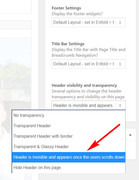
To change the color of the header to gray, I added this code to your General Styling > Quick CSS field:.av_minimal_header #header_main, .av_minimal_header #header_meta { background-color: #D3D3D3 !important; }To change the menu colors, please see the settings at: Enfold Theme Options > Advanced Styling > Main Menu
For the text area across the slider, please provide an example of what text you want there. I believe you should be able to use the caption for the slider to show your text

and then we can add a overlay color to give it the same color as your example site.Best regards,
MikeHey ExquisiteRetail,
I assume that I’m going to the right site, please see Private Content area. Unfortunately I’m not able to login, please check.Best regards,
MikeHey Grant O’Neill,
Sorry about the confusion, we are currently upgrading the feature request system. I will point out that it needs a better notice. Please check back in a couple of weeks.Best regards,
MikeHey Moondreamer21,
I’ve taken a look at your homepage, articles page, and a post page, but I don’t see a white border. I must be looking in the wrong area. Please link to the right area for us. How wide is the border?Best regards,
MikeHey atifaijaz123,
You can add a custom class to the portfolio grid by going to Enfold Theme Options > Layout Builder > Show element options for developers and enable.
Then the custom class option box will show.Best regards,
MikeHey newki75,
Please add your comerso.js file in a js folder in your child theme, then enqueue it by adding this script to your child theme functions.php:// Register and enqueue scripts function my_custom_scripts() { wp_enqueue_script( 'comerso', get_stylesheet_directory_uri() . '/js/comerso.js', array( 'jquery' ) ); } add_action( 'wp_enqueue_scripts', 'my_custom_scripts' );it will then be loaded with your site in the footer.
You can read more about it here: How to add Custom JS or PHP ScriptBest regards,
MikeHey atifaijaz123,
You could have text and image in a lightbox using this solution
in this case you would create your lightbox popup inside of a code block element and open it with a link.
but instead of using the portfolio grid, you could use the masonry gallery to create your grid/gallery on the page and then each image has the option to open a different link on click which you could link to the lightbox.

Best regards,
MikeHey fattlco,
Please try this code in the General Styling > Quick CSS field:#scroll-top-link { border-radius: 50% !important; } #scroll-top-link[data-av_icon]:before { font-size: 30px !important; }Please adjust the font-size to suit.
Best regards,
MikeHi,
That’s great news! We will close this now. Thank you for using Enfold.Best regards,
MikeJuly 28, 2018 at 4:18 pm in reply to: Default Editor and Text editor in avia layout builder not working #990932Hey websevent_1321,
The wordpress default editor use tinymce, and on your site you are getting the error “Failed to load resource: the server responded with a status of 403 (Forbidden)” and “Uncaught ReferenceError: tinyMCE is not defined”
Try disabling your plugins.
I tried viewing some settings and received an error this I don’t have permission, if you are using a role editor or security plugin, or secured the admin folder with a .htaccess rule, this maybe the cause for the 403 error tinymce is giving.Best regards,
MikeHey KelseyCurran,
Please try using the Simple Image Sizes plugin, it will allow you to set custom sizes for each image type and turn off cropping right in the WordPress > Dashboard > Settings > Media > Media Settings panel. After saving your changes, please use the Thumbnail regeneration option at the bottom of the options panel.Best regards,
MikeHey infoNewMultimedia,
I took a look at your link, but the Debugging Info for Theme support is not in your page source, did you resolve this?
Perhaps it was a caching issue?Best regards,
MikeJuly 28, 2018 at 3:45 pm in reply to: Search box and Mobile Menu stopped working – Enfold 4.4 + WordPress 4.9.6 #990928Hi,
Glad to hear, we will close this now. Thank you for using Enfold.Best regards,
MikeHi,
Odd, I don’t experience this issue on your site, the old icons are not showing & the new ones do.
Please see screenshots in Private Content area.
Try clearing your browser cache, or login with incognito mode.Best regards,
MikeHi,
Glad we were able to help, we will close this now. Thank you for using Enfold.For your information, you can take a look at Enfold documentation here
For any other questions or issues, feel free to start new threads under Enfold sub forum and we will gladly try to help you :)Best regards,
MikeHi,
@Guenni007, thanks for the suggestion, his current menu items were already red in mobile and desktop, he just doesn’t have a homepage menu item.
Nice use of “:not()”Best regards,
MikeHi,
Glad @Guenni007 was able to help, we will close this now. Thank you for using Enfold.For your information, you can take a look at Enfold documentation here
For any other questions or issues, feel free to start new threads under Enfold sub forum and we will gladly try to help you :)Best regards,
MikeHey laptophobo,
Please try this code in the General Styling > Quick CSS field:@media only screen and (max-width: 767px) { .responsive #top.page-id-3307 #wrap_all .flex_column.av_one_fourth { width: 48% !important; margin-right: 2% !important; } .responsive #top.page-id-3307 #wrap_all .flex_column_table_cell { float: left !important; } }Best regards,
MikeHey pixeet2016,
If I understand your question correctly, you are asking why you can’t install all of the sets at the same time?
I took a look at your icon sets, which are actually a font, and they all seem the same, except the “afs2r” set has more than the “my-icons-collection1” set.
The “my-icons-collection” set has SVG images that can’t be used, so the font is the same as the “afs2r” set.I hope this explains it, I recommend picking the one with more icons and deleting the others.
Best regards,
MikeJuly 28, 2018 at 4:15 am in reply to: Fullwidth Easy Slider with Video asking for "[Object]" on Mobile #990873Hi,
I believe I have solved this for mobile, please try clearing your mobile cache a couple of times and check.
I disabled your Javascript file merging and compression under the performance settings, I believe this had a copy of the old script in it.Best regards,
MikeHi,
Glad we were able to help, we will close this now. Thank you for using Enfold.For your information, you can take a look at Enfold documentation here
For any other questions or issues, feel free to start new threads under Enfold sub forum and we will gladly try to help you :)Best regards,
MikeJuly 28, 2018 at 3:55 am in reply to: Remove link from the small preview image in blog posts #990869Hi,
Glad we were able to help, we will close this now. Thank you for using Enfold.For your information, you can take a look at Enfold documentation here
For any other questions or issues, feel free to start new threads under Enfold sub forum and we will gladly try to help you :)Best regards,
MikeHi,
Thanks for the login, I added this code in the General Styling > Quick CSS field:#top #header .av-main-nav > li.current-menu-item:hover a span.avia-menu-text { color: #ff0000 !important; }Please clear your browser cache and check.
Best regards,
MikeHi,
You will want to add the files to the child theme inside their folders like they are in the parent theme, so for the comments.php it will go in the shortcodes folder, like this:
/enfold-child/comments/comments.phpbut the helper-main-menu.php needs to be like this:
/enfold-child/includes/helper-main-menu.phpfor the css files, please add them like this:
/enfold-child/css/shortcodes.css
/enfold-child/css/layout.cssand add following code to functions.php file of your child theme:
add_action( 'wp_enqueue_scripts', 'wp_change_shortcodescss', 20 ); function wp_change_shortcodescss() { wp_dequeue_style( 'avia-scs' ); wp_enqueue_style( 'avia-scs-child', get_stylesheet_directory_uri().'/css/shortcodes.css' ); wp_enqueue_style( 'avia-scs-child', get_stylesheet_directory_uri().'/css/layout.css' ); }Best regards,
Mike -
AuthorPosts
