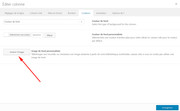Forum Replies Created
-
AuthorPosts
-
August 16, 2018 at 7:10 am in reply to: any product detail page layout in woocommerce appears narrow. #997815
Hey ngavy,
The product page is created with two columns, one column for the images and one for the details
Please see the comparison between your page and the standard page in the screenshots in the Private Content areaBest regards,
MikeAugust 16, 2018 at 6:56 am in reply to: Certain pages formatting changes, can't save and it goes to text editor #997812Hi,
If you updated though WordPress then this would not be the issue, so no need to delete the theme files.
I will take another look at the posts and see if I can find the error, if not I will ask the rest of the team to also take a look too.Best regards,
MikeHi,
Glad we were able to help, we will close this now. Thank you for using Enfold.For your information, you can take a look at Enfold documentation here
For any other questions or issues, feel free to start new threads under Enfold sub forum and we will gladly try to help you :)Best regards,
MikeHi,
If the template contains a error, such as the missing/extra strong tag, and it is used to create other pages, then it would carry the error to those new pages.
If the template has no errors, then it will work correctly.
Have you seen similar errors on other pages?Best regards,
MikeAugust 16, 2018 at 6:23 am in reply to: Change the default colour of the dark translucent button #997789Hi,
Please try this code in the General Styling > Quick CSS field:#top.page-id-4359 .avia-button.avia-color-dark { border: 0px !important; color: #fff !important; border-color: #ec0928 !important; background: #ec0928 !important; }Best regards,
MikeHi,
Thanks for the image, are you referring to the social share links?
Can you please include a admin login in the private content area so we can take a closer look.Best regards,
MikeHi,
I see that you are using Enfold Version: 3.8.5 with WordPress version: 4.9.8
Please update to Enfold version 4.4.1, which is compatible with WP:4.9.8Best regards,
MikeHey RobinAParker,
Please check your slider images, they are trying to load from a “https” address, but your site is loading from “http”Best regards,
MikeHi,
Unless there is anything else we can assist with on this issue, shall we close this then?Best regards,
MikeHi,
This plugin is designed to accomplish this: CDN Enabler – WordPress CDN PluginBest regards,
MikeHi,
Thank you for pointing that out, typically errors like this can be caused by un-closed html tags, such as a missing “strong” tag in a title, which I found in the title of “Our Locations”:<strong>Our Locations<strong></strong>I tried going back with “revisions” to remove the extra strong tag, but each time I try removing it the page is lost again,
I recommend trying to re-create the page, and watch out for un-closed tags. I also see you have a few templates saved in the editor, if you have been reusing these on several pages has it led to similar errors?Best regards,
MikeHi,
I see that your “b” tag (bold) is set to be that color in your stylesheet. To change to black, Please try this code in the General Styling > Quick CSS field:#top .main_color li b {color: #000 !important; }If you want to have all “b” tags black, use this code instead:
#top .main_color b {color: #000 !important; }Best regards,
MikeHi,
That’s great news, try waiting a few days to test it out, and then let us know when we can close this thread ;)Best regards,
MikeAugust 16, 2018 at 3:59 am in reply to: Certain pages formatting changes, can't save and it goes to text editor #997737Hi,
Typically errors like this can be caused by un-closed html tags, such as a missing “strong” tag in a title, do you recall adding any html in a title field or widget? Since it’s happening on several pages I looked at your menu items and top bar where your phone number is, but I saw none there.
(sorry, I just looked back and see we have talked about this point before, but it’s still worth another look)Then I looked at your widgets and found that they look and act very different due to a plugin. I recommend deactivating all of your plugins as a test, if that solves try reactivating each again, one at a time to find the conflict.
I know you tried deactivating your plugins before, but your widget plugin makes quite a change in how your widgets work, I would test this again.
If deactivating the plugins doesn’t help, then try checking each widget by copying them to your desktop and deleting them to see if that solves.If you can think of any other code you have added or modifications made to any theme files, please let us know.
One last thing to consider, is I see you are using PHP version 7.2.8, and I recall some people had issues with one of the 7.2.x series, where the solution was to roll back to 7.0.x, but I couldn’t find the exact information right now when I searched.
If none of the other steps helped, I would try rolling back, just to rule it out. It should be a easy one button thing to change in your webhost cPanel.
If you don’t know how to change this, ask your webhost to assist.One other thing, how did you last update the theme? If you updated via FTP, then you should have deleted your theme files before uploading the new ones. Trying to overwrite your theme files will cause errors because that will leave some old files that are no longer used. We have been changing the theme structure and files for performance the last few updates.
Please let us know if this helps.
Best regards,
MikeHi,
Thanks for the login, I enabled the de-bugger and tested your locations page, but didn’t find any errors. I also tried adding a color section and text element to the page, which worked fine.
Can you explain what you are trying to change on the page when this error occurs so we can duplicate it.Best regards,
MikeHi,
Oh I see, thanks for the images. I adjusted the colors like this:.av_header_transparency .main_menu { background: rgba(0,0,0,0.4); padding-right: 10px; } .header-scrolled .main_menu { background: white; padding-right: 10px; }Please clear your browser cache and check.
Best regards,
MikeHi,
Sorry, I don’t quite understand. I tried changing the menu back to the way it was, with the gray background, and I don’t see a transparent bar. Please include a screenshot pointing this out, so we can help adjust it.Best regards,
MikeHi,
I adjusted the css a little, Please clear your browser cache and check.Best regards,
MikeHey lucaroehrl,
Your site is giving the error:Failed to load resource: the server responded with a status of 510 (Not Extended) /wp-admin/admin-ajax.php:1This is a server error that typically means there is limit on the number of connections and total outgoing bandwidth, you will need to ask your webhost to correct this, by setting your server to “unlimited” connections and restart it.
Best regards,
MikeHey Olga,
For the contact form styling, you would need to add the class to the form fields for the custom css to take effect, I see the person that wrote the post didn’t explain that step. So I added “class:enf_fields” to your CF7 fields and “class:enf_button” to the CF7 button for you.For the menu, I changed the background color in your css to: “background: rgba(0,0,0,0);”
which removes the gray color.Please clear your browser cache and check these two solutions.
Best regards,
MikeHi,
For the frames around the product thumbnails, Please try this code in the General Styling > Quick CSS field:#top .single-product-main-image .thumbnails a { padding: 0px !important; }Best regards,
MikeHi,
Danke für das Login. Ich habe diesen Code zu Ihrem: Enfold Theme-Optionen> General Styling> Quick CSS-Feld hinzugefügt
Bitte löschen Sie Ihren Browser-Cache und überprüfen Sie.———–
Thank you for the login. I added this code to your: Enfold Theme Options > General Styling > Quick CSS field
Please clear your browser cache and check.Best regards,
MikeHi,
Please check your child theme stylesheet for this code:@media only screen and (max-width: 767px) { #top .header_color .av-hamburger-inner, #top .header_color .av-hamburger-inner::before, #top .header_color .av-hamburger-inner::after { background-color: #3399ff; } }and change the “767px” to “990px”
if you can’t find the code, you try to add this to override it:@media only screen and (max-width: 990px) { #top .header_color .av-hamburger-inner, #top .header_color .av-hamburger-inner::before, #top .header_color .av-hamburger-inner::after { background-color: #3399ff !important; } }or you can post a admin login in the Private Content area so we can correct the code.
Best regards,
MikeHi,
Please try this code in the General Styling > Quick CSS field:li#recent-posts-6 a { font-size: 12px !important; font-weight: bolder !important; color: #5D1E15 !important; }Please adjust the font size, color, & weight to suit.
Best regards,
MikeAugust 14, 2018 at 5:12 am in reply to: Further CSS Customizations for Sales Page to Look Like Boxed Layout? #996946Hi,
Please check.
Please clear your browser cache and check the hr’s in the url in the Private Content area.Best regards,
MikeHi,
Glad to hear, Unless there is anything else we can assist with on this issue, shall we close this then?Best regards,
MikeHey morelon,
Please include the url to the page in question so we can write the correct css for you.Best regards,
MikeHi,
You can access it in the WordPress dashboard panel, under Appearance > Editor
or in your cPanel file manager,
if you are using a child theme it would be: \wp-content\themes\enfold-child\functions.php
without a child theme it would be: \wp-content\themes\enfold\functions.phpBest regards,
Mike -
AuthorPosts