Forum Replies Created
-
AuthorPosts
-
Hi,
Glad we were able to help, we will close this now. Thank you for using Enfold.For your information, you can take a look at Enfold documentation here
For any other questions or issues, feel free to start new threads under Enfold sub forum and we will gladly try to help you :)Best regards,
MikeHey Antonio,
Thank you for the login, I took a look at your settings and found that your Footer > Alternate Background color had two color codes in it which caused an error in the css. Once I removed one of the color codes your site background-color and your mobile menu background-color corrected it’s self.

Please clear your browser cache and check.Best regards,
MikeHi,
We have replied to your new thread.
The dev team has identified a possible issue with the Theme Forest updater and has released a fix.Best regards,
MikeHey cincosentidos,
I took a look and see that your PHP Time Limit is set to 30s, this should be set to “no limit” or at least 120s
as changing this setting is different from host to host, please ask your host to assist.
*update – the dev team has identified a issue with Theme Forest updater and has released a fix. Please give this a try also.If this update error continues, please try to update via ftp
Please note that if you update via FTP, you will need to remove the old theme folder “enfold” first then upload the new “enfold” folder at /wp-content/themes/enfold/
Please don’t try to overwrite the theme folder, as this will leave old files behind and cause errors.Best regards,
MikeHi,
I took a look at your page and found there is what seems to be something odd in your timeline entries:
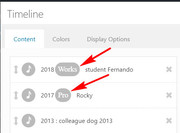
I’m not sure what it is, but I Enabled the Avia Layout Builder Debugger and copied your page to my localhost and tested for un-closed html tags but found none. I did find that your timeline worked correctly on my localhost with the dates showing correctly and the error above didn’t show.
I didn’t find any added functions or scripts in your functions.php, do you recall editing any theme files?
Is this the only element you have seen issues with?
How did you last update the theme, via FTP?
Try disabling your plugins. If that resolves the issue, reactivate each one individually until you find the cause.Best regards,
MikeHey tijshensen,
Unfortunately there is no easy way to do this by using a small custom code snippet, so I am afraid its out of the scope of our support. You would need to hire a freelancer to complete this task.Best regards,
MikeHey jui,
Vielen Dank für die Anmeldung. In der Regel ist dies auf einen Fehler im Layout zurückzuführen, z. B. auf eine fehlende schließende Klammer. Es sieht so aus, als wäre Ihre Seite im WordPress-Editor mit einer Mischung aus Shortcodes und normalem Text erstellt worden. Versuchen Sie, die Seite im erweiterten Layout-Generator neu zu erstellen (der blaue Editor-Button), damit die Shortcodes nicht versehentlich unterbrochen werden.——-
Thank you for the login, typically this is due to a error in the layout, such as a missing closing bracket.
It looks as though your page was created with a mix of shortcodes and regular text in the WordPress editor.
Please try recreating the page in the advanced layout builder (the blue editor button), so the shortcodes are not accidentally broken.Best regards,
MikeHi,
I believe I have found the issue, it seems that the layerslider places the text in a div with the class “char” for the animation that you are using, and Enfold has a rule in the base.css that gives div all font styles “inherit” including line-height, so this rule fixes the issue:h1.ls-layer div.char {line-height: 1.3 !important; }I tried placing it in the layerslider styles, but it didn’t work, so I placed it in your WordPress > Customize > Additional CSS and now it’s working.
Please clear your browser cache and check.Best regards,
MikeHi,
Glad we were able to help, we will close this now. Thank you for using Enfold.For your information, you can take a look at Enfold documentation here
For any other questions or issues, feel free to start new threads under Enfold sub forum and we will gladly try to help you :)Best regards,
MikeHi,
Odd that two jQuery settings are not showing in the Enfold Theme Options > Performance panel
I see that your function is calling jQuery before jQuery loads, which explains the error, but the function is loading in the footer.I found the wpengine has had this issue before and the solution was:
define(‘CONCATENATE_SCRIPTS’, false);
must use the correct syntax to work
put this in the bottom of wp-config.phpPlease ask wpengine if this solution will load jQuery before the footer.
Best regards,
MikeHi,
Ok, I took a look but I was not sure about the settings you had before and I didn’t want to mess up your work, so can you clone the slider with the settings you want and name it home-test and add it to a test page for me please.
I want to try overriding the line height by adding some classes to the text layers, or the whole slide, or perhaps test some changes.
This way if I mess it up it’ll be ok, but if I can fix it we can repeat the steps on your real slider.Best regards,
MikeHey envisageiam,
It looks like you have the function correct, I see you have a error in your console forUncaught ReferenceError: jQuery is not definedDo you have Enfold Theme Options > Performance > Disable Template Builder Elements > Always load all elements set? If not please do.
Or do you have “Load jQuery in your footer” checked? Please uncheck.
If this doesn’t help, please include a admin login in the private content area so we can take a closer look.Best regards,
MikeHi,
Glad we could help, unless there is anything else we can help with on this issue, shall we close this then?Best regards,
MikeHi,
The line height in layer sliders should not override all other theme related line height.
I see today it looks much better, setting the line height in the layerslider is what I would have suggested.
Does this meet your needs now?Best regards,
MikeHey SlabeB,
I was able to get it working for you, just so you will know in the future the fontello fonts should be uploaded to Enfold Theme Options > Import/Export > Iconfont Manager, not the Custom Font Manager :)The correct function is:
// Register new icon as a theme icon function avia_add_custom_icon($icons) { $icons['tripadvisor'] = array( 'font' =>'fontello', 'icon' => 'uf262'); return $icons; } add_filter('avf_default_icons','avia_add_custom_icon', 10, 1); // Add new icon as an option for social icons function avia_add_custom_social_icon($icons) { $icons['Trip Advisor'] = 'tripadvisor'; return $icons; } add_filter('avf_social_icons_options','avia_add_custom_social_icon', 10, 1);If you open the zip file that you download from fontello, and look in fontello.css at the bottom you will see the code for the icon: content: ‘\f262’;
and when you put it into the function change the “\” to a “u” look above.Please clear your browser cache and check.
Best regards,
MikeHey boyan89,
Please try this code in the General Styling > Quick CSS field:@media only screen and (max-width:984px) { #top #wrap_all .av-burger-overlay .av-burger-overlay-scroll #av-burger-menu-ul li a { font-size: 36px; color: #fff !important; } .html_av-overlay-side #top .av-burger-overlay-scroll { background: rgba(156, 156, 156, .5) !important; } .html_av-overlay-side-classic #top .av-burger-overlay li li .avia-bullet, .html_av-overlay-side.av-burger-overlay-active #top .av-hamburger-inner, .html_av-overlay-side.av-burger-overlay-active #top .av-hamburger-inner::before, .html_av-overlay-side.av-burger-overlay-active #top .av-hamburger-inner::after { background-color: #fff !important; } }Best regards,
MikeHi,
not really for what you are trying to do, which is remove Enfold’s styling so a plugin can apply it’s styling.
You might be able to put this at the top of the WordPress > Customize > Additional CSS field:.main_color table,.main_color tbody,.main_color tr,.main_color th { all: initial !important; }and then copy the stylesheet from the plugin and add it below the code above.
But my first answer is a better solution.Best regards,
MikeHi,
Glad we were able to help, we will close this now. Thank you for using Enfold.For your information, you can take a look at Enfold documentation here
For any other questions or issues, feel free to start new threads under Enfold sub forum and we will gladly try to help you :)Best regards,
MikeHi,
I tried to look into this and was able to add the plus sign into the validation, but while Enfold allowed it WordPress didn’t send the email. I was not able to add the plus sign into the WordPress validation successfully.
I also didn’t find any helpful solutions with Google.
I’ve added a link to the modified contact.js in the Private Content area if you wanted to see.
It belong in \enfold\config-templatebuilder\avia-shortcodes\contact\Best regards,
MikeHey yifatcohen,
I didn’t find any tutorials on customizing the built-in demo importer, but it uses the WP Importer, you can see the demos in your theme folder at: \enfold\includes\admin\demo_files\
and reverse engineer one to your needs, or try this plugin: One Click Demo Import or if you want to build one from scratch, see this articleBest regards,
MikeHey ThorstenFB,
That demo is using the masonry gallery with the “Perfect Automatic Masonry” option used.
To get the double height or width read the tip in the option:Perfect Automatic Masonry: Display a grid where most images get the same size, only very wide images get twice the width and very high images get twice the height. To qualify for “very wide” or “very high” the image must have a aspect ratio of 16:9 or higher
Best regards,
MikeSeptember 2, 2018 at 6:58 pm in reply to: i want a wider logo image to put on the header, is there any tips to do that? #1004685Hey zqmaqma,
Please see our documentation for a custom logo sizeBest regards,
MikeSeptember 2, 2018 at 6:51 pm in reply to: Fullscreen Slider – Remove Caption on 1 slide only (slide 3 of 3) #1004684Hi,
I took a look at your slider on your homepage and see that you have 3 slides, so I wrote this css to hide the caption container on the third slide, Please try this code in the General Styling > Quick CSS field or the WordPress > Customize > Additional CSS field:#top.home .avia-fullscreen-slider li.slide-3 { z-index: 20 !important; }Please clear your browser cache and check.
Best regards,
MikeSeptember 2, 2018 at 6:24 pm in reply to: how to custom the tab, category and 404 page on the dashboard? #1004679Hey zqmaqma,
To customize the dashboard, please try a plugin such as: Client DashBest regards,
MikeSeptember 2, 2018 at 5:42 pm in reply to: reference a custom class within another custom class #1004677Hi,
To reduce your repeating css rules, you can add several classes to one rule by separating with a comma, like this:.imagecustomclass01,.imagecustomclass02,.imagecustomclass03 {…}Best regards,
MikeSeptember 2, 2018 at 5:34 pm in reply to: STOP COLUMNS BREAKING TO FULL SCREEN ON MOBILE SCREENS #1004675Hi,
Is this going to be for the homepage only?
I recommend adding a custom class or ID to each column element to have better control, but here is an example of overriding the column brake points for your page now:@media only screen and (max-width: 768px) { #top.home .flex_column.no_margin.av_two_fifth { width: 40% !important; float: left !important; } #top.home .flex_column.no_margin.av_three_fifth { width: 60% !important; float: right !important; } #top.home .flex_column.no_margin.av_two_fifth.avia-builder-el-11 { width: 40% !important; float: left !important; } #top.home .flex_column.no_margin.av_two_fifth.avia-builder-el-14 { width: 40% !important; float: right !important; } }note that for your two 2/5 middle columns I used the element classes, but these change every time you update the page, so while it works as an example, you really should add custom classes.
Also you will want to add some padding, but this should be a good starting point for you.Best regards,
MikeHey strumpumpel,
I took a look at your page and css and the first thing I noticed was your page id was in the wrong place in your css, I also recommend adding another id with the page id to the css to overcome the base css because it is using !important;
Please try this css instead:@media only screen and (max-width: 667px) { .responsive #top .slideshow_caption h2 { font-size: 80% !important; padding-top: 3px !important;} .responsive #top.page-id-1097 #full_slider_1 .slideshow_caption h2 {padding-top: 9px !important;} .responsive #top.page-id-1293 #full_slider_1 .slideshow_caption h2 {padding-top: 11px !important;} } @media only screen and (max-width: 800px) { .responsive #top .slideshow_caption h2 { font-size: 70% !important; padding-top: 13px !important;} .responsive #top.page-id-1097 #full_slider_1 .slideshow_caption h2 {padding-top: 9px !important;} .responsive #top.page-id-1293 #full_slider_1 .slideshow_caption h2 {padding-top: 11px !important;} }Please clear your browser cache and check.
If this doesn’t help, please include a admin login in the private content area so we can take a closer look.Best regards,
MikeHi,
As you point out there is no “hover” for touch devices, and in order to simulate this, or add touch events, will have to be done with jQuery. This would take some considerable script writing, which would be beyond or scope here. But I’m sure you can hire a freelancer on Upwork to do it for you reasonably. Here is a good starting point for the script.
Another option would be to add a swipe eventBut if you just want to remove the overlay, this css is working in my tests:
.avia_mobile .av-caption-on-hover .av-masonry-item-with-image .av-inner-masonry-content { display: none !important; }I hope this helps.
Best regards,
Mike -
AuthorPosts
