Forum Replies Created
-
AuthorPosts
-
Hi,
So you want the text and the background image to have a opacity: 0.5?
I see you have already done that for the pink text, what about the testimony?As for the hotspot and chill background image not working, try copying all of your css and pasting in the WordPress > Customize > Additional CSS field to check for errors, perhaps you have a missing bracket causing a bunch of code not to work.
Where are you using your css, Enfold Theme Options > General Styling > Quick CSS field?
Best regards,
MikeHey ryanpmeighan,
Thank you for the login, I see that you are using Enfold v4.4.1 with WordPress v5.0, which have some slight issues together with the editors.
Typically we recommend updating your theme to the newest one, v4.5.2, but I went ahead and updated it for you, leaving your old one on your site as a backup.
Please check your site and ensure everything is working correctly, then let us know so we can delete your old theme from your site so it won’t confuse anyone helping you in the future.Best regards,
MikeHey rogierkoning,
How did you update the site, via FTP? These errors look like you tried to overwrite the current theme folder with the updated one?
Please note that if you update via FTP, you will need to remove the old theme folder “enfold” first (via FTP) then upload the new “enfold” folder at /wp-content/themes/enfold/
Please don’t try to overwrite the theme folder, as this will leave old files behind and cause errors.Best regards,
MikeHey ctpropertiessouthcoast,
I assume that when you say that you have made changes to your post or page, you are referring to the content and not css?
I also assusme that if you have a caching plugin, you would have checked it first, but if you have a caching plugin, the CDN setting might be easy to miss. Also you could check what kind of server caching your webhost is using, if any.As for your mobile header, Please try this code in the General Styling > Quick CSS field or in the WordPress > Customize > Additional CSS field:
@media only screen and (max-width: 989px) { .html_mobile_menu_tablet #top #wrap_all .av_header_transparency { background-color: transparent !important; position: absolute!important; } }Best regards,
MikeHi,
Please try this code in the General Styling > Quick CSS field or in the WordPress > Customize > Additional CSS field:@media only screen and (max-width: 989px) { .html_mobile_menu_tablet #top #wrap_all .av_header_transparency { background-color: transparent !important; } }Best regards,
MikeHi,
That’s great news, please note that Enfold v4.5.2 includes a setting to disable Gutenberg without a extra plugin.Best regards,
MikeHi,
Please see the screenshot in Private Content area, the top image is how it is now, and the bottom is after the css above. Is this how you would like it?
For your hotspots, please try this css:@media only screen and (max-width: 700px) { #bottleview div.av-image-hotspot.av-display-hotspot { display: none !important; } }Please note the correct name for your ID, and this explanation on the media query.
Best regards,
MikeDecember 21, 2018 at 5:14 am in reply to: Contact form: Email rejected due to AOL's DMARC policy #1048026Hi,
For your purpose you will not need to make any changes to your contact form,
First, your email address should in the “Your email address” field of the form so you will get the message:
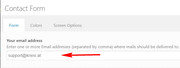
Then, when your visitor fills out the form with their email address, it will be in the “from” field, so you will see who sent it and when you reply it will go to them.The reason you were getting the error was because you were faking your own email to yourself, and it was AOL.
But the problem was going to be that when you replied to the message, it was going back to you, because your address was in the “from” field, not your visitor.
So please don’t use the function.I hope I explained this well.
Best regards,
MikeDecember 21, 2018 at 4:36 am in reply to: Anchor Links within Main Nav Menu Not Working Properly & Old Customized Scripts #1048006Hi,
Glad we were able to help, we will close this now. Thank you for using Enfold.For your information, you can take a look at Enfold documentation here
For any other questions or issues, feel free to start new threads under Enfold sub forum and we will gladly try to help you :)Best regards,
MikeHi,
That is great news, unless there is anything else we can help with on this issue, shall we close this then?Best regards,
MikeHi,
I took it out because we are now using a custom class to be more specific, where before we were combining many classes to be specific.
Please try this code in the General Styling > Quick CSS field or in the WordPress > Customize > Additional CSS field:#reviewinstagram .av-section-color-overlay { opacity: 0.5 !important; }Please clear your browser cache and adjust to suit.
Best regards,
MikeHi,
For your special headings your new custom classes are in the same div that the target is, so there should be no space between classes, and to target both we will add a comma, like this:.customerlove.av-special-heading,.instagramhome.av-special-heading { width: 60% !important; margin: auto !important; }Best regards,
MikeDecember 20, 2018 at 2:27 pm in reply to: Contact form: Email rejected due to AOL's DMARC policy #1047725Hi,
Perhaps it would be better to include a admin login in the Private Content area.
But just so you know, you can add screenshots by uploading your images to a service such as postimages.org and pasting the html code given in your post.Best regards,
MikeHi,
Please try this code in the General Styling > Quick CSS field or in the WordPress > Customize > Additional CSS field:@media only screen and (max-width: 989px) and (min-width: 768px) { .responsive .post-entry-330 .av_one_fourth.first + .av_one_fourth + .av_one_fourth.flex_column_div { clear: none !important; } }Best regards,
MikeDecember 20, 2018 at 7:02 am in reply to: Contact form: Email rejected due to AOL's DMARC policy #1047583Hey SpunkaneHill,
Sorry for the late reply, I believe the error you received was from curly quotes, once I corrected them the code saved easily.
Please try coping this code:add_filter('avf_form_from', 'avf_form_from_mod', 10, 3); function avf_form_from_mod($from, $new_post, $form_params) { $from = "(Email address hidden if logged out) "; return $from; }Best regards,
MikeHi,
Sorry for the late reply, I have taken a look at the plugin and it seems that you wrap the content you want to hide with a shortcode, but I don’t see the option to do this on hover.
To use this on your sidebar I believe you will need to wrap the content of the widget in the sidebar , as you can’t really wrap the sidebar itself. But looking at your site I didn’t find a sidebar, is it on a certain page? What is the content you want to hide/show?Best regards,
MikeHi,
Sorry for the late reply, the position of the mobile menu is set by the vertical-align being middle with 92px of top padding. We can change the vertical-align to top and then adjust the padding to suit.
Please try this code in the General Styling > Quick CSS field or in the WordPress > Customize > Additional CSS field:#top #av-burger-menu-ul { vertical-align: top !important; padding: 0px !important; }This will place the menu at the top, please change the 0px to suit, such as 20px.
Best regards,
MikeHi,
Sorry for the late reply,
Please include a url to the page with the issue, so we can examine.Best regards,
MikeHi,
It is probably best to use a plugin such as Sticky Side Buttons for something like this.Best regards,
MikeHi,
For the background, I think this is what you are looking for:#reviewinstagram .active-parallax { opacity: 0.5 !important; }Please adjust to suit.
For the special headings, that will adjust both at the same time:#reviewinstagram .flex_column_div .av-special-heading { width: 60% !important; margin: auto !important; }Please adjust to suit.
Please note that we advise that when you want target a certain element it is best to add a custom class to the element, by first going to Enfold Theme Options > Layout Builder > Show element options for developers and checking the box. Then in your elements you will have a extra field Custom Css Class
The reason is because classes like avia-builder-el-17 are automatically generated by the theme and will change as you add more elements to your page, so one day you will be wondering why your css doesn’t work anymore.
Best regards,
MikeDecember 20, 2018 at 4:44 am in reply to: Add image caption to images on single product page #1047567Hi,
Glad we were able to help, we will close this now. Thank you for using Enfold.For your information, you can take a look at Enfold documentation here
For any other questions or issues, feel free to start new threads under Enfold sub forum and we will gladly try to help you :)Best regards,
MikeDecember 20, 2018 at 4:41 am in reply to: Enfold 4.5 Theme Update "Update Failed: Download failed. A valid URL was not pro #1047566Hi,
@hylandgraphics are you using a newly created token by following these steps?
Because your error is: “Last time we checked the token we were not able to connected to Envato”
Please try allowing all of the permissions for the token and create it while in incognito mode.Best regards,
MikeHi,
I took a look at your page and see that you are getting a Uncaught SyntaxError: Invalid or unexpected token
Looking at your page source code I believe that you have changed the recaptcha message to:Please confirm you are also not a bot. You can then hit the Submit Button.with a braking return, please adjust so all of the text is on one line.
Best regards,
MikeHi,
I tried the form again when logged out and it didn’t work, I have asked the rest of the team for ideas on this, Thank you for your patience.Also the reason the calendar was not working is because the option at Enfold Theme Options > Performance > Disable Template Builder Elements was not set to: Always load all elements so the calendar was not loading correctly, I changed this for you.
Best regards,
MikeHi,
@big-webdesign are you using WP Engine? If not which webhost are you using?
The modification of the wp-config.php that I’m thinking of is adding:define('CONCATENATE_SCRIPTS', false);Perhaps if I could FTP in and see your wp-config.php I could be of more assistance.
I recommend opening a new thread, and include your admin login & ftp access in the Private Content area, but as this is not your thread your login info will not be private if posted here.
You can link to the new thread here so we can find it easier.Best regards,
MikeDecember 19, 2018 at 2:19 pm in reply to: Add image caption to images on single product page #1047192Hi,
Well glad that it is working for you, unless there is anything else we can help with on this issue, shall we close this then?Best regards,
MikeHi,
That is good news, we will keep this open to hear back from you.Best regards,
MikeDecember 19, 2018 at 2:08 pm in reply to: Download limit in Envato stopping me updating to 4.5.1 #1047184Hi,
We have just released Enfold v4.5.2 which includes a patch for the updater that in some cases was pinging the Envato API too often, and may have been triggering the download limit.Best regards,
MikeHey Ben,
Thank you for contacting us, you can order support though Envato (Theme Forest), typically you would extend it though your account dashboard at Theme Forest, but since the license is not registered to you within Theme Forest, please contact Theme Forest from this page and let them know that Enfold is your theme.Once you have made your purchase, here is how to register at the support forum:
Please register here kriesi.at/support/register with your item purchase code .Go to https://kriesi.at/support/ select the theme you purchased bookmark the URL.
Example: https://kriesi.at/support/enfold
Scroll to the bottom of the page to open a new ticket.
Best regards,
Mike -
AuthorPosts
