Forum Replies Created
-
AuthorPosts
-
Hi,
I have taken another look for you, and I found that it seems to only partially work, please see the links in the Private Content area.
When it does work it doesn’t show the images from the portfolio posts, I believe this is because the portfolio is created with the advanced layout builder.
I assume that if you built your posts with the default WordPress editor, the plugin would work.
Unfortunately making this plugin work with Enfold is outside our scope for support.Best regards,
MikeHi,
@eswyt I took a look at your page, but I’m not sure how it is suppose to look like, or what is reverting back to.
I recommend starting a new thread because including your private information in another members thread also allows them to also see that information.
Please also include some more details about your issue, you can add screenshots by uploading your images to a service such as postimages.org and pasting the html code given in your post.Best regards,
MikeHi,
@ctpropertiessouthcoast
Thanks for the feedback, it helps me understand where you are in development.
Did you find that “flush cache” from the admin bar and clearing your browser cache solved your content issue?
If it did, then I would recommend following these steps when you add content.
If not then please include a link to the specific page you are having trouble with and the change you expect to see.I took a look at your mobile header css and didn’t find the code I had posted above for you to try, so I added it to your Quick CSS and flushed your cache, and it is working for my mobile device.
Please clear your browser cache and check.Best regards,
MikeHi,
Please try this code in the General Styling > Quick CSS field or in the WordPress > Customize > Additional CSS field:.avia_code_block_0 .avia_codeblock { display: flex!important; justify-content: center!important; }I checked each page and it seemed to work for all, but I couldn’t login and add it for you.
Please clear your browser cache and check after you add the css.Best regards,
MikeHi,
I took a look at your contact page content, as an example, and tested making a change, such as adding a period into your heading and then checking on my mobile. The change only took place after I “flushed” your Godaddy cache and reloaded the page on my phone twice.
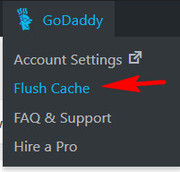
I would recommend trying to turn this feature off at Godaddy until you are done creating your site.
You can add this to your url to see a non-cached version of your page, according to Godaddy:?nocache=1If this doesn’t help, please include a link to the specific page you are having trouble with and the change you expect to see.
Best regards,
MikeHi,
Thank you for the login, on your site I see that the masonry is not adding the manual ID to the element, but I couldn’t reproduce this on my localhost, so I think it’s a error with v4.5.1 or a plugin. But I fixed your button so it will work for now using the default masonry ID “av-masonry-1”
Please clear your browser cache and check.
When you have some time please update to v4.5.2 and try again to add the videos ID with your plugins disabled.Best regards,
MikeHi,
Sorry I don’t see any errors on the page so I’m unsure why the free version works and not the paid version, perhaps the paid version is pinging some url for licensing or trying to call a outside file and your Wordfence Security is protecting your site thus blocking the paid version? Try disabling your other plugins.
Sorry, this plugin is outside our scope for support, hopefully the plugin author will assist you soon.Best regards,
MikeHi,
Thank you, I see the button with the video link, but I don’t find the target, Can you please include a admin login in the private content area so we can take a closer look.Best regards,
MikeDecember 22, 2018 at 1:42 pm in reply to: Contact form: Email rejected due to AOL's DMARC policy #1048538Hi,
I tried to recreate this on a new install on my localhost, by filling out the contact form, sending, & refreshing & filling out again. But the contact form worked. I then tested yours, please see link in Private Content area, and I received the successful message each time. I looked for page errors but didn’t find any, Can you please include a admin login in the private content area so we can take a closer look.Best regards,
MikeHey Andrea,
I took a look at your site, and I don’t believe anything changed with the upgrade, I do notice that you have a jQuery error:Cannot read property 'TemplateType' of undefined at Object.s [as initCallback] (VM90 bundle_horiz.jsI assume you have tried disabling your plugins?
I see the menu still goes over the logo, and the only issue is that the top of the logo is not clickable, right?
Can you please include a admin login in the private content area so we can take a closer look.Best regards,
MikeHey WietseBuroNieuwland,
I took a look at your site and the only error I could find was a jQuery getting a 403 which is the forbidden error code:/wp-content/uploads/pum/pum-site-scripts.jsWhich seems to belong to your plugin, please see this documentation for your plugin and the jQuery errors.
Best regards,
MikeHey dynamicdesignsnw,
To import your icon set go to Enfold Theme Options > Import/Export > Iconfont Manager and upload or choose from your media library.Best regards,
MikeDecember 22, 2018 at 4:54 am in reply to: Enfold 4.5 Theme Update "Update Failed: Download failed. A valid URL was not pro #1048482Hi,
@Marketive sorry to hear you are having issues, please try disabling your merging options at Enfold Theme Options > Performance > JS & CSS file merging and compression, to see if that helps.Best regards,
MikeHi,
@michaelH I took another look with a new install and WordPress 5.0.2 & Enfold 4.5.2
First I tested without, then added it & removed it, but I didn’t get this error.
If you think of anything else I could try to recreate this error please let us know.Best regards,
MikeHi,
@Flugtraeumer it is at Enfold Theme Options > Select Your Editor, it’s a dropdown option on the very bottom below the Maintenance Mode option.@michaelH thanks for pointing this out, but I was unable to reproduce this. I’m going to test some more though.
Best regards,
MikeDecember 22, 2018 at 2:54 am in reply to: Contact form: Email rejected due to AOL's DMARC policy #1048477Hi,
For question 1: your email message from your form should already be formatted this way, for example this is the body of a contact form email I sent to myself, please note that the visitor email is listed as “E-Mail”Name: Mike <br/> E-Mail: (Email address hidden if logged out) <br/> <br/> Message: Please send me more info on the demo <br/> <br/>For question 2: To assign the “from” address to yours that does work, please use this function in your functions.php:
add_filter('avf_form_from', 'avf_form_from_mod', 10, 3); function avf_form_from_mod($from, $new_post, $form_params) { global $enfold_custom_from_header; $enfold_custom_from_header = $from; $from = " (Email address hidden if logged out) "; return $from; }just change ” (Email address hidden if logged out) ” to your email, and the body of the message will still have the email that the visitor enters into the form. Like above.
Please test.Best regards,
MikeHi,
Can you please include a admin login in the private content area so we can take a closer look.
This could be related to a error in the updater that we fixed with v4.5.2, it was pinging Envato too often, and Envato has a limit on pings within a short time frame. If it won’t let you update, please try to do so manually.
Please read Private Content area.Best regards,
MikeHi,
If your css is in the style.css of your child theme, then you should note that if you add css to the file your merged css from your Enfold Theme Options > Performance > JS & CSS file merging and compression will not rebuild until you save your theme options.
You can force it to rebuild by adding a blank space to your Quick CSS field and then save your theme options (the big blue button)I recommend while you are building your site to disable all caching plugins & the css & js merging at: Enfold Theme Options > Performance > JS & CSS file merging and compression and to test your css in the Enfold Theme Options > General Styling > Quick CSS field.
Once your site is done then you can move your css to style.css and enable your caching.If this doesn’t help, please include a admin login in the private content area so I can assist better, I will continue to explain the steps I take.
Best regards,
MikeHi,
Glad we could help, unless there is anything else we can help with on this issue, shall we close this then?Best regards,
MikeHi,
Glad we were able to help, we will close this now. Thank you for using Enfold.For your information, you can take a look at Enfold documentation here
For any other questions or issues, feel free to start new threads under Enfold sub forum and we will gladly try to help you :)Best regards,
MikeHi,
Glad we could help, have a Merry Christmas !!
Unless there is anything else we can help with on this issue, shall we close this then?Best regards,
MikeDecember 21, 2018 at 2:28 pm in reply to: Contact form: Email rejected due to AOL's DMARC policy #1048186Hi,
Oh I see what you are doing now, I wonder if Strato is going to send you an error message for every web mail provider? Please try testing with @gmail.com, @yahoo.com, @hotmail.com, etc.
If they are going to do this with with all of them, then you will have to use the function with your own site email address and when you get a message you will have to copy the visitor email from the body of the message.
If Strato is only going to do this to AOL emails, then you could think about putting a message on your site “AOL addresses not supported” I have seen this many times for Yahoo addresses.If you use the function you may also need to set up a SMTP Server to Send WordPress Emails with, so that you can get emails with your business email in the “from” field.
Best regards,
MikeHi,
I found the error in your header.php that was printing the space at the top of your page, and removed it:" />Please clear your browser cache and check.
Best regards,
MikeHi,
So you want the text and the background image to have a opacity: 0.5?
I see you have already done that for the pink text, what about the testimony?As for the hotspot and chill background image not working, try copying all of your css and pasting in the WordPress > Customize > Additional CSS field to check for errors, perhaps you have a missing bracket causing a bunch of code not to work.
Where are you using your css, Enfold Theme Options > General Styling > Quick CSS field?
Best regards,
MikeHey ryanpmeighan,
Thank you for the login, I see that you are using Enfold v4.4.1 with WordPress v5.0, which have some slight issues together with the editors.
Typically we recommend updating your theme to the newest one, v4.5.2, but I went ahead and updated it for you, leaving your old one on your site as a backup.
Please check your site and ensure everything is working correctly, then let us know so we can delete your old theme from your site so it won’t confuse anyone helping you in the future.Best regards,
MikeHey rogierkoning,
How did you update the site, via FTP? These errors look like you tried to overwrite the current theme folder with the updated one?
Please note that if you update via FTP, you will need to remove the old theme folder “enfold” first (via FTP) then upload the new “enfold” folder at /wp-content/themes/enfold/
Please don’t try to overwrite the theme folder, as this will leave old files behind and cause errors.Best regards,
MikeHey ctpropertiessouthcoast,
I assume that when you say that you have made changes to your post or page, you are referring to the content and not css?
I also assusme that if you have a caching plugin, you would have checked it first, but if you have a caching plugin, the CDN setting might be easy to miss. Also you could check what kind of server caching your webhost is using, if any.As for your mobile header, Please try this code in the General Styling > Quick CSS field or in the WordPress > Customize > Additional CSS field:
@media only screen and (max-width: 989px) { .html_mobile_menu_tablet #top #wrap_all .av_header_transparency { background-color: transparent !important; position: absolute!important; } }Best regards,
MikeHi,
Please try this code in the General Styling > Quick CSS field or in the WordPress > Customize > Additional CSS field:@media only screen and (max-width: 989px) { .html_mobile_menu_tablet #top #wrap_all .av_header_transparency { background-color: transparent !important; } }Best regards,
MikeHi,
That’s great news, please note that Enfold v4.5.2 includes a setting to disable Gutenberg without a extra plugin.Best regards,
MikeHi,
Please see the screenshot in Private Content area, the top image is how it is now, and the bottom is after the css above. Is this how you would like it?
For your hotspots, please try this css:@media only screen and (max-width: 700px) { #bottleview div.av-image-hotspot.av-display-hotspot { display: none !important; } }Please note the correct name for your ID, and this explanation on the media query.
Best regards,
Mike -
AuthorPosts
