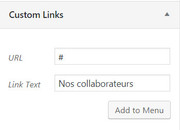Forum Replies Created
-
AuthorPosts
-
December 23, 2018 at 11:56 pm in reply to: Enfold theme upgrade from 4.5.1 to 4.5.2 not working #1048933
Hi,
We will close this now. Thank you for using Enfold.For your information, you can take a look at Enfold documentation here
For any other questions or issues, feel free to start new threads under Enfold sub forum and we will gladly try to help you :)Best regards,
MikeHi,
Thank you @marco3253 good points.
Just for the sake of “can it be done”
you could use this css to hide any page or post, just change the page ID to the one you want to hide:#top.page-id-626 { display: none !important; }Here is a plugin that adds a function: Unlist Posts & Pages
Best regards,
MikeHi,
I have taken a look at your pages,
https://alphacapitalpartnersllc.appone.com/ opens ok for me and redirects to a search page for the “appone.com” domain.
https://www.alphacapitalpartners.com/careers/ open but will not load the iframe content because of this error:Refused to display in a frame because an ancestor violates the following Content Security Policyas @michaelH had pointed out.
It also lists all of the domains that are allowed, so you can try to get your domain on the list.Best regards,
MikeDecember 23, 2018 at 10:55 pm in reply to: Cannot to update enfold an error occurred – please help #1048927Hi,
Thank you for the login, I have updated your site to v4.5.2
Please clear your browser cache and check.Best regards,
MikeDecember 23, 2018 at 10:35 pm in reply to: Contact Form Change Captcha Font Color for Equation #1048924Hey LindaK816,
It looks like we will need to login to see the contact form, right now it looks like all we can see is the maintenance page.Best regards,
MikeHi,
Yes the lazy load delays the load animation and causes masonry errors. Typically we advise against using this because it also causes JS errors.
I tested your page with & without the lazy load and it typically saves you less that a half of a second.Best regards,
MikeDecember 23, 2018 at 8:28 pm in reply to: Contact form: Email rejected due to AOL's DMARC policy #1048870Hi,
Thanks for sharing your test results, it would appear that the issue is with the Firefox browser, but I don’t see a solution to correct the behavior of a browser that is not following the standard.
Do you believe that it would be common for Firefox users to send two messages without reloading the page?
Perhaps a solution would be to include a statement in the success message to reload the browser before sending a second message?
Perhaps this could only show to Firefox users
Or to reload the browser automatically after X seconds, or redirect to the homepage which would force users to reload by having to go to the contact page again?
I guess I would only need admin access if you want to try one of these solutions.Best regards,
MikeDecember 23, 2018 at 8:07 pm in reply to: Enfold theme upgrade from 4.5.1 to 4.5.2 not working #1048869Hi,
Just the parent theme, because it is the one getting updated, the child theme doesn’t get updated.Best regards,
MikeHi,
To make the border 1px, try this css:#top.page-id-93588 #wrap_all #main #av_section_2.avia-no-border-styling { border-bottom: 1px solid #fff !important; }but the side border was there before this css:

To correct, please try this css:#top.page-id-93588 #wrap_all #main #av-masonry-1 .av-masonry-container.isotope { width: 101% !important; }Best regards,
MikeHi,
Glad we were able to help, we will close this now. Thank you for using Enfold.For your information, you can take a look at Enfold documentation here
For any other questions or issues, feel free to start new threads under Enfold sub forum and we will gladly try to help you :)Best regards,
MikeDecember 23, 2018 at 6:24 pm in reply to: How to add File Size admin column in WordPress Media Library #1048846Hi,
I tested the function above to add the file size column to the media library, and it worked well on my localhost.
I tried to login to your site to add the function, but I couldn’t, please check the login and the site url.Best regards,
MikeHey Slawomir,
We will be happy to assist, Can you please include a admin login in the private content area so we can take a closer look at what you are having trouble with.
Please ensure you have version 4.5.2 installed, you will find it has a new option to choose your editor, block or classic, in the theme options page. This way you won’t need the “classic editor” plugin. We can go over this in more detail once we see what issue you are having.Best regards,
MikeHey Ideabyidea,
Hello we will be happy to assist, Can you please include a admin login in the private content area so we can take a closer look at what you are having trouble with.
Perhaps if you can explain one task you are trying to do and your steps we can demonstrate how to achieve this.Best regards,
MikeHey mike,
Thank you for contacting us, but sorry we don’t build websites, we build the software so you can build a website.
Here is a demo of our software “Enfold” as you see Enfold can create just about any site, these are 36 examples of sites that come with Enfold, and all you need to do is change the images and text to make the site yours.
If you scroll down to the Enfold Classic Restaurant Demo you can imagine making a few changes to have this layout for your website. Naturally you can customize it most any way you wish.If you would prefer to work with a expert to create your website, we recommend Codeable. You can read more about them and request a estimate.
Best regards,
MikeHey FerryK,
You should be able to update from the theme options after v4.5, but we just corrected a updater issue with v4.5.2, so if you are having a issue updating to v4.5.2 a manual update may be best.Best regards,
MikeHey dabrue,
Which demo do you want to install?
Please include a admin login & FTP access in the Private Content area so we can assist.Best regards,
MikeHey milieti,
This was an error in v4.5 which was solved in v4.5.2, I see you are now using v4.5.2 if you still have this issue, please include a admin login in the private content area so we can take a closer look.Best regards,
MikeHey DROR,
Please try this code in the General Styling > Quick CSS field or in the WordPress > Customize > Additional CSS field:#top.page-id-93588 #wrap_all #main #av_section_2.avia-no-border-styling { border-bottom-style: solid !important; border-bottom-color: #fff !important; }Best regards,
MikeHi,
If I understand correctly, your setting for the Enfold Theme Options > Error 404 Page had been set to your homepage, once you fixed this setting you site now doesn’t have the error?
You believe that this setting changed when you updated?Thank you for pointing this out, while I have helped many update and can’t reproduce this error, I will keep an eye out for this.
Unless there is anything else we can assist with on this issue, shall we close this then?Best regards,
MikeHey gabs01,
Please try this code in the General Styling > Quick CSS field or in the WordPress > Customize > Additional CSS field:.av-inner-masonry { border-radius: 1000px !important; }Best regards,
MikeHey forever_prodotti,
Theme Forest has changed their API for Token keys, v4.5 fixes this, it is recommend to update manually.
There is a free plugin that will allow you to manually update via the WordPress Theme panel by uploading the enfold.zip file, otherwise you can update via FTP, please remember to delete the current enfold folder and then upload the new one. Please don’t try to overwrite the theme folder, as this will leave old files behind and cause errors.
My recommendation is to go to your Theme Forest account and download the updated Enfold v4.5 and manually update it, then going forward it will use the new Token keys. All users will need to generate a new token for updates. Please see this post
Please let us know if you would like some help updating.Best regards,
MikeDecember 23, 2018 at 6:55 am in reply to: Enfold theme upgrade from 4.5.1 to 4.5.2 not working #1048764Hi,
This looks like your site pinged Envato too many times over a short time and Envato has limited your ability to download right now.
This situation is one that this update is meant to correct.
The limitation is typically for 24 hours. You could still manually update if you have the theme file saved locally.Best regards,
MikeHi,
To update via FTP, you will need to remove the old theme folder “enfold” first (via FTP) then upload the new “enfold” folder at /wp-content/themes/enfold/
Please don’t try to overwrite the theme folder, as this will leave old files behind and cause errors.Best regards,
MikeHey tycho4511,
To change the header to transparent full time, Please try this code in the General Styling > Quick CSS field or in the WordPress > Customize > Additional CSS field:.header_color .container_wrap_meta { background: rgba(255,255,255,0) !important; } .header_color .header_bg { opacity: 0.3 !important; }Feel free to change the “0.3” to “0” for completely transparent.
Best regards,
MikeHey paulchiao,
I took a look at your homepage and it seems to work correctly, are you still having this issue?Best regards,
MikeHi,
Sorry for the late reply, I took a look at the css and the jQuery and updated both, for the jQuery I changed the at rest z-index to 100 so that it would be on top of the menu div and would be clickable, it was 1 which was not high enough.
For the css I commented out two z-index rules, one at line 50 that made the logo 1000, and also on line 347 which was -1000
So now all for the z-index for the logo is controlled by the jQuery script, and seems to work correctly now please check.I note that I didn’t track down the jQuery error from above it only showed once while I worked on this, and then was not there on my next reload, you may want to keep an eye out for it.
Best regards,
Mike -
AuthorPosts