Forum Replies Created
-
AuthorPosts
-
Hi,
Glad we were able to help, if you have any further questions please create a new thread and we will gladly try to help you. Thank you for using Enfold.Best regards,
MikeHi,
Thank you for the login, I see that you are using Enfold v4.2, this is quite old and is a pre WordPress v5 release, please update to v4.8.7. Please note that Enfold v4.2 used the old Envato API for licensing which no longer works, so you will need to login to your Theme Forest account and download the latest version of Enfold and manually update by installing the zip file via the WordPress install new theme button, WordPress will ask you if you want to update and then update for you. Here is an example of the message you will see.

I also note that your server is using PHP v7.3.31, WordPress recommends a minimum of v7.4 please ask your webhost to help you update this, please note that WordPress uses PHP for the mail system so please update this.
After you do this your email should work, if not we will take another look.Best regards,
MikeHi,
Glad to hear that you were successful after enabling the PHP ZipArchive Extension on your server, I took a look and your demo seems to have installed well, I note that your homepage is in the trash ut assume that you are now working on the site as your other pages are working fine.
If you have any further questions please create a new thread and we will gladly try to help you. Thank you for using Enfold.Best regards,
MikeHi,
Glad to hear, I will let our team know. If you have any further questions please create a new thread and we will gladly try to help you. Thank you for using Enfold.Best regards,
MikeHi,
Glad we were able to help, if you have any further questions please create a new thread and we will gladly try to help you. Thank you for using Enfold.Best regards,
MikeOctober 31, 2021 at 2:39 am in reply to: hotspot, image slider not working, google map not working either #1327157Hey kailibuy,
Thank you for the link to your site and the screenshots but your pages seem to be working for me, please see the screenshots in the Private Content area.
Perhaps try clearing your browser cache and checking again, can you include screenshots of the frontend so we can see your error?Best regards,
MikeHey Eldamhogy,
Thank you for the link to your site, I can help you import the 2017 demo, but you can only import one demo at a time as the demos overwrite each other. Please include FTP access in the Private Content area and ask your webhost to enable PHP ZipArchive Extension, I see it’s disabled on your server. Please note that I will need to reset your site and your current settings will be lost.
Please disable all of your plugins especially “Limit Login Attempts Reloaded”, thank you.Best regards,
MikeHey LesleyJean,
Thanks, but I’m not sure why this would be an issue for your site now, the grid_row.css has a 30px padding on line 5
.flex_cell{display: table-cell; padding:30px; vertical-align: top; }
going back to at least v4.7.5, probably further, so this is not new.Best regards,
MikeHey keep12,
Thank you for the link to your site, please try this code in the General Styling ▸ Quick CSS field or in the WordPress ▸ Customize ▸ Additional CSS field:.menu-item-has-children ul{ max-height:450px; overflow:auto; }After applying the css, please clear your browser cache and check.
Best regards,
MikeOctober 31, 2021 at 1:17 am in reply to: can't figure out how to change bolded text color in main content area #1327152Hi,
Glad we were able to help, if you have any further questions please create a new thread and we will gladly try to help you. Thank you for using Enfold.Best regards,
MikeHey kowalski,
Thank you for the link to your site it looks like your featured images have a 16:9 aspect ratio (702×395) but the thumbnails need to be more square 206×166, thus the cropping.
One way around this would be to use featured images that are more square and would show on your blog page correctly and then hide the featured image on the post itself and use your full-sized image instead.
That is you would manually add your full-sized image at the top of your post and use the option to hide the featured image on the post:
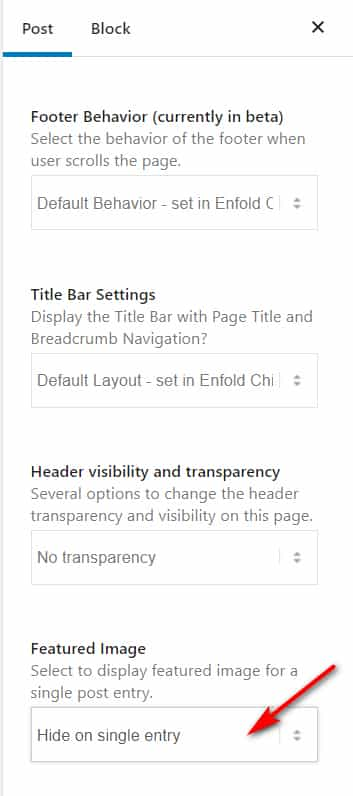
Best regards,
MikeHi,
Please see the link above, you need to add this code to your functions.php//set builder mode to debug add_action('avia_builder_mode', "builder_set_debug"); function builder_set_debug() { return "debug"; }under this code
if(isset($avia_config['use_child_theme_functions_only'])) return;
to enable the debug function.Best regards,
MikeHi,
please see the screenshot below, is this the correct page? Where should the button be?Best regards,
MikeOctober 31, 2021 at 12:08 am in reply to: White space between content blocks that disappears when resizing the window #1327145Hey keep12,
Thanks for the links to your sites, but can you include a screenshot of one of these “white spaces” so I can see exactly what you are referring to? It sounds like the element padding, but I want to make sure we are looking at the same space.Best regards,
MikeHey florigaboy,
Thank you for the link to your site but I’m not sure which page is showing the conflict, can you link directly to it and tell me what I should see?
From the message above it looks like the .tab_content is getting visibility: hidden; which would mean the plugin needs to use more specific css, which should be easy to fix.Best regards,
MikeHi,
Ok, looking at my screenshot with the red boxes, the first box is the text in the 4/5 column, the other boxes are the full columns,
there is no difference in font size or line-height between these, do you see a difference?Best regards,
MikeOctober 30, 2021 at 11:17 pm in reply to: can't figure out how to change bolded text color in main content area #1327138Hey Frank,
You can Enable Avia Layout Builder Debugger and copy the page shortcode.Best regards,
MikeHi,
Glad we were able to help, if you have any further questions please create a new thread and we will gladly try to help you. Thank you for using Enfold.Best regards,
MikeHi,
Thanks for the feedback, when I check the page for tablet 768px all of the paragraph text is: font-size: 15px, line-height: 24.75
this includes the lower 5 1/1 columns and the top 4/5 column, the only one that is different is the second text block in the top 4/5 column, the one you manually made 20px, changing the font-size also changes the line-height to 33px
Are you referring to the list items below? While they are also using font-size: 15px, line-height: 24.75
they also have a top & bottom padding of 3px which makes the line-height look more.
I’m using Chrome on Windows in dev mode, I don’t have a iPad, are you seeing this on an iPad? Can you also see this with a desktop Chrome in dev mode?Best regards,
MikeHi,
Please include an admin login in the Private Content area so I can investigate further.Best regards,
MikeHi,
That doesn’t seem correct, I believe you mean that it is an addon domain and each domain has its own directory and each directory has a .htaccess file. Did you try the code I posted? Did you confirm that your mod_headers are enabled?Best regards,
MikeHey Ronald,
Thank you for the link to your site, this demo is created as a single page site so the menu links are anchor links to the homepage, please look at the menu items and note that the custom links are only anchors like#aboutso from the books page they are targetingbooks/#abouttry adjusting the menu items to the full url of the homepage.Best regards,
MikeHey pamk21,
Thank you for the link to your site but I don’t think I understand, I tried creating a test page with different columns and viewed on mobile but the font size was the same for each, please adjust the test page below so I can see this error and investigate further.Best regards,
MikeHey ndszamoca,
Thank you for the link to your site but this looks like you are using the plugin Ultimate FAQ I’m not familiar with this plugin or with it’s settings, I would imagine it has a setting to disable this if you can not find it try asking the plugin author.
If they are unable to help try adding this code to the end of your functions.php file in Appearance ▸ Editor:function custom_script() { ?> <script> (function($){ $(".ewd-ufaq-faq-div").each(function(){ $(this).find(".ewd-ufaq-faq-toggle a").attr("href", "#"); }); })(jQuery); </script> <?php } add_action('wp_footer', 'custom_script');it will remove the links from the toggles.
Best regards,
Mike -
AuthorPosts







