Forum Replies Created
-
AuthorPosts
-
Hi,
Glad to hear, to use this on only a specific product you can add the page ID to the .single-product class in the function, for example this product page you linked to above would be .postid-1365.single-product
If it is for multiple products and you have a list of page IDs then I could adjust the script, how many do you expect there to be, and do you feel that you could add and remove the page IDs to the script as you needed?
Do all of these have something in common like the same category?Best regards,
MikeApril 5, 2022 at 1:04 am in reply to: Footer Widget funktionieren nicht mehr richtig nach Update #1347200Hi,
Glad we were able to help, if you have any further questions please create a new thread and we will gladly try to help you. Thank you for using Enfold.Best regards,
MikeHi,
Glad we were able to help, if you have any further questions please create a new thread and we will gladly try to help you. Thank you for using Enfold.Best regards,
MikeHi,
Thank you Guenni007, did you also find that the sub-menu was sticky at the top of the screen for mobile?
Dschneekloth says it is not sticky for him.Best regards,
MikeHi,
The customized portfolio element is showing the Ajax Portfolio Preview Settings caption in the list view lightbox, it is not showing the file name, for example here is the Ajax Portfolio Preview Settings showing the list view is selected:

here is the gallery showing the captions:

here is the portfolio ajax on the frontend:

the open ajax showing the list view like your page:
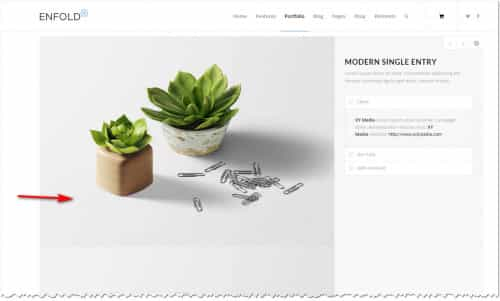
and the lightbox showing the caption and not a file name:

perhaps you made an error somewhere, try using the linked files above.Best regards,
MikeHi,
Thank you for your patience and for the link to your site, I believe that you mean that in mid size your logos are not white and the burger menu icon is black.
Please try this code in the General Styling ▸ Quick CSS field or in the WordPress ▸ Customize ▸ Additional CSS field:@media only screen and (max-width: 989px) { .responsive #top #header.av_header_transparency.av_alternate_logo_active .logo a > img, .responsive #top #header.av_header_transparency.av_alternate_logo_active .logo a > svg { opacity: 1; } .avia_mobile:not(.av-burger-overlay-active) #top .av_header_transparency div .av-hamburger-inner, .avia_mobile:not(.av-burger-overlay-active) #top .av_header_transparency div .av-hamburger-inner::after, .avia_mobile:not(.av-burger-overlay-active) #top .av_header_transparency div .av-hamburger-inner::before { background: #fff!important; } }After applying the css, please clear your browser cache and check.
Best regards,
MikeApril 4, 2022 at 12:07 am in reply to: Posts are not kept on top when I display posts in grid layout #1347084Hey Stephan,
Thank you for your patience and for pointing this out, I have reported this to the Dev Team and will reply when I hear back from them.Best regards,
MikeHi,
Glad we were able to help, if you have any further questions please create a new thread and we will gladly try to help you. Thank you for using Enfold.Best regards,
MikeApril 3, 2022 at 10:56 pm in reply to: anchor links doesn't work on mobile / logo position on mobile #1347079Hey josk-design,
Thank you for your question, for your mobile logo please try this css:@media only screen and (max-width: 767px) { .responsive #header_main .logo img, .responsive #header_main .logo svg { margin-top: 40px; } }As for your anchor links #ueber_mich and #contact you have two sections for each of these IDs so the browser wants to go to the first one but it has the display none applied. You cannot have more than one element with the same id in an HTML document.
You actually have #ueber_mich as an ID three times on your page. Anyways this would cause an issue because there is not an easy way to change your menu anchor links based on the screen size, but I came up with a script that will change the section IDs if the html class avia_mobile is present on the burger menu click. This way the mobile menu items will work, try adding this code to the end of your child theme functions.php file in Appearance ▸ Editor:function change_duplicate_hidden_ids_on_mobile() { ?> <script> (function($){ $('.avia_mobile').on('click', '.av-burger-menu-main', function() { var ueberMich = $('#ueber_mich.av-small-hide'); var ueberMichtwo = $('#ueber_mich.av_two_third'); var contact = $('#contact.av-small-hide'); $('#main').find( ueberMich ).prop('id', 'new_ueber_mich'); $('#main').find( ueberMichtwo ).prop('id', 'new_ueber_mich_two'); $('#main').find( contact ).prop('id', 'new_contact'); }); }(jQuery)); </script> <?php } add_action('wp_footer', 'change_duplicate_hidden_ids_on_mobile');Best regard
MikeHey Jonas,
Thank you for your question, I was able to get pretty close to your mockup using columns with background images and custom css.
This is the desktop view:

notice that most are 1/3 square with the top left one being 2/3 square taking up 4 spaces, and in the middle right is one 1/3 tall being 2 blocks tall.
on tablet, 768px, they retain their ratios but are narrow:

and on mobile they all become full width and equal height:

So each of the columns has a custom class to create this and the one-third-tall & one-third-under have been set with top & clear to place them were they are. You will probably need to take care with how much content you add to these to not change their height.
You can remove the special-heading elements and the display: flex; align-items: center; from the css, as it was to center the special-heading.
If you Enable the Avia Layout Builder Debugger on your site you can add this page shortcode to test on your site:[av_two_third first min_height='' vertical_alignment='av-align-top' space='' row_boxshadow_color='' row_boxshadow_width='10' margin='0px' margin_sync='true' mobile_breaking='' mobile_column_order='' min_col_height='' padding='' padding_sync='true' svg_div_top='' svg_div_top_color='#333333' svg_div_top_width='100' svg_div_top_height='50' svg_div_top_max_height='none' svg_div_top_opacity='' svg_div_bottom='' svg_div_bottom_color='#333333' svg_div_bottom_width='100' svg_div_bottom_height='50' svg_div_bottom_max_height='none' svg_div_bottom_opacity='' border='' border_style='solid' border_color='' radius='' radius_sync='true' column_boxshadow_color='' column_boxshadow_width='10' background='bg_color' background_color='' background_gradient_direction='vertical' background_gradient_color1='#000000' background_gradient_color2='#ffffff' background_gradient_color3='' src='https://savvyify.com/enfold/wp-content/uploads/2015/07/portfolio-1.jpg' attachment='866' attachment_size='full' background_position='top left' background_repeat='no-repeat' highlight_size='1.1' animation='' link='' linktarget='' link_hover='' title_attr='' alt_attr='' mobile_display='' mobile_col_pos='0' id='' custom_class='two-thirds' template_class='' aria_label='' av_uid='av-l1jjt2et' sc_version='1.0'] [av_heading heading='Two Thirds' tag='h3' style='' subheading_active='' show_icon='' icon='ue800' font='entypo-fontello' size='' av-medium-font-size-title='' av-small-font-size-title='' av-mini-font-size-title='' subheading_size='' av-medium-font-size='' av-small-font-size='' av-mini-font-size='' icon_size='' av-medium-font-size-1='' av-small-font-size-1='' av-mini-font-size-1='' color='' custom_font='' subheading_color='' seperator_color='' icon_color='' margin='' margin_sync='true' padding='10' icon_padding='10' headline_padding='' headline_padding_sync='true' link='' link_target='' id='' custom_class='' template_class='' av_uid='av-l1jm7hat' sc_version='1.0' admin_preview_bg=''][/av_heading] [/av_two_third][av_one_third min_height='' vertical_alignment='av-align-top' space='' row_boxshadow_color='' row_boxshadow_width='10' margin='0px' margin_sync='true' mobile_breaking='' mobile_column_order='' min_col_height='' padding='' padding_sync='true' svg_div_top='' svg_div_top_color='#333333' svg_div_top_width='100' svg_div_top_height='50' svg_div_top_max_height='none' svg_div_top_opacity='' svg_div_bottom='' svg_div_bottom_color='#333333' svg_div_bottom_width='100' svg_div_bottom_height='50' svg_div_bottom_max_height='none' svg_div_bottom_opacity='' border='' border_style='solid' border_color='' radius='' radius_sync='true' column_boxshadow_color='' column_boxshadow_width='10' background='bg_color' background_color='' background_gradient_direction='vertical' background_gradient_color1='#000000' background_gradient_color2='#ffffff' background_gradient_color3='' src='https://savvyify.com/enfold/wp-content/uploads/2015/07/portfolio-2.jpg' attachment='862' attachment_size='full' background_position='top left' background_repeat='no-repeat' highlight_size='1.1' animation='' link='' linktarget='' link_hover='' title_attr='' alt_attr='' mobile_display='' mobile_col_pos='0' id='' custom_class='one-third' template_class='' aria_label='' av_uid='av-l1jjtztc' sc_version='1.0'] [av_heading heading='One Third' tag='h3' style='' subheading_active='' show_icon='' icon='ue800' font='entypo-fontello' size='' av-medium-font-size-title='' av-small-font-size-title='' av-mini-font-size-title='' subheading_size='' av-medium-font-size='' av-small-font-size='' av-mini-font-size='' icon_size='' av-medium-font-size-1='' av-small-font-size-1='' av-mini-font-size-1='' color='' custom_font='' subheading_color='' seperator_color='' icon_color='' margin='' margin_sync='true' padding='10' icon_padding='10' headline_padding='' headline_padding_sync='true' link='' link_target='' id='' custom_class='' template_class='' av_uid='av-l1jm81hx' sc_version='1.0' admin_preview_bg=''][/av_heading] [/av_one_third][av_one_third first min_height='' vertical_alignment='av-align-top' space='' row_boxshadow_color='' row_boxshadow_width='10' margin='0px' margin_sync='true' mobile_breaking='' mobile_column_order='' min_col_height='' padding='' padding_sync='true' svg_div_top='' svg_div_top_color='#333333' svg_div_top_width='100' svg_div_top_height='50' svg_div_top_max_height='none' svg_div_top_opacity='' svg_div_bottom='' svg_div_bottom_color='#333333' svg_div_bottom_width='100' svg_div_bottom_height='50' svg_div_bottom_max_height='none' svg_div_bottom_opacity='' border='' border_style='solid' border_color='' radius='' radius_sync='true' column_boxshadow_color='' column_boxshadow_width='10' background='bg_color' background_color='' background_gradient_direction='vertical' background_gradient_color1='#000000' background_gradient_color2='#ffffff' background_gradient_color3='' src='https://savvyify.com/enfold/wp-content/uploads/2015/07/portfolio-4.jpg' attachment='863' attachment_size='full' background_position='top left' background_repeat='no-repeat' highlight_size='1.1' animation='' link='' linktarget='' link_hover='' title_attr='' alt_attr='' mobile_display='' mobile_col_pos='0' id='' custom_class='one-third' template_class='' aria_label='' av_uid='av-2xo2xi' sc_version='1.0'] [av_heading heading='One Third' tag='h3' style='' subheading_active='' show_icon='' icon='ue800' font='entypo-fontello' size='' av-medium-font-size-title='' av-small-font-size-title='' av-mini-font-size-title='' subheading_size='' av-medium-font-size='' av-small-font-size='' av-mini-font-size='' icon_size='' av-medium-font-size-1='' av-small-font-size-1='' av-mini-font-size-1='' color='' custom_font='' subheading_color='' seperator_color='' icon_color='' margin='' margin_sync='true' padding='10' icon_padding='10' headline_padding='' headline_padding_sync='true' link='' link_target='' id='' custom_class='' template_class='' av_uid='av-74tlzq' sc_version='1.0' admin_preview_bg=''][/av_heading] [/av_one_third][av_one_third min_height='' vertical_alignment='av-align-top' space='' row_boxshadow_color='' row_boxshadow_width='10' margin='0px' margin_sync='true' mobile_breaking='' mobile_column_order='' min_col_height='' padding='' padding_sync='true' svg_div_top='' svg_div_top_color='#333333' svg_div_top_width='100' svg_div_top_height='50' svg_div_top_max_height='none' svg_div_top_opacity='' svg_div_bottom='' svg_div_bottom_color='#333333' svg_div_bottom_width='100' svg_div_bottom_height='50' svg_div_bottom_max_height='none' svg_div_bottom_opacity='' border='' border_style='solid' border_color='' radius='' radius_sync='true' column_boxshadow_color='' column_boxshadow_width='10' background='bg_color' background_color='' background_gradient_direction='vertical' background_gradient_color1='#000000' background_gradient_color2='#ffffff' background_gradient_color3='' src='https://savvyify.com/enfold/wp-content/uploads/2015/07/portfolio-5.jpg' attachment='868' attachment_size='full' background_position='top left' background_repeat='no-repeat' highlight_size='1.1' animation='' link='' linktarget='' link_hover='' title_attr='' alt_attr='' mobile_display='' mobile_col_pos='0' id='' custom_class='one-third' template_class='' aria_label='' av_uid='av-l1jjusx8' sc_version='1.0'] [av_heading heading='One Third' tag='h3' style='' subheading_active='' show_icon='' icon='ue800' font='entypo-fontello' size='' av-medium-font-size-title='' av-small-font-size-title='' av-mini-font-size-title='' subheading_size='' av-medium-font-size='' av-small-font-size='' av-mini-font-size='' icon_size='' av-medium-font-size-1='' av-small-font-size-1='' av-mini-font-size-1='' color='' custom_font='' subheading_color='' seperator_color='' icon_color='' margin='' margin_sync='true' padding='10' icon_padding='10' headline_padding='' headline_padding_sync='true' link='' link_target='' id='' custom_class='' template_class='' av_uid='av-5yz9li' sc_version='1.0' admin_preview_bg=''][/av_heading] [/av_one_third][av_one_third min_height='' vertical_alignment='av-align-top' space='' row_boxshadow_color='' row_boxshadow_width='10' margin='0px' margin_sync='true' mobile_breaking='' mobile_column_order='' min_col_height='' padding='' padding_sync='true' svg_div_top='' svg_div_top_color='#333333' svg_div_top_width='100' svg_div_top_height='50' svg_div_top_max_height='none' svg_div_top_opacity='' svg_div_bottom='' svg_div_bottom_color='#333333' svg_div_bottom_width='100' svg_div_bottom_height='50' svg_div_bottom_max_height='none' svg_div_bottom_opacity='' border='' border_style='solid' border_color='' radius='' radius_sync='true' column_boxshadow_color='' column_boxshadow_width='10' background='bg_color' background_color='' background_gradient_direction='vertical' background_gradient_color1='#000000' background_gradient_color2='#ffffff' background_gradient_color3='' src='https://savvyify.com/enfold/wp-content/uploads/2015/07/isometric-1.jpg' attachment='447' attachment_size='full' background_position='top left' background_repeat='no-repeat' highlight_size='1.1' animation='' link='' linktarget='' link_hover='' title_attr='' alt_attr='' mobile_display='' mobile_col_pos='0' id='' custom_class='one-third-tall' template_class='' aria_label='' av_uid='av-l1jjwv99' sc_version='1.0'] [av_heading heading='One Third Tall' tag='h3' style='' subheading_active='' show_icon='' icon='ue800' font='entypo-fontello' size='' av-medium-font-size-title='' av-small-font-size-title='' av-mini-font-size-title='' subheading_size='' av-medium-font-size='' av-small-font-size='' av-mini-font-size='' icon_size='' av-medium-font-size-1='' av-small-font-size-1='' av-mini-font-size-1='' color='' custom_font='' subheading_color='' seperator_color='' icon_color='' margin='' margin_sync='true' padding='10' icon_padding='10' headline_padding='' headline_padding_sync='true' link='' link_target='' id='' custom_class='' template_class='' av_uid='av-l1jm8ztq' sc_version='1.0' admin_preview_bg=''][/av_heading] [/av_one_third][av_one_third first min_height='' vertical_alignment='av-align-top' space='' row_boxshadow_color='' row_boxshadow_width='10' margin='0px' margin_sync='true' mobile_breaking='' mobile_column_order='' min_col_height='' padding='' padding_sync='true' svg_div_top='' svg_div_top_color='#333333' svg_div_top_width='100' svg_div_top_height='50' svg_div_top_max_height='none' svg_div_top_opacity='' svg_div_bottom='' svg_div_bottom_color='#333333' svg_div_bottom_width='100' svg_div_bottom_height='50' svg_div_bottom_max_height='none' svg_div_bottom_opacity='' border='' border_style='solid' border_color='' radius='' radius_sync='true' column_boxshadow_color='' column_boxshadow_width='10' background='bg_color' background_color='' background_gradient_direction='vertical' background_gradient_color1='#000000' background_gradient_color2='#ffffff' background_gradient_color3='' src='https://savvyify.com/enfold/wp-content/uploads/2015/07/portfolio-9.jpg' attachment='865' attachment_size='full' background_position='top left' background_repeat='no-repeat' highlight_size='1.1' animation='' link='' linktarget='' link_hover='' title_attr='' alt_attr='' mobile_display='' mobile_col_pos='0' id='' custom_class='one-third' template_class='' aria_label='' av_uid='av-l1jjz118' sc_version='1.0'] [av_heading heading='One Third' tag='h3' style='' subheading_active='' show_icon='' icon='ue800' font='entypo-fontello' size='' av-medium-font-size-title='' av-small-font-size-title='' av-mini-font-size-title='' subheading_size='' av-medium-font-size='' av-small-font-size='' av-mini-font-size='' icon_size='' av-medium-font-size-1='' av-small-font-size-1='' av-mini-font-size-1='' color='' custom_font='' subheading_color='' seperator_color='' icon_color='' margin='' margin_sync='true' padding='10' icon_padding='10' headline_padding='' headline_padding_sync='true' link='' link_target='' id='' custom_class='' template_class='' av_uid='av-4p5yli' sc_version='1.0' admin_preview_bg=''][/av_heading] [/av_one_third][av_one_third min_height='' vertical_alignment='av-align-top' space='' row_boxshadow_color='' row_boxshadow_width='10' margin='0px' margin_sync='true' mobile_breaking='' mobile_column_order='' min_col_height='' padding='' padding_sync='true' svg_div_top='' svg_div_top_color='#333333' svg_div_top_width='100' svg_div_top_height='50' svg_div_top_max_height='none' svg_div_top_opacity='' svg_div_bottom='' svg_div_bottom_color='#333333' svg_div_bottom_width='100' svg_div_bottom_height='50' svg_div_bottom_max_height='none' svg_div_bottom_opacity='' border='' border_style='solid' border_color='' radius='' radius_sync='true' column_boxshadow_color='' column_boxshadow_width='10' background='bg_color' background_color='' background_gradient_direction='vertical' background_gradient_color1='#000000' background_gradient_color2='#ffffff' background_gradient_color3='' src='https://savvyify.com/enfold/wp-content/uploads/2015/07/portfolio-1.jpg' attachment='866' attachment_size='full' background_position='top left' background_repeat='no-repeat' highlight_size='1.1' animation='' link='' linktarget='' link_hover='' title_attr='' alt_attr='' mobile_display='' mobile_col_pos='0' id='' custom_class='one-third' template_class='' aria_label='' av_uid='av-l1jjv7wz' sc_version='1.0'] [av_heading heading='One Third' tag='h3' style='' subheading_active='' show_icon='' icon='ue800' font='entypo-fontello' size='' av-medium-font-size-title='' av-small-font-size-title='' av-mini-font-size-title='' subheading_size='' av-medium-font-size='' av-small-font-size='' av-mini-font-size='' icon_size='' av-medium-font-size-1='' av-small-font-size-1='' av-mini-font-size-1='' color='' custom_font='' subheading_color='' seperator_color='' icon_color='' margin='' margin_sync='true' padding='10' icon_padding='10' headline_padding='' headline_padding_sync='true' link='' link_target='' id='' custom_class='' template_class='' av_uid='av-365q0m' sc_version='1.0' admin_preview_bg=''][/av_heading] [/av_one_third][av_one_third min_height='' vertical_alignment='av-align-top' space='' row_boxshadow_color='' row_boxshadow_width='10' margin='0px' margin_sync='true' mobile_breaking='' mobile_column_order='' min_col_height='' padding='' padding_sync='true' svg_div_top='' svg_div_top_color='#333333' svg_div_top_width='100' svg_div_top_height='50' svg_div_top_max_height='none' svg_div_top_opacity='' svg_div_bottom='' svg_div_bottom_color='#333333' svg_div_bottom_width='100' svg_div_bottom_height='50' svg_div_bottom_max_height='none' svg_div_bottom_opacity='' border='' border_style='solid' border_color='' radius='' radius_sync='true' column_boxshadow_color='' column_boxshadow_width='10' background='bg_color' background_color='' background_gradient_direction='vertical' background_gradient_color1='#000000' background_gradient_color2='#ffffff' background_gradient_color3='' src='https://savvyify.com/enfold/wp-content/uploads/2015/07/portfolio-5.jpg' attachment='868' attachment_size='full' background_position='top left' background_repeat='no-repeat' highlight_size='1.1' animation='' link='' linktarget='' link_hover='' title_attr='' alt_attr='' mobile_display='' mobile_col_pos='0' id='' custom_class='one-third-under' template_class='' aria_label='' av_uid='av-l1jjzvnn' sc_version='1.0'] [av_heading heading='One Third Under' tag='h3' style='' subheading_active='' show_icon='' icon='ue800' font='entypo-fontello' size='' av-medium-font-size-title='' av-small-font-size-title='' av-mini-font-size-title='' subheading_size='' av-medium-font-size='' av-small-font-size='' av-mini-font-size='' icon_size='' av-medium-font-size-1='' av-small-font-size-1='' av-mini-font-size-1='' color='' custom_font='' subheading_color='' seperator_color='' icon_color='' margin='' margin_sync='true' padding='10' icon_padding='10' headline_padding='' headline_padding_sync='true' link='' link_target='' id='' custom_class='' template_class='' av_uid='av-l1jm9z90' sc_version='1.0' admin_preview_bg=''][/av_heading] [/av_one_third]This is where my example is.
This is the css for the page:@media only screen and (min-width: 768px) { .one-third-tall { height: 819px; clear: initial; top: -436px; float: right!important; background-position: 50% 50% !important; display: flex; align-items: center; } .one-third { height: 385px; background-position: 50% 50% !important; display: flex; align-items: center; } .two-thirds { height: 819px; background-size: cover !important; display: flex; align-items: center; } .one-third-under { height: 385px; top: -436px; background-position: 50% 50% !important; display: flex; align-items: center; } } @media only screen and (max-width: 767px) { .one-third, .one-third-under, .one-third-tall, .two-thirds { height: 361px; display: flex; align-items: center; } } .av-special-heading { background-color: rgb(255 255 255 / 75%); }Best regards,
MikePS. I see that you have asked this through our PreSaleRequest Contact form, for further questions please login to the support forum and create a new thread so we can help you and other users can benefit from the solutions. Thank you for using Enfold.
Hey damon129,
Thank you for the link to your site, I see that your title bar is showing on the post, the bar that says “blog”, if you don’t want this to show on any of your post then choose “hide both” from the Enfold Theme Options ▸ Header ▸ Header Layout ▸ Header Title and Breadcrumbs option.

As for your sidebar widgets, I see that your Sidebar Blog has no widgets so the demo page navigation is showing, if you add a widget to the Sidebar Blog then the navigation will not show.

Best regards,
MikeApril 3, 2022 at 6:46 pm in reply to: Footer Widget funktionieren nicht mehr richtig nach Update #1347070Hey gattringerot,
Bitte überprüfen Sie, ob Sie eine footer.php oder header.php in Ihrem Child-Theme haben, wenn ja, aktualisieren Sie diese bitte mit der aktuellen footer.php oder header.php aus dem Parent-Theme. Wenn dies nicht der Fall ist, fügen Sie bitte den Administrator-Login in den Bereich Private Inhalte ein, damit wir Ihnen weiterhelfen können.— Translated with Google —
Please check if you have an footer.php or header.php in your child theme, if so please update these with the current footer.php or header.php from the parent theme. If this is not the case then please include admin login in the Private Content area so we can be of more assistance.
Best regards,
MikeHi,
Glad Rikard could help, if you have any further questions please create a new thread and we will gladly try to help you. Thank you for using Enfold.Best regards,
MikeHi,
Glad to hear that you have this sorted out, if you have any further questions please create a new thread and we will gladly try to help you. Thank you for using Enfold.Best regards,
MikeApril 3, 2022 at 1:50 pm in reply to: Fullwidth Easy Slider position of caption-content and caption-title responsive #1347058Hi,
Please try this to center the buttons:@media only screen and (min-width: 1224px) { #full_slider_1 .avia-slideshow-button { -ms-transform: translateX(75%); transform: translateX(75%) } }After applying the css, please clear your browser cache and check.
Best regards,
MikeApril 3, 2022 at 1:30 pm in reply to: changing breadcrumbs background color and font size in the icon boxes #1347053Hi,
Glad we were able to help, if you have any further questions please create a new thread and we will gladly try to help you. Thank you for using Enfold.Best regards,
MikeHi,
Glad we were able to help, and special thanks to Guenni007, if you have any further questions please create a new thread and we will gladly try to help you. Thank you for using Enfold.Best regards,
MikeHi,
Thanks for your screenshots but there is no overlay over your logo or header, please note that your menu items are white and show correctly.
This is because the opacity:0.1; is applied under the logo container on header_bg div, you can test this by Yigit’s suggestion of choosing to display transparent header instead of the glassy transparent option, or test with this css:#top #wrap_all .av_header_glassy.av_header_transparency .header_bg { background-color: #fff; opacity: 0; filter: alpha(opacity=0); }and you will see that the color of the logo doesn’t change.
Below I have linked to your logo directly, if you open it in a new browser tab you will see that the text “senior care” is actually #FCFCFC and not white so if you adjust the image it should solve this.Best regards,
MikeHey virtualbis,
Thanks for your question, we don’t have an “app” looking demo, perhaps the Knowledgebase Demo would be the closest with large elements and buttons, but woocommerce will not carry this same look as it has it’s own layout.
I have not looked for this in other plugins so I’m not sure if it is available, I imagine your best option would be to create a mockup of what you are looking for and then try to create this with the available elements.Best regards,
MikeApril 3, 2022 at 1:15 am in reply to: Scheduled YouTube Video Not Showing Up on Scheduled Post – Black Screen #1347025Hi,
Thanks for sharing your solution, if you have any further questions please create a new thread and we will gladly try to help you. Thank you for using Enfold.Best regards,
MikeHey opificioilgranello,
Please try this code in the General Styling ▸ Quick CSS field or in the WordPress ▸ Customize ▸ Additional CSS field:.mfp-content img.mfp-img, .mfp-image-holder .mfp-content { width: 90%; height: 90%; }After applying the css, please clear your browser cache and check.
Best regards,
MikeHi,
Glad we were able to help, if you have any further questions please create a new thread and we will gladly try to help you. Thank you for using Enfold.Best regards,
MikeHi,
Please try this code in the General Styling ▸ Quick CSS field or in the WordPress ▸ Customize ▸ Additional CSS field:.avia-chrome.avia-chrome-100 .av-row-with-3-cells.av-cell-1 { clear: both; }After applying the css, please clear your browser cache and check.
Best regards,
MikeHi,
I couldn’t find the page you took the screenshots from so I tried adding the elements to the test page and it seems to work well, please check.
This element really wasn’t designed to work with the layout that you are trying to achieve, as you recall at the beginning of this thread we wrote a script to try to achieve this, but since you are having such trouble with this, perhaps a different layout is in order?Best regards,
MikeApril 2, 2022 at 8:25 pm in reply to: UI issue after update from 4.9 to 4.9.2.1: Product Button now shows category! #1347016Hi,
Glad we were able to help, if you have any further questions please create a new thread and we will gladly try to help you. Thank you for using Enfold.Best regards,
MikeHi,
The following css will place the #text-26 below and center the logo on mobile (screenshot 1), it will remain centered below the logo on tablet because there is not enough room next to the logo (screenshot 2), then at 991px and above it moves up in-line with the logo (screenshot 3).@media only screen and (max-width: 990px) { #header #header_main { display: flex; flex-wrap: wrap; } #header #header_main #text-26 { order: 2; position: relative; right: unset; top: unset; margin: auto; padding: 0; } #header #header_main .av-logo-container { order: 1; } #header #header_main_alternate { order: 3; } } @media only screen and (min-width: 991px) and (max-width: 1210px) { .responsive #header_main > .container.av-logo-container { max-width: 499px; margin: 0; } .responsive #header_main > #text-26 { right: 20px; } }After applying the css, please clear your browser cache and check.
Best regards,
MikeApril 2, 2022 at 7:29 pm in reply to: Correct way to integrate custom post types with Enfold in 2022 #1347012Hi,
Glad Ismael could help, if you have any further questions please create a new thread and we will gladly try to help you. Thank you for using Enfold.Best regards,
MikeApril 2, 2022 at 7:28 pm in reply to: UI issue after update from 4.9 to 4.9.2.1: Product Button now shows category! #1347011Hey goch,
Please try this code in the General Styling ▸ Quick CSS field or in the WordPress ▸ Customize ▸ Additional CSS field:.single-product .av-woo-purchase-button > .product_meta { display: none; }After applying the css, please clear your browser cache and check.
Best regards,
MikeHi,
Thanks for the link to your site and the screenshot, please try this code in the General Styling ▸ Quick CSS field:@media only screen and (max-width: 767px) { .avia-table-1 td:nth-of-type(1):before { color: #d20a11; } }After applying the css, please clear your browser cache and check.
Best regards,
MikeHi,
Thank you for sharing your solution, hopefully this will help other users.
If you have any further solutions or questions please feel free to create a new thread and we will gladly try to help you. Thank you for using Enfold.Best regards,
Mike -
AuthorPosts
