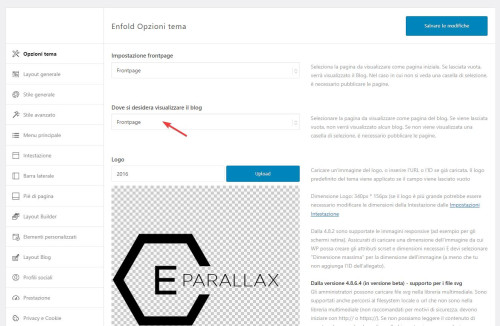Forum Replies Created
-
AuthorPosts
-
Hey ausgesonnen,
This is from the top border of a section that you only show on mobile, to remove it try this css:#av_section_2.container_wrap.av-desktop-hide.av-medium-hide { border-top-style: none; }Please ensure to copy the code from the forum and not an email notification so the symbols are not converted.
After applying the css, please clear your browser cache and check.Best regards,
MikeMarch 16, 2025 at 8:18 pm in reply to: After theme update, content slider is not showing arrows #1479488Hey distortedimage,
Try this css instead:#top .package-slider .avia-slideshow-arrows.avia-slideshow-controls a.prev-slide:before { content: "<" !important; } #top .package-slider .avia-slideshow-arrows.avia-slideshow-controls a.next-slide:before { content: '>' !important; }Please ensure to copy the code from the forum and not an email notification so the symbols are not converted.

Best regards,
MikeHi,
Glad to hear that you have this sorted out, shall we close this thread then?Best regards,
MikeHey amyncuih,
Try adding this code to the end of your child theme functions.php file in Appearance ▸ Editor:add_action( 'wp_footer', 'ava_custom_script_tab_section',99 ); function ava_custom_script_tab_section() { ?> <script> window.addEventListener('DOMContentLoaded', function() { (function($) { function scrollToTab(s, e) { $(s).on(e, function(event) { var anchor, loc, cur, hash, tab, parent, pos; if( e == 'load' ) { loc = window.location.hash; hash = loc; } else { loc = $(this).attr('href'); hash = loc.substring(loc.indexOf('#')); } tab = $('.av-section-tab-title[href="'+ hash +'"]'); parent = tab.parents('.av-tab-section-outer-container'); pos = parent.offset(); tab.trigger('click'); if(hash) { setTimeout( function() { $(window).scrollTop( pos.top - 100 ) }, 100 ); } }); } scrollToTab( '.avia-buttonrow-wrap a', 'click' ); scrollToTab( window, 'load' ); })(jQuery); }); </script> <?php } add_theme_support( 'deactivate_tribe_events_calendar');Please ensure to copy the code from the forum and not an email notification so the symbols are not converted.
Best regards,
MikeHi,
Glad we were able to help, if you have any further questions please create a new thread and we will gladly try to help you. Thank you for using Enfold.Best regards,
MikeHey ausgesonnen,
Try this CSS in your Enfold Theme Options ▸ General Styling ▸ Quick CSS field:@media only screen and (max-width: 989px) { .html_header_sticky.html_mobile_menu_tablet #top #wrap_all #header, .html_header_sticky.html_header_transparency #top #wrap_all #header, .html_header_sticky #top #wrap_all #header { position: absolute !important; } }Best regards,
MikeHi,
When I check your parent theme enfold looks correct:

and in the child theme the Template name looks correct:

but I have not seen this code in your child theme functions.php:

I tried commenting it out, but it didn’t help.
Currently you have the Twenty Twenty-Five active, I’m not sure what your critical error was, perhaps the best solution is to restore from a older backup.Best regards,
MikeHey srsutherland,
When I check your site the only broken image I see is the Canada Flag under the “About” title, but only when the ad-blocker is active.
Try disabling your ad-blocker.Best regards,
MikeHi,
Please see this thread.Best regards,
MikeMarch 16, 2025 at 12:00 pm in reply to: Enfold causing website to max out CPU, physical memory and I/O #1479454Hi,
Try replacing the file at enfold/framework/php/class-responsive-images.php with the linked file.
Keep the old file as a fallback.Best regards,
MikeHi,
Glad we were able to help, if you have any further questions please create a new thread and we will gladly try to help you. Thank you for using Enfold.Best regards,
MikeHi,
It looks like your mp4 are requested from http instead of https, so check the urls and update them.Best regards,
MikeHi,
when I test in Chrome and click the cookie consent it doesn’t show again on other pages or in the iframe, it sounds like your browser is not storing the cookie.Best regards,
MikeHey northorie,
Try this CSS in your Enfold Theme Options ▸ General Styling ▸ Quick CSS field:@media only screen and (max-width: 767px) { #av-layout-grid-1 .flex_column { background-image: url(//schlafundseele.mindful-designs.de/wp-content/uploads/2025/03/Design-ohne-Titel-22-1.png) !important; background-repeat: repeat; background-position: center; background-size: contain; background-position: top center; } }Best regards,
MikeHey Munford,
I don’t see a side navigation in your iframe, perhaps you have this sorted out?Best regards,
MikeHi,
please include an admin login in the Private Content area so we can examine.Best regards,
MikeHi,
I believe there may have been a issue with your font, I uploaded a new one from Google Fonts and added this css:#top #wrap_all .sacramento h2 { font-family: "sacramento", cursive; font-weight: 700; }Best regards,
MikeHi,
Glad we were able to help, if you have any further questions please create a new thread and we will gladly try to help you. Thank you for using Enfold.Best regards,
MikeHi,
Glad Ismael could help, if you have any further questions please create a new thread and we will gladly try to help you. Thank you for using Enfold.Best regards,
MikeMarch 13, 2025 at 10:42 pm in reply to: Setting up two new social profiles under Enfold 7.1 #1479286Hey dogsbody,
These icons are not available on Fontello.com yet, please follow this thread and steps. Please note that it is for TikTok and you will need to change the “charter code” (ue800) to your icons.Best regards,
Mike -
AuthorPosts