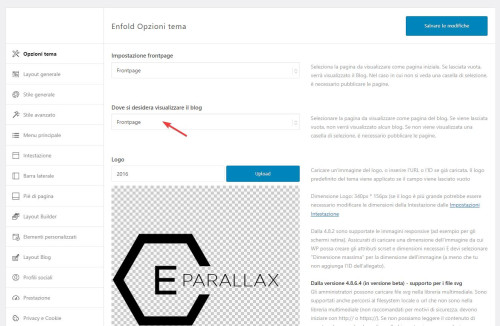Forum Replies Created
-
AuthorPosts
-
Hey Munford,
I don’t see a side navigation in your iframe, perhaps you have this sorted out?Best regards,
MikeHi,
please include an admin login in the Private Content area so we can examine.Best regards,
MikeHi,
I believe there may have been a issue with your font, I uploaded a new one from Google Fonts and added this css:#top #wrap_all .sacramento h2 { font-family: "sacramento", cursive; font-weight: 700; }Best regards,
MikeHi,
Glad we were able to help, if you have any further questions please create a new thread and we will gladly try to help you. Thank you for using Enfold.Best regards,
MikeHi,
Glad Ismael could help, if you have any further questions please create a new thread and we will gladly try to help you. Thank you for using Enfold.Best regards,
MikeMarch 13, 2025 at 10:42 pm in reply to: Setting up two new social profiles under Enfold 7.1 #1479286Hey dogsbody,
These icons are not available on Fontello.com yet, please follow this thread and steps. Please note that it is for TikTok and you will need to change the “charter code” (ue800) to your icons.Best regards,
MikeHey kxoxorr,
Try disabling your Enfold Theme Options ▸ Performance ▸ JS & CSS file merging and compression and enable your Enfold Theme Options ▸ Performance ▸ Delete old CSS and JS files and disable any caching plugin and then clear your browser cache and check.Best regards,
MikeHey Sebastian,
You can use them, please login to the forum and post there for future questions, the “contact form” is not appropriate for support questions.
Thank you for your patience and understanding and for using Enfold.Best regards,
MikeMarch 13, 2025 at 10:18 pm in reply to: Enfold causing website to max out CPU, physical memory and I/O #1479281Hi,
The Dev Team writes that it sounds like server related issue and maybe caused by a plugin or more than several thousand posts/pages
Try to replace
https://github.com/KriesiMedia/enfold-library/blob/master/temp_fixes/Enfold_7_0/framework/php/class-responsive-images.phpBest regards,
MikeHi,
Thank you, when I use the link to log in the header is white, and when I’m not logged in the header is white, your message seems to be about a “guest login” being green, please provide this login for us to check.Best regards,
MikeHi,
Glad Guenni007 could help, thank you Guenni007, if you have any further questions please create a new thread and we will gladly try to help you. Thank you for using Enfold.Best regards,
MikeHey rodactiu,
Typically this is caused by a caching issue, try disabling your caching plugin and check again.
otherwise include a admin login and a guest login in the Private Content area so we can examine.Best regards,
MikeHi,
Glad Guenni007 could help, thank you Guenni007, if you have any further questions please create a new thread and we will gladly try to help you. Thank you for using Enfold.Best regards,
MikeHi,
Glad Guenni007 could help, thank you Guenni007, if you have any further questions please create a new thread and we will gladly try to help you. Thank you for using Enfold.Best regards,
MikeMarch 9, 2025 at 6:47 pm in reply to: Enfold causing website to max out CPU, physical memory and I/O #1478962Hi,
I see it in the “site health” as in the screenshot, perhaps it is not always but I have seen it three times now when I check.Best regards,
MikeMarch 9, 2025 at 6:27 pm in reply to: Enfold causing website to max out CPU, physical memory and I/O #1478960Hi,
At first, I get a 503 server error:

but after a few tries I see that you still have a REST API has a critical error

perhaps your web host has added too many sites to the server, this is typically for many hosts, a 503 error is typically a server error and not due to the theme.
I can not reproduce with my test site, it runs quickly without error. We are not server experts as there are a lot of server settings and a lot of different servers.
Typically one spam site on a server can max out the server resources and all of the other sites suffer.
I see that you have a lot of plugins activate, perhaps one is having an error, I know you tried to test with them disabled, how long did you wait, with them disabled?Best regards,
MikeHi,
There is not a known conflict with recaptcha and Enfold forms, I assume this is the form you mean.
But note that many web browsers block tracking (ie: FB) and Google including recaptcha by default, Safari, Chrome & Brave (perhaps others) have settings for “Ad-blocker”.
Perhaps this is your issue.
Your screenshot seems to show the error from the Google domain and not your site. I can not reproduce this on my site.Best regards,
MikeMarch 9, 2025 at 5:44 pm in reply to: Enfold causing website to max out CPU, physical memory and I/O #1478957March 9, 2025 at 5:05 pm in reply to: Enfold causing website to max out CPU, physical memory and I/O #1478955Hey Hank,
Ensure that you have enabled Enfold Theme Options ▸ SEO Support ▸ Preprocessing Shortcodes In Header ▸ allow to preprocess shortcodesBest regards,
MikeHi,
Would you like the phone number link to replace the social icons, or next to them?
An admin login would help.Best regards,
MikeHi,
Try disabling Enfold Theme Options ▸ Performance ▸ JS & CSS file merging and compression and enabling Enfold Theme Options ▸ Performance ▸ Delete old CSS and JS files Then clear your browser cache and any cache plugin, and check.
If this doesn’t help include a admin login in the Private Content area so we can examine.Best regards,
MikeMarch 9, 2025 at 3:27 pm in reply to: Theme options set to Full Width but Content still Boxed #1478943Hi,
Sorry I don’t understand your request, Please note that we ask that each thread stays “on topic” and different threads are used for multiple questions, this helps future users find solutions easier and multiple Moderators assist you with a solution, thank you for understanding.
Please open a new thread and explain fully, perhaps a screenshot would help.Best regards,
MikeHi,
I don’t find “Livraison en Afrique” on your page, please explain in full detail, perhaps a screenshot would help.Best regards,
MikeHey jackwerrell,
As I understand try using a “header widget” please see our documentation here: Adding a header widget areaBest regards,
MikeHi,
1) for the search icon try this css in your quick css:#top #header .av-main-nav > li#menu-item-search > a { background-color: unset; }2) don’t understand how burger menu is too long, perhaps a screenshot would help.
3) try this css:.header_color .av_ajax_search_title { color: #fff; }Best regards,
Mike -
AuthorPosts