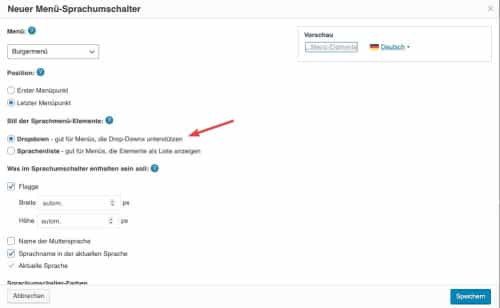Forum Replies Created
-
AuthorPosts
-
Hi,
Glad we were able to help, if you have any further questions please create a new thread and we will gladly try to help you. Thank you for using Enfold.Best regards,
MikeHi,
Thank you Guenni007 but I would not have known where to look without your help, Thank You!Best regards,
MikeHi,
It looks like you have linked to a different domain than before that is using a different theme.
Was this in error?
Your previous domain still shows your original site and I would not recommend installing a new demo over it as you will lose your customizations.
Previously you wrote “all set” so I was under the assumption that your site was “all set”, is this not the case? Where are you at now?Best regards,
MikeJuly 10, 2023 at 12:21 pm in reply to: New parallax page – button links and akkordeon don`t work in some fiellds #1412947Hi,
Glad we were able to help, if you have any further questions please create a new thread and we will gladly try to help you. Thank you for using Enfold.Best regards,
MikeJuly 10, 2023 at 12:11 pm in reply to: Using a Custom Field Type on Pages in Post Slider Element #1412945Hi,
I found this is the correct code for around line 874 before the switch( $contents ) on line 880:$meta_value = get_post_meta($the_id, 'headline_copy_for_homepage_tile', true); if ($meta_value == '') { $meta_value = avia_wp_get_the_title( $entry ); }and change line 893 to:
$title = $meta_value;
assuming that your element is set to only show the title.

Now if the item has a headline_copy_for_homepage_tile value then it will show, otherwise the default title will show.
You can add your modified postslider.php to your child theme, by first ensuring that your child theme functions.php has this functions.php:function avia_include_shortcode_template( $paths ) { if( ! is_array( $paths ) ) { $paths = array(); } $template_url = get_stylesheet_directory(); array_unshift( $paths, $template_url . '/shortcodes/' ); return $paths; } add_filter( 'avia_load_shortcodes', 'avia_include_shortcode_template', 15, 1 );and your child theme directory has the directory /shortcodes/ in it, and then move your modified /postslider/postslider.php into it.
Best regards,
MikeHi,
Please ad the css to Enfold Theme Options ▸ General Styling ▸ Quick CSS field.
To “toggle” disable Enfold Theme Options ▸ Performance ▸ JS & CSS file merging and compression then check your site.
You can re-enable afterward if you like.
After applying the css, please clear your browser cache and check.Best regards,
MikeJuly 9, 2023 at 10:04 pm in reply to: Using a Custom Field Type on Pages in Post Slider Element #1412899Hi,
Thanks for your patience, I found that if you edit\enfold\config-templatebuilder\avia-shortcodes\postslider\postslider.phpon line 893 find:
$title = avia_wp_get_the_title( $entry );
and change to
$title = get_post_meta($the_id, 'headline_copy_for_homepage_tile', true);
your title will show your custom field “Ten guided principles”
The only problem is that if the post doesn’t have a custom field no title will show, so I thought that if I add this before the switch( $contents ) on line 880:$meta_value = get_post_meta($the_id, 'headline_copy_for_homepage_tile', true); if ($meta_value == '') { avia_wp_get_the_title( $entry ); }and then change line 893 to:
$title = $meta_value;
it would show the title if no custom field is there.

but it doesn’t work, only the custom field is shown.
Perhaps this will put you on the right path and you can correct my mistake.
BTW I was only changing the title on line 838 because you are only showing the “title” in the post slider.
I hope this helpsBest regards,
MikeHi,
Glad we were able to help, if you have any further questions please create a new thread and we will gladly try to help you. Thank you for using Enfold.Best regards,
MikeJuly 9, 2023 at 6:58 pm in reply to: Full Menu rollover cut off on some screens when using the Side-Header option #1412890Hi,
Your your situation it probably would be best, sorry we were not more help.Best regards,
MikeHi,
You will need to create a new image without extra white spacing.Best regards,
MikeHey tulin88,
if you would like to request this feature the Dev Team has opened a new Github Feature Request for users to place requests and follow them as the Dev Team reviews them.Best regards,
MikeHi,
It seems that you have a second thread for the same topic.Best regards,
MikeHey Blatze,
Thank you for your patience, please see our documentation Additional Custom Cookies
but please note that due to browser security limitations, it might not be possible to remove them using JavaScript or PHP.
The only thread I found about GTM cookies seems to have ended unsuccessful.
Other users seem to have a good experience with the Borlabs cookie plugin, perhaps it could be used similarly for GTM?Best regards,
MJuly 9, 2023 at 5:02 pm in reply to: Full Menu rollover cut off on some screens when using the Side-Header option #1412876Hi,
That’s odd, try this at the top of your Enfold Theme Options ▸ General Styling ▸ Quick CSS field:.html_header_left #top .av-main-nav #menu-item-71722 ul, .html_header_left #top .av-main-nav #menu-item-71752 ul { top: -400px; }Please ensure to copy the code from the forum and not an email notification so the symbols are not converted.
Or try it in your WordPress ▸ Customize ▸ Additional CSSBest regards,
MikeHi,
Glad to hear that you have this sorted out, if you have any further questions please create a new thread and we will gladly try to help you. Thank you for using Enfold.Best regards,
MikeJuly 9, 2023 at 3:54 pm in reply to: New parallax page – button links and akkordeon don`t work in some fiellds #1412860Hi,
Thanks for your patience, I see in your custom css you have this:toggle_icon .hor_icon, .toggle_icon .vert_icon { border-color: #ff9900 !important; }please note that you are missing a dot at the very beginning, please change to this:
.toggle_icon .hor_icon, .toggle_icon .vert_icon { border-color: #ff9900 !important; }Best regards,
MikeJuly 9, 2023 at 3:43 pm in reply to: Full Menu rollover cut off on some screens when using the Side-Header option #1412859Hi,
I see, thank you for explaing further, for this we can add custom css to move the sub-menu up, for example:.html_header_left .av-main-nav #menu-item-71722 ul, .html_header_left .av-main-nav #menu-item-71752 ul { top: -400px; }this moves the “ARTWORK LICENSING” & “SHOP” sub-menus up to mid page, see the screenshot below.
We can add media queries to this so it only occurs at certain screen sizes, I assume between 768px – 1440px is when you would like this?Best regards,
MikeHey domchocolate,
Thank you for the link to your site and your patience, unfortunately modifing the content slider to slide instead of fading would not be easy, I recommend using the featured image slider as it will auto slide and show the title of the post, below I linked to a test page with the title over the image similar to your site for an example.
Please give this a try.Best regards,
MikeHi,
On my server when I try to edit the functions.php I see the error:Unable to communicate back with site to check for fatal errors, so the PHP change was reverted. You will need to upload your PHP file change by some other means, such as by using SFTP.
But this is a not and error from the snippet, these typically a server configuration that prevents the WordPress loopback check to properly check for potential errors.
This just means that for your site you should update your file via FTP or use a plugin like WPcode plugin this plugin supports PHP code snippets, JavaScript code snippets, & CSS code snippets.
I checked the code above in my WPcode plugin and it returned no errors, please give this a try.Best regards,
MikeJuly 9, 2023 at 1:40 pm in reply to: Full Menu rollover cut off on some screens when using the Side-Header option #1412850Hey flylanddesigns,
Thanks for your patience, I checked your site and it looks like you have changed you menu back to a top menu, but on one of my test sites I added a lot of menu items to the sidebar header and for smaller tablets it seems that the sidebar header is scrollable, please see the link below. Was yours not scrollable?Best regards,
MikeHi,
I don’t believe that this is a something new, as the post I found is from 2015, the issue points to the PHP GD Library used by WordPress and not from Enfold. As my example post shows not every image size is affected and as you say at some point your color profile in Lightroom had accidentally changed to ProPhoto RGB, which you said that you don’t normally use.
Anyways, I’m glad that we found the issue and hopefully the Image Magick plugin helps you, but if it doesn’t at least you know how to fix in your lightroom.
Unless there is anything else we can assist with on this issue, shall we close this then?Best regards,
MikeHi,
Glad to hear that you have this sorted out, do you mind sharing the steps for future readers that have the same issue?
To remove the powered by Enfold WordPress Theme in the footer, please see Copyrights info in our documentation, you would go to Enfold Theme Options ▸ Footer ▸ Copyright and add[nolink]Best regards,
MikeHi,
Glad we were able to help, if you have any further questions please create a new thread and we will gladly try to help you. Thank you for using Enfold.Best regards,
MikeHey TakoHof,
Thanks for the ftp login, it doesn’t look like you have installed WordPress, it looks like you have the theme installed in the root of your domain instead of WordPress.
Please remove these files and first install WordPress.
It looks like your webhost is site.eu, please see this article by your webhost and scroll down the heading: How to create a WordPress website easily at Site.eu you will see it says:Site.eu offers you one-click installation for 300+ open source systems, including WordPress
so there is a one click option to install WordPress in your webhost, please look for this or ask your webhost support for help, I’m not familiar with site.eu.
Then after you install WordPress go to WordPress ▸ Appearance ▸ Themes ▸ Add Themes ▸ Add New and install Enfold.

If you have trouble installing the theme after you install WordPress then include a admin login for us in the Private Content area below so we can help, but first you need to install WordPress.Best regards,
Mike -
AuthorPosts