Forum Replies Created
-
AuthorPosts
-
Hi,
To change that font-size try this CSS in your Enfold Theme Options ▸ General Styling ▸ Quick CSS field:#top .wp-caption-text { font-size: 12px; }After applying the css, please clear your browser cache and check.
Best regards,
MikeHey Eric,
Thanks fot the screenshots and link to your staging site, I found that your staging site had this error in the browser console:
Uncaught SyntaxError: Unexpected string (at avia-footer-scripts-adcac82dd5e615344ec485a4a9f3b9c2---64f7868991bac.js:7:118555)
So I disabled your Enfold Theme Options ▸ Performance ▸ JS & CSS file merging and compression and enabled your Enfold Theme Options ▸ Performance ▸ Delete old CSS and JS files and used the admin toolbar option Purge SG Cache
This solved both issues.
I tracked it down to the text “use strict” in the merged js file:

so I set the Javascript File Merging And Compression to Use minified theme javascript files without merging
and the frontend errors do not occur now.
I’m not sure what is causing this and I can’t reproduce it on my site, so I recommend leaving this setting for a few days and then try the original setting if you wish.
Typically all comments in the js & css are stripped when it is minified, so I don’t know why this is slipping though.Best regards,
MikeHi,
Glad Rikard could help, if you have any further questions please create a new thread and we will gladly try to help you. Thank you for using Enfold.Best regards,
MikeHey phausner,
Try this CSS in your Enfold Theme Options ▸ General Styling ▸ Quick CSS field:.logo,.logo a,.logo img { height: 200px!important; max-height: 200px!important; width: 200px!important; }After applying the css, please clear your browser cache and check.
Best regards,
MikeHi,
I asked the rest of the team for advise, please leave the staging site available since this is a little out of our scope and we are quite busy in the support forum right now it may be a little while before they have some free time to look. Thank you for your patience and understanding and using Enfold.Best regards,
MikeHi,
I think the font that is a 404 is from a custom icon font, did you install a custom icon font?
If you did please check the zip file that you got from fontello to see if it contained fontello.woff2, if it did then manually add it to the directory via ftp
/wp-content/uploads/avia_fonts/fontello/fontello.woff2
if not try downloading it again from fontello and manually add it to the directory via ftp, I don’t recommend installing it again unless you fist uninstall it.Best regards,
MikeHi,
Please note that that code should be in your child theme functions.php file in Appearance ▸ Editor and not in your Quick CSS field, please check again.Best regards,
MikeSeptember 5, 2023 at 6:00 pm in reply to: Enfols multilanguage site using child and parents sub-directories on WP basis #1418190Hi,
I checked your cPanel Administration WordPress, and you can see the database and user for each install by clicking the blue database button:

so you can delete the user and database for these safely, it’s good to check that they are not sharing the database user accounts.
So I would use the option to uninstall and delete the database & user & directory, and then clone the original main install to create your new ones.
I also checked your products but they all look like they are published and none are in draft, please try changing the ones you don’t want to show to draft status, this should make them not visible on the frontend, if they are please let us know which ones and where you are seeing them, such as the “shop page”Best regards,
MikeSeptember 4, 2023 at 5:35 pm in reply to: Enfols multilanguage site using child and parents sub-directories on WP basis #1418091Hi,
I would first delete the installs with the directories from before:
/sehenswürdigkeiten/
/sightseeing/
/attractions touristiques/
/attrazione turistica/
/atracciones turísticas/
then use the clone option of your main site and add your new directories in the second screenshot above
/de/
/en/
/fr/
/es/
I believe the clone process with create the directories for you when you add it into the field with the arrow in the second screenshot above
I assume your main site will be the IT language so you want need to create that clone.Best regards,
MikeHi,
Sorry, what I meant was that I can’t get the header to show when the elementor footer is enabled.
The SFTP & site login worked fine for me.
I tried modifing the page.php with footer.php content like you had but I couldn’t get it to work, I don’t know why.Best regards,
MikeSeptember 4, 2023 at 5:21 pm in reply to: Placement Menu Custom Line Up Logo and below logo #1418088Hi,
When I check in Safari the page loads correctly, not like your screenshot, so I don’t know why you are seeing this.
But the page content classes below the text in the screenshot don’t belong to Enfold or WordPress
markdown prose

I assume that you are using a plugin and perhaps at that time it had a hickup, or perhaps your Safari adblock is on blocking the script for the plugin, since I can’t reproduce the error I’m only guessing.Best regards,
MikeHi,
It looks like the css I provided is working well, a image is shown on page load instead of a white space where the slider is, you don’t see this?
In the screenshot it looks like a custom 404 page is being called because the font file is not found on cloudflare.
Are you using cloudflare? Try disabling it to see if you get the same error for the missing font, I believe your site is blocking “hot linking” on the server if so try disabling this.
If you don’t get the error with cloudflare disabled then you will need to get cloudflare to also serve your font, but I don’t use cloudflare so I’m not sure how to do that. But test without cloudflare first.
Try changing your custom 404 page to not redirect, use the option Display selected page without redirect, it will work the same way and you won’t see /?avia_forced_reroute in the address bar.Best regards,
MikeSeptember 4, 2023 at 4:45 pm in reply to: Avia Testimonial and image/section responsiveness #1418078Hi,
Glad to hear that you have this sorted out, if you have any further questions please create a new thread and we will gladly try to help you. Thank you for using Enfold.Best regards,
MikeSeptember 4, 2023 at 4:41 pm in reply to: Enfols multilanguage site using child and parents sub-directories on WP basis #1418076Hi,
Glad we were able to help, if you have any further questions please create a new thread and we will gladly try to help you. Thank you for using Enfold.Best regards,
MikeHi,
Sorry I notice now that your code is php so that won’t work. When I click on the search icon it doesn’t open the ajax search field like it should, instead it preforms a empty search. I’m not sure why the slider is causing this.Best regards,
MikeHey Marc,
Thanks for the link to your site, I modified your css and I think it’s the way you wanted it.
Please clear your browser cache and check.Best regards,
MikeHi,
Try adding the iframe code to a code block element at the top of the page. Perhaps the slider js is capturing the click instead of the burger menu?Best regards,
MikeHi,
I see that it is a “web safe” font and when I look online it looks similar:

I’m not sure how accurate the “web safe” fonts are, it’s not like a google font that you can see a sample.
Perhaps try downloading it and installing it in Enfold Theme Options ▸ Import/Export ▸ Custom Font Manager, or choose a google font.Best regards,
MikeHi,
If you have enabled the Image Caption for your ALB image element:
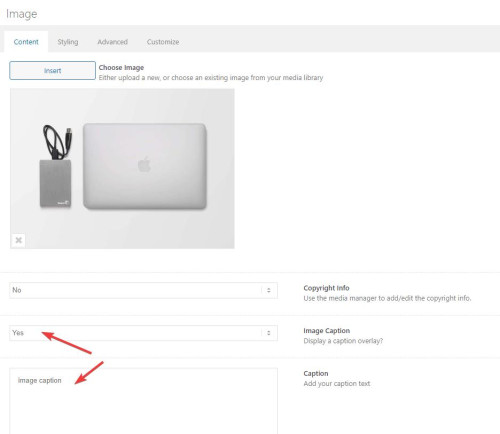
you can use this css to move it to the bottom:.av-image-caption-overlay { bottom: -20px !important; font-size: 10px !important; height: auto !important; left: 50% !important; transform: translate(-50%) !important; width: 100% !important; text-align: justify !important; }Hi,
If you remove this code does the mobile menu then work? I ask because it looks like you are also using the elementor plugin which could be causing the conflict.Best regards,
MikeHey Xiscoj,
Try this CSS in your Enfold Theme Options ▸ General Styling ▸ Quick CSS field to add a background image to the slider while your images are loading.#top .avia-fullscreen-slider { background-repeat: no-repeat; background-image: url(https://leukosarchitecture.es/wp-content/uploads/2023/06/reforma-integral-vivienda-los-alcazares-murcia-2-1-1500x1000.jpg); background-position: 50% 55%; background-size: cover; }Best regards,
MikeSeptember 3, 2023 at 8:03 pm in reply to: Placement Menu Custom Line Up Logo and below logo #1417969Hi,
Please try using the browser inspector in the Dev ToolsBest regards,
MikeSeptember 3, 2023 at 7:53 pm in reply to: Omit phone number with yellow backing from showing on mobile sites. #1417968Hi,
I was not able to clear your cache so I added this css to your WordPress ▸ Customize ▸ Additional CSS to hide the yellow phone number on mobile and to add some padding to the #main container so the top text is not behind your sticky mobile header.@media only screen and (max-width: 500px) { .responsive #top #header #header_main .inner-container #text-5.widget { display: none; } .html_header_sticky #top #wrap_all #main { padding-top: 165px !important; } }I also added this css to make your menu items not white:
.header_color .main_menu ul:first-child > li > a, .header_color .main_menu .menu ul li a { color: #000; }Please clear your browser cache and check.
Best regards,
MikeHi,
I have checked your page /josephines-practice/ and I see the different sized text:

If you look at the text in the Text tab of the editor you will see that you have some empty “code” tags, so it is an error:

so you should remove these from all of the pages that has this error, I did it for you on this page.
I also notice that you have a lot of empty “div” tags, typically these would be paragraph tags, so I fixed this for you:

I believe that this occurred by someone copy & paste text into the “visual tab” of the editor, so the clipboard formating was applied.
Please clear your browser cache and check, and if you have any other pages like this try to follow these steps.Best regards,
Mike -
AuthorPosts






