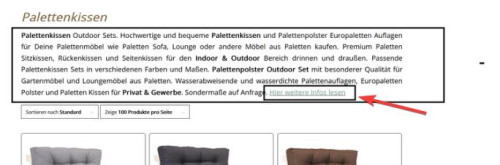Forum Replies Created
-
AuthorPosts
-
Hi,
Try removing the slider element in the page and leave the code in the functions.phpBest regards,
MikeHi,
Thank you, I corrected the code to show your Slider Revolution slider from the page that you linked to by injecting the slider shortcode[rev_slider alias="dorfgeschichte-doppel"][/rev_slider]above the password field on the password protected page.
I added this code your your child theme functions.phpadd_action( 'ava_after_main_container', 'ava_after_main_container_mod', 10 ); function ava_after_main_container_mod() { if ( is_page(2959) ) { echo do_shortcode('[rev_slider alias="dorfgeschichte-doppel"][/rev_slider]'); } }Please check
Best regards,
MikeHey WebbR,
I believe that the Envato Market WordPress Plugin will automatically update, please try this.
Enfold is licensed though Envato so all updates must come from Envato.Best regards,
MikeHi,
It sounds like you want all of your posts to show since you only have 6 in the desired category, so I change your setting to show all of your posts with no option to view more and this has solved your issue, please check your page.Best regards,
MikeHey strumpumpel,
That is odd, I’m not able to reproduce this error on my test site, with rankmath activated I’m able to create/duplicate new pages and tey show in the sitemap and I get no errors. Perhaps it is your duplicate plugin or a different plugin. Try disabling all of your plugins. If that resolves the issue, reactivate each one individually until you find the cause.
If you have any customized files in your child theme, such as header.php & footer.php, try switching to the parent theme or remove these files we do not recommend adding these files to your child theme, it is the most common reason for errors after updating. Any customizations you wish to make should be done in your child theme functions.phpBest regards,
MikeHi,
Glad we were able to help, if you have any further questions please create a new thread and we will gladly try to help you. Thank you for using Enfold.Best regards,
MikeHey Tim,
By default, WordPress does not have the ability to add co-authors to posts, are you using a plugin to create co-authors?
If so which one? Dose the plugin have a documentation page that offers a function to display the co-authors?Best regards,
MikeHey Tim,
Unfortunately we don’t have a way to cheange this, as this is the default WordPress behavior even in the default WordPress themes the title & featured image are not automatically added. Categories are display in the WordPress sidebar for posts, please note that “pages” don’t have categories.

Perhaps you didn’t click the WordPress “post” option to see the options of the posts?

Try clicking it, or perhaps you are more use to the Classic Editor, you can enabled this at Enfold Theme Options ▸ Select Your Editor ▸ Use WP Classic EditorBest regards,
MikeHi,
Are you using a child theme with any customized files like a header.php or footer.php
This is typically the top reason for errors after updating, if so try removing these.
Are you using a outdated PHP version like 5.6, WordPress now requires a minimum of v7.4
Have you tried disabling all of your plugins and/or customizations to isolate the conflict?
I imagine that your goal would be to get up to date and not be locked into a old version of the theme, so it would be a better use of time to find the error, considering there are 48 versions between 4.7.6.4 and now.
I recommend checking these steps and if you need further help finding the error on your site, please open a new thread from your support account and include a admin login and explain in detail what error you are seeing.
Please don’t reply to this email thread as it was created with our contact form and doesn’t go to our support channel, it will be easier for us to help you in our support channel, Thank you for your patience and understanding and we hope to help you get your site up-to-date.Best regards,
MikeHi,
Glad we were able to help, and sorry for any extra work. Try checking our Change Log first to see if there is a new version. If you have any further questions please create a new thread and we will gladly try to help you. Thank you for using Enfold.Best regards,
MikeHi,
The Dev Team reports that these notifications are sent out automatically by Envato when Kriesi changes the price as well. The first mail was probably sent when the theme was on sale during Black Friday/Cyber Monday and the second one was sent when the price went back to normal.
Sorry for any confusion.Best regards,
MikeHi,
Thank you for your patience, I tried to add your slider to the top of your page with a function at the bottom of your functions.php but it caused an error and the theme editor would not let me remove the code. Please include FTP access to your site so I can correct and try again with some new code.
I had tested my code on my demo site first and it worked but it caused an error on your site, so I must of made an error, sorry.Best regards,
MikeHey newmediologo,
Thanks for letting us know I have let the Dev Team know and perhaps they have a explanation, but I have not seen any reports of this issue, what was the dates of the two emails?Best regards,
MikeHey annameis,
The overlay is created with the same div that is the caption field below the images, so you can’t have both at the same time.
But if you set the element to have the caption below the image and display the Title and Excerpt always, then you could move the title to the center of the image with a slight overlay and leave the caption at the bottom with no overlay with this css:#top #wrap_all .av-flex-size .av-masonry-entry.av-masonry-item-with-image .av-inner-masonry-content .av-masonry-entry-title.entry-title { position: absolute; transform: translate(12vw,-28vh); color: #fff; } #top #wrap_all .av-flex-size .av-masonry-entry.av-masonry-item-with-image .av-masonry-outerimage-container:before { content:""; display: block; height: 100%; position: absolute; visibility: visible !important; top: 0; left: 0; width: 100%; background-color: rgba(0, 0, 0,.5)!important; }The expected results:
before mouse-over

mouse-over

Please ensure to copy the code from the forum and not an email notification so the symbols are not converted.
After applying the css to your Quick CSS field, please clear your browser cache and check.Best regards,
MikeHey Diana,
Thank you for the link to your site, the masonry element needs to have a lower z-index, so I added the custom class zindexzero to the masonry element and then added this css:.zindexzero { z-index: 0; }now the boxes are over the masonry element
Please clear your browser cache and check.Best regards,
MikeHi,
From what I see the “button” that is added in your portfolio grid is a link that has been added in the footer with a custom class of “x”:

this is not typical, usually the footer is empty:

so this is probably some custom code to add this link and create the button, and since you are losing this customization when you update the site it would point to a possible core file that has been customized instead of this code in your child theme, or perhaps the code needs to be adjusted to work correctly.
Please post the custom function that creates this button so we can test it on our test sites. I looked in your child theme but couldn’t find anything that would do this.Best regards,
MikeDecember 3, 2023 at 2:30 pm in reply to: Vulnerability Theme 5.21 – XSS flaw – Theme update #1427044Hi,
Making a backup is a good idea, but this update method has been working successful since WordPress added it a number of years ago :)
Glad we were able to help, if you have any further questions please create a new thread and we will gladly try to help you. Thank you for using Enfold.Best regards,
MikeHi,
Glad we were able to help, if you have any further questions please create a new thread and we will gladly try to help you. Thank you for using Enfold.Best regards,
MikeHey neomazic,
To see the Autoresponder option in the Enfold contact form element please look in the Backend option:

the mailchimp element doesn’t have these option as you need to do this in your mailchimp account.
Please note that the contact form element is a basic contact form and has limited Autoresponder options, if you would like more option we recommend considering the Contact Form 7 plugin and it many addon plugins.Best regards,
MikeDecember 3, 2023 at 2:12 pm in reply to: Vulnerability Theme 5.21 – XSS flaw – Theme update #1427038Hey nonosapiens,
I believe Envato made a change in the update code shortly after that version so you will need to manually update.
To update your version of Enfold you will need to download the latest installable WP version from your Theme Forest account and upload it to your WordPress ▸ Appearance ▸ Themes ▸ Add Themes ▸ Add New

after you choose the zip file and click install, you will see a This theme is already installed message because you are updating, you can continue

then you will see the Theme updated successfully message.

Best regards,
MikeHey tulin88,
I have two solutions, the first is to create a “template” of each page that was created with the Advanced Layout Builder:

and the export the Enfold Theme Options ▸ Import/Export ▸ Export Layout Builder Templates, and then import it to your new site.

The second solution is to Enable the Avia Layout Builder Debugger and copy the shortcode for each page and then paste it into your new site:

But unfortunately both of these solutions will not translate the pages and will not import the images to the new site. For this you will need to go to WordPress ▸ Tools ▸ Export ▸ Media:

and then import the media into the new site using the WordPress import option:

and make sure you Download and import file attachments

Unfortunately you may need to re-choose all of the images for your imported pages because the image URLs in the shortcode will not match your new site and WordPress displays the images based on the Attachment ID, this is a unique ID number for each image, so if your new site already has a image with that number your imported image will get a new number which won’t match the shortcode. You might get lucky and the Attachment IDs all match correctly, such as when a new empty site imports a “demo”, if you are lucky then you could paste the shortcode into a text editor like VScode and perform a search & replace of the domain to match your new site, such as
search for: https://my-old-domain.com/
replace with: https://my-new-domain.com/
and if the Attachment IDs are the same then this will work good, but I expect that you will need to manually re-choose all of the images after you import them, so just be ready to do this.
Someone might have the idea to copy all of the old site images via FTP and add them to the new site via FTP, but this will not work because WordPress will not import the images and add a Attachment ID for them in the database of the new site, so this method will be a waste of time. Perhaps you will find a plugin to do this for you, but if the new site already has a image with a specific Attachment ID, your new imported image can’t have the same Attachment ID, so again this will be a waste of time.
It looks like your site doesn’t have too many images, just the hotspot image so it should be easy for you to do this.Best regards,
MikeDecember 3, 2023 at 12:54 pm in reply to: Multiple instances of masonerie do not keep multipole custom links #1427034Hi,
This is because the custom link that you are creating is actually in the image link field in the media library and not in the element

Note that in the right hand sidebar “Attachment Details” all of these fields are for the image in the media library are are sitewide, such as “title”, ect. these are not limited to the one element.
So you can only add one link to the image. Try uploading another image with a different file name and add your second link to it, or you can use the work flow I posted above.Best regards,
MikeHi,
Try this css and see if anything changes to black that you don’t want to or if there is anything more that you want black:.main_color a, .main_color .widget_first, .main_color strong, .main_color b, .main_color b a, .main_color strong a, .main_color #js_sort_items a:hover, .main_color #js_sort_items a.active_sort, .main_color .av-sort-by-term a.active_sort, .main_color .taglist a.activeFilter, .main_color #commentform .required, .html_elegant-blog #top .main_color .blog-categories a, .html_elegant-blog #top .main_color .blog-categories a:hover { color: #000 !important; }Best regards,
MikeHi,
Thanks for the feedback, try this CSS in your Enfold Theme Options ▸ General Styling ▸ Quick CSS field:@media only screen and (max-width: 767px) { #sub_menu1 { margin-top: 75px; } }After applying the css, please clear your browser cache and check.
Best regards,
MikeHey Chrisxx1982,
Thank you for your patience and the screenshots.
1: please link to this page as I couldn’t find the purple color on my Android device, you are using Android correct?
2: Try this CSS in your Enfold Theme Options ▸ General Styling ▸ Quick CSS field:#top #menu-item-shop .av-cart-counter { background-color: red; color: #ffffff; }3: try this css:
#top #main div.woocommerce-error a.button, #top #main div.woocommerce-message a.button { background: red; }4: for the links on this one page only in the text element, try this css:
#top.home .avia_textblock strong a { color: red; }5: try this css:
#top ul.products li .price, #top p.price { color: #000 !important; }Please adjust the colors to suit, after applying the css, please clear your browser cache and check.
Best regards,
MikeHey sharynt3,
If you don’t want this everywhere you will need to add a custom class to the H5 tag like this: <h5 class=”huge”>…</h5>

Then add this CSS in your Enfold Theme Options ▸ General Styling ▸ Quick CSS field:#top #wrap_all #main.all_colors h5.huge { font-size: 48px; }
After applying the css, please clear your browser cache and check.Best regards,
MikeHey havi,
Thank you for the link to your site, I see that you have this custom css:@media only screen and (max-width: 767px){ .responsive #top #main { padding-top: 120px !important; } }but 120px is too small, try 170px like this:
@media only screen and (max-width: 767px){ .responsive #top #main { padding-top: 170px !important; } }Best regards,
MikeHey Suze,
Thank you for your patience, try this CSS in your Enfold Theme Options ▸ General Styling ▸ Quick CSS field:.html_av-overlay-side #top #wrap_all div .av-burger-overlay-scroll #av-burger-menu-ul li:hover ul.sub-menu li a { background-color: unset; } .html_av-overlay-side #top #wrap_all div .av-burger-overlay-scroll #av-burger-menu-ul li ul.sub-menu li:hover a { background-color: #0073bb; }After applying the css, please clear your browser cache and check.
Best regards,
MikeDecember 2, 2023 at 10:32 pm in reply to: Updating existing installation with latest enfold theme #1427009Hi,
Thanks for the feedback, please try disabling all of your plugins and clear your LightSpeed cache. If that resolves the issue, reactivate each one individually until you find the cause.
If not the try disabling your LightSpeed cache and see if that solves, this looks like it cold be a object-oriented cache issue.
As I investigate your LiteSpeed plugin setting further it gives a warning that you don’t have a LiteSpeed web server:

Please double check your webhost if you do and way the plugin doesn’t think you do, perhaps this conflict is the issue.
I still recommend first disabling all plugins and see if that helps, then if not the try disabling your LightSpeed cache and check again.Best regards,
Mike -
AuthorPosts