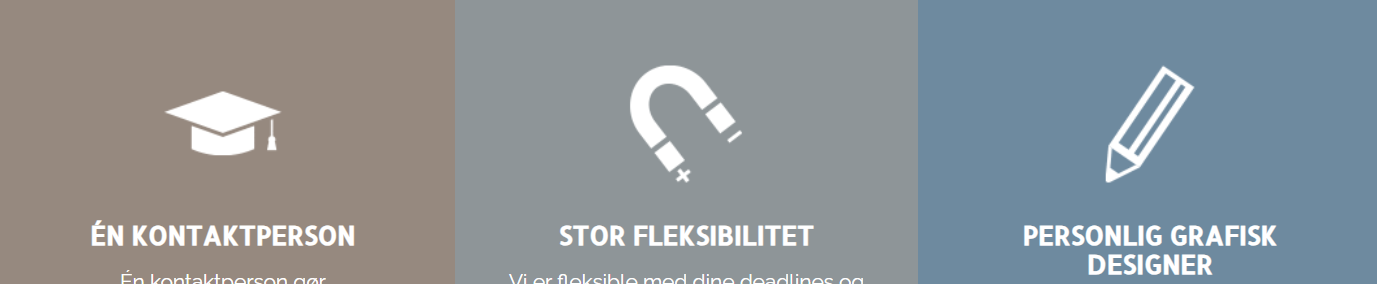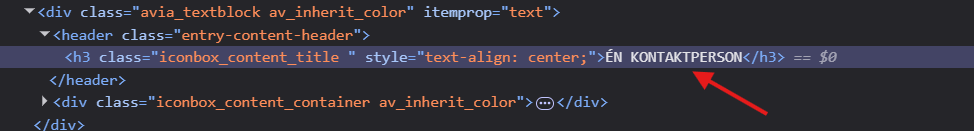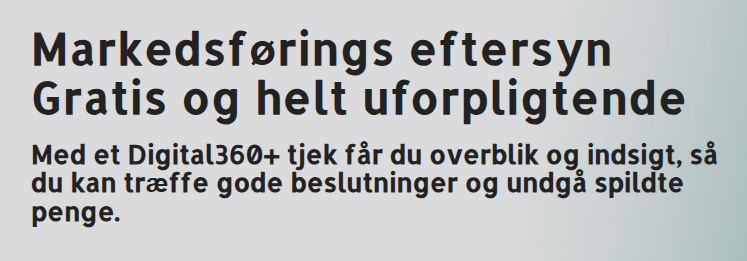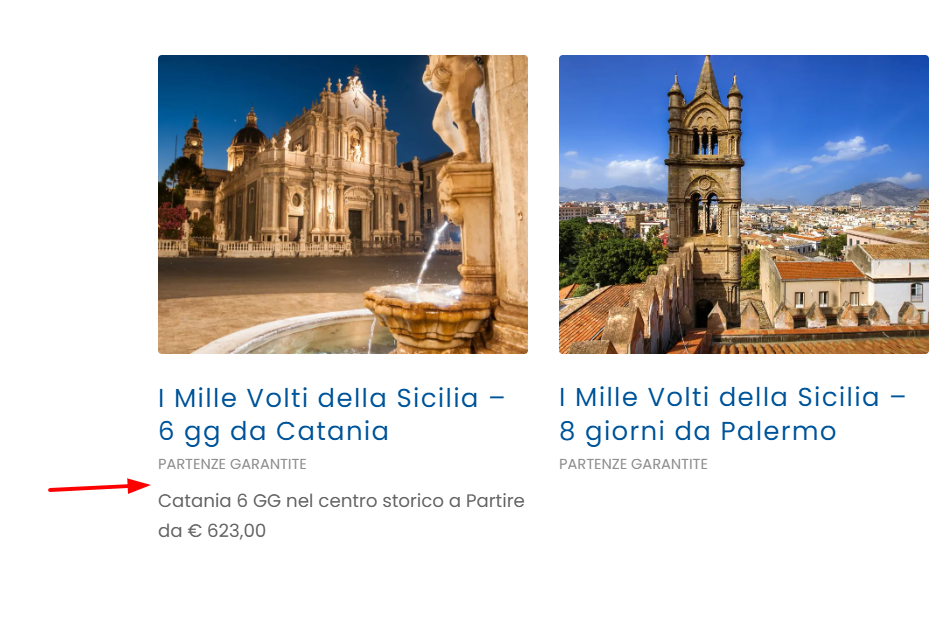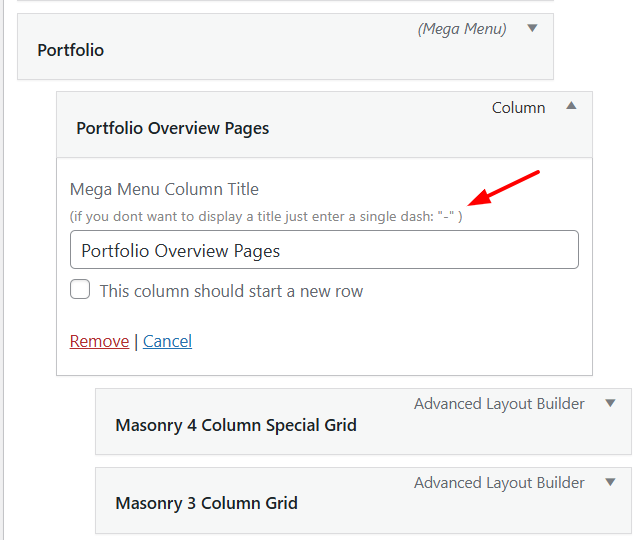Forum Replies Created
-
AuthorPosts
-
Hi,
Glad to hear that you found the issue. We do not recommend using the plugin, the theme settings has the Classic Editor option, please use this setting instead.Best regards,
MikeFebruary 25, 2026 at 10:30 pm in reply to: Lightbox Caption Showing Filename – How do I change that? #1495503Hey theamplifiedagent,
Typically it is the title of the image that is shown, check your image in the media library and check the title field, it is possible that if you didn’t add a title it will fallback to the file name.
If you find that there is no title and you don’t want to edit dozens of images adding titles, you can hide this field with this css:.mfp-content .mfp-title { display: none; }Best regards,
MikeHi,
Your screenshots are not working but I understand. Your issue seems to be related to a cache, when I check your page with Firefox & Edge the accodeon toggles are gray because the mouseover color is set by the main-color-bg set in the theme options #e1e1e1:.main_color .toggler:hover { background: var(--enfold-main-color-bg2); }If you what them to be orange then try changing that color in the theme settings, but note that this color setting changes many elements in the theme. If you don’t want everything to change then try this css:
#top .main_color .toggler:hover { background: #db5200; }As for your second question, I can’t see the screenshot but I see that the top color section has a background color of white. Try changing the color in the color section, or try this css:
.page-id-9206 #av_section_1.main_color { background-color: #d5c58a; }After these changes clear all of your caches.
Best regards,
MikeHi,
On your /find-food/ page your column Vertical Alignment was set to middle, I changed it to top
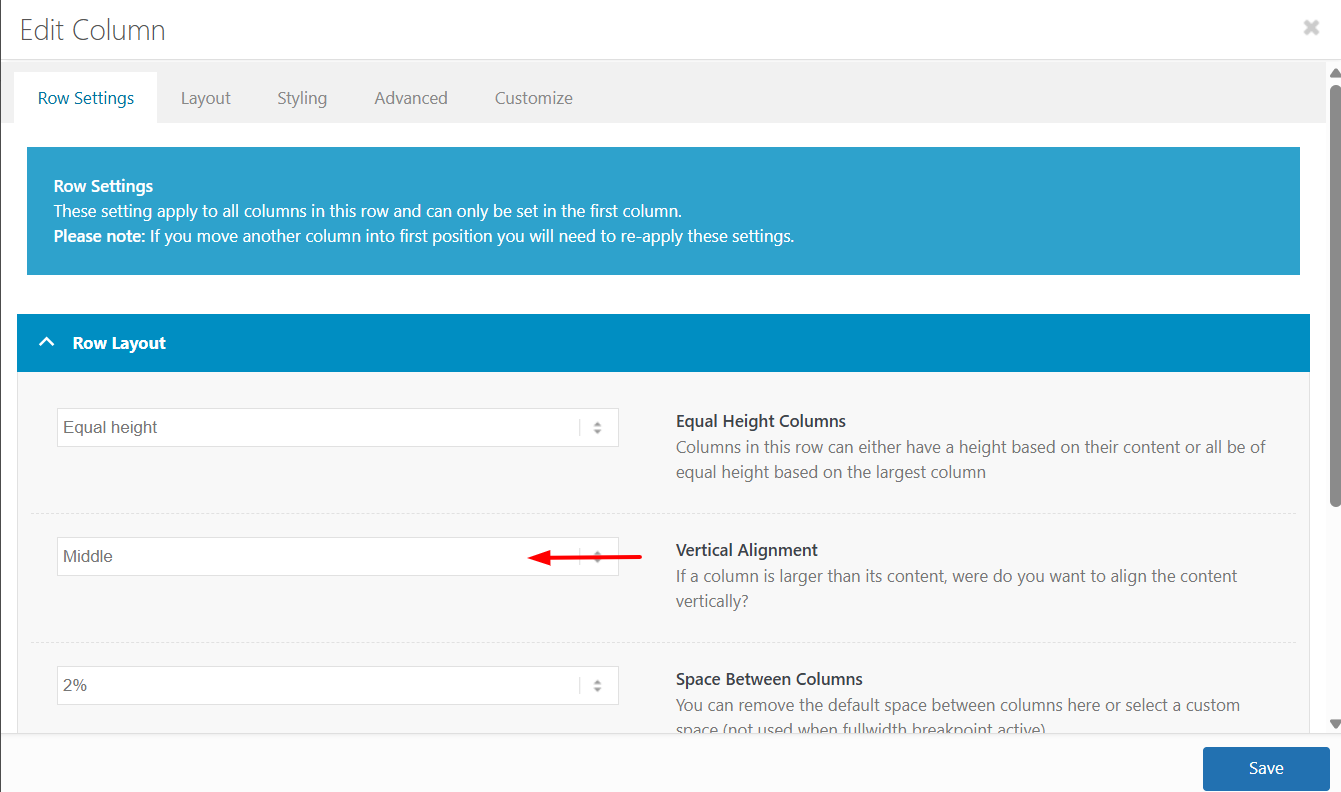
The reason is that the first column has more text which sets the height for the other two columns, but with the Vertical Alignment set to middle the other two columns center the content. In the screenshot notice how the special heading titles and images do not line up:
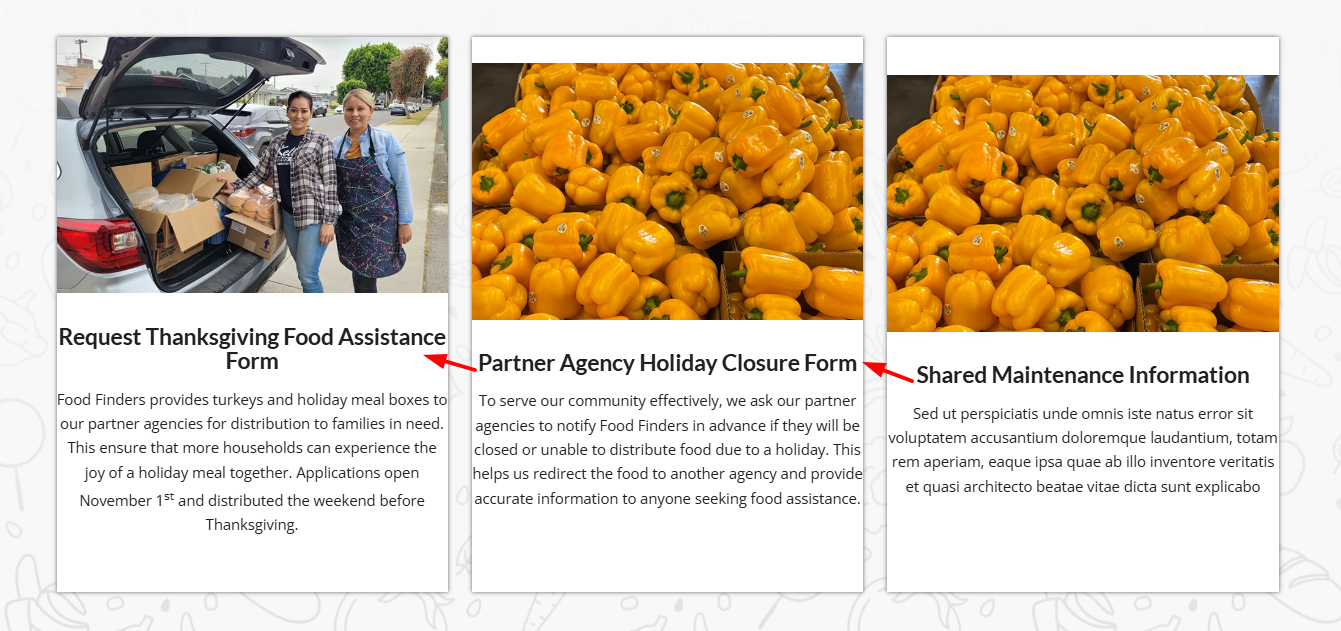
After making the change everything lines up:
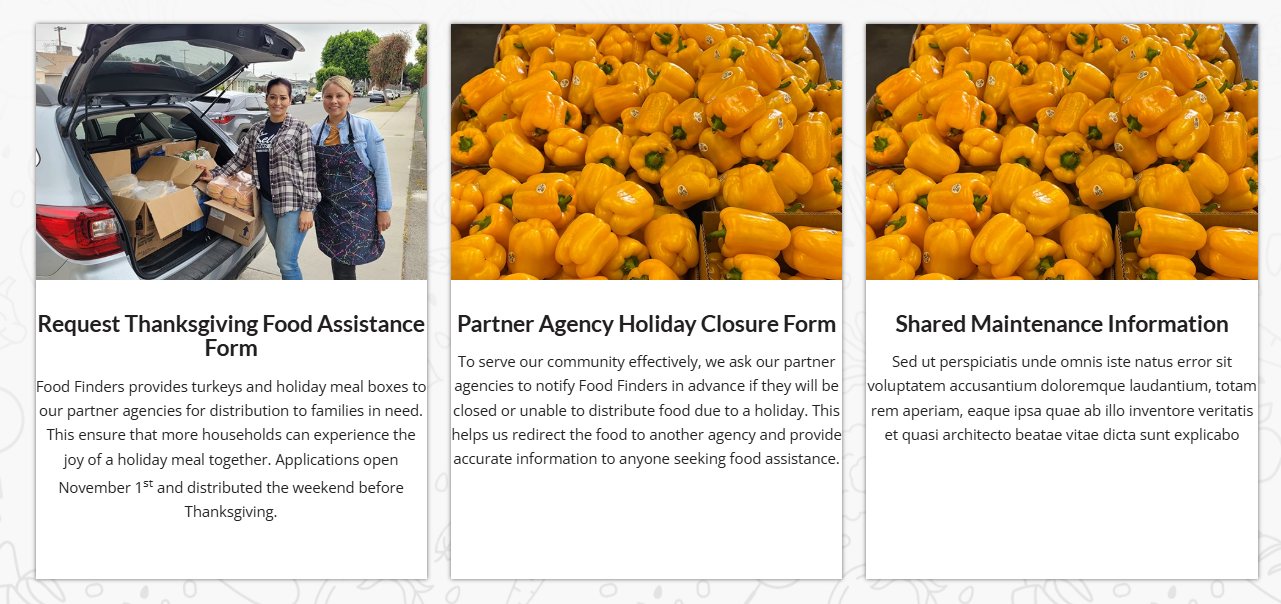
I made this change to the other pages that you listed above and the all work now.
Keep Ismael’s CSS above as it forces the buttons to the bottom of the columns without using extra HR elements.Best regards,
MikeFebruary 25, 2026 at 10:05 am in reply to: Portfolio filter causes loading errors in testimonials #1495481Hi,
Glad that you found a solution, if you have further questions please open a new thread and we will try to help. Thanks for using Enfold.Best regards,
MikeHey dreyerjm,
Try is css:.page-id-3710 .iconbox_left_content.avia-builder-el-4 .avia-icon-pos-left.av_font_icon{ float: none; margin-right: 0; vertical-align: middle; display: inline-block; padding-left: 0.5em; } .page-id-3710 .iconbox_left_content.avia-builder-el-4 .iconbox_content_container strong { font-size: 15px; }Then clear your browser cache.
Best regards,
MikeFebruary 23, 2026 at 9:50 pm in reply to: 2 different logos on one page , depending on active menu item #1495386Hey Tilman,
If you want a different logo on some pages, try this function in your child theme functions.php and change the logo url to yours and change the page IDs to yours and add as many as you like with a comma between each:add_filter('avf_logo','av_change_logo'); function av_change_logo($logo) { if(is_page( array(626, 632) ) ) { $logo = "http://kriesi.at/wp-content/themes/kriesi/images/logo.png"; } return $logo; }If you want all pages except your home page to be different, then I would recommend changing your logo in the theme settings to your other logo and use this function to only change the home page to the red one:
add_filter('avf_logo','av_change_logo'); function av_change_logo($logo) { if(is_page(2) ) { $logo = "http://kriesi.at/wp-content/themes/kriesi/images/logo.png"; } return $logo; }Best regards,
MikeFebruary 23, 2026 at 9:14 pm in reply to: Make preview image on top of Gallery element sticky as user scrolls thumbnails? #1495384Hi,
@goldengate415 glad it is working for you, they are white because of the lazy loading and change on scroll. Right now the page with them in the view point so lazy load doesn’t recognize any user action. If they were below some othe content like on your live page scrolling down would trigger them.
@Guenni007 a smaller image is used and padding is added to the column that the gallery is in to reduce the images more. See the screenshot in the post earlier.Best regards,
MikeFebruary 22, 2026 at 10:03 pm in reply to: Make preview image on top of Gallery element sticky as user scrolls thumbnails? #1495348Hi,
You are correct, I wanted to test the login before I headed out for an appointment. I created the test page today for you, linked below, as I had described above.
It seems to work better on your site because you have limited image sizes, most of yours seem to bet set to 0x0.
Nonetheless you can try adjusting the column padding and image sizes to make the large image the size you like.
The css for the page is in a code block element on the page, you could move it to your Quick CSS if you decide to apply this to other pages.
Also note that the page is saved as a draft right now, but you will need to publish it for the css in the code block to work, WordPress doesn’t load everything in preview mode, it’s a known issue that we don’t have control over.Best regards,
MikeHi,
When I check your page I see that your are using equal height columns, so all three columns will adjust to be the same height.
The problem is that in each of the three columns you have an HR element between the text element and the button, and all three are set to different heights.
30px 58px 2px
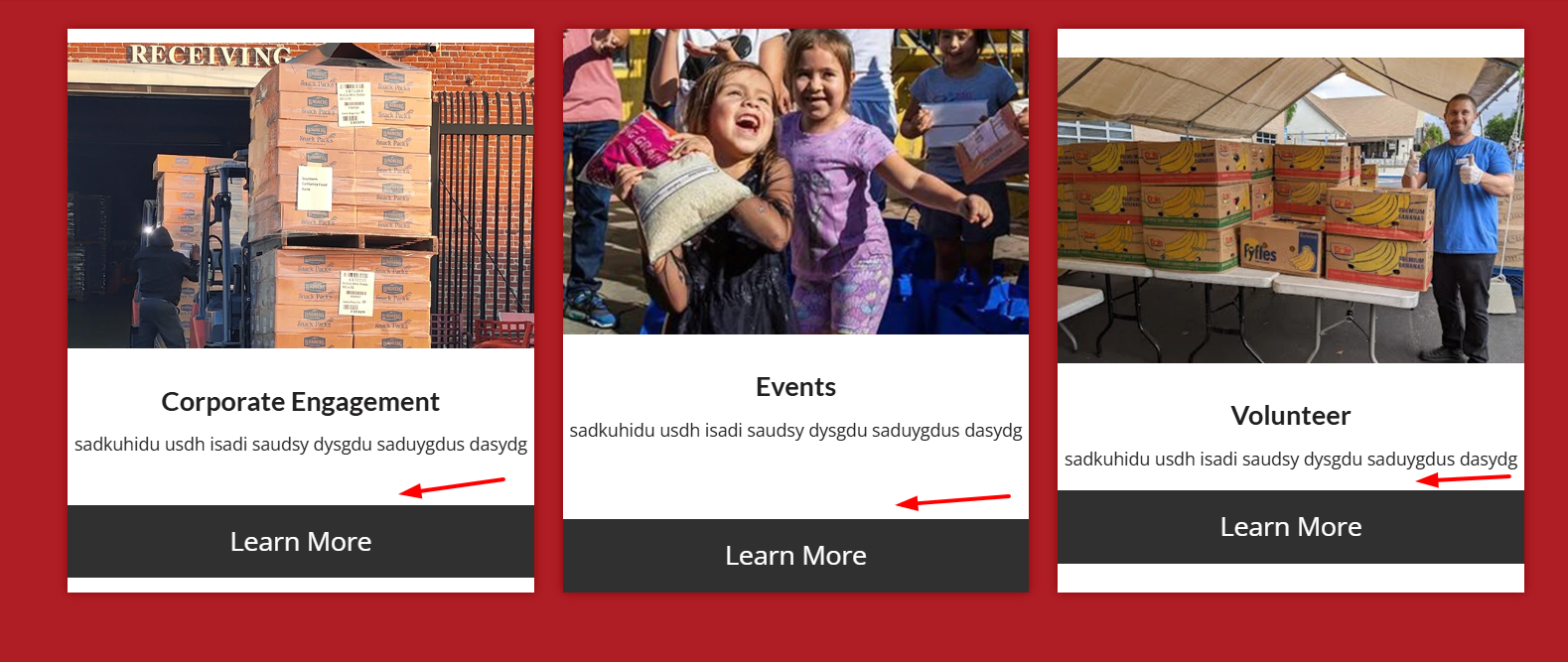
Please check an adjust so all are the same height, then the buttons and images will be correct.
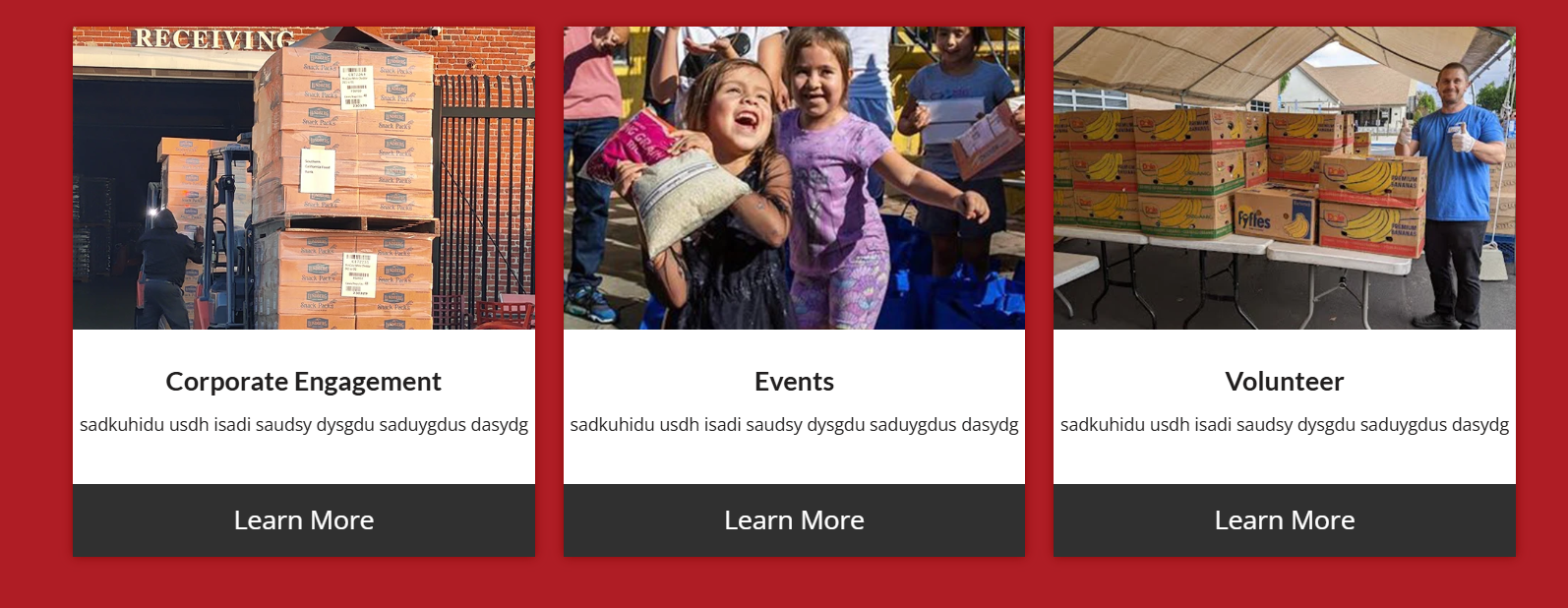
Best regards,
MikeHey Rob Wu,
I searched our system using your email address and it shows that your support is until: 2026-06-19 with the same Purchase Code as your 2014 purchase. So your support has been updated.
Perhaps you forgot your password?
Would you like a Password Reset sent to your email?Best regards,
MikeHi,
As I understood you wanted the grid to be 100% of the page layout area, you would achive this by placing the element on the page outside any columns. If the element is in a column it will be limited by it and the padding that it has. If your max page width in the theme options is smaller that your screen width, like 1310px, then the page has added padding & margin, so this will determine what 100% of the element is.Best regards,
MikeHi,
Glad that we could help, if you have further questions please open a new thread and we will try to help. Thanks for using Enfold.Best regards,
MikeHey amanda-mdllc,
Thank you for your patience, I found that your plugin ClickRank – Ai SEO automation is causing a conflict with the videos causing them to not load. I further found that it is the setting: Image Alt Text Generation causing this conflict, I disabled this one setting and now the videos work.
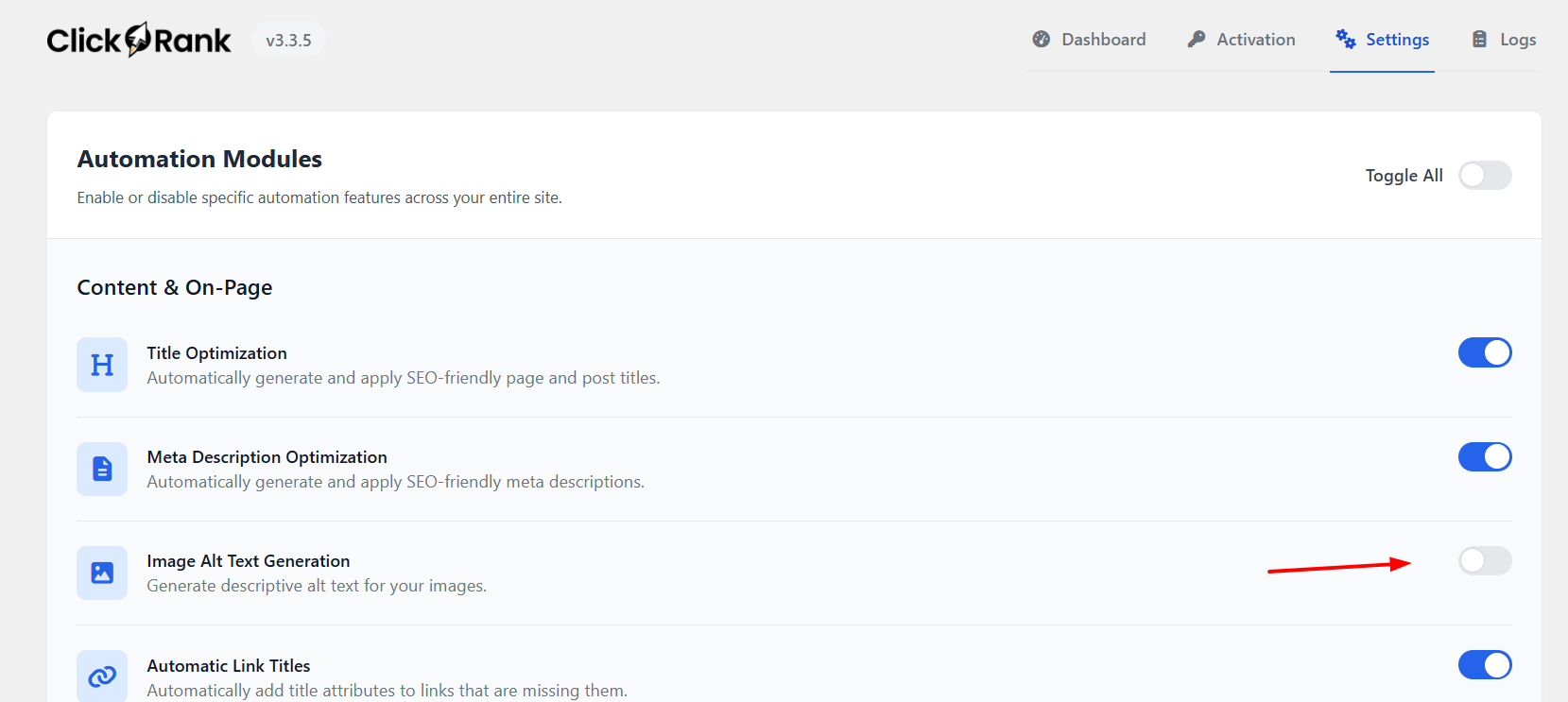
Best regards,
MikeHey Michael F,
To correct #1 & #2 try this css in your Quick CSS field:@media only screen and (min-width: 1024px) { #service-monitor-mobil-trennlinien.avia-section { margin-bottom: 0; height: 200vh; } }#3 is because you have the sidebar enabled on the page, disable this in the settings for the page, or try this css
.home #after_section_9 { display: none; }then clear your browser cache.
Best regards,
MikeHey Sebastian,
Unfortunately not, the sort & grid are both inside the same container. A margin could be added to the sort links to move them within the container so they look like they are not to the edge of the screen, or they can be centered in the container.Best regards,
MikeHi,
Glad that we could help, if you have further questions please open a new thread and we will try to help. Thanks for using Enfold.Best regards,
MikeHey es.design.ma,
It looks like somewhere you have this css:#top .avia-svg-icon.avia-font-svg_entypo-fontello svg:first-child { stroke: unset !important; } #top .menu-item-search-dropdown>a.avia-svg-icon svg:first-child { width: auto; height: 1em; position: relative; z-index: -1; }The stroke is needed for the color, and the z-index needs to be 1
You can try this css to override this:#top #menu-item-search .avia-svg-icon.avia-font-svg_entypo-fontello svg:first-child { stroke: #515f77 !important; fill: #515f77; z-index: 1; } #top #menu-item-search .avia-svg-icon.avia-font-svg_entypo-fontello { padding-right: 13px; } #top #header .av-main-nav>li:hover>a>svg:first-child { stroke: #d6d6db !important; }Then clear your siteground cache & your browser cache.
Best regards,
MikeFebruary 21, 2026 at 9:06 pm in reply to: Burger Menu is Showing a Different Font than Desktop #1495325Hi,
The “Reset all options” button will reset all, it is not recommended to use unless you want to remove all options & style.
.avia-caption-title {text-transform:none;}
did not work for you because it doesn’t have high enough specificity, the correct css would be:#top .slideshow_caption h2.avia-caption-title { text-transform: none; }!important is not required, just enough classes and/or IDs to override the theme css, nearly no theme css is a single class like in your css: .avia-caption-title
Best regards,
MikeFebruary 21, 2026 at 6:49 pm in reply to: Make preview image on top of Gallery element sticky as user scrolls thumbnails? #1495322Hi,
Thanks for your patience, I only asked for access to your test page so we would be looking at the same thing and so I would not need to recreate your layout on my site, nonetheless I created 1/5 + 3/5 + 1/5 columns with a gallery with large image on top and thumbnails below, and a color section with 100% min-height below that to simulate the rest of the page.
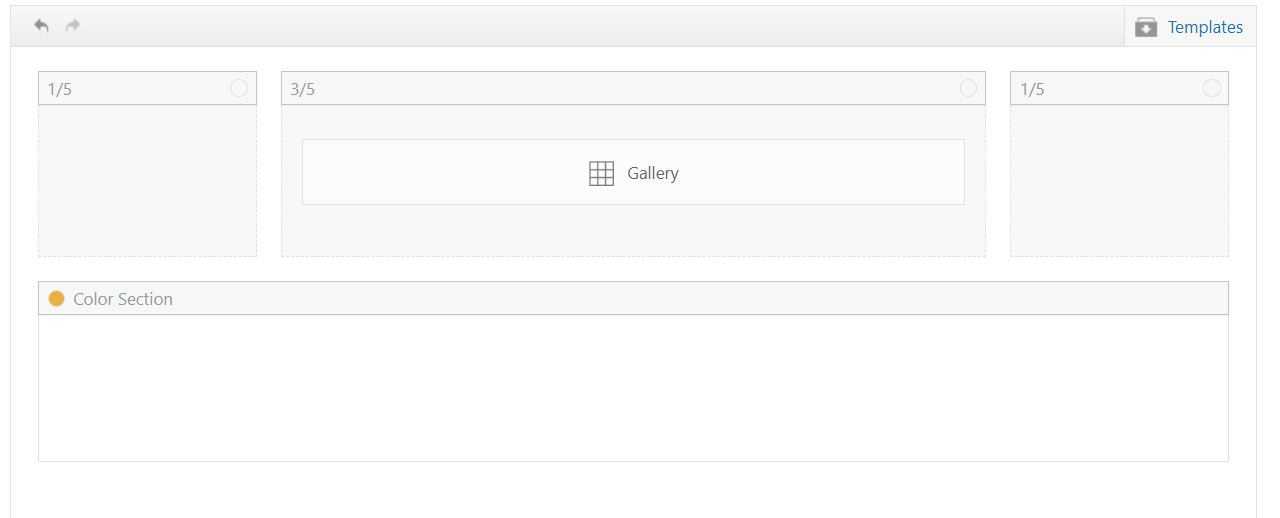
My sticky header is 90px, although I see yours is 157px.
My first impression of the layout is that the large gallery image on top is almost the full height of the screen, so the thumbnails are not really seen, I added 50px right & left padding to the 3/5 column and that helped a little
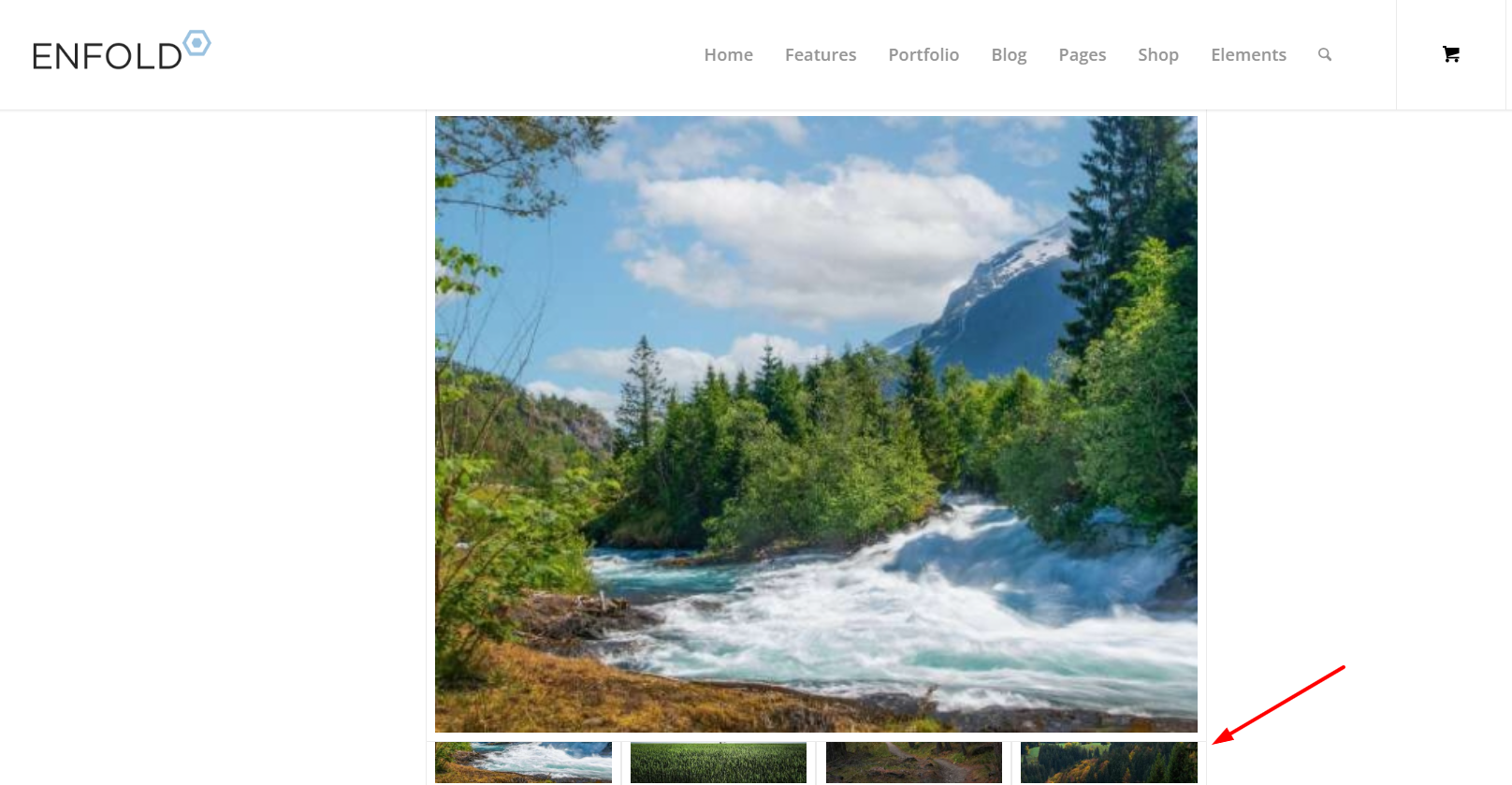
Adding 150px right & left padding to the 3/5 column was better
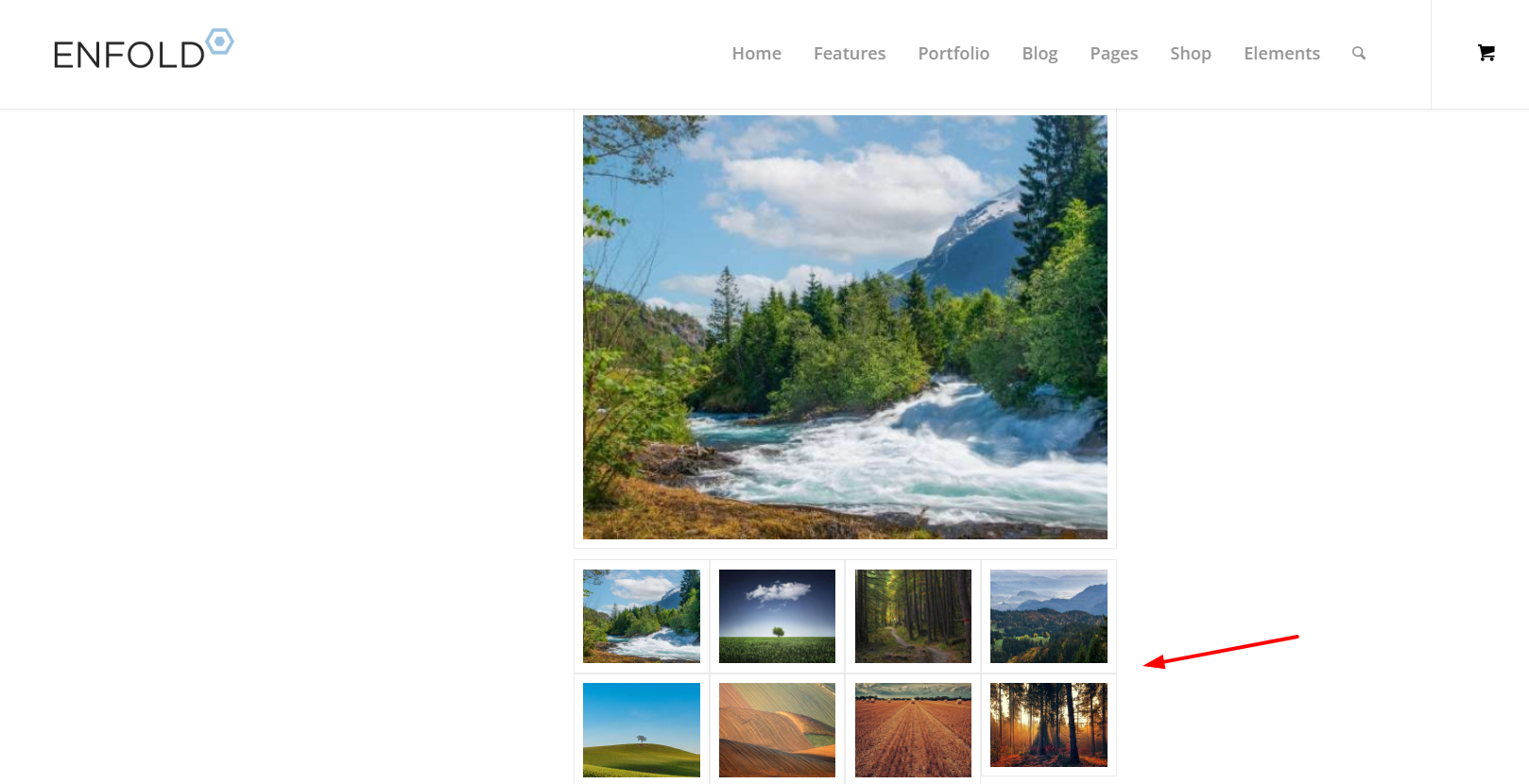
but I get the feeling that you want the large image to be as large as possible, and not so much empty space on the sides, so having it sticky would make the thumbnails hard to see. I tested Guenni007’s solution at: https://webers-testseite.de/ajax-gallery/#av_section_2 and other than adjusting the top: 70px to match my header it seems to work well.
But ypur current masonry layout https://www.thomashenthorne.com/26-mooring-road-san-rafael-ca/#av_section_42
seems much better because the user can see the thumbnails, it fills the page and the user can easily navigate the lightbox images (slideshow).Best regards,
MikeHi,
Glad that we could help, if you have further questions please open a new thread and we will try to help. Thanks for using Enfold.Best regards,
MikeHi,
Glad that we could help, if you have further questions please open a new thread and we will try to help. Thanks for using Enfold.Best regards,
MikeHey dreyerjm,
Try this css in your Quick CSS field in the theme options:body #intro .column-top-margin { margin-top: 20px; }Best regards,
MikeFebruary 18, 2026 at 9:51 pm in reply to: Adding a new Social Icon and linking it to the icons list #1495201Hi,
This information is not correct, there is a lot more to it. But the contact form is not appropriate for support questions.
Please login to the support forum and open a new thread.
If you are unable to login to the support forum because you don’t have a activate support contract, please try going to your Theme Forest account and renew your support.Best regards,
MikeFebruary 17, 2026 at 11:45 pm in reply to: Adding a new Social Icon and linking it to the icons list #1495177Hey Dave Chapple,
Since upwork is not available at fontello, you will need to convert your upwork image into a iconfont and add the correct code to your functions file:function avia_add_custom_icon($icons) { $icons['tiktok'] = array( 'font' =>'fontello', 'icon' => 'ue800'); return $icons; } add_filter('avf_default_icons','avia_add_custom_icon', 10, 1); function avia_add_custom_social_icon($icons) { $icons['TikTok'] = 'tiktok'; return $icons; } add_filter('avf_social_icons_options','avia_add_custom_social_icon', 10, 1); add_filter('avia_social_share_link_arguments', 'avia_add_social_share_link_arguments', 10, 1); function avia_add_social_share_link_arguments($args){ $tiktok = array('tiktok' => array("encode"=>true, "encode_urls"=>false, "pattern" => "https://www.tiktok.com/", 'label' => __("Share on TikTok",'avia_framework'))); $args = array_merge($tiktok, $args); return $args; }You will need to adjust the code to suit your icon which has a custom code from fontello.
Please also note that you need to login to support and not use the contact form, it is not appropriate for support questions. Your support license expired a year ago, so please renew. (Supported until: 2025-02-19)
If you are unable to login to the support forum because you don’t have a activate support contract, please try going to your Theme Forest account and renew your support and then log in to the support forum and open a new thread.Best regards,
MikeHi,
Glad that Ismael could help, if you have further questions please open a new thread and we will try to help. Thanks for using Enfold.Best regards,
MikeFebruary 17, 2026 at 10:55 pm in reply to: Seperator (Space) does not hide on small screens (mobile) #1495173 -
AuthorPosts