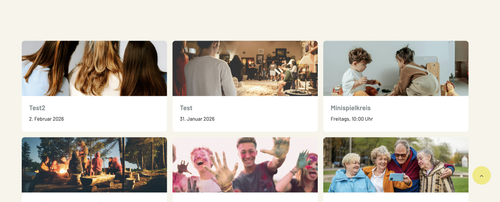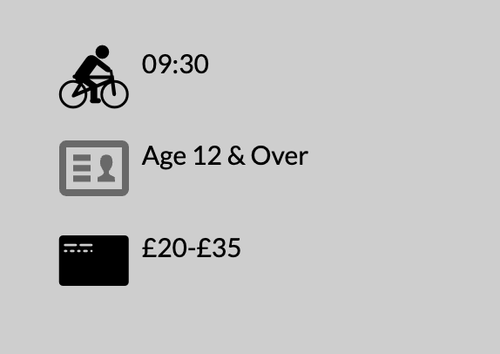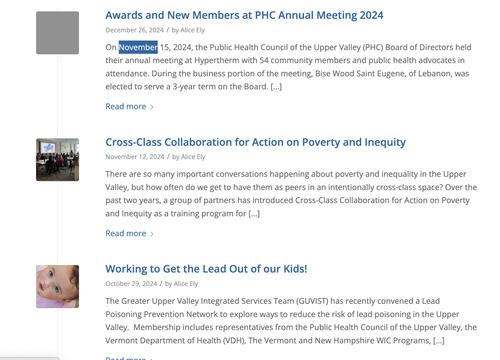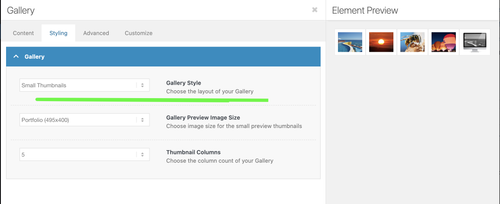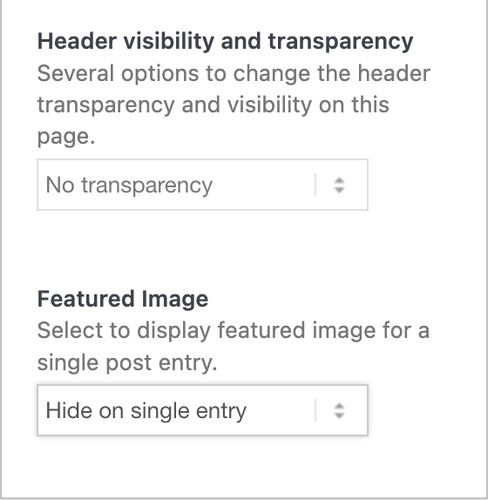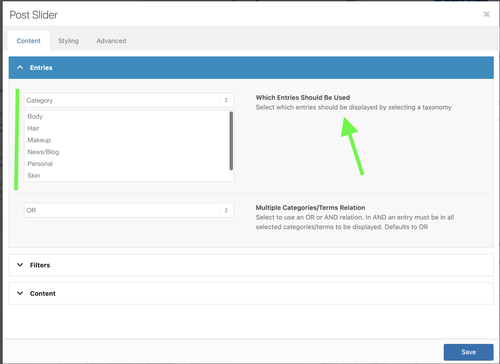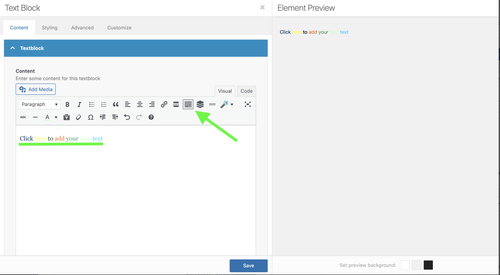Forum Replies Created
-
AuthorPosts
-
Hey loudcow,
Thank you for your inquiry.
A fix will be included in the next patch, which will be released soon. We appreciate your patience.
Best regards,
IsmaelHey bemodesign,
Thank you for the inquiry.
You can try this css code:
#top .avia-button .avia_button_icon, #top .avia-button .avia_iconbox_title { text-shadow: 1px 2px black; }You can also apply a semi transparent background to the buttons:
#top .avia-buttonrow-wrap .avia-button.avia-color-light { background: rgba(0,0,0,0.2); }Best regards,
IsmaelFebruary 4, 2026 at 6:11 am in reply to: Repeated Issues When Using Tab Section in Enfold Theme #1494654Hi,
Thank you for the short clip.
We may need to access the site to properly check the issue. Please create a test page and provide the login details in the private field.
Best regards,
IsmaelHey condonp,
Thank you for the inuquiry.
Looks like you have added the icons manually using html. Make sure to add a unique class name to the icon container, for example “av-custom-icon”, and then add this css code to adjust their minimum height.
#top .slide-entry-excerpt.entry-content .av-custom-icon { min-height: 40px; }Result:
Best regards,
IsmaelHi,
Thank you for the update.
The Row Settings > Row Layout > Equal Height Columns option should be disabled. We edited the page and disabled this option. It should now be working as expected.
Best regards,
IsmaelFebruary 4, 2026 at 5:23 am in reply to: Repeated Issues When Using Tab Section in Enfold Theme #1494646Hey Lee Sang Min,
Thank you for the inquiry.
Did you add any html tags in the Tab Section element? Please make sure that all tags are valid and properly closed. Invalid html tags could break the page layout and cause errors in the builder.
We tried accessing the video, but the file is not accessible on our end, without logging in. Would you mind using a different video hosting platform like streamable (https://streamable.com/)? You can also use platforms like FreeImage, ImgBB, PostImages or Dropbox to upload and share a screenshot.
In the meantime, please make sure that the theme is updated to version 7.1.3 and WordPress to version 6.9.1. Let us know if the issue persists.
Best rega
Hey Lee Sang Min,
Thank you for the inquiry.
The file is not accessible on our end. Would you mind using a different video hosting platform like streamable (https://streamable.com/)? You can also use platforms like FreeImage, ImgBB, PostImages or Dropbox to upload and share a screenshot.
In the meantime, make sure that the team is updated to version 7.1.3 and WordPress to 6.9.1. Let us know if the issue persist.
Best regards,
IsmaelFebruary 4, 2026 at 5:01 am in reply to: Blog Post Catergory – Featured image is Small — Image not displaying #1494644Hi,
Thank you for the info.
To remove the default pencil icon for posts without featured images, try to add this css code:
.rounded-container .iconfont, .small-preview .iconfont { display: none; }Then add this code to ensure the featured image covers the entire container.
.small-preview img, .big-preview img { width: 100%; object-fit: cover; height: 80px; }Result:
Best regards,
IsmaelFebruary 4, 2026 at 4:57 am in reply to: Failed to connect to kriesi.at port 443 after 10009 ms #1494643Hey Leoning,
Thank you for the inquiry.
Where is the site hosted? It’s possible that your hosting provider or server is blocking outgoing requests to external servers, including the demo source (kriesi.at). If that’s the case, you will need to import the demo manually using the available XML demo files. Please refer to this documentation for more info.
— https://kriesi.at/documentation/enfold/import-demos/#how-to-manually-import-a-theme-demo
Let us know if you need more assistance.
Best regards,
IsmaelHi,
Thank you for the update.
You can try temporarily disabling the Enfold > Performance > File Compression settings to regenerate the scripts and stylesheets. We also found that the WP Media Folder plugin is loading the same lightbox assets. Have you tried disabling this plugin or disabling its lightbox option?
Best regards,
IsmaelHi,
Thank you for the update.
Another option is to use the Layout > Feature Image settings in the post editor — see the screenshot below for reference.
If you want to completely remove it by editing the template files, open the includes > loop-index.php file and remove the block of code, found on lines 256 and 430.
if( ! in_array( $blog_style, array( 'bloglist-simple', 'bloglist-compact', 'bloglist-excerpt' ) ) ) { //echo preview image if( strpos( $blog_global_style, 'elegant-blog' ) === false ) { if( strpos( $blog_style, 'big' ) !== false ) { if( $slider && false === $ignore_image_links ) { if( $link_lightbox ) { $slider = '<a ' . $lightbox_attr . ' ' . $featured_img_title . '>' . $slider . '</a>'; } else { $slider = '<a href="' . $link . '" ' . $featured_img_title . '>' . $slider . '</a>'; } } if( $slider ) { echo ' <div class="big-preview ' . $blog_style . '" ' . avia_markup_helper( array( 'context' => 'image', 'echo' => false ) ) . '>' . $slider . '</div> '; } } if( ! empty( $before_content ) ) { echo ' <div class="big-preview ' . $blog_style . '">' . $before_content . '</div> '; } } }Unfortunately, you cannot use the filter above to hide the featured images.
Best regards,
IsmaelHey Lara,
Thank you for the inquiry.
You can find the license key in the Downloads panel of your Themeforest account. For more information, please refer to this article.
— https://help.market.envato.com/hc/en-us/articles/202822600-Where-Is-My-Purchase-Code
Best regards,
IsmaelHey Lara,
Thank you for the inquiry.
You can find the license key in the Downloads panel of your Themeforest account. For more information, please refer to this article.
— https://help.market.envato.com/hc/en-us/articles/202822600-Where-Is-My-Purchase-Code
Best regards,
IsmaelFebruary 3, 2026 at 5:45 am in reply to: Animated Countdown with different dates per language (WPML) #1494614Hi,
Thank you for the inquiry.
Since the countdown date itself cannot be translated via string translations, the recommended approach is to add multiple Countdown elements (one per language). You can then control the visibility of each countdown with custom css depending on the active language.
Add a separate Countdown element for each language and assign custom css class names, for example:
av-custom-lang-countdown av-custom-lang-countdown-en <-- for EN av-custom-lang-countdown av-custom-lang-countdown-de <-- for DESet all countdowns to be hidden by default:
.av-custom-lang-countdown { display: none; }Then only show the correct countdown based on the active language:
html[lang="en-US"] .av-custom-lang-countdown-en { display: block; } html[lang="de-DE"] .av-custom-lang-countdown-de { display: block; }Best regards,
IsmaelFebruary 3, 2026 at 5:31 am in reply to: Blog Post Catergory – Featured image is Small — Image not displaying #1494613Hi,
Thank you for the update.
The featured images and blog meta inof are not visible on the category page either. Have you tried removing the css code mentioned above? This should restore the blog meta info container along with the featured images.
Best regards,
IsmaelHi,
Thank you for the update.
Please try temporarily disabling Cloudflare so we can access the site, or create a clone or development version using plugins such as Duplicator or WP Migrate DB.
— https://wordpress.org/plugins/wp-migrate-db/
Best regards,
IsmaelHey Madison,
Thank you for the inquiry.
What is the current version of the theme? We tried checking this in the dashboard, but the theme information is not accessible in the Appearance > Theme File Editor. We also tried checking it in the Site Health panel, but we encountered a “This page requires JavaScript” error, which is quite odd. We’re also seeing errors in the browser console.
Executing inline script violates the following Content Security Policy directive ‘default-src ‘self”. Either the ‘unsafe-inline’ keyword, a hash (‘sha256-JNiUOxCDF2TSl9OjuCPYgCZbIuXfYfkNF6O9/vgVKQ0=’), or a nonce (‘nonce-…’) is required to enable inline execution. Note also that ‘script-src’ was not explicitly set, so ‘default-src’ is used as a fallback. The action has been blocked.
This prevents the script from running properly, and there are multiple instances of this error. Did you configure your server recently? Please contact your hosting provider for additional assistance.
Best regards,
IsmaelHey Sebastian,
Thank you for the inquiry.
You can use the Column elements from the Advanced Layout Builder (ALB). Add a custom CSS class to the first (left) column (for example, av-column-with-scrollbar), then add custom css to limit its height and enable a scrollbar.
.av-column-with-scrollbar { height: 100vh; overflow-y: auto; overflow-x: hidden; }For the right column, add the class name “av-column-without-scrollbar”, then add this css code:
.av-column-without-scrollbar { height: 100vh; }Let us know the result.
Best regards,
IsmaelHi,
We tried logging in on both sites, but wp-admin and wp-login are not accessible. Did you change the default login URL? Please include this information in the private field.
Best regards,
IsmaelFebruary 2, 2026 at 5:55 am in reply to: Cross Site Scripting (XSS) security issue warning from Solid Security #1494579Hi,
Thank you for the inquiry.
A patch for this particular vulnerability will be included in the next release (7.1.4) and should be available soon. Thank you for your patience.
Best regards,
IsmaelHi,
Thank you for the screenshot.
We still can’t access the site. Did you add a css modification previously? It’s possible there’s a css rule limiting the height of the form or its container, which could be forcing the scrollbar to appear.
Best regards,
IsmaelHey actichemph,
Thank you for the inquiry.
We have added a Post Slider element below the slider, and the posts seem to be displaying as expected. You may need to select a category in the Content > Entries > Which Entries Should Be Used settings, as shown in the screenshot below.
To help you get started with the theme, please check out the documentation and feel free to reach out here in the forum if you need any assistance.
— https://kriesi.at/documentation/enfold/
Best regards,
IsmaelHey slikslok,
Thank you for the inquiry.
Are you trying to hide the featured image on the single post page or view? You can try this css code instead of using the filter above.
.single .big-preview.single-big { display: none; }Let us know the result.
Best regards,
IsmaelHi,
Glad to know that you’ve found the solution. Since it’s a custom modification, you’ll need to add it yourself in the future or override the avia-module-masonry script (masonry_entries.js) entirely in the child theme. This documentation should help.
— https://developer.wordpress.org/reference/functions/wp_dequeue_script/
— https://developer.wordpress.org/reference/functions/wp_deregister_script/Best regards,
IsmaelHey Jean,
Thank you for the inquiry.
We have found a few errors coming from this script.
— https://www.freepixel.net/wp-content/themes/freepixel/js/particles.min.js
Uncaught TypeError: Cannot read properties of null (reading ‘getElementsByClassName’)
at window.particlesJS (particles.min.js:9:22398)
at app.js:14:1Please try to temporarily disable the script or the plugin that uses it, then purge the cache. Let us know the result.
Best regards,
IsmaelFebruary 2, 2026 at 5:15 am in reply to: Blog Post Catergory – Featured image is Small — Image not displaying #1494571 -
AuthorPosts