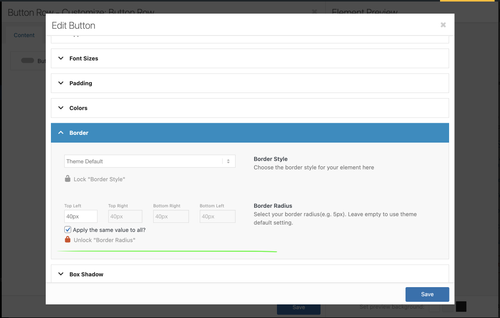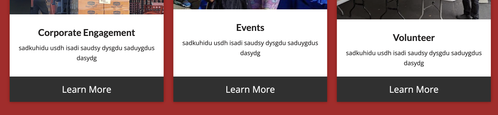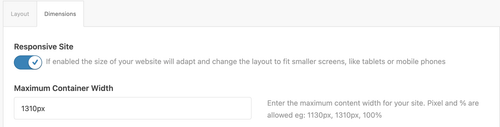Forum Replies Created
-
AuthorPosts
-
February 23, 2026 at 6:34 am in reply to: Multiple errors on pages and posts (analysis included) #1495357
Hi,
We adjusted the code a bit.
add_action( 'wp_enqueue_scripts', function() { if ( is_admin() && ! wp_style_is( 'avia-layout', 'registered' ) ) { wp_register_style( 'avia-layout', false ); } }, 5 );Please let us now how it goes.
@elenapoliti: Please continue here: https://kriesi.at/support/topic/not-registered-dependencies-for-enfold-css-and-js/
Best regards,
IsmaelHi,
Thank you for the update.
Would you mind providing a screenshot of the report, or provide the login details so we can check? You can use platforms like FreeImage, ImgBB, PostImages or Dropbox to upload and share the screenshot. Here are the steps to follow:
1.) Visit the website of your chosen platform, such as Savvyify, ImgBB, PostImages or Dropbox.
2.) Locate the option to upload a file or an image.
3.) Select the screenshot file from your computer or device and upload it to the platform.
4.) After the upload is complete, you will be provided with a shareable link or an embed code.
5.) Copy the link or code and include it in your message or response to provide us with the screenshot.Thank you for taking the time to share the screenshot. It will help us better understand the issue you’re facing and provide appropriate assistance.
Best regards,
IsmaelHi,
Thank you for the update.
You can edit this in the Appearance > Menus panel. Make sure to select the “View All” tab to see all pages. We have replaced the menu item “store-2” with the actual “store” page. Please make sure to purge the cache before testing.
Best regards,
IsmaelHey Sabi,
Thank you for the inquiry.
Unfortunately, you can only import one demo at a time. Importing another demo will override the previous one, but the new pages should be added and retained. If you’d like to use elements from another demo, you can set up a temporary site, import the specific demo there, and then transfer the elements you like to your development site. Let us know if you need more information.
Best regards,
IsmaelHey lara666,
Thank you for the inquiry.
It’s possible that the cache plugin is conflicting with the default compression options. Have you enabled the Enfold > Performance > File Compression settings? Please try cloning the site to a staging environment, make sure the configurations are identical and then temporarily disable the file compression settings. Let us know if the issue persists.
Best regards,
IsmaelHi,
We have already moved the 1/1 column inside a color section, which should constrain the blog posts to the maximum-width container, also reducing the space between the items. Would you mind providing a screenshot of the changes you’d like to make? You can use platforms like FreeImage, ImgBB, PostImages or Dropbox to upload and share the screenshot. Here are the steps to follow:
1.) Visit the website of your chosen platform, such as Savvyify, ImgBB, PostImages or Dropbox.
2.) Locate the option to upload a file or an image.
3.) Select the screenshot file from your computer or device and upload it to the platform.
4.) After the upload is complete, you will be provided with a shareable link or an embed code.
5.) Copy the link or code and include it in your message or response to provide us with the screenshot.Thank you for taking the time to share the screenshot. It will help us better understand the issue you’re facing and provide appropriate assistance.
Best regards,
IsmaelHi,
Great! Glad we could be of help. Please feel free to open another thread if you have more questions.
Have a nice day.
Best regards,
IsmaelFebruary 20, 2026 at 11:14 am in reply to: Multiple errors on pages and posts (analysis included) #1495273Hi,
@elenapoliti: The login information is also visible to the OP. Please remove the content from the private field and open another thread with the same login details. We’ll let you know once we figure out the issue.Best regards,
IsmaelFebruary 20, 2026 at 11:11 am in reply to: Enfold Cross Site Scripting (XSS) – problem with 10 websites – patch release #1495271Hi,
Thank you for the inquiry.
A fix will be included in the next patch, 7.1.4. We have forwarded this thread to our channel again and you will be notified once the patch is released. Thank you for your patience.
Best regards,
IsmaelHi!
Thank you for the inquiry.
A fix will be included in the next patch, 7.1.4. We have forwarded this thread to our channel again and you will be notified once the patch is released. Thank you for your patience.
Best regards,
IsmaelFebruary 20, 2026 at 11:09 am in reply to: update to 7.1.4 Cross Site Scripting (XSS) vulnerability #1495269Hi!
We have forwarded this thread to our channel again and you will be notified once the patch is released. Thank you all for your patience.
Best regards,
IsmaelFebruary 20, 2026 at 11:09 am in reply to: When is 7.1.4 Available? Enfold: Cross Site Scripting (XSS) vulnerability #1495268Hi!
We have forwarded this thread to our channel again and you will be notified once the patch is released. Thank you all for your patience.
Best regards,
IsmaelFebruary 20, 2026 at 6:53 am in reply to: Burger Menu is Showing a Different Font than Desktop #1495257Hey Brad,
Thank you for the inquiry.
Did you add this css code?
#av-burger-menu-ul li, .av-current-sort-title, h1, h2, h3, h4 { font-family: 'playfair display',Helvetica,Arial,sans-serif; }Try to override it with this css:
#av-burger-menu-ul li { font-family: roboto, Helvetica, Arial, sans-serif; }Or configure the Menu Links in overlay/slide out element in the Enfold > Advanced Styling panel. Let us know the result.
Best regards,
IsmaelHi,
Thank you for the info.
We moved the 1/1 Column element with the Blog Posts inside a Color Section, then set the “Larghezza massima Contenitore” value from 2100px, which is a little wide, to a more normal container width, 1310px. Please make sure to purge the cache before testing.
You can also add this css code if you want to further decrease the space between the blog post items.
div .av_one_fourth { margin-left: 2%; width: 23.5%; }Best regards,
IsmaelHey dreyerjm,
Thank you for the inquiry.
You could create a Custom Element Template (CET), which acts as a global element that can be configured from a single source. Please check the documentation for more information.
— https://kriesi.at/documentation/enfold/custom-element-templates/
Let us know if you have more questions.
Best regards,
IsmaelHey dreyerjm,
Thank you for the inquiry.
Try adding this code in the Quick CSS field.
#top .av-equal-height-column .avia-button-wrap { position: absolute; bottom: 0; width: 100%; } #top .av-equal-height-column { padding-bottom: 50px; }You can also replace av-equal-height-column with a custom css class name if you want this applied only to specific columns.
— https://kriesi.at/documentation/enfold/add-custom-css/#enable-custom-css-class-name-support
Result:
Best regards,
IsmaelHey Suze,
Thank you for the inquiry.
You can try this code in the functions.php file to retrieve the original post excerpt without modification.
add_filter( 'avf_masonry_loop_entry_content', 'avf_masonry_loop_entry_content_mod', 10, 4 ); function avf_masonry_loop_entry_content_mod( $loop_excerpt, $entry, $entries, $key ) { if ( ! empty( $entry->post_excerpt ) ) { return $entry->post_excerpt; } return $entry->post_content; }— OR —
add_filter( 'avf_masonry_entry_content', 'avf_masonry_entry_content_mod', 10, 3 ); function avf_masonry_entry_content_mod( $content, $entry, $config ) { return $entry->post_excerpt; }Let us know the result.
Best regards,
IsmaelHi,
Thank you for following up.
Did you try our suggestion above? Please provide the login details in the private field so we can check the elements further.
Best regards,
IsmaelHey Citvej,
Thank you for the inquiry.
Where did you set the option to convert the images to AVIF?
The srcset should be automatically added to the images as long as Enfold > Performance > Responsive Images is enabled, which enables the default WordPress srcset feature. It’s possible that one of the plugins installed on the site is interfering with the default WordPress functionality.
Best regards,
IsmaelHey Audica1,
Thank you for the inquiry.
We’re not seeing the errors or notices in the dashboard. Is this occurring on your error logs? What happens when you add the following code to the functions.php file?
add_action( 'wp_enqueue_scripts', function() { if ( ! wp_style_is( 'avia-layout', 'registered' ) ) { wp_register_style( 'avia-layout', false ); } }, 5 );Make sure to create a site backup before adding the code. If the issue persists, please provide the SFTP login detail in the private field so we can check the issue further.
Best regards,
IsmaelHi,
Thank you for the inquiry.
We deselected the Start page as the maintenance mode page and temporarily disabled the Under Construction plugin. You should now be able to access the home page.
Best regards,
IsmaelFebruary 19, 2026 at 3:25 pm in reply to: Backend keeps loading after update – Frontend works fine #1495233Hey kraftjungs,
Thank you for the inquiry.
The site is not loading at all on our end. Did you update the theme to version 7.1.3? You may need to switch the installation to debug mode and enable the error logs to find what’s causing the infinite loading. Please check this documentation.
— https://developer.wordpress.org/advanced-administration/debug/debug-wordpress/#wp_debug_log
Best regards,
IsmaelHi,
Thank you for the inquiry.
You can also select a different menu for mobile view in the Enfold > Main Menu > General > Alternate Menu For Mobile settings. Let us know if you need more info.
@orianos: Thank you for the suggestion.Best regards,
IsmaelFebruary 19, 2026 at 3:17 pm in reply to: Again “…vulnerable to Cross Site Scripting (XSS)” 😳 #1495231Hey Oriano,
Thank you for the update.
A fix will be included in the upcoming patch, version 7.1.4. You should be notified when the new version is released.
Best regards,
IsmaelFebruary 19, 2026 at 3:02 pm in reply to: Multiple errors on pages and posts (analysis included) #1495229Hey!
@elenapoliti: Thank you for testing the code. Please open a new thread and share the WP and FTP credentials there so we can test this further on your installation.Regards,
IsmaelFebruary 19, 2026 at 2:56 pm in reply to: accessibility review shows multiple main landmarks #1495228Hi,
We’re not sure what you meant by page source, but the last time we checked the footer page, it was a div element instead of a main container. Please feel free to open another thread if you have more questions.
Have a nice day.
Best regards,
IsmaelFebruary 18, 2026 at 5:46 am in reply to: Multiple errors on pages and posts (analysis included) #1495186Hi,
Thank you for the information.
To get rid of the notices temporarily, you can add the following code to the functions.php file:
add_action( 'wp_enqueue_scripts', function() { if ( ! wp_style_is( 'avia-layout', 'registered' ) ) { wp_register_style( 'avia-layout', false ); } }, 5 );Let us know the result.
Best regards,
IsmaelHi,
To get rid of the notices temporarily, you can add the following code to the functions.php file:
add_action( 'wp_enqueue_scripts', function() { if ( ! wp_style_is( 'avia-layout', 'registered' ) ) { wp_register_style( 'avia-layout', false ); } }, 5 );Thank you for your patience.
Best regards,
IsmaelHi,
Thank you for the update.
Looks like you didn’t use a Color Section element on the page, which allowed the theme to automatically create one without container constraints. Make sure to move the columns or content inside a Color Section container so they don’t go full width. You can then set the Maximum Container Width value in Enfold > General Layout > Dimensions as shown in the screenshot below.
Best regards,
Ismael -
AuthorPosts