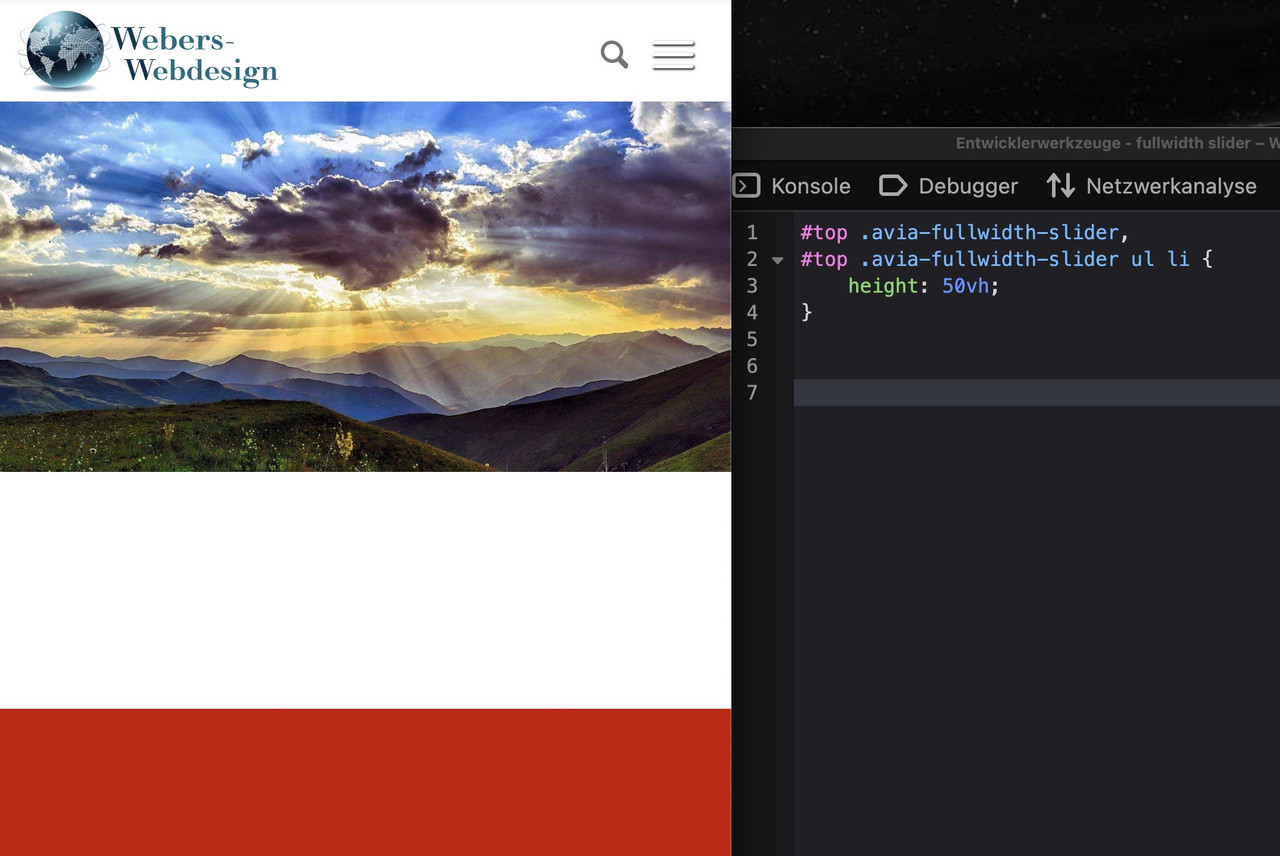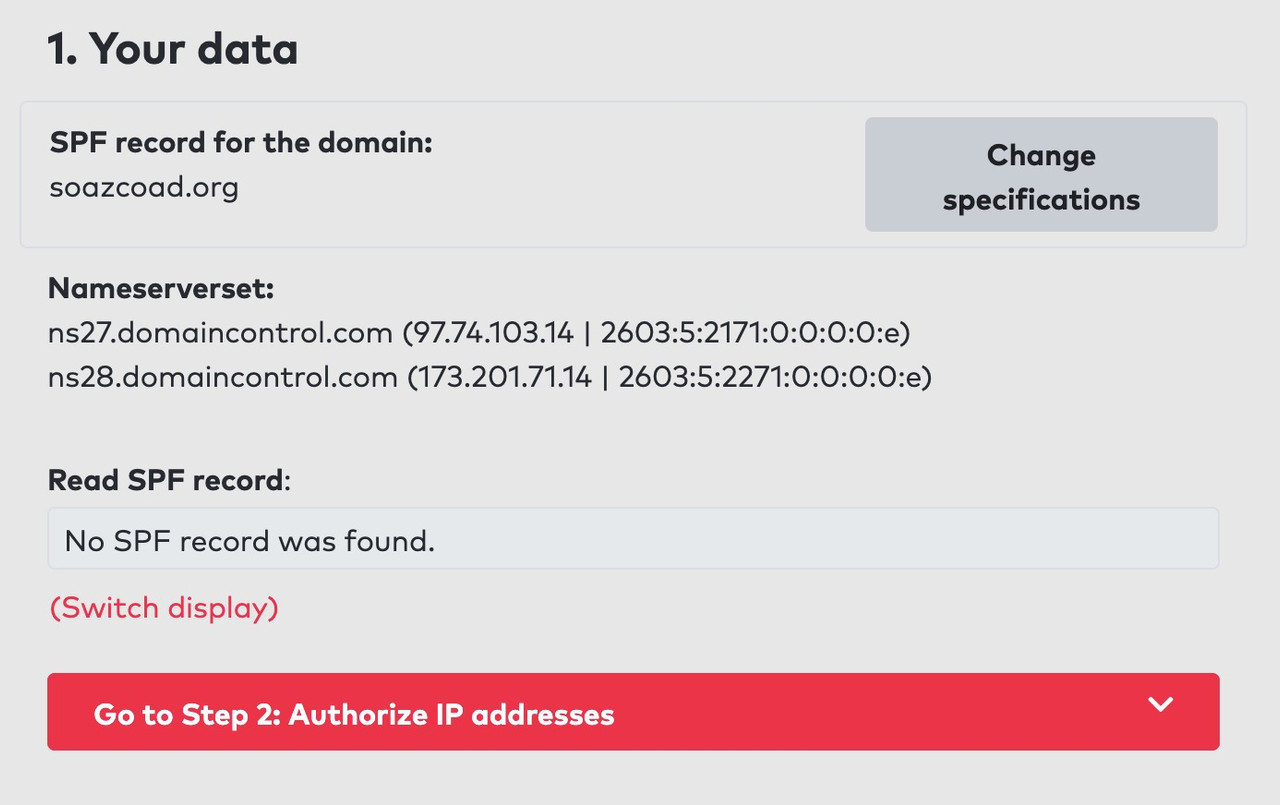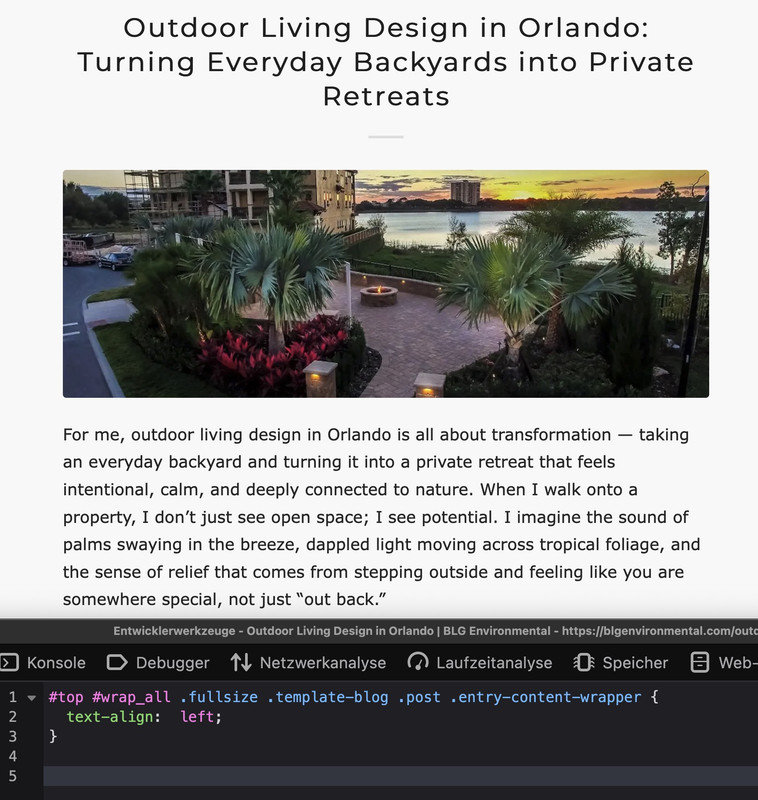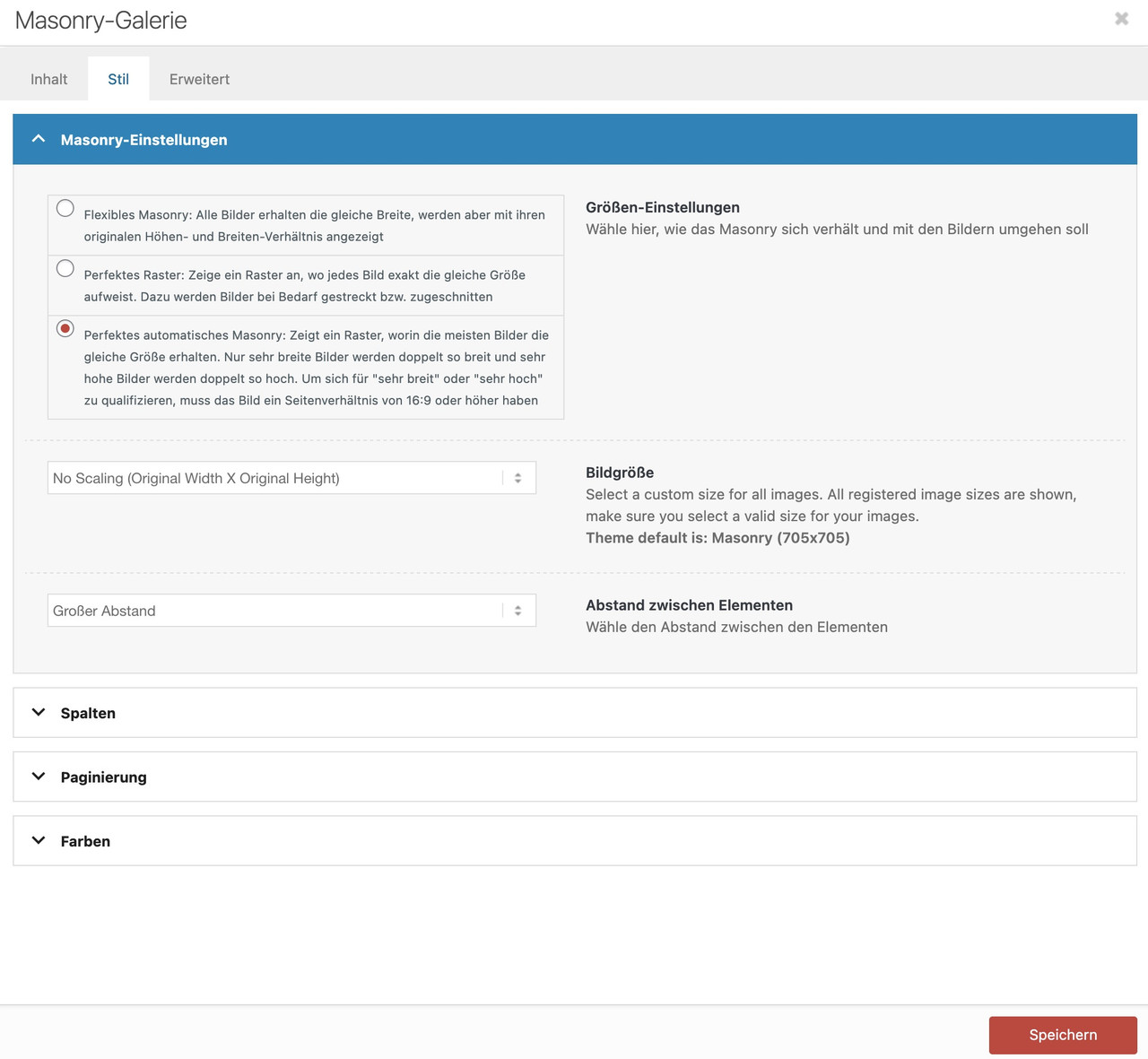Forum Replies Created
-
AuthorPosts
-
the fullwidth slider is a responsive slider. That means – the images are set to 100% width and height depends on aspekt ratio of your image.
so if you like to get a fullwidth slider to be 50% height of the image – then your images must have an aspekt ratio of 2:1if you force the slider to have 50vh height …. then you will have on smaller screens a space between the slider and the next section:
or to force that behaviour – you will then have a distortion of the images – see:
https://webers-testseite.de/fullwidth-slider/
and pull the browser-window bigger and smaller________
this is a fullscreen slider forced to be that way – but then images are cropped.
https://webers-testseite.de/full-screen-slider/January 22, 2026 at 8:04 am in reply to: Code Block with CSS Animation Only Works on One Specific Page #1494165Which content in the code block does this refer to? That animated typwriting heading?
nice …
In addition to the important settings mentioned above by Ismael (spf-record, DKIM1 and DMARC), you should definitely follow the recommendation to send via SMTP.
If you wish to send the form using an email address that does not belong to the domain, it is advisable to include this domain in your SPF record for the domain from which it is being sent.
by the way –
January 17, 2026 at 2:32 pm in reply to: Change sentence in “Search Results” (German Version) #1494035PS diese alternative funktion:
function my_text_strings( $translated_text, $text, $domain ){ switch ( $translated_text ){ case 'Suchergebnis nicht zufriedenstellend? Versuche es mal mit einem Wort oder einer anderen Schreibweise' : $translated_text = __( 'neue Phrase', $domain ); break; case 'eine andere Ersetzung' : $translated_text = __( 'neue Phrase Nr. 2', $domain ); break; } return $translated_text; } add_filter('gettext', 'my_text_strings', 20, 3);funktioniert natürlich nur, wenn du auch die de_DE.po nutzt und nicht die Formale Variante oder gar gar Österreich, Schweiz
January 17, 2026 at 2:29 pm in reply to: Change sentence in “Search Results” (German Version) #1494034was meinst du mit “mit Dreamweaver eingesetzt” ?
(ich kenne Adobe Dreamweaver – aber warum mit dem hier arbeiten? poedit speichert doch die Files ab?)die po files sind übrigens nicht die, die herangezogen werden – sondern die mo-files die po sind zum editieren gedacht. ;)
kannst du deine child-theme functions.php mal posten?
January 17, 2026 at 7:45 am in reply to: add description to video elements for accessibility #1494028by the way: if you like to have the hight of the descriptive box ruled by enfolds text-block fold /unfold setting – just remove that height and overflow styling inside the snippet (// 3. Output the result)
and if you like to have that text only for SEO pupose – use that setting for invisibility from my page
if you like to have it only for SEO : use that setting globaly:#top .yt-desc-box { border: 0 !important; clip: rect(0 0 0 0); height: 1px !important; margin: -1px; overflow: hidden; padding: 0 !important; position: absolute; width: 1px; }January 16, 2026 at 9:30 pm in reply to: add description to video elements for accessibility #1494026sometimes the way via youtube api v3 does not work – even if you have connected your billing details with that api.
place a snippet to your child-theme funcions.php:
– Registering the shortcode for the descriptive text (without api use – and google costs ;)/** * Final Version: Fetches YouTube description and converts links correctly * preventing double-tagging or broken HTML. */ function get_yt_description_final($atts) { $a = shortcode_atts(array('id' => ''), $atts); if (empty($a['id'])) return 'Video ID missing.'; $v_id = esc_attr($a['id']); // Use a fresh cache key to overwrite the broken HTML in your database $transient_key = 'yt_desc_v3_clean_' . $v_id; $description = get_transient($transient_key); if (false === $description) { $response = wp_remote_get("https://www.youtube.com/watch?v=" . $v_id, array( 'user-agent' => 'Mozilla/5.0 (Windows NT 10.0; Win64; x64) AppleWebKit/537.36 (KHTML, like Gecko) Chrome/115.0.0.0 Safari/537.36' )); if (is_wp_error($response)) return 'YouTube connection error.'; $html = wp_remote_retrieve_body($response); if (preg_match('/"shortDescription":"(.+?)"/', $html, $matches)) { $description = $matches[1]; // Decode unicode characters $description = json_decode('"' . $description . '"'); // Clean up backslashes before storing $description = stripslashes($description); set_transient($transient_key, $description, DAY_IN_SECONDS); } else { return 'Description currently unavailable.'; } } // 1. First: Escape the raw text to be safe from XSS $safe_desc = esc_html($description); // 2. Second: Convert URLs into clickable links using a more precise regex // This regex matches URLs starting with http or https $pattern = '~(?<!["\'>])\bhttps?://[^\s()<>]+(?:\([\w\d]+\)|([^[:punct:]\s]|/))~'; $clickable_desc = preg_replace($pattern, '<a href="$0" target="_blank" rel="nofollow">$0</a>', $safe_desc); // 3. Output the result return '<div class="yt-desc-box" style="white-space: pre-wrap; word-break: break-word; background:#f9f9f9; padding:20px; border-radius:5px; border:1px solid #ddd; height:350px; overflow-y:auto;">' . $clickable_desc . '</div>'; } add_shortcode('video_description', 'get_yt_description_final');after that – place a shortcode under your embedded video:
[video_description id="youtube-ID"]see: https://webers-testseite.de/videos/
( there you can easily copy&paste the needed code – and see examples )because i do not believe that this is GDPR konform – i block it til you accept to see the youtube video.
January 16, 2026 at 2:39 pm in reply to: add description to video elements for accessibility #1494020but if it is a youtube video – why not implementing descriptive text on uploading it to yt?
I use vimeo – but i can insert on the vimeo backend a lot of info to the videos.Subject: How to add a descriptive text to your YouTube uploads
Yes, there is a dedicated way to do this! When you upload a video, you use the “Description” field. This is one of the most important steps for making your video discoverable.
Where to find it:
During Upload: In YouTube Studio, the Description box appears right below the Video Title.
After Uploading: You can edit it anytime by going to your Content tab in YouTube Studio, clicking the pencil icon (Details) on your video, and updating the text.
Why it matters:
SEO (Search Engine Optimization): YouTube’s algorithm uses this text to understand your content and show it in search results.
User Engagement: You can include links to your website, social media, or products.
Accessibility: It helps screen readers describe the video content to visually impaired users.
Best Practices for your description:
The Hook: The first two lines are the most important because they appear before the “Show More” button. Put your most vital info or call-to-action here.
Timestamps (Chapters): If you type timestamps like 02:15 – Chapter Name, YouTube will automatically create clickable segments in the video player.
Keywords: Use natural language to describe the video, including words people might type into the search bar.
Hashtags: Add 2–3 relevant hashtags at the bottom (e.g., #Tutorial #Vlog) to help with categorization.
Pro Tip: If you want to save time, go to Settings > Upload Defaults. You can save a template (like your social media links) that will automatically appear in the description box every time you upload a new video.
January 16, 2026 at 2:13 pm in reply to: Change sentence in “Search Results” (German Version) #1494019du kannst ein child-theme language file hochladen (musst allerdings beide files hochladen po und mo file).
Je nachdem welches lang file du nutzt – ich gehe mal von Du (nicht förmlich) aus. Dann musst du das file de_DE.po bearbeiten.
Das geht ganz gut mit poedit: https://poedit.net/download
Damit öffnest Du das file und kannst nach dem String “Suchergebnis nicht zufriedenstellend” suchen. Es gibt wohl nur eine Fundstelle. Das ersetzt du und speicherst dann ab. poedit generiert automatisch die dazugehörige mo datei.
Beide files lädst du in dein child-theme/lang folder hoch ( der existiert nicht – erstelle ihn) –
danach setzt du in die child-theme functions.php folgendes ein:function overwrite_language_file_child_theme() { $lang = get_stylesheet_directory().'/lang'; return $lang; } add_filter('ava_theme_textdomain_path', 'overwrite_language_file_child_theme');von da an wird nun das file für die Übersetzungen genommen.
________________________
PS: wenn es nur um diese eine Übersetzung geht (oder ein paar mehr) dann kannst du die Phrase auch so überschreiben – ohne ein child-theme lang file zu haben:
function my_text_strings( $translated_text, $text, $domain ){ switch ( $translated_text ){ case 'Suchergebnis nicht zufriedenstellend? Versuche es mal mit einem Wort oder einer anderen Schreibweise' : $translated_text = __( 'neue Phrase', $domain ); break; case 'eine andere Ersetzung' : $translated_text = __( 'neue Phrase Nr. 2', $domain ); break; } return $translated_text; } add_filter('gettext', 'my_text_strings', 20, 3);bei solch langen Phrasen – geht das, da man nicht Gefahr läuft das die zufällig woanders noch auftauchen – schwierig wird es bei kurzen Begriffen.
@spooniverse: I understand that, but it would be nice to check whether my code above works; since I don’t use CPT, I was reluctant to install one just to test my assumptions above.
12 years ago ? this seems to be deprecated.
anyway: on the images of your slider – you have set on: advanced tab – link options – lightbox ?well this wordpress login screen is not influenced by the themes installed !
This is a pure wordpress setting – so you have to check where it might be set a different Login Page.i often make an own settup for it by this snippet for child-theme functions.php:
function custom_loginlogo_url($url) { $url = get_site_url(); return $url; } add_filter( 'login_headerurl', 'custom_loginlogo_url' ); function my_login_logo(){ $logo = avia_get_option('logo'); ?> <style type="text/css"> #login h1 a, .login h1 a { background-image: url(<?php echo $logo; ?>); height: 120px; width: 320px; background-size: contain !important; background-repeat: no-repeat; background-position: center top; position: relative; left: 50%; transform: translateX(-50%); } body.login { background-image: -webkit-radial-gradient(circle farthest-corner at center center, #B8E1FC 0%, #231421 100%) !important; background-image: radial-gradient(circle farthest-corner at center center, #B8E1FC 0%, #231421 100%) !important; background-repeat: repeat; } body.login form { background: rgba(255,255,255,0.2); box-shadow: 0 0 15px rgba(0,0,0,0.3); } </style> <?php } add_action( 'login_enqueue_scripts', 'my_login_logo' );you see in the snippet that the logo you set in the logo input field of enfold will be dynamically inserted there. If you like to have a differente one – then insert an absolute url on that place:
background-image: url(<?php echo $logo; ?>);this is then the look for it:

here is a way to have the option by classes to style those sticky posts by an own selector:
/** * Add a custom CSS class to sticky posts for styling purposes */ function add_sticky_classes( $classes, $class, $post_id ) { if ( is_sticky($post_id) ) { $classes[] = 'is-sticky-post'; $classes[] = 'stickypost-' . $post_id; } return $classes; } add_filter( 'post_class', 'add_sticky_classes', 10, 3 );/* Style sticky items in Masonry */ .is-sticky-post .av-inner-masonry::after { content: 'Featured'; position: absolute; top: 10px; right: 10px; background: #000; color: #fff; padding: 2px 8px; font-size: 10px; text-transform: uppercase; z-index: 5 }if this works – here is the extended Way trying to have that for pagination or “load more” Masonry:
/** * ENFOLD MASONRY: Show Sticky Posts first in Blog/Portfolio Masonry only * (excludes Masonry Galleries) */ function avia_masonry_entries_query_mod($query, $params) { // Exit if admin if (is_admin()) return $query; // Exit if this is a Masonry Gallery if (isset($params['container_class']) && $params['container_class'] === 'av-masonry-gallery') { return $query; } // Exit if post_type is attachment (additional safety check) if (isset($query['post_type']) && $query['post_type'] === 'attachment') { return $query; } // Exit if no sticky posts exist $sticky = get_option('sticky_posts'); if (empty($sticky)) return $query; // Get the limit from element settings $per_page = isset($query['posts_per_page']) ? $query['posts_per_page'] : 6; // Fetch all non-sticky posts matching the query $args = array( 'post_type' => $params['post_type'], 'post__not_in' => $sticky, 'posts_per_page' => -1, 'fields' => 'ids', 'tax_query' => !empty($query['tax_query']) ? $query['tax_query'] : array(), ); $other_posts = get_posts($args); // Merge sticky posts first, then others $all_ids = array_merge($sticky, $other_posts); // Apply the ordered IDs to the query $query['post__in'] = wp_parse_id_list($all_ids); $query['orderby'] = 'post__in'; $query['order'] = 'ASC'; $query['posts_per_page'] = $per_page; $query['ignore_sticky_posts'] = true; return $query; } add_filter('avia_masonry_entries_query', 'avia_masonry_entries_query_mod', 10, 2);EDIT: i changed the code with a check if it is an image masonry – because it should not influence these masonries.
can you test this instead ( and remove your solution temporarly ) :
/** * Enfold Masonry Filter: Show sticky posts first, followed by other entries (including CPTs) * This filter captures selected post types dynamically from the element settings. */ function avia_masonry_entries_query_mod($query, $params) { // Prevent the filter from running in the WordPress admin backend if (is_admin()) { return $query; } // 1. Get the IDs of all sticky posts $sticky = get_option('sticky_posts'); // If no sticky posts exist, return the original query without modifications if (empty($sticky)) { return $query; } // 2. Fetch IDs for the remaining posts (including Custom Post Types) // We use $params['post_type'] to dynamically support whatever is selected in the Masonry element $args = array( 'post_type' => $params['post_type'], 'post__not_in' => $sticky, // Exclude stickies so they aren't duplicated 'posts_per_page' => -1, // Fetch all IDs to ensure we have enough for the merge 'fields' => 'ids', // Performance optimization: only fetch IDs ); // If a specific taxonomy/category is selected in the element, apply it to our helper query if (!empty($params['taxonomy'])) { $args['tax_query'] = array( array( 'taxonomy' => $params['taxonomy'], 'field' => 'id', 'terms' => explode(',', $params['categories']), ), ); } $other_posts = get_posts($args); // 3. Merge the arrays: Stickies first, then the remaining posts $combined_ids = array_merge($sticky, $other_posts); // 4. Sanitize the IDs (ensure they are integers) $query['post__in'] = wp_parse_id_list($combined_ids); // 5. Force the Masonry to respect the exact order of our merged array $query['orderby'] = 'post__in'; $query['order'] = 'ASC'; // Set the final limit of items to display $query['posts_per_page'] = 6; // Disable default sticky handling to prevent WP from interfering with our custom order $query['ignore_sticky_posts'] = true; return $query; } add_filter('avia_masonry_entries_query', 'avia_masonry_entries_query_mod', 10, 2);have a look at https://en-gb.wordpress.org/plugins/tablepress/
it might be interesting because it can handle excel tables or csv etc.you can use f.e. keka (download) to compress or : you can still download a little app i wrote. it is a shell-script. Just unzip that file and place the app to your desktop.
Now you can drag&drop files or folders to that icon. If you do not enter a new name – the generated zip will be named as the source file or folder:https://webers-testseite.de/zip-it.zip
because it is then an app from the internet you had to allow it on OSX the first time to execute.
(sorry these are screenshots from my german OSX Mac.)
do not move to bin – klick the gray button and then open : system preferences – Data protection and security and on Security allow the app to open anyway.
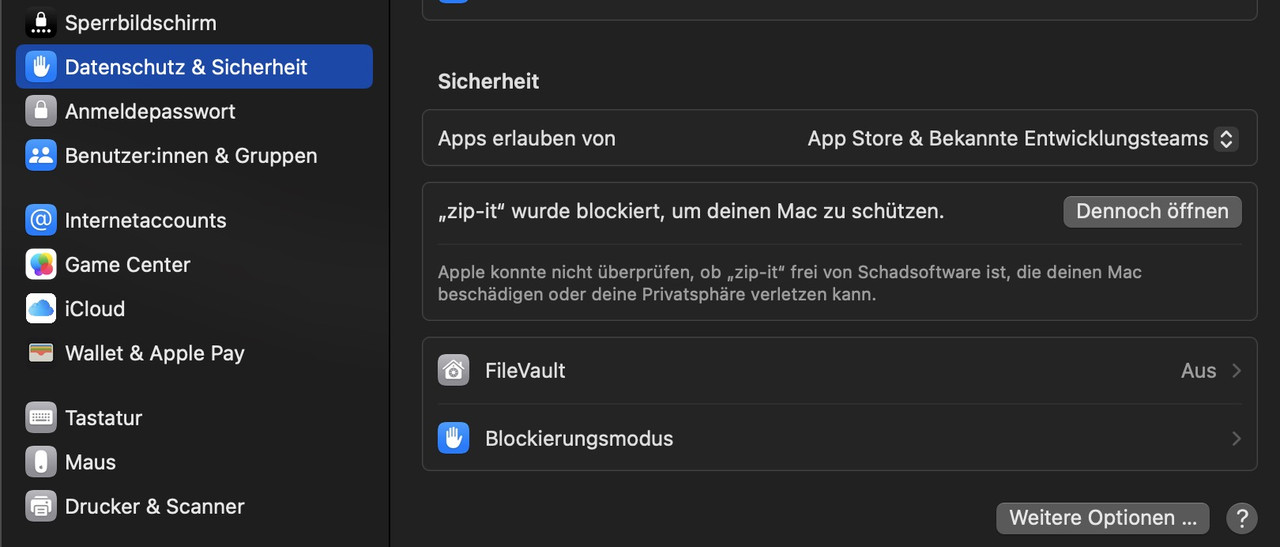
see here how i made that automator app: https://kriesi.at/support/topic/how-to-submit-and-use-custom-fonts/#post-1470903
the downloaded app will have now an included icon and it will look like this :

see here for keka usage: https://kriesi.at/support/topic/trouble-importing-tff-or-woff-fonts/#post-1492002
_____________ :lol
PS: That’s only because I’m lazy. For example, I also created an Automator app that converts an mkv with dts sound into an mkv with ac3 sound via ffmpeg. Without remuxing the video ;)because your css is merged – i can not say where you set this rule – but this might be the reason for it:
it is in this css block – with comment:/**handles:avia-module-blog**/ /* ====================================================================================================================================================== #Blog Styles ====================================================================================================================================================== */#top .fullsize .template-blog .post .entry-content-wrapper { text-align: justify; font-size: 1.15em; line-height: 1.7em; max-width: 800px; margin: 0 auto; overflow: visible; }if you do not find it – you can overwrite that rule by higher selectivity:
#top #wrap_all .fullsize .template-blog .post .entry-content-wrapper { text-align: left; }Can you post a link to the page in question?
It will then be easier to advise you on which method to use to place the widget (which hook to use) and which CSS is required.
(follow Rikards link above)/* ==== Header widget area Logo left, Menu right Logo right, Menu Left Logo center, Menu above ==== */ add_action( 'ava_after_main_menu', 'enfold_customization_header_widget_area' ); function enfold_customization_header_widget_area() { dynamic_sidebar( 'header' ); } /* ==== Header widget area ============ Logo left, menu below ==================================== */ add_action( 'ava_main_header', 'enfold_customization_header_widget_area' ); function enfold_customization_header_widget_area() { dynamic_sidebar( 'header' ); }after that create your new widget-area on :

_______________________
if you like to have the widget-area always nearby the logo – it might be better to use a filter to place the widget area:
See here a different solution with a widget area inside logo container ;)
https://basis.webers-testseite.de/
tell me – if this is what you like to have – and if your header setting is in this way.See snippets and basic css for that on: https://webers-testseite.de/fiorettipau/
i inserted to that widget-area a html widget – (copy&pasted html code from an enfold button-row)
Of course, you have to adapt the CSS to your header configuration. And you may also need to set a responsive behaviour.f.e. if you got a shrinking header – you had to decide f.e. if you set the widgettitle to display none on header-scrolled.
how did you insert that image to your page? as image element – or inside a text-block element or via masonry gallery etc. pp.
why do i ask this : if you can separate these images to different sections – then they will not group together. And you can set the responsive visibility on the section.but if you have the images inside a common section then –
see: https://webers-testseite.de/munford-lightbox/sadly for that setting of some images are grouped – some are not ( the layout image is a lightbox image too) the solution of Mike does not work here
Don’t worry, the script only runs if groups are actually set on the page, otherwise the script will abort.
Thank you – but I recommend using the unscaled images
f.e.:
http://www.interior-collection.de/wp-content/uploads/2025/12/IMG_7870-1.jpg : 135kb
http://www.interior-collection.de/wp-content/uploads/2025/12/IMG_7870-1-529×705.jpg : 285kb (imgSize: masonry – 705×705)so better resolution but less file size.
background on that : search for : avf_jpeg_quality
e.g: https://kriesi.at/support/topic/enfold-creating-images-larger-than-the-orginal/#post-1488786One thing is that your images you use are not wide enogh to fill the column width.
you can test my suggestion on placing this to your quick css for that section on that page:
#top.postid-3536 #av_section_3 .av-masonry-image-container img { width: 100%; }or use the non scaled images ( original sizes ) : No Scaling (Original Width X Original Height)
the css above is the rule from enfold – if you do not want that the width will be set by that – you had to overwrite this rule in quick css.
and it was only a suggestion what could happen on masonries on wide screens. So now i can see your masonry .After the grid container – you got that section with the masonry.
On Gallery Style – what are your settings there:i do not really know what you mean by “falls apart” but there is a setting on wide screens in masonry-entries.css:
@media only screen and (min-width: 1800px) { .responsive.html_stretched .av-masonry-col-flexible .av-masonry-entry, .responsive.html_av-framed-box .av-masonry-col-flexible .av-masonry-entry{ width: 16.6%; } .responsive.html_stretched .av-masonry-col-flexible .av-masonry-entry.av-landscape-img, .responsive.html_av-framed-box .av-masonry-col-flexible .av-masonry-entry.av-landscape-img{ width: 33.2%; } }so if you do not like to have that for (extreme) wide screens – you have to overwrite it by css in your quick css.
sorry – no private content for me – i’m participant as you are.
i thought it was your belgium site on spitsdesign
PS: it is hard to inspect it with DEV Tools – because you merged the css.
PPS: if you just use the minified Versions – this seems to be a better performance on modern browsers. – and it is easier to inspect.for the bar under the images try:
.avia_transform #top .avia-fullwidth-portfolio .grid-content, .avia_transform #top .avia-fullwidth-portfolio .grid-entry-title, .avia_transform #top .avia-fullwidth-portfolio .avia-arrow { background-color: var(--enfold-main-color-primary) !important; /* ==== or any color you like === */ } .avia_transform #top .avia-fullwidth-portfolio .grid-entry-title{ color: #FFF }if you only want to get rid of that white overlay – but show on hover the little round icon – try:
.avia_transform .avia-fullwidth-portfolio a .image-overlay { background-color: transparent !important; opacity: 1 !important; } .avia_transform .avia-fullwidth-portfolio a .image-overlay-inside { opacity: 0 !important; } .avia_transform .avia-fullwidth-portfolio a:hover .image-overlay-inside { opacity: 0.8 !important; }December 31, 2025 at 10:27 am in reply to: LayerSlider translation into German does not work #1493610by the way : this is only for standalone Plugin of LayerSlider.
maybe i find some time to adjust that snippets to the included Layerslider in the new year.December 30, 2025 at 9:47 pm in reply to: LayerSlider translation into German does not work #1493597this is i think the best option to handle the lang files:
it is a only manual patch vor those lang files of LayerSlider.
Or automatic after Plugin Update
Just uploading the lang-files to /wp-content/plugins/LayerSlider/assets/locales folderYou will have than a button on the LayerSlider Admin bar:
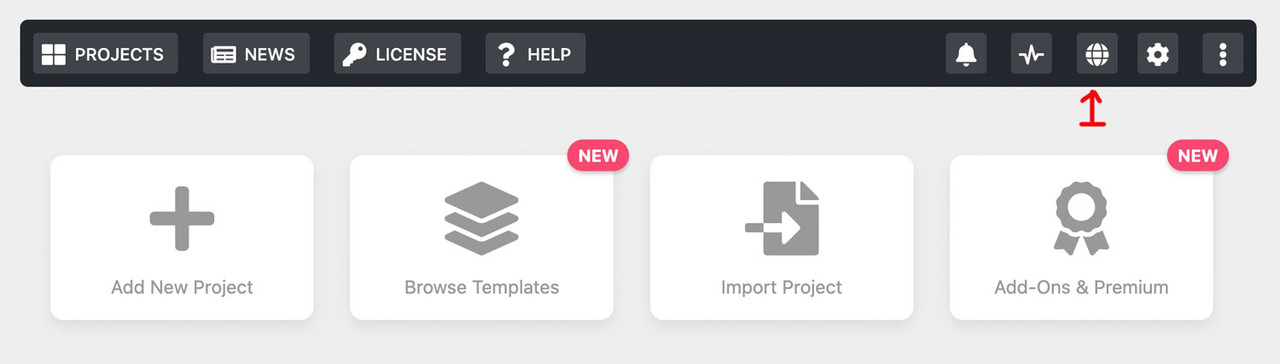
/* ======================================================================== * LayerSlider: Patch for Select Option of lang files * Auto-copies language files from uploads to plugin directory * Auto-removes language files that were deleted from uploads * Auto-patches after plugin updates ======================================================================== */ // 1. Patch-Function function child_theme_patch_layerslider_template() { if (!defined('LS_ROOT_PATH')) { return false; } $template_file = LS_ROOT_PATH . '/templates/tmpl-plugin-settings.php'; // Check both locations $plugin_locales_dir = LS_ROOT_PATH . '/locales'; $upload_dir = wp_upload_dir(); $custom_locales_dir = $upload_dir['basedir'] . '/layerslider/lang'; if (!file_exists($template_file)) { return false; } // Create custom locales directory if it doesn't exist if (!is_dir($custom_locales_dir)) { wp_mkdir_p($custom_locales_dir); } // SYNC language files (copy new/updated, delete removed) child_theme_sync_language_files($custom_locales_dir, $plugin_locales_dir); // Find available languages (now from plugin directory after sync) $available_languages = child_theme_get_available_languages($plugin_locales_dir); if (empty($available_languages)) { return false; } $content = file_get_contents($template_file); // language names $language_names = [ 'de_DE' => 'Deutsch', 'de_DE_formal' => 'Deutsch (Sie)', 'de_CH' => 'Deutsch (Schweiz)', 'de_CH_informal' => 'Deutsch (Schweiz, Du)', 'de_AT' => 'Deutsch (Österreich)', // add lang names needed for your uploaded lang files ]; // protected default languages $protected_languages = ['auto', 'en_US', 'fr_FR', 'hu_HU', 'uk']; $modified = false; // PART 1: Adding missing languages $new_options = ''; foreach ($available_languages as $locale) { if (strpos($content, 'value="' . $locale . '"') !== false) { continue; } $language_name = isset($language_names[$locale]) ? $language_names[$locale] : $locale; $new_options .= "\n\t\t\t\t\t\t<option value=\"" . $locale . "\" <?php echo ( \$custom_locale === '" . $locale . "' ) ? 'selected' : ''?>>" . $language_name . "</option>"; $modified = true; } if (!empty($new_options)) { $search = '<option value="auto" <?php echo ( $custom_locale === \'auto\' ) ? \'selected\' : \'\'?>><?php _e(\'Site default\', \'LayerSlider\') ?></option>'; $replace = $search . $new_options; $content = str_replace($search, $replace, $content); } // PART 2: Removing languages that no longer exist foreach ($language_names as $locale => $name) { if (in_array($locale, $protected_languages)) { continue; } if (strpos($content, 'value="' . $locale . '"') !== false && !in_array($locale, $available_languages)) { $pattern = '/\s*<option value="' . preg_quote($locale, '/') . '"[^>]*>.*?<\/option>/'; $new_content = preg_replace($pattern, '', $content); if ($new_content !== $content) { $content = $new_content; $modified = true; } } } if (!$modified) { return true; } // Save file_put_contents($template_file, $content); return true; } // 2. IMPROVED: Sync language files (copy new + delete removed) function child_theme_sync_language_files($source_dir, $target_dir) { if (!is_dir($source_dir) || !is_dir($target_dir)) { return false; } $copied = 0; $deleted = 0; // PART 1: Copy new/updated files from source to target $source_files = glob($source_dir . '/LayerSlider-*.{mo,po}', GLOB_BRACE); // Get list of locales in source directory $source_locales = []; if ($source_files) { foreach ($source_files as $source_file) { $filename = basename($source_file); $target_file = $target_dir . '/' . $filename; // Extract locale from filename preg_match('/LayerSlider-([^\.]+)\./', $filename, $matches); if (isset($matches[1])) { $source_locales[] = $matches[1]; } // Copy if doesn't exist or is newer if (!file_exists($target_file) || filemtime($source_file) > filemtime($target_file)) { if (copy($source_file, $target_file)) { $copied++; } } } } // Remove duplicates $source_locales = array_unique($source_locales); // PART 2: Delete files from target that don't exist in source $target_files = glob($target_dir . '/LayerSlider-*.{mo,po}', GLOB_BRACE); // Protected locales (never delete these - they're from the plugin itself) $protected_locales = ['en_US', 'fr_FR', 'hu_HU', 'uk']; if ($target_files) { foreach ($target_files as $target_file) { $filename = basename($target_file); // Extract locale from filename preg_match('/LayerSlider-([^\.]+)\./', $filename, $matches); if (!isset($matches[1])) { continue; } $locale = $matches[1]; // Skip protected locales if (in_array($locale, $protected_locales)) { continue; } // If this locale is NOT in source directory, delete it from target if (!in_array($locale, $source_locales)) { if (unlink($target_file)) { $deleted++; } } } } return ['copied' => $copied, 'deleted' => $deleted]; } // 3. Helper function function child_theme_get_available_languages($locales_dir) { $languages = []; if (!is_dir($locales_dir)) { return $languages; } $files = glob($locales_dir . '/LayerSlider-*.mo'); if (!$files) { return $languages; } foreach ($files as $file) { $filename = basename($file, '.mo'); $locale = str_replace('LayerSlider-', '', $filename); if (!empty($locale)) { $languages[] = $locale; } } return $languages; } // 4. Insert button in dashboard function child_theme_layerslider_add_sync_button() { $screen = get_current_screen(); if (!$screen || strpos($screen->id, 'layerslider') === false) { return; } ?> <script type="text/javascript"> jQuery(document).ready(function($) { setTimeout(function() { if ($('.ls-sync-languages-button').length > 0) { return; } var $settingsButton = $('.ls-open-plugin-settings-button'); if ($settingsButton.length === 0) { return; } var syncUrl = <?php echo wp_json_encode(add_query_arg('ls_sync', '1', admin_url('admin.php?page=layerslider'))); ?>; var $syncButton = $('<a>', { href: syncUrl, class: 'ls-button ls-sync-languages-button', html: '<?php echo addslashes(lsGetSVGIcon("globe")); ?>' }); $settingsButton.before($syncButton); }, 500); }); </script> <style> .ls-sync-languages-button:hover { color: #fff; background: #54575f; border-color: #0000; transition: opacity 0.2s; } </style> <?php } add_action('admin_footer', 'child_theme_layerslider_add_sync_button'); // 5. MANUAL TRIGGER function child_theme_layerslider_manual_sync() { if (!isset($_GET['ls_sync']) || $_GET['ls_sync'] != '1') { return; } if (!current_user_can('manage_options')) { wp_die('No permission'); } $success = child_theme_patch_layerslider_template(); $redirect_url = admin_url('admin.php?page=layerslider'); if ($success !== false) { $redirect_url = wp_json_encode(add_query_arg('ls_synced', '1', $redirect_url)); } else { $redirect_url = wp_json_encode(add_query_arg('ls_sync_failed', '1', $redirect_url)); } wp_redirect($redirect_url); exit; } add_action('admin_init', 'child_theme_layerslider_manual_sync', 1); // 6. AUTO-PATCH after plugin update function child_theme_layerslider_after_update($upgrader_object, $options) { if ($options['action'] !== 'update' || $options['type'] !== 'plugin') { return; } if (!isset($options['plugins'])) { return; } foreach ($options['plugins'] as $plugin) { if (strpos($plugin, 'layerslider') !== false || strpos($plugin, 'LayerSlider') !== false) { // Run patch automatically after LayerSlider update child_theme_patch_layerslider_template(); break; } } } add_action('upgrader_process_complete', 'child_theme_layerslider_after_update', 10, 2); -
AuthorPosts