Forum Replies Created
-
AuthorPosts
-
Hello Enfold Team,
last french translation available by private link below
Best regards
March 13, 2024 at 10:25 am in reply to: Critical error with Lock Advanced Layout Builder option #1437115Hi,
you are right, sorry, i didn’t remember i used the trick https://kriesi.at/support/topic/alb-does-not-work-with-user-role-editor/ in my child theme
and as my fatal error disapeared when unchecking the Lock Advanced Layout Builder option i thought of a pb.
it’s fineThank you
March 12, 2024 at 2:23 pm in reply to: Critical error with Lock Advanced Layout Builder option #14370475.6.10
Hello Enfold Team,
last french translation available by private link below
Best regards
Thank you Mike, perfect !
Best regards
Hello Enfold Team,
last french translation available by private link below
Best regards
This reply has been marked as private.Hello to all the team,
french translation of last version from private link below
Best regards
Patrick
Hello,
french translation files for 5.0 in private link below
Regards
Hello,
just done this update on 1 website, i have lost all sidebar settings (pages & posts) they all have been set on “Default sidebar” instead of my previous settings
RegardsHello,
french version 4.8.9 available by the private link below
Regards to all the teamHello,
french version 4.8.7.2 available by the private link below
Regards to all the teamHello,
french version updated for 4.8.6.4 available with private link
Sorry, time is missing, updates too frequent to follow ;-)
RegardsHello Enfold Team,
4.8.3 French files by link below
Best regardsHello,
link to french .po an .mo files in private part of the reply
Best regardsHello Enfold Team,
i work with the theme for years now and french translation was less and less good, so i pushed yesterday on Github new complete files for french.
I also notice some string broken with apostrophe / single quote in tooltips hover ALB elements and in some toggles titles in modal windows of ALB elements, probably an escape needed in backend rendering.
Best regardsHello, same issue adding Members plugin layout builder stop working (drag and drop) without any error in js console….
Fixed by updating to last 4.8.1.Hi, screencast :

Regards
it works for me, thanks
Hi,
many of my Enfold contact form are spamed for a few months, i think it’s because some spam technics are better and better, for me the best solution is a simple captcha (less google tools as possible is better, so not its recaptcha) AND an honeypot, probably very easy to include and hide by the dev team in next update.
RegardsHello,
thank you, the option to delete the old CSS and JS files under Enfold->Performance is selected and it doesn’t change anything even in a private window,
you can see the pb with fusion of css files https://www.lerenouveau.org/wp-content/uploads/2019/09/bad.jpg
and normal state without css fusion : https://www.lerenouveau.org/wp-content/uploads/2019/09/normal.jpg
I give you an access in private details, thank youHello,
same issue with 4.6.1, it seems related to the css merged option, if disabled it’s okWork fine thank you very much !
Best regardsHi,
normally your widget should change the action on products links :
if product without variations -> direct add to cart
if product with variations (so a choice is needed before adding to cart) -> link to product details page
but this option doesn’t work even if selected in parameters of the widget (aviaTBlink_behavior) :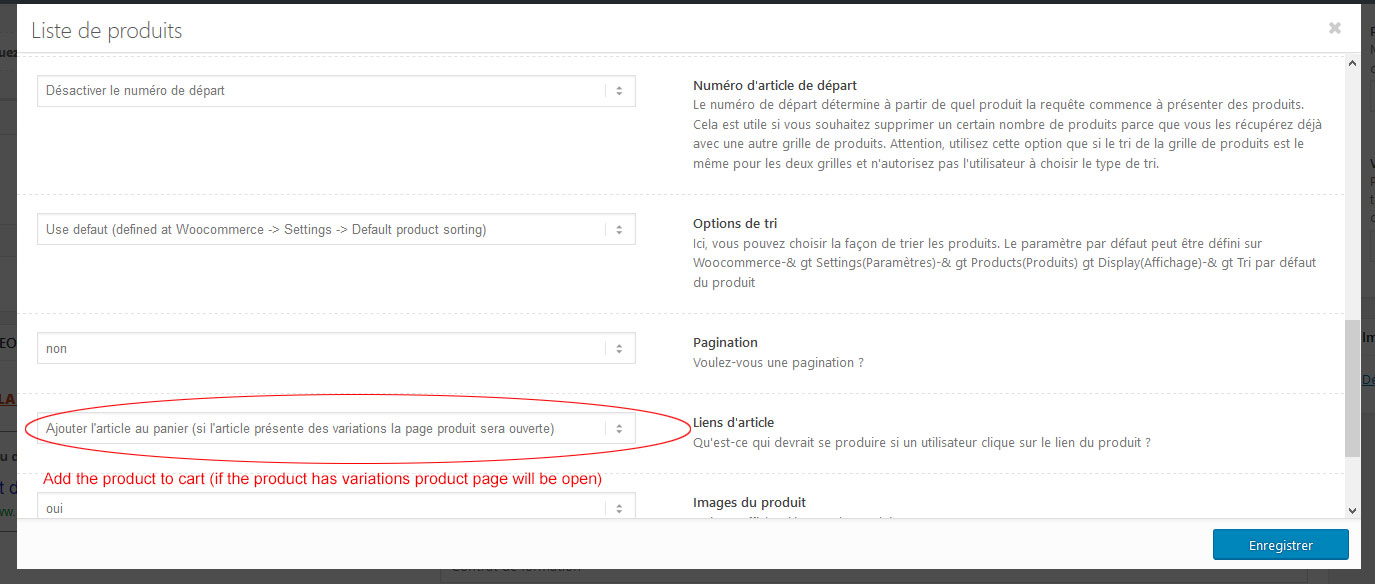
It seems html links are different (as needed) but on click the action is the same (add to cart even for link to product page)

Thank you
Hi,
this is your avia_sc_productlist, which is placed in a tab section.
Links are different : ?add-to-cart=xxx for normal products and direct link to product details for the only one with variations but on click on this one it’s an add to cart which is done, maybe an ajax pb.?
Thank youThis reply has been marked as private.Thank you Peter, and what about the editor inside a Layout Builder Avia bloc text element ? will it change ?
Best regardsHello,
ok, Gutemberg will be embeded in wp5 but we have the choice to keep the actual editor, will further versions of Enfold be compatible with both editors ? or only with gutemberg ?
Thank youHello,
is it normal not having comments part displayed if a post is create with the page builder ?
in that case is it absolutly necessary to add comments element at the end of the post ?
Thank youHello,
my temporary solution is here, but as there are 6 galleries in the second tab and only 3 in first one, on small devices the min height have to be really big and it’s not good…@media (max-width: 1090px) {
.av-tab-section-inner-container, .av-layout-tab, .av-layout-tab-inner, .av-layout-tab-inner .flex_comumn { overflow: hidden !important; }
.av-layout-tab-inner { min-height: 500px !important; }
}https://www.vestay.com/en/ Photos
Best regards-
This reply was modified 7 years, 7 months ago by
comkapi.
-
This reply was modified 7 years, 7 months ago by
-
AuthorPosts
