Forum Replies Created
-
AuthorPosts
-
It’s so simple… Thank you Ismael.
Case closeDecember 15, 2024 at 12:52 pm in reply to: WordPress 6.7 problems (Gutenberg need to be used) – blank pages #1473666With latest update everything is ok. Case closed.
Thanks all!May 10, 2023 at 4:06 pm in reply to: Bug? Enfold Theme Options language not work (Enfold v5.6) #1407006Hi Günter, that’s right. Fixed.
Problem solved.Many thanks
-
This reply was modified 2 years, 9 months ago by
Caiser_Souze.
Hi Ismael,
Hi Rikard,
sorry for the late reply. I customized and modified the theme.json file to create the style I wanted. Thank you for the information. I just didn’t understand where this change came from.
Kind regards
CHy Rikard,
here a print screen. I give you the access do backend too.
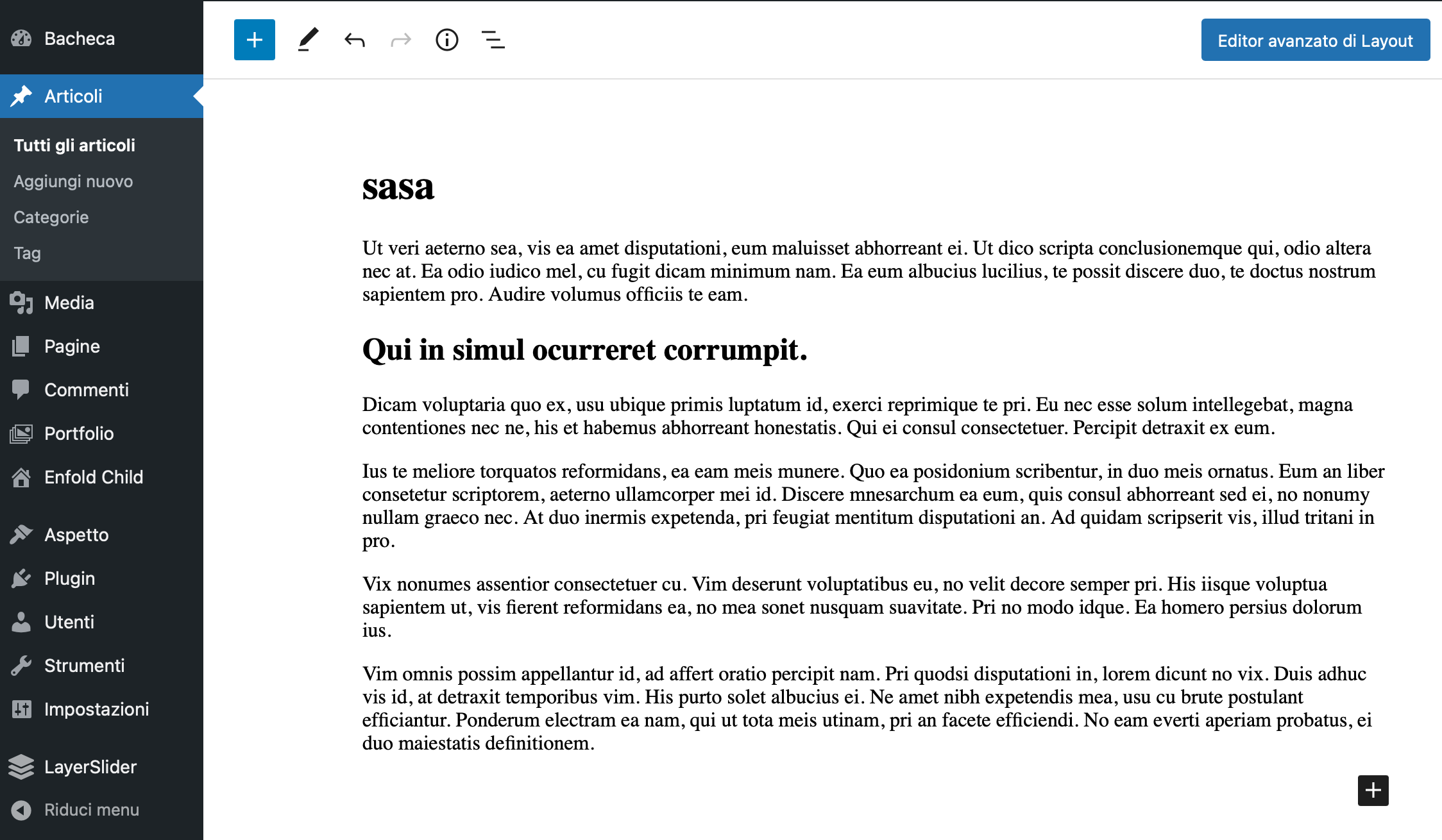
If you need something else let me know.Hi Rikard,
I confirm that with the classic editor I was able to update and make changes to the site in the translated pages (FR and DE).However, I would like to know if a solution can be found since I have 4 other sites with Enfold, WPML and using the block editor. These sites use the block editor because they have the blog active.
Do we keep up to date?
PS: do you need the copied site files for testing?
Kind regards
Julien-
This reply was modified 3 years, 6 months ago by
Caiser_Souze.
Hi Rikard,
After the updates, the situation has not changed.
I just can’t figure out what’s going on.This problem results only on the translated pages, in the original language it seems instead that I can make changes and save them.
-
This reply was modified 3 years, 6 months ago by
Caiser_Souze.
Hi Rikard,
Thank you very much for your reply.
I will update and do some tests and update you on that.
RegardsHello Günter,
many thanks for the help. In my case I can confirm that it fixed the problem of this topic.
Best regards,
JDFebruary 11, 2022 at 4:05 pm in reply to: Private blog posts and Grid view problem for subscribers #1340174Hi Ismael, many thanks for your help. Sorry that the ftp didn’t work… tested by my looks that is OK. Anyway…
Question: is this a function that will be added in the future Enfold update or is a single feature that I have to insert in the child theme for future updates?Best regards
CSFebruary 9, 2022 at 5:36 pm in reply to: Private blog posts and Grid view problem for subscribers #1339844Hi Ismael,
Thank you for the feed back and help. Here in private all the infos and details.-
This reply was modified 3 years, 12 months ago by
Caiser_Souze.
February 8, 2022 at 3:39 pm in reply to: Private blog posts and Grid view problem for subscribers #1339629Hello Ismael,
thank you for you feed back and help…I hope my mediocre English will not make the situation difficult to understand…-
This reply was modified 3 years, 12 months ago by
Caiser_Souze.
February 8, 2022 at 10:07 am in reply to: Private blog posts and Grid view problem for subscribers #1339552Hi Ismael,
ty for your feed back here in private content all the infos.
CS-
This reply was modified 3 years, 12 months ago by
Caiser_Souze.
Same “bug” here… but the css of @Rikard at this time works for me
function ava_remove_default_flags(){ remove_filter( 'wp_nav_menu_items', 'avia_append_lang_flags', 9998, 2 ); remove_filter( 'avf_fallback_menu_items', 'avia_append_lang_flags', 9998, 2 ); remove_action( 'avia_meta_header', 'avia_wpml_language_switch', 10); } add_action('after_setup_theme','ava_remove_default_flags');is possible that this code din’t work with the actual Enfold+WPML and WP 5.7/5.8 ?
June 17, 2020 at 1:24 pm in reply to: Layout grid didn't respect content high and columns overlap (using Enfold 4.5.7) #1223369Perfect… work!
Found in the original Enfold CSS grid.css
#top .flex_column_table{ display: table; table-layout: fixed; width:100%; float: left; /* added 4.7.4.1 to fix equal height after individual height columns */ margin-top: 50px; }with this comment, so is something that developing adds I think
For the hight of images in background, I know. Normally I add an empty space of XXpx to be sure that the column remains high enough.
Thank you Ismael for help!
-
This reply was modified 5 years, 7 months ago by
Caiser_Souze.
June 17, 2020 at 10:02 am in reply to: Layout grid didn't respect content high and columns overlap (using Enfold 4.5.7) #1223288Hi Jordan,
sorry but just want to know if I was clearer enough about my problem using the layout grid. Is there something unclear in my question or example made? Thank you for your support.-
This reply was modified 5 years, 7 months ago by
Caiser_Souze.
June 15, 2020 at 10:01 am in reply to: Layout grid didn't respect content high and columns overlap (using Enfold 4.5.7) #1222577Hi Jordan,
any news?June 12, 2020 at 9:42 am in reply to: Layout grid didn't respect content high and columns overlap (using Enfold 4.5.7) #1221976Hi Jordan,
have you got to try and verify? Or have I not been able to explain myself?
Kind regards
CS-
This reply was modified 5 years, 7 months ago by
Caiser_Souze.
June 10, 2020 at 8:20 am in reply to: Layout grid didn't respect content high and columns overlap (using Enfold 4.5.7) #1221085Hi Jordan,
thank you so much for your reply.
Probably I was not clear enough with my explanation. I will try better now with an example :)The idea is that on an iPad (breaking point 989 or smaller) I will see grid columns one under the other and not side by side.
So with the option breaking point 767 I don’t have any problems, works everything fine, with breaking point 989 something goes wrong. It looks like the “float:left” don’t work.Using breaking point 989 on the iPad (tested on Safari and Chrome iPad screen simulation too) the grind column maintain a high of 0 and the content fall out and goes over the column 2.
Here the test
This appends only on the iPad view… is enough that I switch to iPhone view and columns look right. Is just in between 989 and 767 that something is wrong. You will see clearly the text falling out of the column 1.
Hope I’m enough clear :)
Kind regards
CSFinally! Hi Rikard, Hi Ismael.
First of all sorry for this absurd period of time before answering you. This is due that I can’t have any access to any kind of Plesk and I depend from a second company to receive information or make any change to host and database + backups. So every operation are quite long, including the lockdown … time flyProblem solved.
Performance > File Compression settings disable (Javascript) solved the situation immediately so the updated of the theme works like a charm and no problem anymore with the log file.I can confirm here too a problem with last Enfold version 4.7.4 + WP 5.4
Hi Rikard,
Thank you for your kind answer.
The hoster has a very limited support at this time due to the situation. Me too I had to organize myself and now working from home with limited resources. By us the situation is dramatic in these days (we are geographically near Italy in Switzerland). I will soon as possible try everything to understand what happens in this case ad find the possible problem.I wish you and your family members health and hope.
Caiser (my name/profile in Envato)… Julien in the real life :)
Hi Ismael,
thanks so much for your feedback.
At this time we are in a total lockdown here and is extremely difficult to restore the situation and test at this moment.
I can’t have access to all data and host at this moment.I will keep in touch as soon as possible.
Caiser
Hi Rikard,
the situation was coming critical again with more that 15GB of log file and with the host support we don’t understand what’s happend.
Due to this log file too heavy we decide to come back and restore the WordPress and theme situation 2 week before I made the update at latest versions and the problem came out.I will make a copy of the site and work on a copy and making again the update to try to recreate the problem and try to understad what’s happened if is there a WP last version – Theme problem or something like that. Or a file corruption during the update…?
We keep in touch soon.
Thanks so much for support.
C
-
This reply was modified 5 years, 10 months ago by
Caiser_Souze.
Hi Rikard,
here you will find all data.Just to now:
All WordPress updates are made (last version)
Enfold: Last release versionThe problem was coming out with the latest WP + Enfold update
At the same time I have installed Optimus, but now is uninstalled and deleted because I was thinking it could be a (new) plug-in problem.I can give you all more information, let me know.
-
This reply was modified 5 years, 10 months ago by
Caiser_Souze.
Hi, I’ve noticed lot of errors in the Italian translation and I was thinking to check all the file to correct spelling, grammars, accent errors.
@elquenosabenada your file (don’t have a box account) is the current 4.7.1 Italian po/mo file in the theme?September 26, 2019 at 4:25 pm in reply to: WP Blog (backoffice) title bar use Enfold alternate color #1142348Hi Ismael, sorry for late reply.
I was sure I’ve already answered, me bad.
Works! Thanks!September 9, 2019 at 9:37 am in reply to: Portfolio element and publication date (can't be changed) #1135862Hi Ismael,
Hi Victoria,
I made test on a English + Italian version of WP with Enfold 4.6.1 and everything seem resolved.Best regards
CaiserSeptember 6, 2019 at 10:24 am in reply to: Portfolio element and publication date (can't be changed) #1134865Hi Ismael,
I saw that 4.6 is out now. I will next week made some test with the new Enfold version and let you know.
Best regards
Caiser -
This reply was modified 2 years, 9 months ago by
-
AuthorPosts
