Forum Replies Created
-
AuthorPosts
-
Thanks!
I change the value of the setting to “Do not use an alternate menu for mobile” and now the plugin and menu work properly.
Thanks again.
Best regards!If anyone look soution.
Cpoy code in custom css
p.mmeni { font-size: 14px; margin-top: 0px; margin-bottom: 0px; margin-left: 15px; }
In menu type:
`<p class=”mmeni”>- Vrtec</p>
This is settings for a mobile menu (burger). But this setting doesn’t work for a desktop menu.
Thanks a lot!
I like your theme and much more your support.
Thanks. Just one more thing. If code is added, a map of the event hides behind the left menu (look on the picture).
Without code looks:

With code looks:

I hope we will finally find a solution.
Best regards
Thanks. I will try with this plugin.
Best regards
Hi!
Thanks. The solution again works just if I am logged in WordPress as admin.
I will disable the plugin. Do you recommend any other plugin to speed up the webpage (WP Cache system).
Inside the 3790 page is “header” made with fukkwidth Easy Slider.
I turn off plugin WP Fastest Cache. Now I can see the break.
Is any possibility to use this plugin and see a break?
Thanks! I think we are closer to a solution.
I created a folder, pasted code in the file, and move the new file in the folder. But now there is a big white space.
I think I didn’t paste code on the right place?

Thanks. This is right solution.
This reply has been marked as private.Sory, bit I do not know how to make it.
No, I did not add the page content directly in the default-template.php. How can I do it?
I have already downloaded this file, but I don’t know how to insert page content in this file.
Thanks for the help!
Thanks for support. It works fine.
This reply has been marked as private.Even if I change margin in .template-page.content does not help. Look at the picture.
I noticed also in the Firefox browser I can see onli the firs page.
Code is now:
@media print{ #header { display: none !important; } .html_header_left #main { margin-left: 0px !important; } .template-page.content { width: 100%; margin: 20px 0 0 0; float: none; } h1 { margin-top: 20px !important; } .main_color span { border-color: transparent !important; } .avia-icongrid-flipback { display: none !important; } p {orphans: 3;} @page { margin: 0cm } }Greetings!
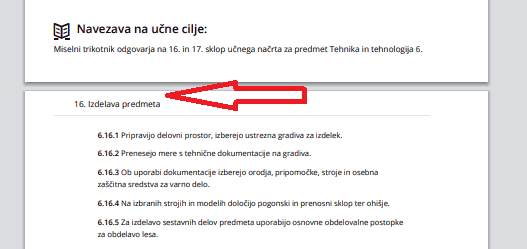
Thanks for the help. It is better. But words are now cut in two lines. If a word is longer than available space, I would rather see to go in the next line.
Greetings!

Sorry, again me.
Now it is a problem because on the second page is page margin set on 0cm.
As I understand your css code you tried to make lines transparent. But they are still wisible if I change a top and left margin.
Thanks for all support.
Image one more time.
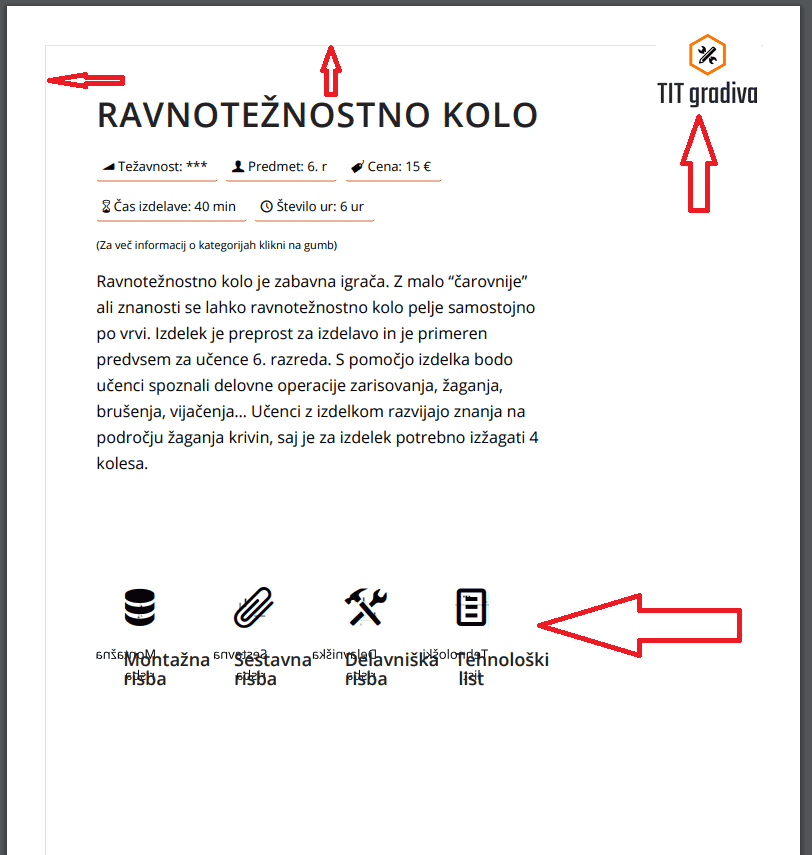
Hi!
Thanks for the excellent theme and support. Now it is much better.
I have some more questions.
1) Is it possible to add the logo of the site on the right top corner?
2) I want to hide the top and left lines.
3) On the print page, I can see Icon and image under Icon. How to hide the image and show only icon?Greetings!
O great! Thanks for the excellent theme and support.
Greetings
Thanks!
Even this. Does not work.
Hi!
I have the same problem, but code dose not work.
Best regards.
Unfortunately, I did not get any answer from the author of the plugin. I think this should be a feature of the layout builder. As I research may people already had the same problem:
– 2014: https://kriesi.at/support/topic/creating-content-that-is-included-on-each-page/
– 2016: https://kriesi.at/support/topic/centralized-content-block/
– 2017: https://kriesi.at/support/topic/reusable-content/
– 2019: https://kriesi.at/support/topic/create-1-block-use-it-on-all-peges/
– 2019: https://kriesi.at/support/topic/copying-avia-layout-elements-to-another-page/
– 2020: https://kriesi.at/support/topic/reusable-content-repeatable-content/
– …Greetings
This is soution for Sub Menu.
I also need solution for the header.
Best regards
Thaks!
Now I understand!
February 24, 2020 at 11:20 am in reply to: Add custom CSS class to Timeline Milestones sub-elements #1187256 -
AuthorPosts
