
-
AuthorPosts
-
February 7, 2020 at 3:50 pm #1182331
Hey,
I want these 3 icons to be on top of every blog post and on top of every category page.

They are on the main page now – http://www.hotelladdict.se/How can I add them to the top of each blog post and category page?
Thanks.
CharlotteFebruary 8, 2020 at 7:13 pm #1182629Hey Charlotte,
The best way to have them on all pages is by adding the widget area to the header and adding them to the text widget.
If you need further assistance please let us know.
Best regards,
VictoriaFebruary 9, 2020 at 11:19 am #1182706Hi Victoria,
thanks for your reply.
I have added the code to the functions.php file and tested by creating a widget.BUT I don’t understand how I shall add the 3 icons in the Widget area?
How can I create 3 columns in the Widget area and don’t see any options for creating an Icon in the Widget.Best regards
CharlotteFebruary 9, 2020 at 7:20 pm #1182817Hi Charlotte,
You need to enable the Advanced Layout Builder debug mode. Here is how to do it:
https://kriesi.at/documentation/enfold/intro-to-advanced-layout-builder/#debug-modeOpen a test page, create the layout you need, copy the shortcode to the widget and assign a widget to the correct area.
Best regards,
VictoriaFebruary 9, 2020 at 7:20 pm #1182818Hi Charlotte,
You need to enable the Advanced Layout Builder debug mode. Here is how to do it:
https://kriesi.at/documentation/enfold/intro-to-advanced-layout-builder/#debug-modeOpen a test page, create the layout you need, copy the shortcode to the widget and assign a widget to the correct area.
Best regards,
VictoriaFebruary 9, 2020 at 7:23 pm #1182819Hi,
Please try using the Classic Editor in a new blank post and choosing the shortcode wand to create your element, it looks like 1/3 columns with icon boxes, then paste the shortcode inside of a HTML widget in your new header widget.
Or you could copy the current shortcode for these elements from your page by Enabling the Avia Layout Builder Debugger and get the shortcode from the debugger field under the editor
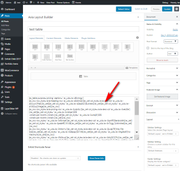
Best regards,
MikeFebruary 9, 2020 at 11:50 pm #1182879Great, thanks :)
February 10, 2020 at 5:10 am #1182913Hi,
Did you need additional help, or shall we close this topic?
Best regards,
Jordan ShannonFebruary 10, 2020 at 10:55 am #1182982You can close it, thanks.
February 10, 2020 at 1:22 pm #1183030Hi,
Glad we were able to help, we will close this now. Thank you for using Enfold.For your information, you can take a look at Enfold documentation here
For any other questions or issues, feel free to start new threads in the Enfold forum and we will gladly try to help you :)Best regards,
Mike -
AuthorPosts
- The topic ‘Add icons on blog post and category pages’ is closed to new replies.
