
-
AuthorPosts
-
December 7, 2018 at 4:40 pm #1042102
Good afternoon,
After updating the plugins and updating to WordPress 5.0 it is not possible to update my ENFOLD anymore and also i do not recognize my backend anymore. In the text blocs i get the following warning:It seems you are currently adding some HTML markup or other special characters. Once all HTML tags are closed the preview will be available again. If this message persists please check your input for special characters and try to remove them.
Do not know what to do. Please could you login and have a look what is going wrong?
Thanks in advance
BertDecember 7, 2018 at 4:45 pm #1042106Hello,
I have also after the WordPress 5.0 update the problem in text blocs with the same error massage. Could you please post the solution.
Thanks
-
This reply was modified 7 years, 1 month ago by
ZobelChristoph.
December 7, 2018 at 4:48 pm #1042108No problem off course
December 7, 2018 at 4:48 pm #1042109I too have updated to WordPress 5 today & also done the new Enfold 4.5.1 update and now i have found if i create a custom footer it does not display?
-
This reply was modified 7 years, 1 month ago by
apicalmedia.
December 7, 2018 at 7:12 pm #1042162I have also the same issues as above. thanks in advance for the help
December 8, 2018 at 6:52 am #1042363Hi,
Are you selecting to edit your pages with the classic editor? If not then please try doing so. https://wordpress.org/plugins/classic-editor/
Best regards,
RikardDecember 8, 2018 at 5:25 pm #1042495Hello Rikard,
I did install the plugin and i can see and change the text blocs now. Now it is not possible to update ENFOLD ansymore. What could be the reason and solution for this? Below the report in Dutch:Het bijwerkproces gaat starten. Dit proces kan op sommige hosts enige tijd duren, even geduld.
Onderhoudsmode activeren…
Thema Enfold (1/1) bijwerken
Warning: preg_match() expects parameter 2 to be string, array given in /home/moliusnl/domains/molius.nl/public_html/dev/wp-admin/includes/class-wp-upgrader.php on line 258
Warning: file_exists() expects parameter 1 to be a valid path, array given in /home/moliusnl/domains/molius.nl/public_html/dev/wp-admin/includes/class-wp-upgrader.php on line 258
Warning: strip_tags() expects parameter 1 to be string, array given in /home/moliusnl/domains/molius.nl/public_html/dev/wp-admin/includes/class-bulk-upgrader-skin.php on line 61
Update downloaden van …Warning: parse_url() expects parameter 1 to be string, array given in /home/moliusnl/domains/molius.nl/public_html/dev/wp-admin/includes/file.php on line 970
Warning: preg_split() expects parameter 2 to be string, array given in /home/moliusnl/domains/molius.nl/public_html/dev/wp-includes/kses.php on line 1348
Warning: strtolower() expects parameter 1 to be string, array given in /home/moliusnl/domains/molius.nl/public_html/dev/wp-includes/http.php on line 517
Warning: strtolower() expects parameter 1 to be string, array given in /home/moliusnl/domains/molius.nl/public_html/dev/wp-includes/http.php on line 517
Er is een fout opgetreden bij het bijwerken van Enfold: Download mislukt. De opgegeven URL is ongeldig..December 8, 2018 at 8:37 pm #1042551Rikard,
POssibkle some bugs in the system after updating WordPress to 5.0. Next problem is after changing content on a page the page does not execute the update command anymore. Also some horizontal lines are popping up here and there.Hope you can fix this?
Gr. bert
December 8, 2018 at 8:47 pm #1042554This reply has been marked as private.December 8, 2018 at 10:11 pm #1042583Hi,
I took a look at your site and see that your are using Enfold v4.4.1 with WordPress v5
Please update to Enfold v4.5.1 to use WordPress v5
Please see this sticky post.Best regards,
MikeDecember 9, 2018 at 10:31 pm #1042825Good evening Mike,
A few days ago i started updating WordPress to 5.0. After that i wanted to update ENFOLD. It did not work! I got following text:
Onderhoudsmode activeren…
Thema Enfold (1/1) bijwerken
Warning: preg_match() expects parameter 2 to be string, array given in /home/moliusnl/domains/molius.nl/public_html/dev/wp-admin/includes/class-wp-upgrader.php on line 258
Warning: file_exists() expects parameter 1 to be a valid path, array given in /home/moliusnl/domains/molius.nl/public_html/dev/wp-admin/includes/class-wp-upgrader.php on line 258
Warning: strip_tags() expects parameter 1 to be string, array given in /home/moliusnl/domains/molius.nl/public_html/dev/wp-admin/includes/class-bulk-upgrader-skin.php on line 61
Update downloaden van …Warning: parse_url() expects parameter 1 to be string, array given in /home/moliusnl/domains/molius.nl/public_html/dev/wp-admin/includes/file.php on line 970
Warning: preg_split() expects parameter 2 to be string, array given in /home/moliusnl/domains/molius.nl/public_html/dev/wp-includes/kses.php on line 1348
Warning: strtolower() expects parameter 1 to be string, array given in /home/moliusnl/domains/molius.nl/public_html/dev/wp-includes/http.php on line 517
Warning: strtolower() expects parameter 1 to be string, array given in /home/moliusnl/domains/molius.nl/public_html/dev/wp-includes/http.php on line 517
An error occurred while updating Enfold: download failed. The specified URL is invalid..I send allready login creadentials. Please could you look?
Thanks in advance, Bert
December 10, 2018 at 6:21 am #1042923Hi Bert,
If you are updating from version 4.4.1 or earlier then the update has to be done manually unfortunately. Please refer to my replies in this thread: https://kriesi.at/support/topic/enfold-4-5-theme-update-update-failed-download-failed-a-valid-url-was-not-pro/#post-1021541
You can either update manually via FTP: https://kriesi.at/documentation/enfold/how-to-install-enfold-theme/#theme-update, or use a plugin to upload the theme zip file: https://wordpress.org/plugins/update-theme-and-plugins-from-zip-file/
Also please read this thread: https://kriesi.at/support/topic/updating-to-enfold-4-5-and-validating-personal-token/
Best regards,
RikardDecember 10, 2018 at 5:30 pm #1043194Hello Rikard,
Thank you for your message
I tried to install the Zip file but did not work.
it also said: theme has no style.css stylesheet.
what should i do?Gr. Bert
December 11, 2018 at 5:53 am #1043548Hi,
Please include FTP access in the Private Content area so we can assist.Best regards,
MikeDecember 11, 2018 at 7:31 am #1043589This reply has been marked as private.December 11, 2018 at 7:41 pm #1043937This reply has been marked as private.December 12, 2018 at 6:53 am #1044139Hi,
Thank you for the ftp access to your dev site, I have uploaded the enfold 4.5.1 as “enfold” and renamed your old theme to “enfold-old” to ensure we can step back into your old theme if we have any issues.
All seems fine, but Please clear your browser cache and check, and if you are satisfied please feel free to delete the “enfold-old” folder via ftp.Best regards,
MikeDecember 12, 2018 at 8:16 am #1044169Hello Mike,
Thanks for your assistance! Ik will check the theme properly today. If there is something working not correct, i will inform you.
I allready changed the private token succesfull.Have a nice day! Gr. Bert
December 12, 2018 at 8:57 pm #1044486Good evening Mike,
I checked ENFOLD and made several changes in pages and messages. Everywhere nothing occurred only on the homepage was a problem.On the homepage above “Werkwije” two horizontal lines showed up. I tried to delete them somehow but i did not succeed. In the backend the block (for mobile) above the lines i did save in the sjablones. Later i tried to put it back on its position but could not save the page anymore.
This problem also occurred two days ago several times. Please inform what to do when this happens or explain what not to do?
Gr. Bert
December 13, 2018 at 5:15 am #1044684Hi,
Thanks for the feedback, but I’m not sure that I see the horizontal lines. Please see the screenshots in Private Content area.
If these are not the lines, please include a screenshot.Best regards,
MikeDecember 15, 2018 at 9:26 pm #1045725Good evening Mike,
Thanks for your answer. I included the right screen shot in the private area. I cannot delete the line anyhow.
Something else occuurred now and then (before the update problem phase and after your action) If i do more as one change in some text or other element, i cannot save the page anymore and have to start over.
Please advice? Gr. Bert
December 15, 2018 at 10:33 pm #1045741Hi,
To remove the border, Please try this code in the General Styling > Quick CSS field or in the WordPress > Customize > Additional CSS field:.container_wrap { border-top-style: none !important; border-top-width: 0px !important; }For your other issue, I see that you have a couple of jQuery errors that look like plugin conflicts. Please try disabling your plugins. If that resolves the issue, reactivate each one individually until you find the cause.
Best regards,
MikeDecember 19, 2018 at 12:07 pm #1047143Hello Mike,
After a few times deleting cache the borders are gone. Great! Thank you
I will now follow up your advice deactivating and activating the plugins for the next problem. Keep you informed!
Gr. Bert
December 19, 2018 at 2:10 pm #1047185Hi,
That is good news, we will keep this open to hear back from you.Best regards,
MikeJanuary 10, 2019 at 5:54 pm #1052395Hello Mike,
You gave me advice in order to solve my problem that sometimes after changes the page could not be saved. I did some trials deactivating the plugins and it became worse.
At the moment only the AKISMET & YOAST plugins are activated. The old problem did occur only at the homepage.
Now the homepage every time tries automatically to save but without succes. An error poppes up (Cannot save) On every other page there is no atomatically save (??). However if you save with a mouseclick, the homepage saves succesfully.
I do not know where to search anymore. You talked about JQUERY error. Can you see from which plugin or why this occurs?
Please take a look in my backend. It would be fantastic if you would find it!Thanks in advance, Bert
January 11, 2019 at 3:16 am #1052560Hi,
Thank you for the login, I took at look at your site and enabled the built-in option to use the classic editor on the bottom of the main theme settings page:
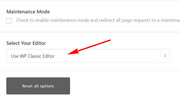
Then I created a new test page and it worked good with no errors, please check.
Then I took a look at your home page and made a couple of edits with no errors.
Please try out your site and see if you like it better and if you have any errors.
If you do have a error please explain what you did to get the error so we can reproduce it.Best regards,
MikeJanuary 11, 2019 at 2:23 pm #1052751Hello Mike,
Thank you for your message. I tried to save the homepage after a few changes and it would not save. I will send you a video of that so you can have a better view. In my experience it occurs only at the homepage!At this moment , as you suggested, i deactivated almost all plugins. Please try out also with activated plugins?
I hope you can help me? Gr. Bert
January 11, 2019 at 2:48 pm #1052758Hi,
Thank you for the video, yet I was able to edit and save the page, please see the video in the Private Content area.
Please try using a incognito window or disabling any browser extensions.
Also try taking a screenshot of the dev tools console, to see if there are any errors.Best regards,
MikeJanuary 14, 2019 at 8:50 pm #1053836Hello Mike,
Last weekend we went live with the website from dev.molius.nl to https://molius.nl. We tried to change all (dev.) url’s to the new url’s with a plugin. We received the error :
Fatal error: Allowed memory size of 134217728 bytes exhausted (tried to allocate 45056 bytes) in /home/moliusnl/domains/molius.nl/public_html/wp-includes/wp-db.php on line 1889
After that some strange things occurred and i am worried about it.
1. Clicking on the (blog) URL https://molius.nl/relatietherapeut-blog/ you are landing on a blog message ( https://molius.nl/elkaar-weer-leren-horen-en-zien/ ). By the way, this is allways the first blog message in WP.
Also on https://molius.nl/algemene-voorwaarden/ and on https://molius.nl/relatietherapeut/ and on every blog message page the footer is dissordered (wrong font color, algnments, etc)2. Clicking on the homepage, the homepage appears but in the tabs there is an 404 report (see video 1) . When deactivating the 404 page in ENFOLD the whole home page is gone. (see video 2)
Please could you take a look in my back-end and see what’s wrong. Could you give me advice about this cache plugin that i use?
Thank you in advance, Bert
January 15, 2019 at 4:52 am #1053948Hi,
Thank you for explaining these issues, I found that all of your pages get the 404 in the title, and if you try to edit them from the front end you are redirected to editing the 404 page.
I believe that when you got the error message there was a big error in the backend, I recommend trying to reinstall the site again from the div site.
What plugin did you use to correct the url’s?
I recommend using the duplicator plugin to migrate your site from the dev.Best regards,
Mike -
This reply was modified 7 years, 1 month ago by
-
AuthorPosts
- The topic ‘Problems after update WordPress 5.0’ is closed to new replies.
