
-
AuthorPosts
-
June 1, 2020 at 5:19 pm #1218469
Hi,
Where can I activate the advanced shortcodes in the editor (most are missing)?
Like this: https://i.imgur.com/n4KXkdm.jpgI only have a very little options?
Kind regards Jak
-
This topic was modified 5 years, 8 months ago by
Jak73.
June 1, 2020 at 9:32 pm #1218540Hey Jak73,
From the default text editor. Please refer to the following:
Best regards,
Jordan ShannonJune 1, 2020 at 10:29 pm #1218554Hi Jordan,
thanks for your fast reply!
I checked it. I don’t know why, but I just have very less options. Not as shown linke in here: https://i.imgur.com/n4KXkdm.jpgAny idea?
Kind regards Jak
June 1, 2020 at 11:47 pm #1218565Hi,
Please provide admin info so we can log in and look into this issue further
Best regards,
Jordan ShannonJune 2, 2020 at 2:11 pm #1218775This reply has been marked as private.June 3, 2020 at 8:07 am #1218947Please let me know if you checked it…
June 3, 2020 at 10:10 am #1218992And please provide the solution not only in private content area!
i recognized the same – first i believed that it is caused by Setting on Performance – only load elements when needed. But that does not work.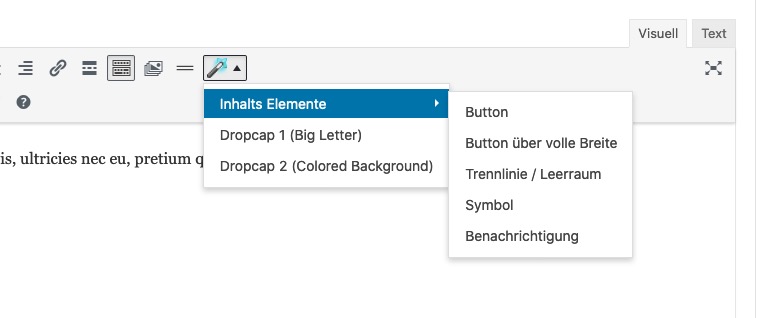 June 3, 2020 at 1:00 pm #1219031
June 3, 2020 at 1:00 pm #1219031Hi Guenni,
i have no solution at yet.
Any other options I can try?kind regards Jak
June 4, 2020 at 7:48 am #1219309Hi,
I can’t access shortcode for Advanced Layout Builder elements from the Magic wand tool in the text editor. There are only a very few listed in my editor. I need them to go on.
Any idea?
kind regards
JakJune 4, 2020 at 12:35 pm #1219353OK Now i got it.
This is only if you are not working with the advanced layout builder ( f.e. on posts ).Somehow this makes sense; otherwise you would have the chance to place a 1/1 container in a p-tag which is even in a 1/2 container and so on.
June 4, 2020 at 1:05 pm #1219370What can I do?
June 5, 2020 at 6:58 pm #1219898Hi Jak73,
Credentials did not work for me. Could you please update the credentials?
Best regards,
VictoriaJune 5, 2020 at 7:24 pm #1219904This reply has been marked as private.June 7, 2020 at 5:22 am #1220122Hi Jak,
What you are seeing in the Magic Wand tool is correct, the elements there are limited to only a few. If you need all shortcodes then you would have to enable debug mode: https://kriesi.at/documentation/enfold/intro-to-advanced-layout-builder/#debug-mode, then copy/paste shortcodes as you go.
Best regards,
Rikard -
This topic was modified 5 years, 8 months ago by
-
AuthorPosts
- You must be logged in to reply to this topic.
