
-
AuthorPosts
-
May 18, 2017 at 1:20 pm #795855
Hi,
The video function in Advanced Layout Builder doesn’t work properly. When I insert a link, e.g. from vimeo, it shows only the link, not the video. Is there any fix on this?
Best regards,
MMay 19, 2017 at 12:16 am #796244Hey m9491,
I updated that link you posted using a code block in combination with the video embed script. Please view it and let me know if this works.
Best regards,
Jordan ShannonMay 19, 2017 at 10:37 am #796463Hi Jordan,
Thanks for your answer. It works beautifully, but I’m more interested in knowing if I can fix what was originally meant in this function – simply insert a link and then video is showing automatically. It will be easier that way for the people who are going to run the website.
Best regards,
MMay 19, 2017 at 1:00 pm #796546Hi,
Could you try to remove the s from https to see if that works?
Best regards,
RikardMay 19, 2017 at 2:11 pm #796589Hi,
Tried removing the s, but it didn’t work.
Best regards,
MMay 19, 2017 at 4:20 pm #796640Hi,
Please try disabling all active plugins and testing again.
Best regards,
Jordan ShannonMay 22, 2017 at 9:31 am #797490Hi,
Deactivated all plugins and tested again. No results.
Best regards,
MMay 22, 2017 at 4:19 pm #797747Hi,
Strange. I also tested with a youtube link and encountered the same issue. If you don’t mind, and are comfortable to do so, please view the following thread and attempt the solution presented. If this is unsuccessful, or you are not comfortable with the process I will get some other team members involved to get additional ideas:
https://kriesi.at/support/topic/video-player-not-showing-only-showing-link/#post-423622
Best regards,
Jordan ShannonMay 23, 2017 at 9:56 am #798127Hi,
I had someone look into this earlier, but as it seems we don’t have a place like that in our database, which is a little weird but nevertheless our situation. So the solution doesn’t work for us.
Best regards,
MMay 23, 2017 at 4:39 pm #798372Hi,
I see. Let me check and see if my teammates have additional input.
Best regards,
Jordan ShannonMay 23, 2017 at 4:48 pm #798376Hi,
Could you try switching to the default theme and try to see if it renders via the video shortcode
If it does not render, it could point to a server issue.
Best regards,
Jordan ShannonJanuary 28, 2020 at 2:45 am #1178849We’ve been battling this issue for what feels like years now. Sometimes the videos embed, other times just the link shows. Is there a real fix for this that does not involve vague database editing instructions? It happens across many sites and videos. So frustrating since this is a great feature and everyone uses video now. Many of these sites have been handed off so database editing isn’t easily accessible.
February 1, 2020 at 3:38 pm #1180511Hi,
Sorry for the late reply, I see this thread was started in 2017 and is about using the Advanced Layout Builder video element with Vimeo. I tested and found it works fine with the latest version.I believe the suggestion of clearing the WordPress oembed cache was to ensure an error was not present based on the suggestion from a user that it did help back in 2015. But WordPress and Enfold have changed a lot since then.
If you feel that you need to clear the WordPress oembed cache then please try Optimize Database after Deleting Revisions plugin.If you are having trouble with this situation today please ensure you are using the latest version of Enfold, and try disabling any plugins to ensure there are no conflicts.
If this doesn’t solve, please open a new thread and describe the steps you are taking and include a link to your site with admin login. Since this is not your thread posting your login here will not be private and you will not see anything we write in the Private Content area.
Best regards,
MikeFebruary 1, 2020 at 3:43 pm #1180513I have youtube videos showing in my website using the Advanced Layout Builder video element for years now and all of a sudden it stopped working.
I have tried your suggestion and used the “Watch Now” link. Still not working. If I just use the code block editor and embed the code, it works. Only doesn’t work with your video block widget. Please advise.
-
This reply was modified 6 years ago by
toner728. Reason: Added more info based on your suggestions
February 1, 2020 at 6:12 pm #1180526Hi,
They work when I add them to my site, are they old links from a while back that contained manual options? Many of the control codes are no longer allowed by YouTube. Try updating your links and follow the recommended example that uses “watch” in the link.
https://www.youtube.com/watch?v=G0k3kHtyoqcBest regards,
MikeFebruary 5, 2020 at 1:40 pm #1181757Hey Mike, I added more to my comment. Did you see it?
February 6, 2020 at 11:10 am #1181991Hi,
@toner728, Sorry I did not see that you added more to your message, I checked your page and tried to recreate the 1/3 columns with video elements and your YouTube links, but found no errors on my localhost:
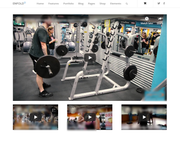
It does look like you are using the Autoptimize plugin, I recommend testing with it disabled.
If this doesn’t solve, please open a new thread and include a link to your site with admin login. Since this is not your thread posting your login here will not be private and you will not see anything we write in the Private Content area.Best regards,
Mike -
This reply was modified 6 years ago by
-
AuthorPosts
- You must be logged in to reply to this topic.
