
Tagged: Custom Font Manager, google fonts
Hi
I’m trying to add Google Fonts to Enfold.
In this tutorial – https://kriesi.at/documentation/enfold/typography/#toggle-id-15 – (and elsewhere) it says to go to Enfold > Import/Export > Custom Font Manager.
I’m running 4.2.4 and there’s no ‘Custom Font Manager’ in the Import/Export page.
I have two buttons relating to Theme Settings and then another ‘Iconfont Manager’ where I can ‘Upload/Select Fontello Font Zip’.
I’ve tried uploading zipped fonts using this button but I get a failure notice:
“Couldn’t add the font.
The script returned the following error:
Found no SVG file with font information in your folder. Was not able to create the necessary config files”
Any help with this is appreciated.
Nik
Hey Translibrium,
Please update to 4.4.1 and you will see the font manager, it is very easy to use:
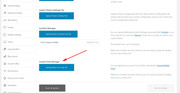
Please note that if you update via FTP, you will need to remove the old theme folder “enfold” first then upload the new “enfold” folder at /wp-content/themes/enfold/
Please don’t try to overwrite the theme folder, as this will leave old files behind and cause errors.
Best regards,
Mike
Thanks Mike.
Worked like a charm!!
NIk
Hi,
Glad we were able to help, we will close this now. Thank you for using Enfold.
For your information, you can take a look at Enfold documentation here
For any other questions or issues, feel free to start new threads under Enfold sub forum and we will gladly try to help you :)
Best regards,
Mike
