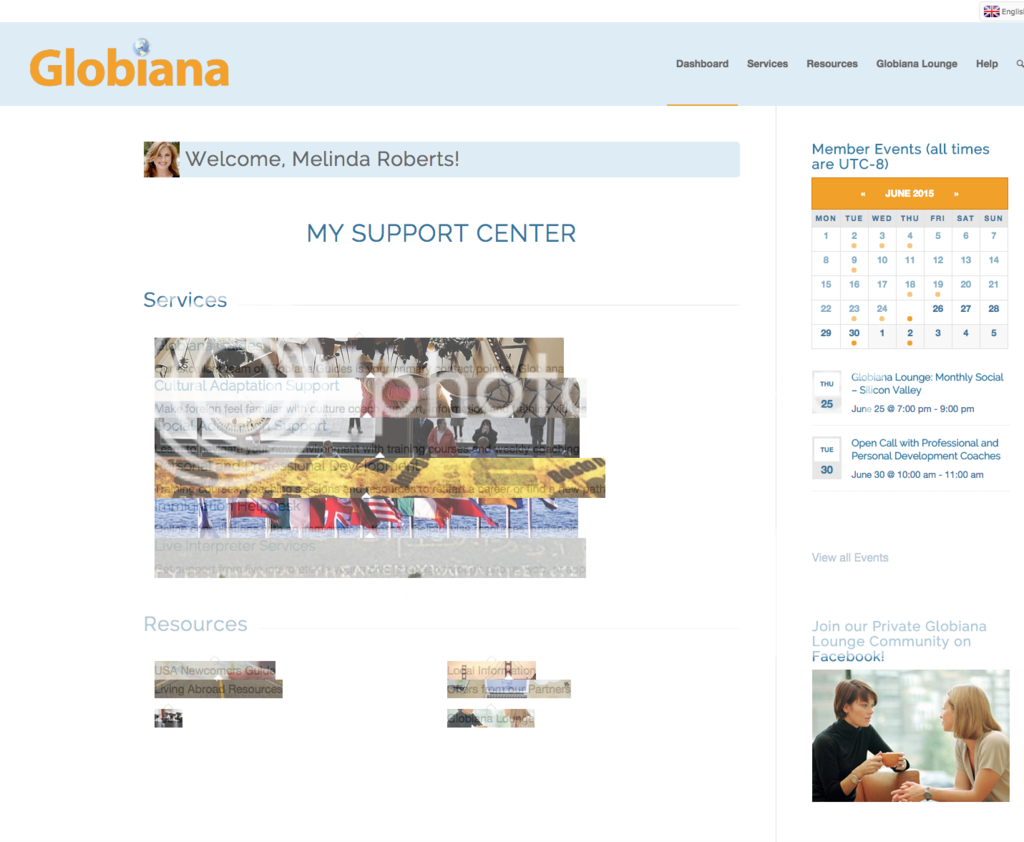Tagged: WordPress 4.2.2
-
AuthorPosts
-
June 22, 2015 at 10:01 pm #463074
Greetings,
I recently bought Enfold and I am not able to work with it.
I upgraded to WP 4.2.2.
Is there a compatibility issue ?
Please let me know.Thank you.
Regards,
A-
This topic was modified 10 years, 8 months ago by
ankeee.
June 22, 2015 at 10:10 pm #463076Hi A!
Thank you for choosing Enfold and welcome to our forum! :)
Please make sure that you are using the latest version of Enfold which is currently 3.2.1 – http://kriesi.at/documentation/enfold/updating-your-theme-files/
If you are, please flush browser cache and refresh your page a few times – http://wiki.scratch.mit.edu/wiki/Hard_Refresh
If that too does not help, please elaborate on the issue you are having and create a temporary admin login and post it here privately so we can look into it.Regards,
YigitJune 25, 2015 at 6:56 pm #464664Hi – I’m having the same issue – I can update Enfold, but 3.2.2 is not fully compatible with 4.2.2. The most obvious issue is with galleries, specifically masonry gallery display. Even this is is selective – the masonry galleries on our home page completely change, but those on sub pages do not. It must be a conflict with something specific to the home page but I have no idea what it might be. See screenshots.
Otherwise, it looks terrific, and we are beyond happy with Enfold. We’ve built a beautiful, sophisticated site with it and it always delivers. Far and away the best template I’ve ever used, and I’ve been a template junkie for over a decade.
June 28, 2015 at 12:40 am #465400Greetings,
Tried everything. Still not working.
Unable to work with Enfold.please help.
best regards,
AJune 28, 2015 at 1:32 am #465405private content
June 29, 2015 at 5:36 am #465629Hey!
I added a text element to your front page with the ALB and it worked just fine, could you be a bit more specific about your problem please?
Best regards,
RikardJuly 5, 2015 at 2:16 pm #468562Dear all,
Thanks for your inputs.
Problems faced:
– I tried to import demo data as well and it is not working either.
– Portfolio masonry not loading
– Concerns with load timeI do not want to spend time customising it if the basics are not working properly with the new WP update.
is there something that I am not doing right ?Thanks.
July 5, 2015 at 2:55 pm #468569I bought here 4 x ” Enfold ” and get in the WordPress Admin Error Messages for Enfold . That can not be so well.
Ich habe hier 4 x “Enfold” gekauft und bekomme im WordPress-Admin Fehlermeldungen wegen Enfold. Das kann doch wohl so nicht sein
——————————————————————————————————-
I comming no longer on the Dashboard for updates on WordPress. The page loads and loads and loads . After a long time I get the following error message :`et by peer
Warning: Invalid argument supplied for foreach() in /www/htdocs/xxxxxx/wp-content/themes/enfold/framework/php/auto-updates/class-pixelentity-theme-update.php on line 49
Recv failure: Connection reset by peer
Warning: Invalid argument supplied for foreach() in /www/htdocs/xxxxxxx/wp-content/themes/enfold/framework/php/auto-updates/class-pixelentity-theme-update.php on line 49
Zum Hauptinhalt springen Springe zur Werkzeugleiste
This I have noticed only now , since I have to drive a few updates.Dieses habe ich erst heute bemerkt, da ich einige Updates fahren muss
Internal Server Error The server encountered an internal error or misconfiguration and was unable to complete your request. Please contact the server administrator, (Email address hidden if logged out) and inform them of the time the error occurred, and anything you might have done that may have caused the error. More information about this error may be available in the server error log.I use WordPress 4.2.2 and 3.2.2 Enfold
Ich benutze WordPress 4.2.2 und Enfold 3.2.2-
This reply was modified 10 years, 7 months ago by
Peter_Thomas.
July 5, 2015 at 2:59 pm #468572I am seeing the same error and have logged a similar issue in the forum.
July 6, 2015 at 2:13 pm #468917@JustinGreis and @Peter_Thomas
Please open a new ticket for your issue, because it gets too confusing for us moderators and for other readers as well to follow this thread. Include a link to your website and admin access as well. You can post login details as private content. Try to delete all theme files and get a fresh copy from your themeforest account.
@ankeee
You are using an old version of the theme. Please upgrade to Enfold v.3.2.2.Regards,
AndyJuly 6, 2015 at 2:29 pm #468934Hi!
@ankeee, I logged in but it looks like you were able to import the demo successfully. Your having trouble with portfolios loading? It looks like you removed the portfolio section in the demo. Send us a link to where the portfolios are not working and we’ll take a look.
@Peter_Thomas & @JustinGreis, Please create a separate topic so we can keep things organized.Regards,
ElliottJuly 6, 2015 at 4:31 pm #469071I did, it is here: https://kriesi.at/support/topic/very-slow-admin-back-end
July 7, 2015 at 6:33 am #469396Hey @JustinGreis,
Thanks for opening a new ticket, it seems from that thread that removing your Themeforest details solves the problem. Can you confirm?
Best regards,
RikardJuly 7, 2015 at 6:40 am #469399No, I would not say it resolves the problem; it is just a temporary workaround. Now, all Enfold updates need to be performed manually. That said, the error is no longer popping up.
July 7, 2015 at 3:48 pm #469744Hey!
@justingreis Once Envato/ThemeForest solve this issue, you can put back your API key and all should be working well. Issue is not directly related with us but we are sorry for the inconvenience nevertheless :)Best regards,
YigitJuly 7, 2015 at 4:05 pm #469763Great. Thanks Yigit. Looks like we collectively figured out the root cause. Hope Envato is able to get things sorted out.
July 7, 2015 at 4:09 pm #469768Hi!
@justingreis we are hoping the same :)
We will keep this thread open for the OP. If you have any other questions or issues, please feel free to start a new thread.Cheers!
YigitJuly 19, 2015 at 4:30 pm #475402Hello,
I downloaded a fresh copy of files again from theme forest.
Installed it on WP.
Still cannot import all demo data.It seems I wasting too much time on something which was supposed to make my life easier.
Losing motivation to work with enfold.What I am doing wrong?
Please help.Best regards,
AJuly 20, 2015 at 9:45 am #475645Hi!
I imported the default demo and it worked except for the images, could you check the upload rights for your /wp-content/uploads folder please?
Regards,
RikardJuly 20, 2015 at 10:57 am #475671Hi,
I checked the permissions for this folder.
They seem fine to me.
It is 777.
What is the problem ?
Thanks.Best regards,
AJuly 21, 2015 at 4:56 am #476284Hi,
Ok, could you try 755 instead to see if that helps? https://codex.wordpress.org/Changing_File_Permissions
Cheers!
RikardJuly 21, 2015 at 12:18 pm #476409Hi,
I changed them.
Can you please see what is the problem now.Thank you.
Best regards,
AJuly 22, 2015 at 7:14 am #476891Hey!
I checked the dashboard and the demo pages are added in your installation. I would like to test the demo myself but it will override the existing one.
Best regards,
IsmaelJuly 22, 2015 at 7:17 am #476893Hi,
The demo pages do not work on the actual site.
Please go ahead and make as many changes as you like.It would be nice to get at least the basics running.
Thank you.Best regards,
AJuly 23, 2015 at 4:28 am #477470Hey!
What do you mean by “demo pages do not work on the actual site.”? I checked random demo pages and they are working:
http://purplepeepal.com/home-v10-magazine/
http://purplepeepal.com/homepage/home-v2-3-col-images-contact/
http://purplepeepal.com/home-v6-classic-4-column/Cheers!
IsmaelJuly 23, 2015 at 7:41 am #477532Dear ismael,
I have been trying to load the demo content since a while now. This is the first issue.
Most importantly the portfolio section.I changed the permissions as asked but I still don’t have desired results.
I will try again in the next few days after downgrading WP.Enfold does no seen to work smoothly on the latest WP. THis is my general experience in the last few weeks. May be I am wrong.
Thank you for your inputs.
Best regards,
AJuly 23, 2015 at 7:51 am #477534Hi!
I have loaded the backend of your web site, and I can see our demo loading in different pages.
Please, try create a clean installation, and load latest WP & Enfold. Let us know the results after.Best regards,
Basilis -
This topic was modified 10 years, 8 months ago by
-
AuthorPosts
- The topic ‘Upgraded to WP 4.2.2 and enfold is not working !’ is closed to new replies.