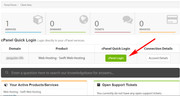-
AuthorPosts
-
May 25, 2018 at 10:53 am #962015
Hi,
I have tried to update to the new version 4.4 but each time I try I get the following:The update process is starting. This process may take a while on some hosts, so please be patient.
Enabling Maintenance mode…
Updating Theme Enfold (1/1)
Downloading update from https://marketplace-downloads.customer.envatousercontent.com/files/247402942/enfold.zip?response-content-disposition=attachment%3B+filename%3Dthemeforest-4519990-enfold-responsive-multipurpose-theme-wordpress-theme.zip&Expires=1527238422&Signature=OO4panVDOzAP7NCRRtCof30M1yDxHva~6dO4-fgyQ94QrSE07tQ6VRbQUyI1fducc3yONiy4quIa3VcQaBBvb404utcWfQKXsWA5zNN3I7dvLeLuX2kHoTQnBw6VVHaoW4s7a7oHW0n9zUBeoA3YZDRkD~eT7H9THgueL6kyy7QE1R5IYgIWA2NgI4GgQO~gG3YQbk~f-wzYOl9N~yqBBc4N8bCcYf0qXrX4-DuCV2Dw15BskPH7-jXV7YjPX5gYKoL0fkTIc-agG0nbQisjkYQxKShDfDlJ6KgzFRElBYRWsktaS-bBg9BRgokW92wtt-CjN3AYDWlpZr0iFgXfIgB~hc6UXyC8X5RqGAMVPaQwInCE8EiLh6BIeRqSAl~cLJ2qSfzfZMmrfIm56c0UuC9VqClAgW1u4P8cBopPdEtcTqUumE3FxNrgLrQ8bm6d2s9eUZ85xqLySbc3HZLX5OebFxEks55Qu0Rtrp~dP~YPr3nfH57mGd~ObP3iXFTPWxDRPnwfaPjOAsNDddPoIrXdvQwlBBhlP2ArTsxps9rlM1Y0fPcd1ZLzm-Xocn8huzoMYshtguiJGBzE-0GSeQXyrTk9AIOkrhj20qgshq4CpeQ9geIlSB7PJuH0WyKDsryX2FRDWDYf89fqe5RdCJ6oX~EJw7w2RMSE82PIt~Y_&Key-Pair-Id=APKAJRP2AVKNFZOM4BLQ…
Unpacking the update…
An error occurred while updating Enfold: The package could not be installed. PCLZIP_ERR_BAD_FORMAT (-10) : Unable to find End of Central Dir Record signature
Disabling Maintenance mode…All updates have been completed.
Please help.
May 25, 2018 at 12:52 pm #962076Hey gsmackie,
The PCLZIP_ERR_BAD_FORMAT (-10) : Unable to find End of Central Dir Record signature error is usually displayed by WordPress as a result of one of two things:
1: There’s an issue with the zip file
2: WordPress doesn’t have enough memory on the web server to unzip and upload the contents of the zip fileTry to update manually via FTP: https://vimeo.com/67209750
Or: https://kriesi.at/documentation/enfold/how-to-install-enfold-theme/#reinstall-or-update-using-ftpBest regards,
MikeMay 30, 2018 at 11:15 am #964112Hi Mike,
thank you for your help in this problem.I have done as you suggested by trying to update using ftp but that has failed also. I get a number of error messages such as “550 Can’t create directory: Invalid argument. Please contact your web hosting service provider for assistance.”
I also tried using the file manager with similar results.
Any more suggestions?
May 31, 2018 at 3:43 am #964604Hi,
That is strange, do you mind if I try? Please include FTP access and WordPress admin access in the Private Content area.Best regards,
MikeMay 31, 2018 at 9:22 am #964690This reply has been marked as private.June 2, 2018 at 2:06 am #965634Hi,
Thanks for the login, I was able to login to the site, but the ftp password seems to fail. Please check.Best regards,
MikeJune 2, 2018 at 12:36 pm #965834This reply has been marked as private.June 2, 2018 at 1:22 pm #965847Hi,
Thanks for the login, I see your file permissions are 700 for all folders, but they need to be 755, this is why you can’t upload the files. Please follow this guide to solve: How to Fix File and Folder Permissions Error in WordPress
If you can’t change the file permissions, please ask your webhost to fix, they will have greater permissions.Best regards,
MikeJune 3, 2018 at 7:34 pm #966206This reply has been marked as private.June 3, 2018 at 8:29 pm #966230Hi,
I’m surprised they said they couldn’t do it. Try using the “File Manager” in your cPanel, here’s a how to guideBest regards,
MikeJune 3, 2018 at 8:56 pm #966242Hi Mike,
apologies for my ignorance but where do I find my cPanel?George
June 4, 2018 at 11:59 am #966471June 4, 2018 at 3:05 pm #966527Hi Mike,
again no luck. I did know where it was after all but it is called File Manager which I had tried previously. Both that time and today I had an error message (see screenshot). I am getting the idea that this isn’t correctable without more knowledge or technology. Is there any way you can do what is necessary. I am quite happy to sign a disclaimer.George
June 4, 2018 at 11:39 pm #966908Hi Mike,
I forgot to say my web hosting is done by Fasthosts.
George
June 5, 2018 at 3:32 am #966942Hi,
Please include your webhost login in the Private Content area, and we will try.Best regards,
MikeJune 5, 2018 at 9:32 am #967089Thank you Mike
June 6, 2018 at 1:24 pm #967835Hi,
I wasn’t able to, I’m asking the team for help.
Thanks for your patience.Best regards,
MikeJune 6, 2018 at 2:15 pm #967853Hi,
The team tried changing file permissions via SSH and while they got a success message, reviewing the files in FTP still shows the folders as 700 and we don’t know why, sorry.
Please try asking your webhost again.Best regards,
MikeJune 6, 2018 at 8:04 pm #968029Hi Mike,
Thank you for your efforts in trying to get this issue resolved.On your advice I contacted my web host again but I got the same answer that they were not allowed to change the permissions and suggested that it might be the theme which was causing the conflict and that I should try a different one.
It looks like this will never be resolved unless I change the theme or change the hosts when the current period expires.
George
June 7, 2018 at 6:55 am #968197 -
AuthorPosts
- You must be logged in to reply to this topic.