
-
AuthorPosts
-
March 28, 2019 at 9:50 am #1083987
Dear support
we are translating at the moment our pages with WPML.
We noticed that the new element “Icon Grid” is not translatable. Either with WPML translation management or WPML string translation. Any idea how to translate it?Thanks in advance for advice Marc
-
This topic was modified 6 years, 11 months ago by
L-mobileGroup.
March 31, 2019 at 7:29 am #1085019Hey Marc,
Sorry for the late reply. Could you post a link and login details to your site in private so that we can have a closer look please?
Best regards,
RikardApril 4, 2019 at 8:55 am #1086857Hello Rikard
login credential in private part. Link is: https://www.l-mobile.com
Thanks for having a look.
Best Regards Marc
April 5, 2019 at 5:22 am #1087358Hi Marc,
Thanks for the login details. First off, could you try to update to the latest version of the theme (4.5.5) to see if that makes any difference? https://kriesi.at/documentation/enfold/how-to-install-enfold-theme/#theme-update
Best regards,
RikardApril 5, 2019 at 8:05 am #1087391well here is a quick and dirty function for child-theme functions.php:
( after each case-line a break !)function my_text_strings( $translated_text, $text, $domain ){ switch ( $translated_text ){ case 'Icon': $translated_text = __( 'Symbol', $domain ) ; break; case 'Icon Grid': $translated_text = __( 'Symbol Raster', $domain ) ; break; case 'Icon Box': $translated_text = __( 'Symbol Kasten', $domain ) ; break; } return $translated_text; } add_filter('gettext', 'my_text_strings', 20, 3);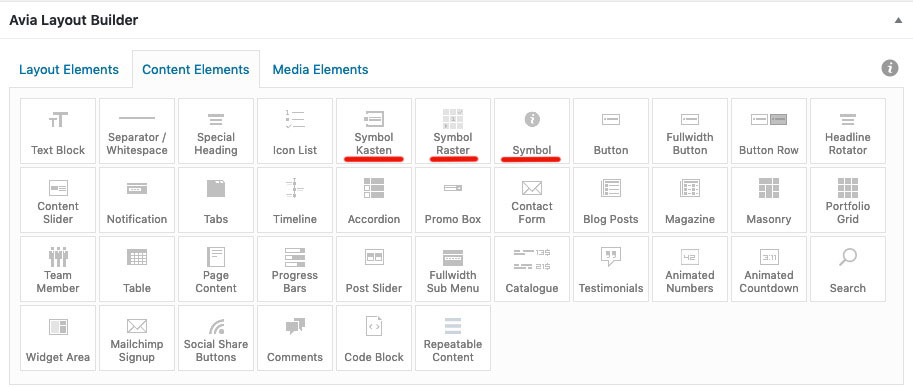
btw: But my advice would be not to translate technical terms. That does not really help anyone.
If you get help here on board, and they talk about Icon Grid here, and you search for these terms in the elements, it gets complicated again. You’re also looking for css code, so you’re automatically back to the English terms. Color-Sections, Flex-Columns etc. pp horrable to read any translation for Masonry or Button ;)April 5, 2019 at 9:23 am #1087403Dear @Rikard and @Guenni007
to avoid misunderstandings –> we do not want to translate the “icon grid” name in the backend. We are trying to translate content within icon grid boxes like there: https://www.l-mobile.com/geschaeftsfelder/digitales-service-management/funktionen-service/kundenverwaltung-leicht-gemacht/ –>the two blue icon grid boxes in the top.
Best Regards Marc
April 6, 2019 at 8:03 am #1087714Deine String Translation hat uns fehlgeführt. Die ist nämlich dafür gedacht Begriffe des Themes / Plugins zu übersetzen, bzw Floskeln die nicht vom User direkt gesetzt werden sondern vom thema gesetzt werden ( zB die Dankemeldung nachdem ein Kontatkformular gesendet wurde.
Darf ich kurz darauf auf deutsch antworten: WPML hat doch für jeden Content eine eigene Editior Seite. Ich sehe auf Eurer Seite ohnehin, nach drücken der “Sprachfähnchen”, dass die “übersetzten Seiten nicht (auch nicht im Layout) denen der deutschen Seite entsprechen.Meine Empfehlung :
erst alle Seiten in der Hauptsprache anlegen.
nachdem man alle Seiten publiziert hat, dann jede Seite im Editior öffnen. Rechts sieht man dann ein Feld
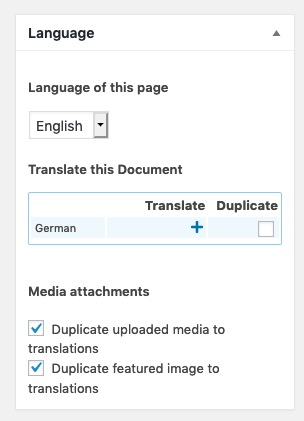
hier sind alle Sprachen die man anlegen will gelistet, man kann den Inhalt der Hauptsprache durch Duplizieren erstellen und dann bearbeiten.
Wo man sich gerade befindet sieht man auch oben in der adminleiste an der Landesfahne.
Jetzt kann man jedes ALB anklicken und den übersetzten Content eingeben.
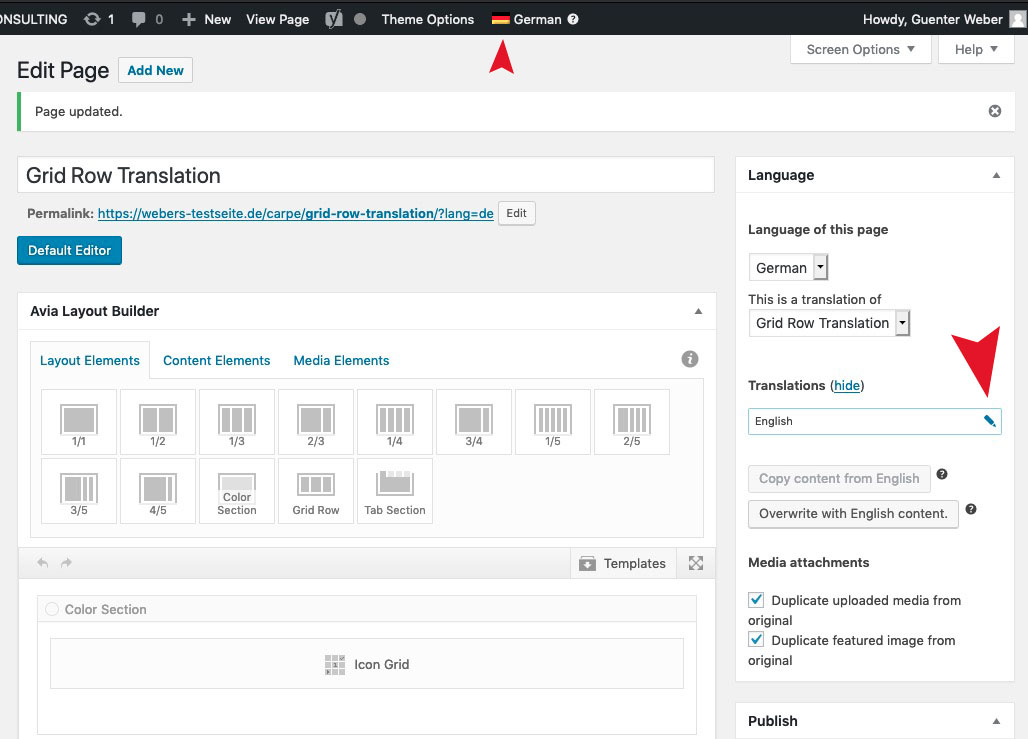
Ich habe es eben mit Grid-Row erfolgreich ausgeführt.PS – wie hast du ein 2er Gridrow gemacht?
_______________
Your string translation misled us. It is meant to translate terms of the theme / plugin, or phrases that are not set directly by the user but are set by the theme (e.g. the thank you message after an account form has been sent).
WPML has a separate editor page for each content. I see on your page anyway, after pressing the “language flags”, that the “translated pages do not correspond (also not in the layout) to those of the German page.
My recommendation :
first create all pages in the main language.
after you have published all pages, then open each page in the editor. On the right you can see a field
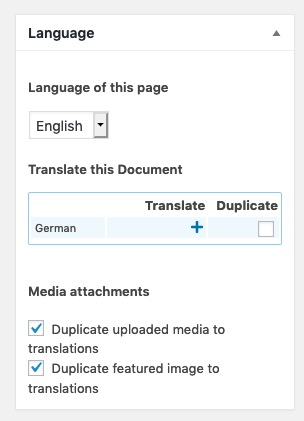
here all languages you want to create are listed, you can create the content of the main language by duplicating and then edit.
You can also see where you are ( in which language ) in the admin bar at the top by that little country flag.
Now you can click on any ALB and enter the translated content.
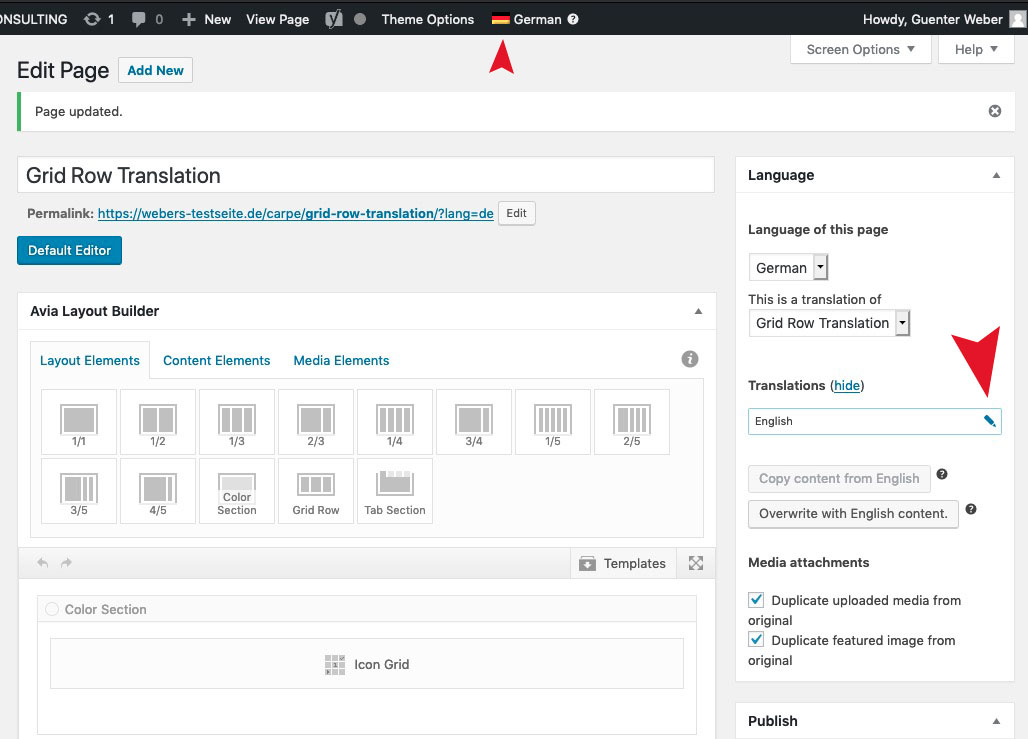
I just did it successfully with Grid-Row.PS – how did you make a 2 Gridrow?
April 6, 2019 at 8:11 am #1087720Sorry ist natürlich Icon Grid nicht Grid-Row – habe ich auch benutzt für den Test wie du siehst.
April 6, 2019 at 10:29 am #1087737Dear @Guenni007
danke für Deine Mühe. Ich schreib mal meine restliche Antwort in Englisch:
We are using the translation management, because our pages will be translated within the next time with help of translation agencies. The problem is that the icon grid is not shown in the translation management of the page. Only way would be to translate it manual as you write, but this is what we want to avoid. Better would be that the pages are completly translatable with translation management.
This code I have written for the two icon grids:
.avia-icongrid-numrow-3 li { width: 48% !important; margin-left: 5px; }and for different viewport:
@media only screen and (max-width: 768px) { .sig .avia-icongrid-numrow-3 li { width: 100% !important; margin-top: 5px; }}Dear @Rikard:
We updated to current Enfold Version, and registered now a additional issue: Background colors of the icon grid are not available anymore. In backend the colors are in the element but in the frontend there is no color and the background class is empty. We fixed it for the moment via css? Any idea?
-
This reply was modified 6 years, 10 months ago by
L-mobileGroup.
April 6, 2019 at 10:50 am #1087741by the way: i edited icongrid.php ( only one line in array and another one to load the child-theme css instead) and icongrid.css for childtheme use. That is better to remember.
dear mods: The 2 columns should be in it for next updates pleaseApril 15, 2019 at 9:31 am #1090887Dear support
any updates to translate icon grid content with WPML translation management?
Best Regards Marc
April 16, 2019 at 7:40 am #1091256Hi L-mobileGroup,
There has not been an update since.
Best regards,
Victoria -
This topic was modified 6 years, 11 months ago by
-
AuthorPosts
- You must be logged in to reply to this topic.
