
-
AuthorPosts
-
November 7, 2019 at 12:00 am #1154492
Hi,
I just updated your theme and this happened.
Here is the live site
Here is my dev site
Any ideas?
November 7, 2019 at 2:06 pm #1154644Hey acscreativenew,
Please post login details to the staging site so that we can have a closer look.
Best regards,
RikardNovember 7, 2019 at 4:27 pm #1154669Here you go
November 8, 2019 at 11:16 am #1154920Hi acscreativenew,
Best regards,
VictoriaNovember 8, 2019 at 2:31 pm #1155020Where are you located?
November 8, 2019 at 2:55 pm #1155028Hi,
We are all located in different countries. I could not access to your site from Lithuania :)
Best regards,
YigitNovember 8, 2019 at 2:57 pm #1155029Ok yes we do block some countries due to high spam traffic that’s puts loads in our server. Hoping someone who can access can help?
November 10, 2019 at 9:18 pm #1155400Hi,
Can you remove this block, so we can be able to help you out please?
Best regards,
BasilisNovember 13, 2019 at 6:11 pm #1156463November 16, 2019 at 8:05 pm #1157524Hi,
Sorry for the late reply, I was also blocked from the login page.
Please try disabling your plugins and cacheBest regards,
MikeNovember 18, 2019 at 7:43 pm #1157942Could you guys give it a shot now please.
November 19, 2019 at 12:22 pm #1158119Hi,
I was able to login however i cannot find your page in backend to edit it. Content seems to be loading after closing of main content. Where can we edit your page?
Best regards,
YigitNovember 19, 2019 at 6:10 pm #1158210You can find it here.
Thanks
November 21, 2019 at 12:03 pm #1158791Hi,
Thank you for the login, I see that your post is a custom post type, I tried removing all of your css to test if that was causing the error, but it seems that it is not. I then Enabled the Avia Layout Builder Debugger and copied your posts shortcode to a new WordPress post as a test and it shows correctly, please see the links in the Private Content area. I set the post as private.
So I believe that the error is coming from the “custom-post-type.php” or your child theme “functions.php”
I tried reviewing your “functions.php” but it’s quite large and I didn’t see anything that stood out to me that may be an error.
Please try removing all of your custom code in the child theme functions.php, and if that solves, then add it back one function at a time until you find the error.
If it doesn’t solve then there is an error in your “custom-post-type.php” perhaps with your “enqueue_style” stylesheet code as the error looks like a css error overall.
Please let us know what you find.Best regards,
MikeNovember 21, 2019 at 5:54 pm #1158860Hi,
Thanks for looking into this for me.
However i’m still not able to find what is causing this error. I have removed all the code in the functions.php file to try and troubleshoot and that did nothing. I took a look at my custom-post-type.php and removed all the code except for the code that creates the CPT as its needed and that did not work. I also moved all the code from custom-post-type.php to the functions.php file so it would not have to be “require_once”. I have also removed the top section where I “enqueue_style” from the default parent theme and still no luck.
I have reinstalled the Enfold parent theme just in case it was a error with the update and still nothing.
If I go to older version of the theme it works just fine. You can actually see it here.
im not sure where to go from here, I would like to be able to keep the theme up to date but currently I can not.
Any other help or ideas would be much appreciated.
November 23, 2019 at 4:03 pm #1159443Hi,
Sorry for the late reply, I tested some more and found that if I block the/enfold-child/style.cssfile from loading your page loads correctly. Please see the link and screenshot in the Private Content area.
Please try blocking the file in your browser dev tools and check your stylesheet.Best regards,
MikeNovember 26, 2019 at 9:55 pm #1160465Hi, So i was able to pin point the big issue i was having and get the page back to mostly normal. I had a display flex on the body tag. Removing this put the page back.
Im still having an issue with the equal height col in the middle of the page. The image and text on the blue background should be side by side not stacked. If you login and set that col to individual height it works fine, but if i use equal height it breaks. I have seen this issue before.
Think you can take another look?
Thanks
-DanNovember 27, 2019 at 1:25 pm #1160608Hi,
Thank you for the feedback, I have compared the section of the two sites and I found the structure is not the same, on the dev site you have “Autoclose” twice and the “av-flex-placeholder” is is the second column instead of between the columns:

typically this occurs when a html closing tag is not placed correctly, such as a strong tag in a title field, and the builder tries to correct automatically.
Since I assume you want the two pages exactly the same for testing, I recommend Enabling the Avia Layout Builder Debugger and copy the page shortcode from the live site and replace the shortcode in the dev site to correct.
Otherwise you could use the css to correct the dev site, please note I added a custom ID to target this section before I realized the root of the error:#top.postid-180 #landing-block-1 #left-landing-block-1,#top.postid-180 #landing-block-1 #right-landing-block-1 { width: 46% !important; } #top.postid-180 #landing-block-1 #left-landing-block-1 { float:left !important; } #top.postid-180 #landing-block-1 #right-landing-block-1 { float: right !important; } #top.postid-180 #landing-block-1 .flex_column_table.-flextable { display: block !important; }After applying the css, Please clear your browser cache and check, but I recommend replacing the page shortcode.
Best regards,
MikeNovember 27, 2019 at 2:26 pm #1160633Hi.
I have updated WordPress to 5.3 and the enfold them to version (4.6.3.1)., but the update completely broke my site
I have lost lot of styles,Site URL: schoolofelectronicmusic.com/demo/
We have a child theme named midischool.
Please can you do the needful to fix the same.Please can you look into my query and let me know the changes , so that i can apply it live also.
November 27, 2019 at 4:57 pm #1160699I will give that a try but isnt this all code that the Enfold Theme generates? I didn’t add in the auto close tags? It seems like something got messed up within the update when I ran it.
I will give your options a try and see what happens. I would rather not use CSS to fix the issue as I feel it should just work out of the box.
Thanks
-DanNovember 28, 2019 at 11:59 am #1160912Hi,
@acscreativenew, yes I don’t recommend the css solution for you but since your original issue was related to css this was the direction I started with until I realized your page didn’t have the same structure as your live site.
Please try copying the live page shortcode to your dev site, even if only in a test page to see if this corrects, if not please create a plain text file with the live page shortcode, and link in the Private Content area, so we can compare the two pages and debug.
@mmsdev, Please open a new thread so we can assist, as this is not your thread you will not see our comments in the Private Content area and your info in the Private Content area is not private. Thank you for your understanding.Best regards,
MikeDecember 11, 2019 at 5:08 pm #1164878Hi,
So I have created a test page on the sandbox url and its still getting the same issue.
ITs not taking the columns.
If you login you can see I copied the short code from the live site to the sandbox via the debugging tool.
I have also added the LIVE website shortcode to the private section.
December 13, 2019 at 1:58 pm #1165525Hi,
Sorry for the late reply, thank you for creating a test page and enabling the debugger. So I see the error on your CPT test page, I copied the shortcode to my localhost and created a standard page and the error didn’t occur, I then created a standard page test page on your site and the error didn’t occur there either, please see link in the Private Content area.
I then created another CTP test page on your site and the error did occur again, I noticed that in your pages you do not have the “Enfold Shortcode Parser” option in the screen options at the top of the page, and it is not showing below the debugger.

But I did test your shortcode in mine and got no errors:
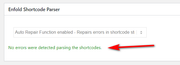
So since you have already tested with your plugins deactivated, I believe this seems to be connected to your CPT, but I don’t know why.Best regards,
Mike -
AuthorPosts
- You must be logged in to reply to this topic.
