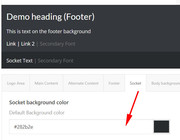-
AuthorPosts
-
August 20, 2019 at 3:28 pm #1129238
Hello,
I downloaded my purchased Enfold theme and tried to upload it to WordPress. It doesn’t go past 2% for more than half an hour. I retried multiple times. What should I do?
Thank you
Jana RichterAugust 21, 2019 at 6:30 am #1129451Hey JanaCRichter,
It sounds like you are on a very slow connection or that there is some sort of problem with the server. If you want us to try then please post admin WordPress login details in private.
Best regards,
RikardAugust 21, 2019 at 6:52 pm #1129694Hey Rikard,
thank you for your message. Everything else works and loads normally. It would be great if you can install it.
Best wishes
JanaAugust 21, 2019 at 6:53 pm #1129695I forgot the login url:
August 22, 2019 at 5:31 am #1129847Hi,
Thanks for that. I tried uploading the theme through the backend but it seems very slow unfortunately. Please include FTP login details in private as well so that we can upload the theme manually for you.
Best regards,
RikardAugust 22, 2019 at 10:39 pm #1130149Hi Rikard,
thanks, here is the login:
August 23, 2019 at 7:50 am #1130227Hi,
Thanks for that, I’ve installed and activated Enfold on your site now. Please review it.
Best regards,
RikardAugust 23, 2019 at 7:57 am #1130231Hi,
Thanks for the login, I took a look at your site but it looks like you or Rikard were able to upload the theme and activate it.
Please check and let us know if we can assist further.Best regards,
MikeAugust 24, 2019 at 3:48 am #1130518Hi,
thank you very much for your help!
Editing the website, I have more questions.
1. How do I change the footer color? I changed it in the Enfold settings but it’s not visible on the page. And how can I remove the theme credits (powered by Enfold WordPress Theme) in the footer?
2. What is the best way to create a Child theme?Best wishes
LeandraAugust 24, 2019 at 3:49 am #1130519August 24, 2019 at 6:07 am #1130547Hi,
Thank you for the link, It looks like you are not showing the footer on your homepage, you are only showing the socket, which is the part below your footer. This is why the footer color is not showing. It also seems that you are using the elementor plugin with Enfold, we are not sure how well this will work, you may find conflicts with Enfold’s built-in Advanced Layout Builder.
To remove the theme credit I added [nolink] into your socket copyright field. Please check.Best regards,
MikeAugust 24, 2019 at 1:18 pm #1130588Hi Mike,
thank you! So where can I change the colors of the socket then?
Best wishes
JanaAugust 24, 2019 at 2:47 pm #1130604August 30, 2019 at 10:15 am #1132248Hi Mike,
thank you very much. Now, I have another issue that I can’t figure it out. In Chrome, my text looks good, but in Safari and on my smartphone the special characters don’t work and the line is not a line. I tried with different fonts and all have the same problem. What can I do to fix this?
Best regards
JanaAugust 31, 2019 at 3:29 am #1132480Hi,
Thank you for the screenshot, I see that you created the line with using underline dashes in between paragraph tags, while often browsers will interpret this as a solid line, in this case, Safari is correct. Please try using a “horizontal rule” or HR tag.
I also see that you have built the page with Elementor, so while I believe that it offers the horizontal rule, I can’t really advise on this.Best regards,
MikeAugust 31, 2019 at 4:31 pm #1132539Hi Mike,
thank you for your message. What about the special characters?
Best regards
JanaAugust 31, 2019 at 6:20 pm #1132547Hi,
Sorry, is the special character the umlaut, the two dots over the U, or is it something that is not in the screenshot?Best regards,
MikeSeptember 1, 2019 at 6:31 pm #1132690Hi Mike,
yes, I mean the umlaut.Best regards
JanaSeptember 1, 2019 at 7:21 pm #1132701Hi,
Thank you, in your screenshot the umlaut seems to be there for Safari, although it looks bolder, I see in your elementor text widget you are using the “geo-sans-light” font:<p style="font-family: font-family:geo-sans-light; font-size: 30px;">ÜBER MICH</p>I couldn’t find this on Google Fonts, but on dafont.com it doesn’t work well:

Perhaps try a different font.Best regards,
MikeSeptember 3, 2019 at 1:06 am #1133142Hi Mike,
I tried to change the text to several different fonts and it’s the same problem with all of them. Example: Underneath the headline the text “ERDE deine großartigen energetischen Fähigkeiten…” has the google font Advent Pro and the umlaute still don’t work in Safari, only in Chrome: http://jana-c-richter.de/
Best regards,
JanaSeptember 3, 2019 at 7:50 pm #1133522Hi Mike,
someone advised me to “update the font through safari”. What does that mean and how do I do that?
Thanks
JanaSeptember 4, 2019 at 3:54 am #1133592Hi,
Sorry, I’m not sure what they may have meant by “update the font through safari” it sounds like adding the font to the browser, I found this article but that doesn’t sound like a good solution because you may see the font well, but your visitors will not see it the same as you unless they do the same, which is doubtful.I was able to check the “ERDE deine großartigen energetischen Fähigkeiten” on a Mac and Safari and the umlaute was showing for me.
Please see the screenshot in Private Content area.Best regards,
MikeSeptember 5, 2019 at 3:32 pm #1134449Hi Mike,
thanks for your message. Yes, they are showing in Safari but in the wrong font. I really don’t understand why the font is available for Chrome and not Safari. I tried several different fonts and they all have the same issue. So it seems that I have to accept that visitors who use Safari will just see 2 different fonts? Could you maybe tell me how I can find out which font is used for the Umlaute? So I could use that font for the whole text at least on smartphones.
Best wishes
JanaSeptember 6, 2019 at 5:45 am #1134727Hi,
I tried to research this some more but only found one explanation that the Umlaute may contain some formating if it was copied from another document, so I cut the line in question and pasted into a plain text editor and then copied back to your Elementor builder. But I’m unable to check if it worked because it seems my Mac has been updating for the last half hour and is stuck at 50% :( I may have to check your site tomorrow.
I was also going to try some other fonts in an Enfold Advanced Layout Builder text element to see if there is a difference to your Elementor builder, can you please give this a try?Best regards,
MikeSeptember 11, 2019 at 5:35 pm #1137113Hi Mike,
sorry for the late answer. So it seems to be a problem of Elementor and Enfold. Is the theme not fully compatible with the plugin?
1. The pages built without Elementor show the Umlaute correctly, eg. http://jana-c-richter.de/impressum/
2. There are currently several different fonts on the homepage. Two that are part of Elementor (Advent Pro & Carme) and another one (Geo Sans Light) I uploaded, and none of them show the Umlaute correctly. http://jana-c-richter.de/
3. On another website that is built with Elementor, the Umlaute work: https://hildur.online/um-hildi/Best regards,
JanaSeptember 12, 2019 at 2:41 am #1137322 -
AuthorPosts
- You must be logged in to reply to this topic.