
I have a need for a specific layout and I am sort of amazed that Enfold cannot seem to do all the items I seem to need when it has yet to really let me down on the sites I have used it for.
I have a few sites that have vendor sponsors and it requires an image / logo and then a blurb of text below it that has links to their website etc.
I came up with something close using the advanced editor and partner logos and then a single row table below it, but neither the partner logo or the table can really do what I am looking for as the table will not allow for the display of links to sites or email links etc and the partner logo only has a pop up that makes reading the info less than perfect for copy and paste etc.
Am I missing a perfect solution for this?

This is what I came up with – If I could insert images and info into a table this would be much easier to update and edit etc. Can tables support images and links?
Hey bburzycki,
Have you thought about using the team member element? The title field is not mandatory and the text box under the image supports html links. You can also add a link to the image, if you wish. If you put the team element inside grid row cells you can have three or more across and the team image will scale down.
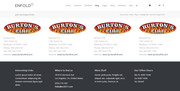
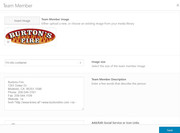
Best regards,
Mike
That might be my best option at this point – Thanks
Hi,
Did you need additional help, or shall we close the thread?
Best regards,
Jordan Shannon
Feel free to close it
Hi,
If you need additional help, please let us know here in the forums.
Best regards,
Jordan Shannon
