
-
AuthorPosts
-
June 25, 2025 at 10:39 am #1485886
Hi everyone,
I’m an amateur WordPress user and currently working with the Enfold theme.
I’m having trouble with the automatic import, so I would really appreciate a step-by-step guide to manually import the “Construction” demo.Could you please help me with the following:
Which files I need to download and where to find them
How and where to upload them (via FTP or WordPress backend)
Any settings I should adjust to make the demo work properly
Thank you very much in advance for your support! 🙏
TommasoJune 25, 2025 at 11:44 am #1485890Hey tomfon87,
Please try following this: https://kriesi.at/documentation/enfold/import-demos/#how-to-manually-import-a-theme-demo
Best regards,
RikardAugust 28, 2025 at 11:12 am #1488660Where can I find the files for exporting the “Construction” demos? I can click the demo preview, but there is no download button for the files I need for WordPress import.
August 28, 2025 at 12:56 pm #1488669August 28, 2025 at 3:18 pm #1488676Yes, I did.
It is described as “The demo sites can be imported from Enfold > Import Demo.” and “You can simply hover on the demo you would like to import and click “Click to download and import” button and demo will be imported within a few minutes.But I can’t see the “download and import” button anywhere.
Kind regards.
MarioAugust 28, 2025 at 7:28 pm #1488682Hi,
You hover over the demo that you want to import, then you will the button.
Best regards,
RikardAugust 29, 2025 at 7:21 am #1488708As Rikard said – hover the image of the demo – then an info will show if you can import or not. Some of the demos need Plugins befor import – but Construction Demo is not that way.
Have you already created pages/posts?
Although Rikard has the jump mark in the link, you sometimes still have to scroll to the relevant places.
Only necessary if you have already made settings; in this case, you must first save your design settings, for example.
As described in the docu.
Export/ Import theme settings.- First, export the theme settings from Enfold > Import/Export tab.
- Import the demo theme of your choice.
- Overwrite the new settings with your old setting by importing back the settings file we saved in step 1.
August 29, 2025 at 9:25 am #1488718August 29, 2025 at 9:30 am #1488719The question is: On which page can I hover over the demo with the mouse to display the “Download and install” button?
Under the link: https://kriesi.at/documentation/enfold/import-demos/#how-to-manually-import-a-theme-demo , I only find an overview of all demos. When I click on one, I see a preview, but no download option.I have already installed the Enfold template in my WordPress environment. To see the options, I have to activate the theme, which will cause me to lose my current layout and all of its content.
However, the main problem is that I don’t have the necessary installation files to import a demo (“Construction”).
(By the way, I’m thrilled with how quickly you respond here. Great support!)
August 29, 2025 at 11:29 am #1488723First, I would like to ask whether you can see these demos in the Enfold options and whether you see a download option when hovering over the images (or, if plugins are required for the demo, a note in red); and why you don’t want to go down this way.
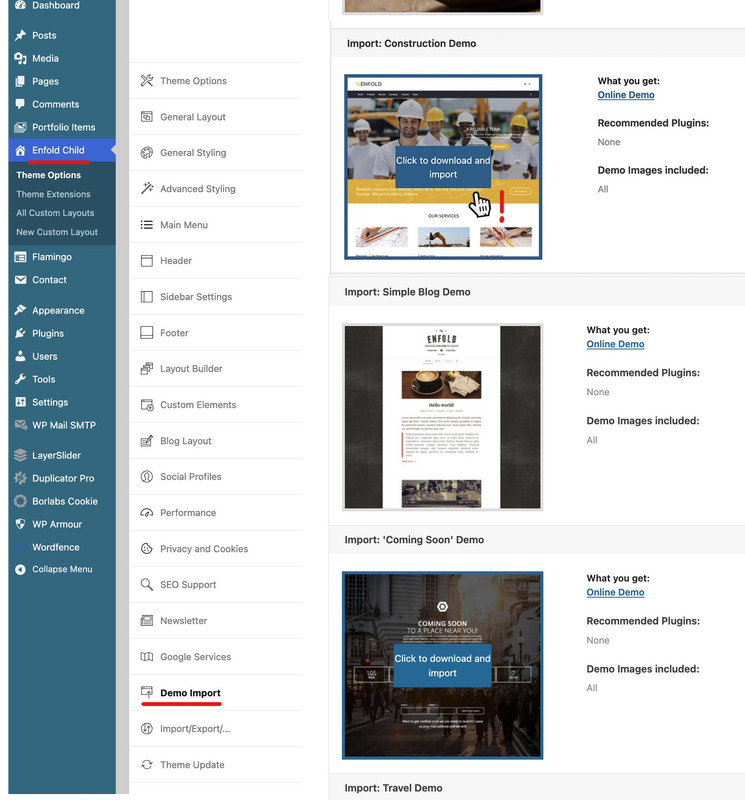 August 29, 2025 at 11:48 am #1488724
August 29, 2025 at 11:48 am #1488724On inserting this snippet to your child-theme functions.php:
add_theme_support( 'avia_demo_store_downloaded_files' );the Enfold Import Page will not show an install Button – but a download button.
After the Download – there will be a caption under the downloaded demos and on hovering again they got now a “click to import” button.
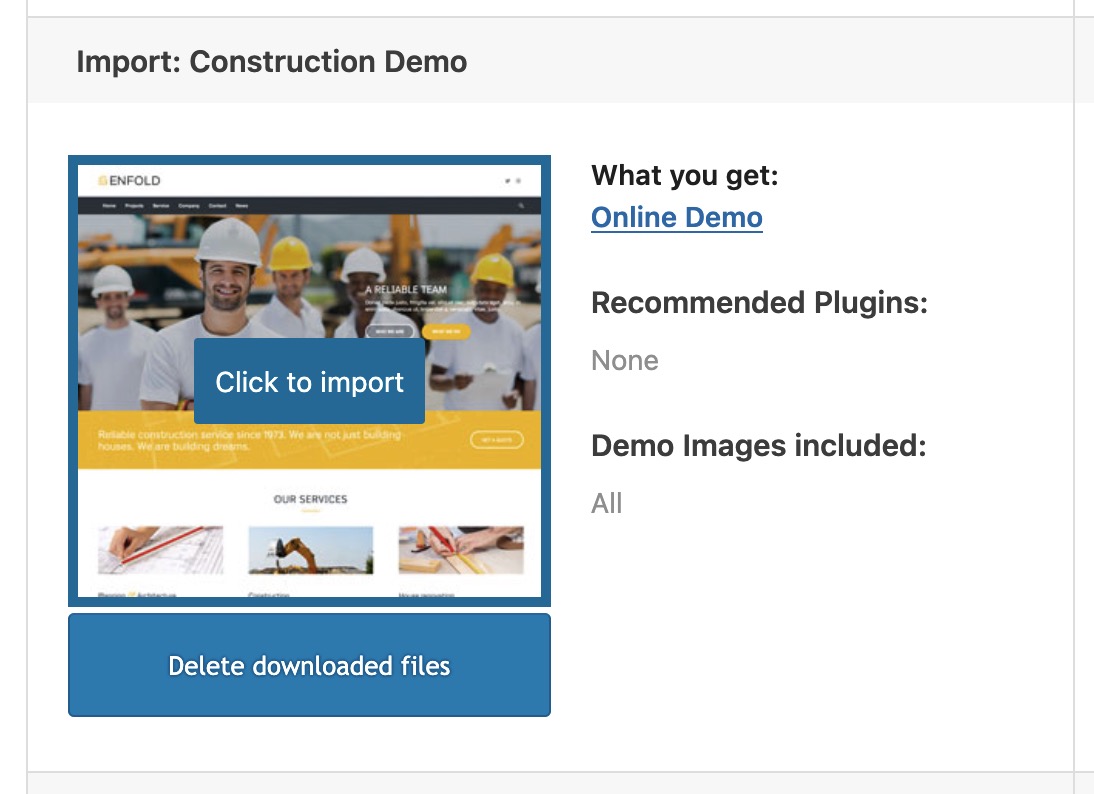 August 29, 2025 at 11:53 am #1488725
August 29, 2025 at 11:53 am #1488725By the way, these downloaded files are located in:
/wp-content/uploads/dynamic_avia/avia_demo_files/so maybe the docu had to be corrected to this new path too. (with dynamic_avia subfolder)
your construction path is then:
/wp-content/uploads/dynamic_avia/avia_demo_files/constuction/ // and not /wp-content/uploads/avia_demo_files/constuction/August 29, 2025 at 3:06 pm #1488735I found the demo import and I’ll try it. Thank you!
-
AuthorPosts
- You must be logged in to reply to this topic.
