
-
AuthorPosts
-
April 18, 2019 at 7:21 pm #1092491
Hello, I need help with some CSS styling and custom options for my site:
1 – I need to make the color of each page be blue when you’re on it?
2 – On the home page slider with video behind can I make the dash go between the Title and rolling text versus below it?
3 – Roll-over navigation Text to hover to turn the roll-over state color to #0e78b5, I have been changing the colors with no luck.
4 – The client would like the team member section to just have a page that pops-up that will have a pic and some text in it, that can be closed.
Thanks so much for all your help
BrianApril 18, 2019 at 7:24 pm #1092492This reply has been marked as private.April 18, 2019 at 8:30 pm #1092495This reply has been marked as private.April 21, 2019 at 3:25 pm #1093048Hi,
Sorry for the late reply,
1: I need to make the color of each page be blue when you’re on it? Do you mean the background color of the page? Please change this at Enfold Theme Options > General Styling > Main Content > Main Content background color
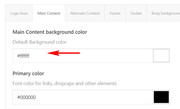
2: Try adding this code to the end of your functions.php file in Appearance > Editor:function custom_script(){ ?> <script> jQuery(window).load(function(){ jQuery( '.hr-custom.avia-builder-el-3' ).insertBefore( '.av-rotator-text.av-rotator-multiline-on.av-rotation-active' ); }); </script> <?php } add_action('wp_footer', 'custom_script');3: To have the team members link to a popup please see this solution.
Last: increase the top-padding of the navigation cell Please try this code in the General Styling > Quick CSS field or in the WordPress > Customize > Additional CSS field:.avia-menu.av-main-nav-wrap { margin-top: 20px !important; }please adjust to suit.
Best regards,
MikeApril 22, 2019 at 7:00 pm #1093390This reply has been marked as private.April 23, 2019 at 1:53 am #1093457Hi,
You should use a child theme so you won’t loose the code on the next update.
There are some plugins such as My Custom Functions that will save your code.Best regards,
MikeApril 23, 2019 at 2:36 am #1093471This reply has been marked as private.April 23, 2019 at 2:38 am #1093472This reply has been marked as private.April 23, 2019 at 3:19 am #1093484Hi,
Please try this code in the General Styling > Quick CSS field or in the WordPress > Customize > Additional CSS field:#top.page-id-545 a.open-popup-link:hover img { filter: grayscale(100%); -webkit-filter: grayscale(100%); } #top.page-id-545 .image-overlay.overlay-type-extern .image-overlay-inside:before { content: '' !important; background-color: transparent !important; } .avia_transform #top.page-id-545 #main a:hover .image-overlay { opacity: 0 !important; }Please clear your browser cache and check.
Best regards,
MikeApril 23, 2019 at 4:02 am #1093496This reply has been marked as private.April 23, 2019 at 9:45 pm #1093751Hi,
When I checked your team member popups were working, so I added the css in your Quick CSS add it seems to work fine.
Please see the video in Private Content area.
Please clear your browser cache and check again to see if it’s working for you now.Best regards,
MikeApril 24, 2019 at 7:54 pm #1094137This reply has been marked as private.April 24, 2019 at 7:55 pm #1094138This reply has been marked as private.April 25, 2019 at 3:57 am #1094271Hi,
Please use our pre-built child theme
You will want to take a couple of steps, 1: please export your theme settings at: Enfold Theme Options > Import/Export > Export Theme Settings File to your computer, this is just for backup.
2: Once you install your child theme, please import your parent theme settings at:
Enfold Theme Options > Import/Export > Import Settings from your Parent Theme
Then you’ll need to re-set your menu options.
Finally, sometimes it is necessary to save your theme options one more time, to encourage the settings to be saved and activated in the merged /wp-content/uploads/dynamic_avia/ folder, a simple way to do this is to go to General Styling > Quick CSS field and place a space in the field so the theme options “Save all changes” button is clickable.If you have any trouble with this we can help with an admin login and ftp access in the Private Content area.
Best regards,
MikeApril 25, 2019 at 7:49 pm #1094530This reply has been marked as private.April 26, 2019 at 1:55 am #1094570Hi,
Ok I understand this as you want help installing a child theme, then we will look at changing the pictures.
I have installed the child theme, please clear your browser cache and check.Best regards,
MikeApril 26, 2019 at 5:45 pm #1094795This reply has been marked as private.April 26, 2019 at 5:57 pm #1094801This reply has been marked as private.April 27, 2019 at 3:50 am #1094861Hi,
After you install the child theme you would import the parent theme settings at: Import/Export > “Import Settings from your Parent Theme” I did this for you.
Please clear your browser cache and check.Best regards,
MikeMay 1, 2019 at 10:51 pm #1096268This reply has been marked as private.May 2, 2019 at 5:26 am #1096323Hi,
I made the change for you by adjusting these rules in your css:#top.page-id-545 a.open-popup-link:hover img { filter: grayscale(0%); -webkit-filter: grayscale(0%); } #top.page-id-545 a.open-popup-link img { filter: grayscale(100%); -webkit-filter: grayscale(100%); }Please clear your browser cache and check.
Best regards,
MikeMay 2, 2019 at 8:21 pm #1096566Thanks Mike –
Your actually the best –
B
May 2, 2019 at 9:03 pm #1096576This reply has been marked as private.May 2, 2019 at 9:04 pm #1096577nevermind I got it :)
B
May 3, 2019 at 5:44 am #1096725Hi,
Glad you figured it out, unless there is anything else we can help with on this issue, shall we close this then?Best regards,
MikeMay 3, 2019 at 9:56 pm #1097029yes thanks Mike –
May 3, 2019 at 11:27 pm #1097035Hi,
Glad we were able to help, we will close this now. Thank you for using Enfold.For your information, you can take a look at Enfold documentation here
For any other questions or issues, feel free to start new threads in the Enfold forum and we will gladly try to help you :)Best regards,
Mike -
AuthorPosts
- The topic ‘Some Custom Requests please :)’ is closed to new replies.
