
-
AuthorPosts
-
February 19, 2021 at 3:17 pm #1282242
Dear kriesi-Team,
I’m looking for a way to place a small logo beside a centered main menue. Is there an easy way to do this or do I have to go the whole way by adding a wigdet an hide the logo? I found this so far (https://kriesi.at/documentation/enfold/header/#toggle-id-2) but never used widgets before.
Here is a screenshot of what I want to achieve:
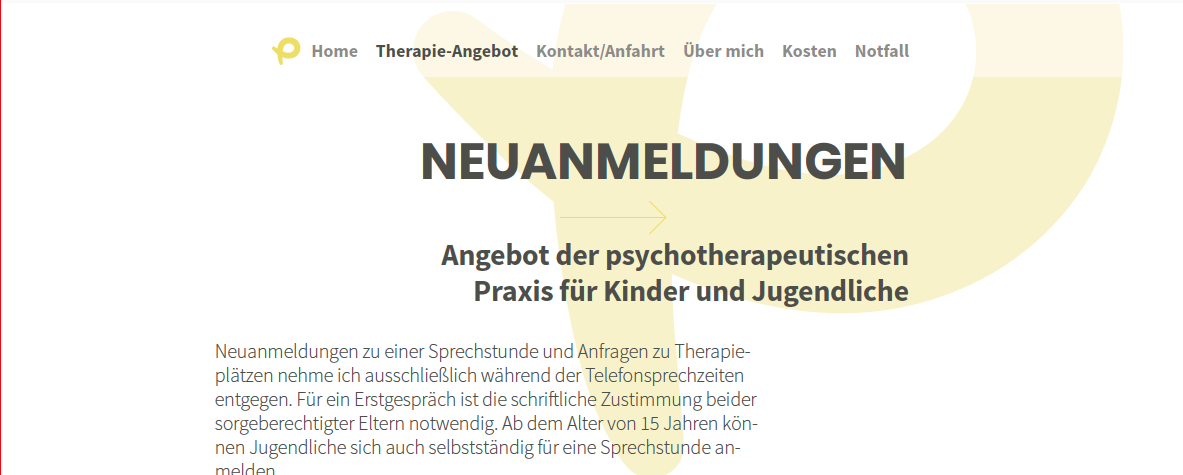
Thank you in advance
WolframFebruary 20, 2021 at 11:44 am #1282411Hey -wol-,
Does it have to be a link or just an image?
Could you please give us a link to your website, we need more context to be able to help you.
Best regards,
VictoriaFebruary 20, 2021 at 12:04 pm #1282426Hi Victoria,
thanks for the quick reply.
I think people are used to using a logo as a link to the startpage, so it would be nice to have a link there. If it’s not possible I also can live with that – and my client too, I hope :)
The page is not live yet – only a „under construction“ Page is online (does it have to be?). Here is the link: https://kjp-pieper.de
I’ll send you the login data…
best regards,
wolframFebruary 20, 2021 at 12:10 pm #1282427oh, and the „original“ Logo is slghtly shifted now because of my own attemps. Changes where made in the quick-css section…
February 23, 2021 at 4:11 am #1282953Hi,
Thanks for the login details and update. I’ve added this for you in Quick CSS:
.main_menu { display: table; margin: 0 auto; position: inherit; }Please review your site.
Best regards,
RikardFebruary 25, 2021 at 9:38 am #1283610Hi Rikard,
thank you for your help. It brings me one step closer to what I wanted to achieve. I have one question though: Is it possible, to put the logo inside the nav.main_menu section beside the term „startseite“, so that it behaves the same like the menue? If not I probably have to hide it on tablet screens because it moves behind the menue at smaller screen sizes.
And: I don’t expect you to do all the work for me. A hint, if and how it is possible would be nice.
best regards
wolframFebruary 27, 2021 at 3:13 pm #1284120Hi -wol-,
You can add it as the first menu item in the Appearance > Menu.
Or you can check this article for you:
https://www.wpbeginner.com/plugins/how-to-add-image-icons-with-navigation-menus-in-wordpress/Best regards,
VictoriaMarch 1, 2021 at 11:02 am #1284364Hi Victoria,
that‘s it – exactly what I wanted. So thank you again for your help! … and „wpbeginner“ is right – I’m still learning :)
Best regards
WolframMarch 1, 2021 at 3:48 pm #1284459Hi,
I’m glad this was resolved. If you need additional help, please let us know here in the forums.
Best regards,
Jordan Shannon -
AuthorPosts
- The topic ‘small logo on the right side of a centered menue’ is closed to new replies.
