
-
AuthorPosts
-
May 24, 2020 at 9:29 am #1215671
Hi,
ich hatte in den letzten 2Wochen zweimal das Problem, dass beim Öffnen der “Seite bearbeiten” die Fehlermeldung “Service not available – please try again later” stand. Ich konnte daher die Seiten nicht mehr editieren. Nach dem ersten Mal ging es wie aus Zauberhand nach 2Tagen wieder ohne, dass etwas geändert wurde und beim zweiten Mal haben wir folgende Fehlermeldungen ausgelesen:
error_logs
https://gist.github.com/janhoffmann/590cc68c833191127379c0325ef4cd51
https://gist.github.com/janhoffmann/fe6f68dc3b9fcaa2c2d9850b79bc19ddrequest:
https://gist.github.com/janhoffmann/2b2a7ac4745728f733dace175f61dfd6Seit heute läd der Builder gar nicht mehr – es ist lediglich seit 20min das Ladezeichen zu sehen.
Ich hoffe ihr könnt mir schnell helfen, denn die Website sollte eigentlich jetzt online gehen.Vielen Dank und einen schönen Sonntag!
May 24, 2020 at 1:28 pm #1215738Hey lauragrashoff,
Can you give us temporary admin access to your website in the private content box below, so that we can have a closer look?
Best regards,
VictoriaMay 24, 2020 at 1:38 pm #1215740May 25, 2020 at 6:55 am #1215986Hi,
Thanks for that. First off, could you try updating the theme to the latest version (4.7.4) to see if that helps please? https://kriesi.at/documentation/enfold/how-to-install-enfold-theme/#theme-update.
Also make sure that you have generated a token and added it to the backend of the theme: https://kriesi.at/documentation/enfold/theme-registration/
Best regards,
RikardMay 25, 2020 at 9:48 am #1216058Ich habe nun das Theme upgedated. Eine Seite ging nun zu bearbeiten, aber letztes Mal war es auch so, dass ich eine Seite nicht bearbeiten konnte und 2Tage später doch wieder, ohne, dass ich etwas geändert habe.
Nun bin ich auf eine andere Seite gegangen “Aktivitäten & Ausflufstipps” und dort läd der Builder immer noch ewig und ich kann die Seite nicht bearbeiten …
Ich hoffe auf schnelle Hilfe.
May 26, 2020 at 3:27 am #1216343Hi,
Please activate debug mode so that we can have a closer look at your content: https://kriesi.at/documentation/enfold/intro-to-advanced-layout-builder/#debug-mode
Best regards,
RikardMay 26, 2020 at 1:56 pm #1216497Ich habe den Code hinzugefügt, sehe aber kein zusätzliches Feld unter dem Layout Builder …
Edit: Solte nun aktiviert sein …
-
This reply was modified 5 years, 8 months ago by
lauragrashoff.
May 27, 2020 at 7:08 am #1216811Hi,
Thanks for the update, I can’t see debug mode being active on your site though. We can do it for you if you give us permission to do so? Also please make sure that you have backups of your site before we change anything.
Please consider updating to the latest version of the theme (4.7.5) as well: https://kriesi.at/documentation/enfold/how-to-install-enfold-theme/#theme-update.
Best regards,
RikardMay 27, 2020 at 10:07 am #1216867Hey,
ich habe versucht das Theme upzudaten. Leider kommt eine Fehlermeldung …
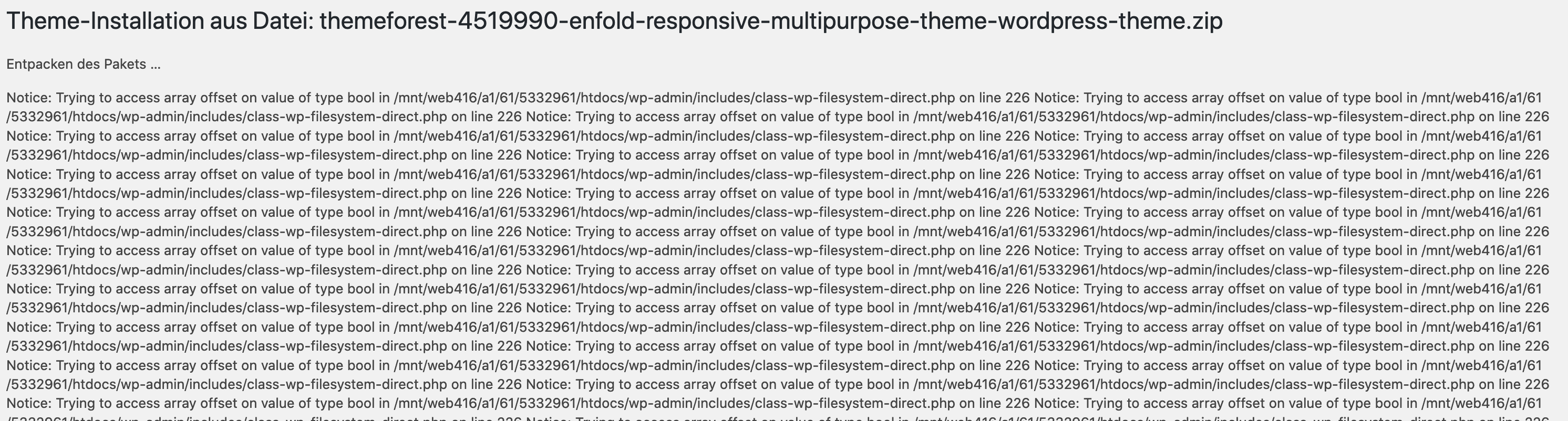
Ich habe es versucht über das Plugin “Update Theme and Plugins from Zip File” zu aktualisieren …
May 30, 2020 at 5:22 pm #1218051Hi lauragrashoff,
Can you please downgrade to php7.3 and try to update the theme again?
Best regards,
VictoriaJune 2, 2020 at 4:05 pm #1218794Wir haben nun die php Version auf 7.3 gedowngraded und ich habe das Theme auf 4.7.5 upgedated. Der Fehler, dass der Builder nicht läd, besteht immernoch!
Bei mir hauptsächlich auf der Seite “Aktivitäten & Ausflugstipps”.
June 3, 2020 at 8:54 am #1218967Hi,
Thanks for the update and sorry for the problem. I see that you are using the latest version of the theme now. Can we activate debug mode on your installation and copy the content of the problem page to a new page so that we can experiment with it? We can’t do this without your permission.
Best regards,
RikardJune 3, 2020 at 8:59 am #1218969Ich hab versucht den Debug Mode anzumachen. Leider passiert nichts, wenn ich den die Funktion in function.php eintrage. Woran liegt das?
June 4, 2020 at 6:04 am #1219299Hi,
I’m not sure why it’s not working, we can do it for you if you give us permission though. Can you grant us permission to activate debug mode on your installation, and to copy the problem shortcode to a new page please? Again, we can’t do this for you without your permission.
Best regards,
RikardJune 4, 2020 at 10:26 am #1219325Hey Rikard,
bitte übernimm das für mich. Brauchst du dafür noch irgendwelche Zugänge?
June 5, 2020 at 7:59 am #1219694Hi,
Thanks for the update. I’ve activated debug mode for you now and copied the content to a new page, see private. I removed a header and after that it started working again. I’m not sure exactly which header it was, but maybe your can spot which one I removed? If you want to add it back again then please try to not use any special characters like & % > < etc to see if it still works after that.
Best regards,
Rikard-
This reply was modified 5 years, 8 months ago by
Rikard.
June 5, 2020 at 2:14 pm #1219822Hey Rikard,
vielen Dank! Es hat geklappt. Aber wieso hat diese Headline den Fehler ausgelöst? Sowas sollte doch durch ein “&” nicht ausgelöst werden, oder?
Ich wünsche ein schönes Wochenende und vielen Dank noch einmal für euren klasse Support!
June 7, 2020 at 3:47 am #1220099Hi,
Thanks for the update. I’m not sure if it was the & sign causing your problem, if you want to find out then you can simply add the same header again to the test page and see if the problem starts again. If that would be the case we can give you a plugin and some special codes which should hopefully remedy the problem.
Best regards,
Rikard -
This reply was modified 5 years, 8 months ago by
-
AuthorPosts
- You must be logged in to reply to this topic.
