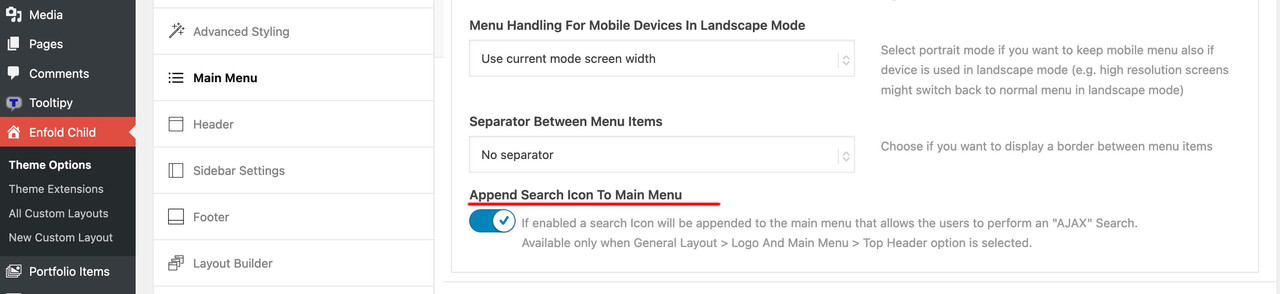-
AuthorPosts
-
October 13, 2024 at 11:01 pm #1469046
Hello,
could you please help
on my site https://buzaevclinic.ru
In the main menu on the left side there is a clickable space for Ajax search, but there is no symbol “magnifing glass”.
Thank youOctober 14, 2024 at 4:35 am #1469051Hey ibuzaev,
Thank you for the inquiry.
The element for the search icon is missing. Please try temporarily disable the Enfold > Performance > File Compression settings, then purge the cache. If the issue persists, please provide the login details in the private field.
Best regards,
IsmaelOctober 25, 2024 at 8:49 pm #1469864Thank you very much.
I disabled file compression, purged caches and disabled w3c total cache.
Errors disappeared, but there is no icon.
Thank you.-
This reply was modified 8 months, 2 weeks ago by
ibuzaev.
October 26, 2024 at 1:16 pm #1469888you have changed the value of that input field.
How did you do that?But you can bring back the magnifier by :
#top .avia_search_element #searchsubmit { padding-left: 1.3em; } #top .avia_search_element .av_searchsubmit_wrapper::before { content: "\e803"; font-family: "entypo-fontello"; font-size: 18px; color: #FFF; position: relative; left: 10px; top: 2px; width: 40px; z-index: 3; padding-left: 0.7em; font-weight: 400 }October 26, 2024 at 2:23 pm #1469892Thank you, Guenni007,
It is strange, I did not change the value of that input field.
Also I added your css. Saved. Reloaded page. Used private mode. But I still do not see this symbol.October 26, 2024 at 3:44 pm #1469893Refresh your caches – i can see it now.
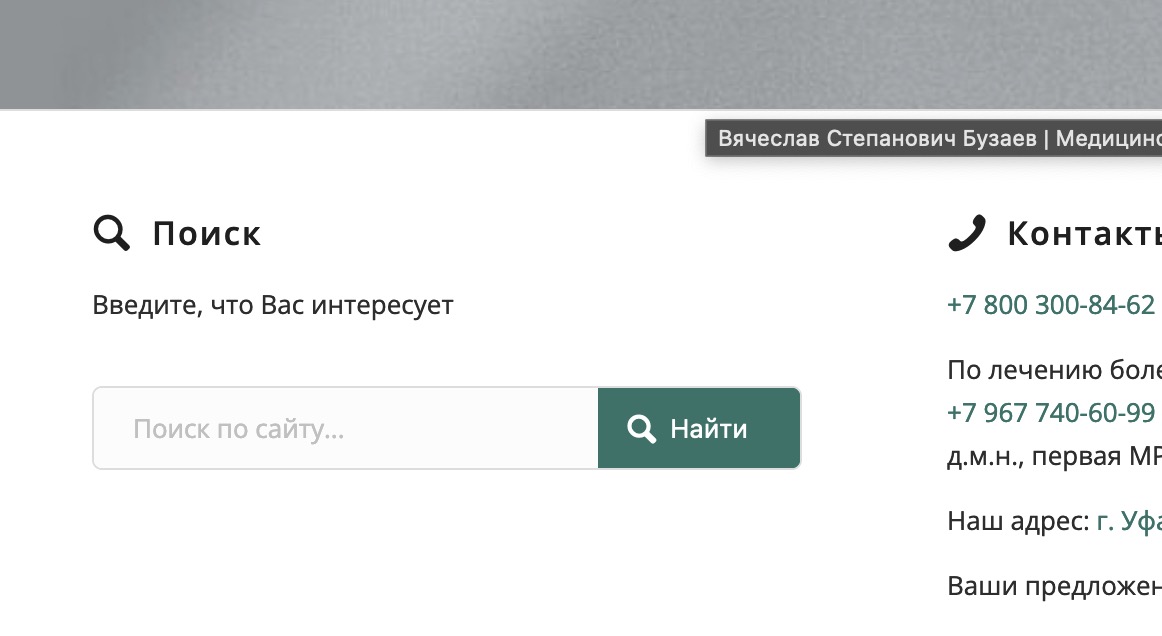 October 26, 2024 at 5:49 pm #1469900
October 26, 2024 at 5:49 pm #1469900Hi ibuzaev,
Did you manage to solve your problem? Thanks @guenni007 for helping out :-)
Best regards,
RikardOctober 26, 2024 at 10:20 pm #1469911Thank you Guenni and Rikard,
There is another maginifier symbol that should be.
Please check the screenshot.
https://disk.yandex.ru/i/KFTCC_5qDgbU5w
Sincerely yours,
IgorOctober 27, 2024 at 8:45 am #1469918and how did you place that menu-item to show there? Have you placed a custom link inside your menu?
because it is there – but it is set to display none ( see the span ) – it is only a link to the search results-page:https://buzaevclinic.ru/?s=
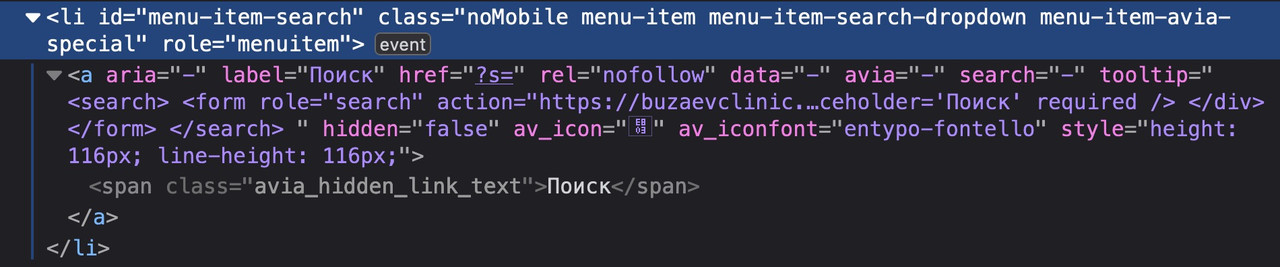
there will be an ajax search input field instead.
October 27, 2024 at 9:00 am #1469919i guess you have done that as mentioned above – but – more and more i do believe that your installation is a bit buggy.
Compare mine and your DOM concerning to this :
(click to enlarge)
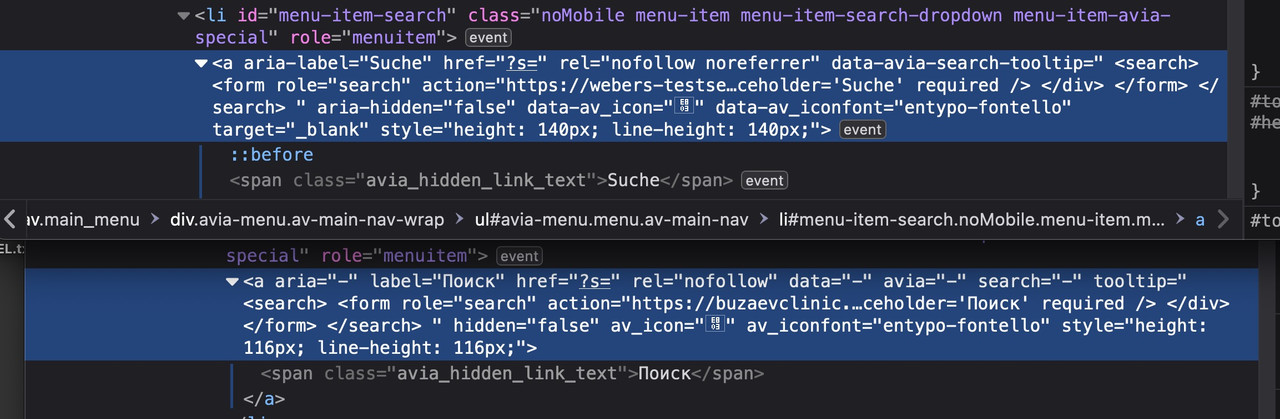
f.e. see mine:
aria-label="Suche"is corrupted on yours toaria="-" label="Поиск"or: // a split of data-avia-search-tooltip=" // to data="-" avia="-" search="-" tooltip="and so on … – that’s strange – maybe a mod needs to look into your installation to see what’s causing this behaviour.
it seems that every
data-is tilted from the DOM there – f.e.data-av_icon=""is on your DOM : av_icon=””
( btw. that is the magnifier ) ???
Try to disable all plugins – refresh all cachings and have a look if it then o.k.
And then reactivate your plugins step by step – always checking whether the error occurs again.October 28, 2024 at 3:40 am #1469962Hi,
Thank you for the update.
it seems that every data- is tilted from the DOM there – f.e. data-av_icon=”” is on your DOM : av_icon=””
Please provide the login details in the private field so that we can investigate the issue mentioned by @Guenni007 above.
Best regards,
IsmaelOctober 28, 2024 at 12:30 pm #1469994Thank you, Guenni
“Suche” and “Поиск” are “Search” in different languages, so it is not a bug, it is language pack.
I’ll try to do what you suggested, and return with results.
THank you.October 28, 2024 at 9:40 pm #1470043Did you realy read what i have written? Did you see where I saw the striking difference? I described two very prominent differences as examples, and Ismael shows you again where the problem might lie.
If Enfold expects to find the following:data-av_icon=""; but then finds this:av_icon=””– it cannot be interpreted correctly – and therefore no icon can be inserted.Ok – here for you, so that you don’t get annoyed by the translation again (or even by the different header heights).
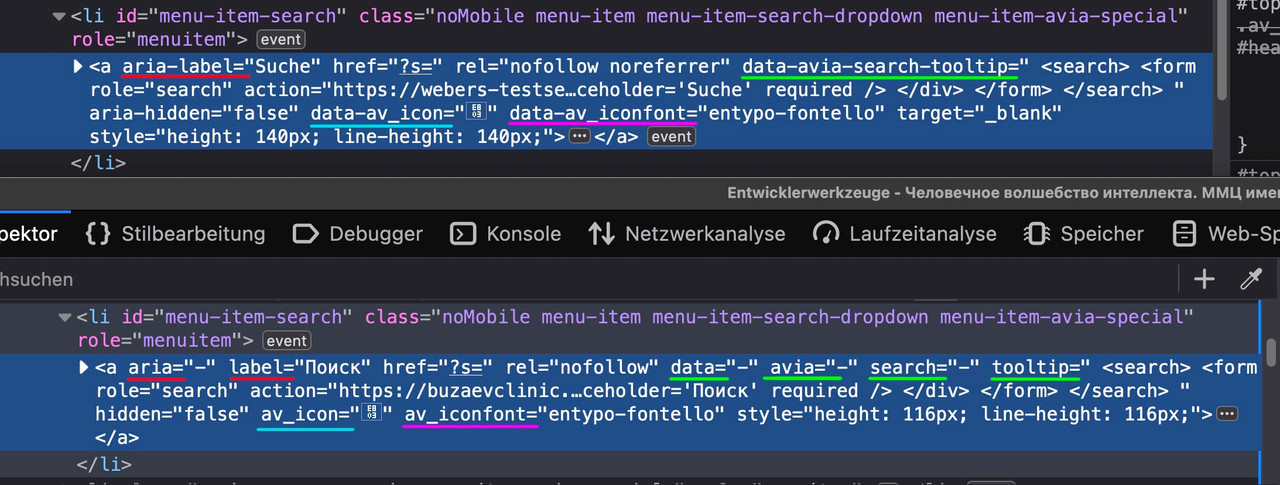
It seems that in your installation all minus signs “–” indicate a splitting of the properties.
And because your images and other alb do have data- attributes – there might be some changes to search behaviour. Maybe a custom script that takes influence on that?October 29, 2024 at 8:26 pm #1470152Dear Guenni and Ismael,
I read what you written, but you are doing fantastic job, it is really rocket science for me.
I did not modify scripts except there were some bad Russian translations (grammatically wrong phrases) and sorting of posts under your advisory.
Could you check my installation?
But please if you change something please let me know.
As Ismael asked, I provide you login in private field.
Sincerely yours
IgorPS there is another problem my cache plugin which was set up to CDN in past and worked well after change the theme does not work correctly. I disabled it. May be you see solution to this problem please let me know.
October 31, 2024 at 6:32 am #1470327Hi,
Thank you for the info.
We managed to login to the site, but the frontend appears completely blank when we checked. Did you change anything? Please restore the site to a working condition, then we’ll check it again. You may need to set the installation to debug mode and enable the error logs.
Best regards,
IsmaelOctober 31, 2024 at 7:02 am #1470329Dear Ismael,
When you login to wp, frontend goes blank.
I used another private mode window.
It was problem with “Remove redundand links” plugin.
Now it works.
Thank you-
This reply was modified 8 months, 1 week ago by
ibuzaev.
October 31, 2024 at 12:31 pm #1470338Thank you very much, I solved problem
Cache plugin was disabled but blocked emojis anyway.October 31, 2024 at 1:52 pm #1470344Hi,
Thanks for the update. Please let us know if you should need any further help on the topic, or if we can close it.
Best regards,
RikardOctober 31, 2024 at 3:11 pm #1470351Dear Rikard, thank you, you can close it
-
This reply was modified 8 months, 2 weeks ago by
-
AuthorPosts
- The topic ‘Search symbol on the left side of main menu is blank’ is closed to new replies.