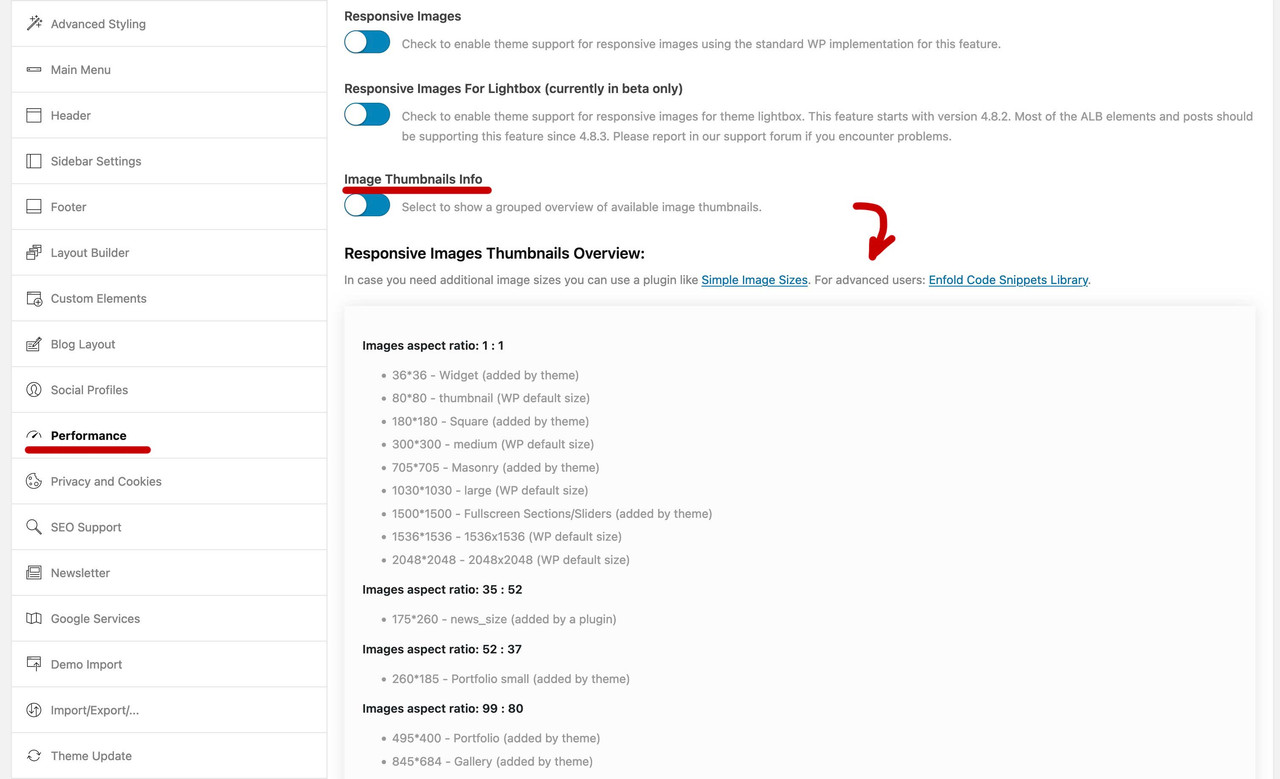-
AuthorPosts
-
May 10, 2022 at 1:40 am #1351094
In our site https://mancusoricambi.eu/ when we add a new Woocommerce product, images files are uploaded with no problems but then Enfold is not able to correctly resize and use them.
For example the file https://mancusoricambi.eu/wp-content/uploads/2022/05/carrello-elettrico-mancuso-ricambi-5.jpg is uploaded and it’s working fine but its resized version https://mancusoricambi.eu/wp-content/uploads/2022/05/carrello-elettrico-mancuso-ricambi-5-450×450.jpg is not working (filesize is 0) so it the “product image” in our shop does not work. This is the product page: https://mancusoricambi.eu/prodotto/carrello-elettrico-usato/
this happens every time, with every new image added to the site.
Is there a fix to this issue or is there a way to set Enfold to just use the original file instead than many different resize versions? Thanks for your helpMay 11, 2022 at 11:52 am #1351353Just for info; do I have to renew the support license before receiving a reply for this bug? If so let me know, so we decide what to do
Thanks and keep up the good work!May 14, 2022 at 11:11 am #1351751Hi,
Sorry for the late reply. I’m not sure exactly what is going wrong on your site, but it could be a conflict with the SG Optimiser plugin. Could you try turning off file compression under Enfold->Performance, to see if that changes anything please?
Best regards,
RikardMay 15, 2022 at 11:24 pm #1351881Thanks for your reply Rikard! I have tried to de-activate the file compression ((file CSS + Japascript?) but the issue is still present: when I upload a new product image in the site, it does now show in some parts of the site because some thumbnail sizes are not created, Anything else I could try?
May 16, 2022 at 8:46 am #1351904Hi giaguaro72,
Please go to Enfold > Performance, then disable Responsive Images.
Let us know if this helps.Best regards,
NikkoMay 16, 2022 at 11:27 am #1351917Responsive Images disabled, we tried to upload the image for a product but it still does not create the different sizes thumbnails (for example the 450×450 one) so in the “shop” page and homepage the image is not shown (but they works in the actual product page).
May 16, 2022 at 11:59 am #1351922Also for information: if we manually create and upload those image thumbnails via FTP and overwrite the broken ones (with filesize 0), then they are shown correctly in homepage / shop
May 17, 2022 at 5:14 am #1352022Hi giaguaro72,
Can you setup a staging site for us? so we can try to check the backend and debug if there are any issues.
Best regards,
NikkoMay 17, 2022 at 9:51 am #1352036unfortunately our hosting does not support staging for multi-site WP installations (as our one), but we can create a new Admin user for you to use. Could this be an option?
May 18, 2022 at 6:23 am #1352142Hi giaguaro72,
That would be okay however it is not recommended to try to debug a live site as you might have some visitors on your site seeing your site in debug mode.
Best regards,
NikkoMay 18, 2022 at 11:43 am #1352171May 19, 2022 at 10:14 am #1352274here are the details on the thumbnails, one of the broken sizes (450×450) seems to be created by Woocommerce:
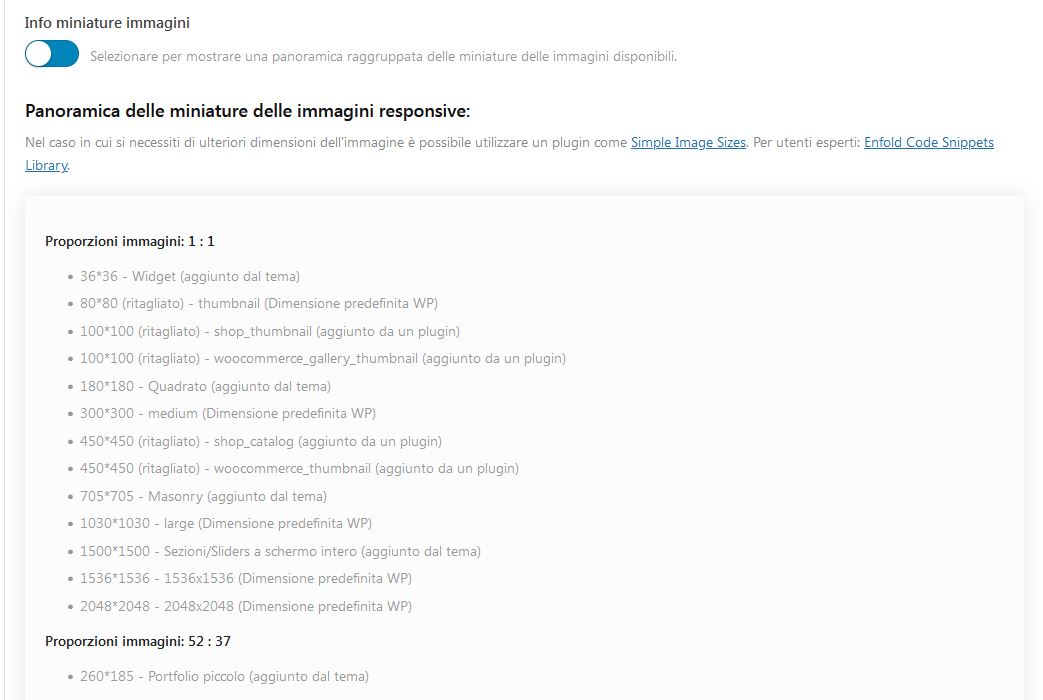 May 19, 2022 at 10:28 am #1352280
May 19, 2022 at 10:28 am #1352280No problem, if we could be able to identify and fix this bug it’s ok even if users could see the site in debug mode. We’ll prepare the new admin user and let you know the login in a private reply
May 24, 2022 at 9:30 am #1352731an update on this issue: it seems we have fixed it just by using the “Regenerate Thumbnails” tool on Woocommerce. Even the new product thumbnail images added to the site now seem to be created correctly. Maybe there was a process stuck and by using that tool it just unstuck. We’ll let you know if there will be new issues on this matter, but for now we hope our example could help someone else with the same issue
May 24, 2022 at 5:20 pm #1352790Hi,
Glad to hear that you have this sorted out, and thanks for following up with your solution. If you have any further questions please create a new thread and we will gladly try to help you. Thank you for using Enfold.Best regards,
Mike -
AuthorPosts
- The topic ‘Re-sized thumbnails / images are not correctly created by Enfold’ is closed to new replies.