
-
AuthorPosts
-
March 5, 2014 at 9:52 pm #232960
Hi! First of all Enfold is great work.
I have just setup first version of my wordpress on:
Unfortunately I have problems when showing it on Windows XP and “old” Internet Explorer and Chrome.
The white icon boxes are not correctly displayed. Hope there is an easy fix to change this :)
Kind regards and thanks
Frank
PLEASE see update on last post!
-
This topic was modified 10 years, 1 month ago by
Frankcom.
March 6, 2014 at 5:44 am #233052Hi Frankcom!
Thank you for using the theme. I hope you’re doing great.
I’m not sure if we can help you with this one. I checked the website on IE8 and IE9 on Windows 7 and they are working fine. I don’t have a windows xp machine to test this with and I doubt if any of the support team member have it. FYI on April 2013 XP is no longer supported by Microsoft: http://www.microsoft.com/en-us/windows/enterprise/endofsupport.aspx and same goes with Enfold.
And with XP at 11% http://www.w3schools.com/browsers/browsers_os.asp and IE8 at 3% http://www.w3schools.com/browsers/browsers_explorer.asp, these browsers and OS can be ignored in near future imo.
Best regards,
IsmaelMarch 6, 2014 at 10:45 am #233138Hi Ismael.
Many thanks for your efforts. Sure I know that XP support is ending. Unfortunately I have still around 25% which use it in my statistics.I have attached screenshots for XP Firefox (works fine) and for Chrome and Internet Explorer (did not work).
The only thing looking wrong is that the icon box is “too deep”. I am sure it can fixed relatively easy, but I am not able to.
Regards and thanks
Frank
-
This reply was modified 10 years, 2 months ago by
Frankcom.
March 6, 2014 at 5:25 pm #233273Hey!
Please hire a freelance developer to check this on xp. What versions of Chrome and Firefox are you running on xp?
Regards,
IsmaelMarch 12, 2014 at 11:53 am #236249Hi!
It is crazy, now icon box is too deep in any browsers – not only in XP
http://temporaryurl.scripteen.com/j2
Can I provide anybody with login access to help?
Regards
-
This reply was modified 10 years, 1 month ago by
Frankcom.
March 13, 2014 at 9:13 am #236759Hi!
It seems like you set a minimum height (100%) for the color section. If you don’t want to push the icon to the bottom try to set the minimum height value to 50%.
Best regards,
PeterMarch 13, 2014 at 10:20 am #236786This reply has been marked as private.March 14, 2014 at 3:53 am #237355Hey!
Please add this on Quick CSS or custom.css:
.avia-section.av-minimum-height .container .content { vertical-align: top; }Regards,
IsmaelMarch 14, 2014 at 8:35 am #237444Thanks it changed box to top, but unfortunately I now have a big white “free” space under the background photo of content.
Please see attached screenshot.
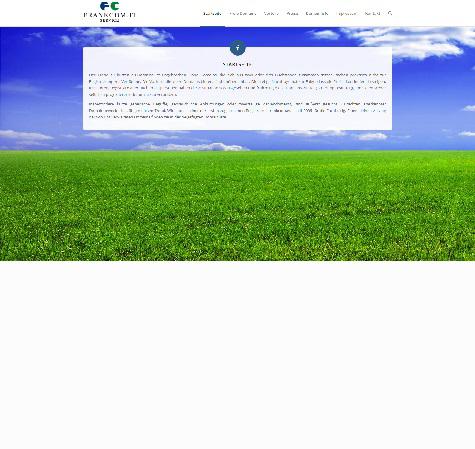
Thanks
-
This reply was modified 10 years, 1 month ago by
Frankcom.
March 16, 2014 at 5:09 pm #238329Hi!
I now logged in and noticed you’re using an old version of the theme. Please update it to 2.6.1 – then we can be sure it’s not a theme bug which we already fixed with the last theme update.
Regards,
PeterMarch 17, 2014 at 10:25 am #238591Done, but not helped yet. Maybe I should “rebuild” site completly? Thanks for your support.
March 19, 2014 at 10:14 pm #240375This reply has been marked as private.March 21, 2014 at 6:21 am #241026Hi Frank,
I’m not seeing any issue on my end:

This is with IE8 and the only difference is the border radius on the icon which is to be expected. Chrome, FF and IE9+ look the same.
Regards,
Devin
March 21, 2014 at 9:27 am #241062HI thanks.
The topic is not correct anymore unfortunately as the position of the icon box is now corrected by the steps which have been suggested. Now the only problem is it seems that the background images causes a “scroll bar” in some browsers on XP while it is shown on other systems / versions perfectly.
Of course I know that XP is not officially supported, but I still hope for help ;-)
Regards
-
This topic was modified 10 years, 1 month ago by
-
AuthorPosts
- The topic ‘Problem with ICON box which is too deep in any browsers’ is closed to new replies.
