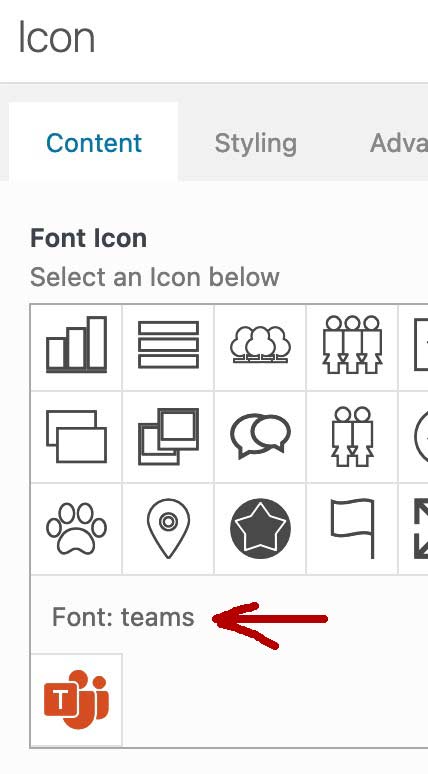-
AuthorPosts
-
July 12, 2023 at 9:16 pm #1413171
Hi
I have used the Social Share Buttons element
The order of the icons appears default as checked in the element:
Facebook
Linked In
InstagramHow do I change the default order to:
Linked In
Instagram
FacebookThanks
July 13, 2023 at 6:05 am #1413182Hi woogie07,
Please go to Enfold > General Styling > Quick CSS, and add this CSS code:
#top .av-share-box ul { display: flex; } #top .av-share-box ul li { display: block; flex: 1; } #top .av-share-box ul .av-social-link-linkedin { order: 1; } #top .av-share-box ul .av-social-link-instagram { order: 2; } #top .av-share-box ul .av-social-link-facebook { order: 3; }Hope it helps.
Best regards,
NikkoJuly 13, 2023 at 10:44 am #1413218Thanks, that worked, although the social icons now have a larger space between them.
July 15, 2023 at 12:30 am #1413323Hi woogie07,
Can you give me a link to the page showing the social share? so I can try to inspect and give you a better code that fits your need.
You can post the link in private content.Best regards,
NikkoJuly 15, 2023 at 9:21 am #1413346See private
Thanks
July 16, 2023 at 2:10 pm #1413406Hi woogie07,
Please replace the CSS code I gave with this one:
#top .av-share-box ul { display: flex; gap: 12px; } #top .av-share-box ul li { display: block; } #top .av-share-box ul .av-social-link-linkedin { order: 1; } #top .av-share-box ul .av-social-link-instagram { order: 2; } #top .av-share-box ul .av-social-link-facebook { order: 3; }Hope it helps.
Best regards,
NikkoJuly 22, 2023 at 12:32 pm #1414033Hi, thanks for the info. That worked.
However, I now need to add and additional circular logo after the social logos. It isn’t a social logo, but a Teams logo that I custom added in the icon set.
Is there a way to do this, or can I manually set up 4 x circular icons side by side within the 1/3 column content element?Thanks
July 22, 2023 at 11:38 pm #1414094Hi,
Try to add your Teams logo as a social profiles and then it will show in the share box with your other ones, please see this thread. You have already done the first part of making the icon on Fontello, so just follow after that step.Best regards,
MikeJuly 24, 2023 at 10:25 am #1414198Hi Mike,
Thanks for this.
My coding knowledge is limited and I do not run a child theme.
If I am adding the Teams logo, is the CSS below correct?
Then I add the Teams logo in > Enfold > Social ProfilesPlease advise.
Thanks
********
function avia_add_custom_icon($icons) {
$icons[‘teams’] = array( ‘font’ =>’fontello’, ‘icon’ => ‘ue800’);
return $icons;
}
add_filter(‘avf_default_icons’,’avia_add_custom_icon’, 10, 1);function avia_add_custom_social_icon($icons) {
$icons[‘Teams’] = ‘teams’;
return $icons;
}
add_filter(‘avf_social_icons_options’,’avia_add_custom_social_icon’, 10, 1);
add_filter(‘avia_social_share_link_arguments’, ‘avia_add_social_share_link_arguments’, 10, 1);
function avia_add_social_share_link_arguments($args){
$teams = array(‘teams’ => array(“encode”=>true, “encode_urls”=>false, “pattern” => “https://www.microsoft.com/en-gb/microsoft-teams/group-chat-software/”, ‘label’ => __(“Share on Teams”,’avia_framework’)));
$args = array_merge($teams, $args);
return $args;
}July 24, 2023 at 12:21 pm #1414221Hi,
I would need to login to your site and examine your Fontello icon zip to determine the correct icon code number, ue800 in the code doesn’t work for eveyone, yours could be a different number.
If you are not going to use a child theme I recommend installing the plugin WPCode – Insert Headers, Footers, and Code Snippets, this plugin supports PHP code snippets, JavaScript code snippets, & CSS code snipets. Otherwise your customization will be lost when you update next.Best regards,
MikeJuly 24, 2023 at 12:32 pm #1414225Hi Mike,
See login in Private
Thanks
July 25, 2023 at 9:43 am #1414327Hi
Could you come back to me on this
OR
Is there a simple solution to have 4 x icons in circles on the same row within a 1/3 column?Thanks
July 25, 2023 at 10:23 am #1414341just if another participant comes to this topic:
you can order your social media icons on setting them in the “Social Media Profile” in the right sequence – from top to bottom is left to right.
Unfortunately, you can’t drag and drop the fields into position.July 25, 2023 at 10:31 am #1414343Thanks, but the issue is as per the trail. I need to add the Teams Icon that I set up as as an icon before, but it isn’t currently included within the social profiles.
July 25, 2023 at 2:26 pm #1414373ok – your mentioned code – your font is called fontello or do you use the existing : entypo-fontello font.
then your code is wrong with the name of the fontnext : on docu there is an example code – using images instead of font icons . You will have the opportunity to have better social icon instead f.e:
from : https://iconduck.com/icons/185336/teams
( here with 40px icon – but adapt it to your needs )#top .social_bookmarks li, #top .social_bookmarks li a { width: 40px; height: 40px; } #top #wrap_all .av-social-link-teams a:before{ content: ""; width: 40px; height: 40px; display: inline-block; vertical-align: middle; background: url(/wp-content/uploads/teams.png) no-repeat center center; background-size: contain; }the link you can set in options on enfold
see: https://enfold.webers-webdesign.de/#footerJuly 25, 2023 at 2:41 pm #1414374Hi,
I added the Icon as a custom icon within fontello.
As per my earlier message in the support topic, I am not that knowledgeable on code, so still unsure what is required?
Is the code you suggested ok for the current fontello Icon I have?Please confirm.
Thanks
July 25, 2023 at 3:25 pm #1414381ok – now i tried to do it with a font file
i only uploaded that teams icon : font name is teams so i used:function avia_add_custom_social_icon($icons) { $icons['Teams'] = 'teams'; return $icons; } add_filter('avf_social_icons_options','avia_add_custom_social_icon', 10, 1); function avia_add_custom_icon($icons) { $icons['teams'] = array( 'font' =>'teams', 'icon' => 'ue800' , 'display_name' => 'Teams Link'); return $icons; } add_filter('avf_default_icons','avia_add_custom_icon', 10, 1);July 25, 2023 at 3:27 pm #1414383as a participant as you are – i do not see any private content message.
i do not know what is the name of your uploaded font for that teams icon!July 25, 2023 at 4:16 pm #1414389Thanks
Where would I find the name of the custom fontello font I uploaded to the theme?
if I roll over the icon within the element, it says “ue800”If I can find it, do I add the CSS code you created with the correct name
Thanks
July 25, 2023 at 4:21 pm #1414390Hi,
Thanks for the login, since you are not using a child theme I added the WP Code plugin for the customization of adding the Teams social profile. Then I add your new Teams social profile to Enfold Theme Options ▸ Social Profiles ▸ Your social profiles and then I enabled it at Enfold Theme Options ▸ Blog Layout ▸ Profile Links At The Bottom Of Your Blog Post and then I enabled it in your Social Buttons element

I then added this CSS in your Enfold Theme Options ▸ General Styling ▸ Quick CSS field for the Teams icon background color on hover:#top #wrap_all .av-social-link-teams:hover a{ color:#fff; background-color:#00f2ea; }Please adjust the color to suit.
Best regards,
MikeJuly 25, 2023 at 4:28 pm #1414392July 25, 2023 at 4:57 pm #1414395Thanks for your help on this.
On my contact page, the share icons have the Teams icon as no1
If I wanted the Teams icon to be no 4, do I need to change the CSS supplied by Nikko to below?eg.
#top .av-share-box ul {
display: flex;
gap: 12px;
}#top .av-share-box ul li {
display: block;
}#top .av-share-box ul .av-social-link-linkedin {
order: 1;
}#top .av-share-box ul .av-social-link-instagram {
order: 2;
}#top .av-share-box ul .av-social-link-facebook {
order: 3;
}
#top .av-share-box ul .av-social-link-teams {
order: 4;
}July 25, 2023 at 7:13 pm #1414408Hi,
Is there a way I can add the social icons/teams icon in the footer last 3rd column?
White icons on Blue #181F35 circle or square in a row of 4 icons?
Please advise.
Thanks
July 25, 2023 at 8:16 pm #1414411Hi,
Your css to move the Teams icon to be number 4 is correct and I see you have done this, to add your social icons to the third row in the footer, try using Guenni007’s solution to create a shortcode of the social icons, and add it to the third row in the footer.Best regards,
MikeJuly 25, 2023 at 9:25 pm #1414415Hi Mike,
I do not run the child theme to add the functions php
Can it be added in the functions.php? If so, can you add or let me know where to add?
I presume this would be lost of the theme was updated?
July 25, 2023 at 11:43 pm #1414436Hi,
Please try adding it to the WP Code plugin that I installed for you, in the top right corner use the PHP snippet as the code type:

You can use this plugin for all of your future code snippets and you won’t lose them when you update.
Please refer to the Teams social profile code that I added for you earlier as an example.Best regards,
MikeJuly 26, 2023 at 10:18 am #1414495Hi Mike,
Thanks for that.
So once I have inserted the php snippet code into the plugin,
I create a text widget in the footer Menus and insert this into it the text area?
[social-bookmarks]Please confirm
Thanks
July 26, 2023 at 11:57 am #1414521July 26, 2023 at 5:42 pm #1414552Hi Mike,
Thats great.
Thanks again.
July 26, 2023 at 5:55 pm #1414555Hi,
Glad we were able to help, if you have any further questions please create a new thread and we will gladly try to help you. Thank you for using Enfold.Best regards,
Mike -
AuthorPosts
- The topic ‘Order – Social Share Buttons’ is closed to new replies.